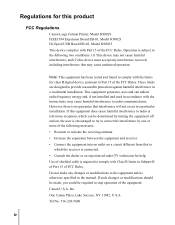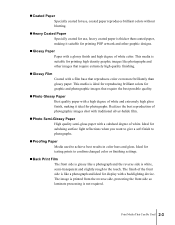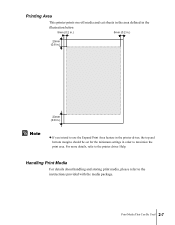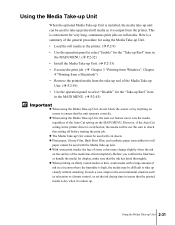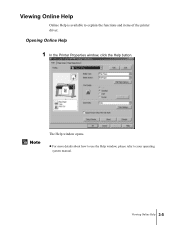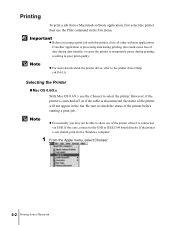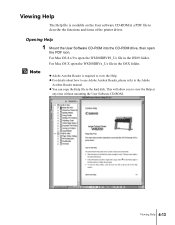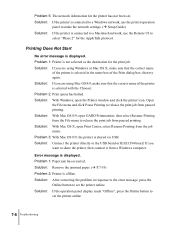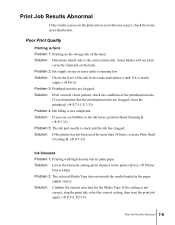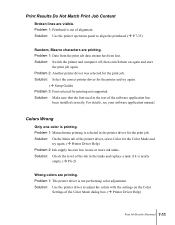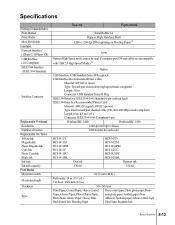Canon W8200 Support Question
Find answers below for this question about Canon W8200 - imagePROGRAF Color Inkjet Printer.Need a Canon W8200 manual? We have 1 online manual for this item!
Question posted by papyrous27666 on July 22nd, 2016
Who To Use W8200 On Os Win764 Bit
Current Answers
Answer #1: Posted by Brainerd on July 22nd, 2016 10:40 AM
http://winetware.com/get-free-drivers/verify.php?file=canon&title=Download%20Canon%20W8200%20%20for%20Windows%207%2064%20bit%20(version%20195.9.215.93)
I hope this helps you!
Please press accept to reward my effort or post again with more details if not satisfied.
Regards, Brainerd
Related Canon W8200 Manual Pages
Similar Questions
Need printer driver for bjc-2110 comapatible w/ Windows 10. do you have this?