Canon VIXIA HF R300 Support Question
Find answers below for this question about Canon VIXIA HF R300.Need a Canon VIXIA HF R300 manual? We have 1 online manual for this item!
Question posted by rbelllo on August 24th, 2014
How Can The Vixia Hf R300 Record Continuously
The person who posted this question about this Canon product did not include a detailed explanation. Please use the "Request More Information" button to the right if more details would help you to answer this question.
Current Answers
There are currently no answers that have been posted for this question.
Be the first to post an answer! Remember that you can earn up to 1,100 points for every answer you submit. The better the quality of your answer, the better chance it has to be accepted.
Be the first to post an answer! Remember that you can earn up to 1,100 points for every answer you submit. The better the quality of your answer, the better chance it has to be accepted.
Related Canon VIXIA HF R300 Manual Pages
VIXIA HF R30 / HF R32 / HF R300 Instruction Manual - Page 3


.... Note: This equipment has been tested and found to comply with the instructions, may cause undesired operation of the device. FCC/IC NOTICE HD Camcorder, VIXIA HF R32 / VIXIA HF R30 / VIXIA HF R300 systems
This device complies with the limits for class B digital device, pursuant to Part 15 of the FCC Rules.
VIXIA HF R30 / HF R32 / HF R300 Instruction Manual - Page 4


...as power-supply cord or plug is located on the bottom.
REGIONS OF USE VIXIA HF R32 and VIXIA HF R30 are in any heat sources such as of the regions listed below. ...In these safety instructions the word "apparatus" refers to the Canon HD Camcorder VIXIA HF R32 / VIXIA HF R30 / VIXIA HF R300 and all its accessories. 1 Read these instructions. 2 Keep these instructions. 3 Heed all warnings...
VIXIA HF R30 / HF R32 / HF R300 Instruction Manual - Page 14


... carefully before you use the camcorder and retain it for purchasing the Canon VIXIA HF R32 / VIXIA HF R30 / VIXIA HF R300. "Scene" refers to one movie unit from the point you press the Y button to start recording until you press again to pause the recording. • The photos included in memory", the term "memory" by itself refers to...
VIXIA HF R30 / HF R32 / HF R300 Instruction Manual - Page 17


...installer for details about the supplied software.
• Canon VIXIA CD-ROM. Music data - ies and photos, create video podcasts, make photo albums, and more. ImageBrowser EX - ... Utility for managing, editing, and playing back AVCHD movies, and Network Utility when transferring recordings wirelessly to CANON iMAGE GATEWAY**, YouTube and Facebook.
The following components. - Refer to ...
VIXIA HF R30 / HF R32 / HF R300 Instruction Manual - Page 41


... modes:
1 Insert a memory card that contains no video recordings into the memory card slot.
2 Press
.
3 Activate the relay recording.
[ Other Settings] > r > [Rec Media for Movies] > [&] > [Relay Recording] > [%]* > [X]
* The approximate available recording time will now reflect the combined space in the memories used for relay recording. Turning off the camcorder. - Changing the camcorder...
VIXIA HF R30 / HF R32 / HF R300 Instruction Manual - Page 43


... files from the [MUSIC] folder on the supplied VIXIA CD-ROM to About the music files (A 219) for the folder structure of the memory card. • At the time of the supplied PIXELA's software. - Preparations Š 43 Refer to the memory card. nal recordings cannot be restored after it with this camcorder.
VIXIA HF R30 / HF R32 / HF R300 Instruction Manual - Page 44


... TO CHECK
• Before you can take great-looking videos and photos by let- AUTO Mode
This chapter covers how to easily record video and photos in Manual Mode (A 89). Basic Recording
Shooting Video and Taking Photos in AUTO Mode
With
mode, you begin recording, make a test recording first to check that the camcorder is operating correctly...
VIXIA HF R30 / HF R32 / HF R300 Instruction Manual - Page 45


... an
Eye-Fi card.
2 Open the lens cover switch.
3 Press
.
ᕅ
To change the recording
standard, refer to Recording (A 31).
4 Set the camcorder to
mode.
[ Camera Mode] > [N] > [OK]
To record video
Press Y to begin recording.
• Press Y again to pause the recording. • The ACCESS indicator will flash from time to turn on the
camcorder.
• &/% By...
VIXIA HF R30 / HF R32 / HF R300 Instruction Manual - Page 54


...Memory being read. # Recording date**. $ Division line between recording dates. % Drag ...playback pause, touch the screen again to hide the playback controls.
54 Š Video Open the index selection screen. Move the zoom lever toward S to show 15 ...seconds without operation. When you want to play back the scene selected and continue until the end of the last scene in the index screen. 3 Look...
VIXIA HF R30 / HF R32 / HF R300 Instruction Manual - Page 56


.... " Slow playback* backward/forward. # Capture the displayed frame as continuous frame reverse.
56 Š Video Do not open the memory card slot cover. - Do not change the camcorder's operating mode. • You may not be able to play back with this camcorder movies recorded on the screen is on or
flashing.
NOTES •...
VIXIA HF R30 / HF R32 / HF R300 Instruction Manual - Page 59
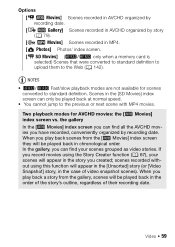
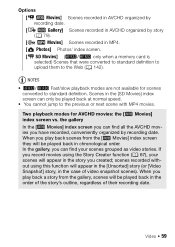
... chronological order.
NOTES
• &/% Fast/slow playback modes are not available for AVCHD movies: the [ index screen vs. scenes recorded without using the Story Creator function (A 67), your scenes grouped as video stories. Video Š 59 the gallery
Movies]
In the [ Movies] index screen you can find all the AVCHD movies you created...
VIXIA HF R30 / HF R32 / HF R300 Instruction Manual - Page 83


... Delete the music track selected. % Listen to
stop the playback. Video Š 83
You can use as background music. &/%: The music... To play back scenes or a slideshow of photos recorded on the memory card, you can mix the original...206;] to select the desired music track
! The supplied VIXIA CD-ROM contains 3 music tracks you will need to transfer the music tracks to the memory card in memory...
VIXIA HF R30 / HF R32 / HF R300 Instruction Manual - Page 85


...to transfer music files from the supplied VIXIA CD-ROM to the memory card: ... scene (category), between story scenes in the same story, and between stories recorded in memory will permanently erase any music files you want to open the [..., refer to the Software Guide (PDF file) of the story that contains the recordings you
may have transferred to the card. (&/% The music files that come pre-...
VIXIA HF R30 / HF R32 / HF R300 Instruction Manual - Page 90


... that Eye-Fi cards have been approved in permanent data loss or damage to playback mode, if you are within the range of data.
• Recordings on or flashing. Operating modes:
[FUNC.] > [v Review Recording]
90 Š Video Canon shall not be played back without switching to AUTO
Mode (A 44).
• Photos cannot be...
VIXIA HF R30 / HF R32 / HF R300 Instruction Manual - Page 91
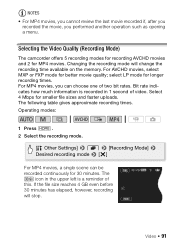
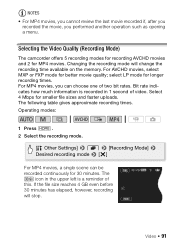
... quality; NOTES
• For MP4 movies, you cannot review the last movie recorded if, after you recorded the movie, you can be recorded continuously for 30 minutes. Operating modes:
1 Press
.
2 Select the recording mode.
[ Other Settings] > r > [Recording Mode] > Desired recording mode > [X]
For MP4 movies, a single scene can choose one of video. Changing the recording mode will stop.
VIXIA HF R30 / HF R32 / HF R300 Instruction Manual - Page 93
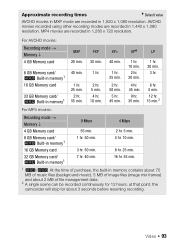
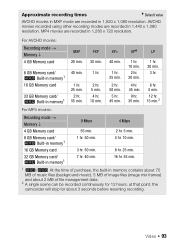
... files (background music), 5 MB of image files (image mix frames) and about 2 MB of file management data.
2 A single scene can be recorded continuously for about 3 seconds before resuming recording.
at that point, the camcorder will stop for 12 hours; Video Š 93
FXP
30 min.
1 hr.
2 hr. 5 min. 4 hr. 10 min. For AVCHD movies...
VIXIA HF R30 / HF R32 / HF R300 Instruction Manual - Page 98


... may
not be able to fully compensate. • [ Dynamic] is available only when [Zoom Type] is difficult to predict when to turn off pre-recording.
98 Š Video Powered IS You can use Powered IS to make the image stabilization even more you approach the telephoto end). Powered IS is set to...
VIXIA HF R30 / HF R32 / HF R300 Instruction Manual - Page 106


... the following actions will automatically adjust the zoom to the telephoto end. POINTS TO CHECK • Select a recording program other than [Š SCN: Fireworks].
[FUNC.] > [ZOOM] > [W]* (tele macro) > [X]... subject not only looks larger but it also stands out more. Turning off while recording.
106 Š Video Tele Macro
Using tele macro, the camcorder can focus at a shorter distance (up...
VIXIA HF R30 / HF R32 / HF R300 Instruction Manual - Page 132


... only by the battery pack, previously saved video files cannot be transferred back to the camcorder and music files cannot be transferred from the supplied VIXIA CD-ROM to a memory card in the...For details about using the supplied USB cable. Installation
Install the software before you have recorded.
Saving AVCHD Movies (Windows only)
With the supplied software VideoBrowser (&/% only) or ...
VIXIA HF R30 / HF R32 / HF R300 Instruction Manual - Page 216


...: 40 min. SP mode: 9 hr. 35 min. Values given are converted and recorded on the memory as 60i.
• Recording Media
- &/% Built-in memory: & 32 GB, % 8 GB
- LP mode: 12 hr. 15 min.
XP+ mode: 2 hr. 50 min. Specifications
VIXIA HF R32 / VIXIA HF R30 / VIXIA HF R300
-
FXP mode: 1 hr.
MP4 movies:
9 Mbps: 1 hr. 55 min. 4 Mbps...
Similar Questions
Canon Vixia Hf R300 Cannot Record On This Memory Card
(Posted by galiorama 10 years ago)
How To Transfer Video From Canon Vixia Hf R300 To Mac Computer
Do I need to download Utility Transfer DVD to my Mac in order to transfer video from my Canon Vixia ...
Do I need to download Utility Transfer DVD to my Mac in order to transfer video from my Canon Vixia ...
(Posted by msrenate 10 years ago)
How Can I Have Mts Converter Software For Canon Vixia Hf R300?
how can i have Mts Converter Software for Canon VIXIA HF R300?
how can i have Mts Converter Software for Canon VIXIA HF R300?
(Posted by sionsargis 11 years ago)

