Canon VIXIA HF R300 Support Question
Find answers below for this question about Canon VIXIA HF R300.Need a Canon VIXIA HF R300 manual? We have 1 online manual for this item!
Question posted by galiorama on May 12th, 2014
Canon Vixia Hf R300 Cannot Record On This Memory Card
The person who posted this question about this Canon product did not include a detailed explanation. Please use the "Request More Information" button to the right if more details would help you to answer this question.
Current Answers
There are currently no answers that have been posted for this question.
Be the first to post an answer! Remember that you can earn up to 1,100 points for every answer you submit. The better the quality of your answer, the better chance it has to be accepted.
Be the first to post an answer! Remember that you can earn up to 1,100 points for every answer you submit. The better the quality of your answer, the better chance it has to be accepted.
Related Canon VIXIA HF R300 Manual Pages
VIXIA HF R30 / HF R32 / HF R300 Instruction Manual - Page 3


FCC/IC NOTICE HD Camcorder, VIXIA HF R32 / VIXIA HF R30 / VIXIA HF R300 systems
This device complies with Part 15 of the FCC... (1) this device may cause harmful interference to provide reasonable protection against harmful interference in a particular installation. One Canon Plaza, Lake Success, NY 11042, U.S.A. The available scientific evidence does not show that interference will not occur in...
VIXIA HF R30 / HF R32 / HF R300 Instruction Manual - Page 4


...Canon HD Camcorder VIXIA HF R32 / VIXIA HF R30 / VIXIA HF R300 and all its accessories. 1 Read these instructions. 2 Keep these instructions. 3 Heed all warnings. 4 Follow all servicing to rain or moisture, does not operate normally, or has been dropped.
REGIONS OF USE VIXIA HF R32 and VIXIA HF...S.A.R., USA, South Korea
Model ID0002: VIXIA HF R30 / VIXIA HF R32
4 CA-110 identification plate is...
VIXIA HF R30 / HF R32 / HF R300 Instruction Manual - Page 12
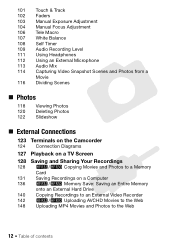
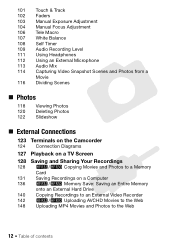
...
124 Connection Diagrams
127 Playback on a TV Screen 128 Saving and Sharing Your Recordings
128 &/% Copying Movies and Photos to a Memory Card
131 Saving Recordings on a Computer 136 &/% Memory Save: Saving an Entire Memory
onto an External Hard Drive 140 Copying Recordings to an External Video Recorder 142 &/% Uploading AVCHD Movies to the Web 148 Uploading MP4 Movies and...
VIXIA HF R30 / HF R32 / HF R300 Instruction Manual - Page 14


... Y button to start recording until you use the camcorder and retain it for purchasing the Canon VIXIA HF R32 / VIXIA HF R30 / VIXIA HF R300. Unless indicated otherwise, ...memory", the term "memory" by itself refers to pause the recording. • The photos included in this manual:
When not specified as "memory card" or "built-in this manual are simulated pictures taken with a still camera...
VIXIA HF R30 / HF R32 / HF R300 Instruction Manual - Page 37
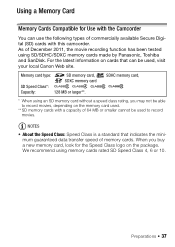
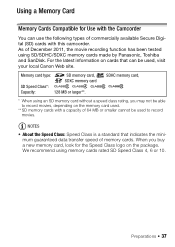
... types of December 2011, the movie recording function has been tested using memory cards rated SD Speed Class 4, 6 or 10. When you may not be able to record movies, depending on the memory card used.
** SD memory cards with the Camcorder
You can be used , visit your local Canon Web site. Using a Memory Card
Memory Cards Compatible for the Speed Class logo on...
VIXIA HF R30 / HF R32 / HF R300 Instruction Manual - Page 41


Operating modes:
1 Insert a memory card that contains no video recordings into the memory card slot.
2 Press
.
3 Activate the relay recording.
[ Other Settings] > r > [Rec Media for Movies] > [&] > [Relay Recording] > [%]* > [X]
* The approximate available recording time will now reflect the combined space in the memories used for relay recording. Turning off the camcorder. - NOTES
...
VIXIA HF R30 / HF R32 / HF R300 Instruction Manual - Page 43


... may have transferred to the memory card: - Windows users: Use the supplied software VideoBrowser (&/
% only) or Transfer Utility (' only). Preparations Š 43 nal recordings cannot be restored after it with this camcorder. Mac OS users: Use Finder to transfer music files from the supplied VIXIA CD-ROM to the card. (&/% The music files and image...
VIXIA HF R30 / HF R32 / HF R300 Instruction Manual - Page 48


...Using an Eye-Fi card (A 146). Following subjects at a distance moving left without any loss or corruption of a configured network. Canon shall not be uploaded automatically after making important recordings.
NOTES
• ... -
Failing to do so may result in (zooming toward T); Do not open the memory card slot cover. - Do not change to one of use. Do not disconnect the power...
VIXIA HF R30 / HF R32 / HF R300 Instruction Manual - Page 58


... want to open the [ Photos] index screen.
! &/% Touch the tab of the desired memory: built-in memory or memory card.
Operating modes:
In any index screen: Touch [G]. " Touch a control button to select the content you want to play back your recordings. During single photo view, touch the screen once to display the controls then touch...
VIXIA HF R30 / HF R32 / HF R300 Instruction Manual - Page 59
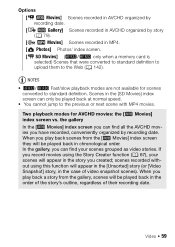
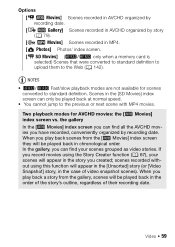
.... Scenes in MP4.
[ Photos] Photos' index screen.
[z SD Movies] (&/% only when a memory card is selected) Scenes that were converted to standard definition to upload them to the Web (A 142).
scenes recorded without using the Story Creator function (A 67), your scenes grouped as video stories. the gallery
Movies]
In the [ Movies] index screen you can...
VIXIA HF R30 / HF R32 / HF R300 Instruction Manual - Page 63


... the camcorder's operating mode. The two preexisting stories, [Unsorted] and [Video Snapshot], cannot be
recovered. • Deleting a story permanently deletes all ...]* > [OK]
* Touch [Stop] to delete. IMPORTANT • Be careful when deleting recordings. Do not open the memory card slot cover. - Deleting Stories
Operating modes:
Deleting a story permanently deletes all the scenes it contains...
VIXIA HF R30 / HF R32 / HF R300 Instruction Manual - Page 83


... again (Ñ) to your preference. Video Š 83 Select the desired music track. The supplied VIXIA CD-ROM contains 3 music tracks you will need to transfer the music tracks to the memory card in memory. POINTS TO CHECK
• To play back scenes or a slideshow of photos recorded on the memory card, you can mix the original audio...
VIXIA HF R30 / HF R32 / HF R300 Instruction Manual - Page 85


.... Refer to About the music files (A 219) for the folder structure of the story that contains the recordings you want to copy/move.
3 Touch the orange [ ] icon on the supplied VIXIA CD-ROM to the memory card.
Copying and Moving Scenes Within/Between Stories
You can copy and move .
[G] > [ Gallery] > Bring the desired story...
VIXIA HF R30 / HF R32 / HF R300 Instruction Manual - Page 90


...Canon shall not be recorded while the digital zoom is on or flashing.
Do not open the memory card slot cover. - Do not change the camcorder's operating mode.
• Be sure to playback mode, if you are within the range of use. Always verify that Eye-Fi cards... network. Operating modes:
[FUNC.] > [v Review Recording]
90 Š Video Do not disconnect the power source or turn off the...
VIXIA HF R30 / HF R32 / HF R300 Instruction Manual - Page 126
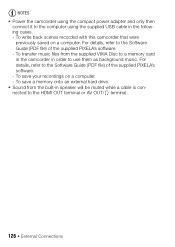
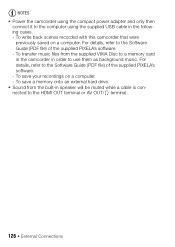
... an external hard drive. • Sound from the supplied VIXIA Disc to a memory card in the camcorder in speaker will be muted while a cable is connected to the Software Guide (PDF file) of the supplied PIXELA's software. - To save your recordings on a computer. For details, refer to the HDMI OUT terminal or AV OUT...
VIXIA HF R30 / HF R32 / HF R300 Instruction Manual - Page 132


... (PDF file).
• Transfer Utility (' only) : Click [Video file import] to open the Software Guide (PDF file).
132 Š...video files cannot be transferred back to the camcorder and music files cannot be transferred from the supplied VIXIA CD-ROM to a memory card in the Software Guide (PDF file) to
start
transferring files. Installation
Install the software before you have recorded...
VIXIA HF R30 / HF R32 / HF R300 Instruction Manual - Page 189


... a video snapshot scene from the gallery (A 63) or select a different memory (A 40). Music tracks will not play back correctly if the connection was interrupted while transferring the music files to delete scenes recorded or edited using it only for a long time, it may not be able to a memory card.
Save your recordings (A 131) and initialize the memory card...
VIXIA HF R30 / HF R32 / HF R300 Instruction Manual - Page 196


...card (A 37). The memory card in memory with the memory. Save your recordings (A 131) and initialize the built-in memory - There is a problem with this camcorder (A 42). You cannot capture video snapshot scenes from scenes recorded or edited using the [Complete Initialization] option (A 42). Cannot play back Check the memory card -
If the problem persists, contact a Canon...
VIXIA HF R30 / HF R32 / HF R300 Instruction Manual - Page 201


... memory card is not supported (PAL or SECAM). Cordless phones, microwave ovens, refrigerators and other appliances may interfere with the camcorder. Unable to recover the recordings. Cannot record or... the external hard drive. If you turn them or record additional scenes to the camcorder recorded using a video configuration that after doing so, you will appear the...Canon Service Center.
VIXIA HF R30 / HF R32 / HF R300 Instruction Manual - Page 216


...
VIXIA HF R32 / VIXIA HF R30 / VIXIA HF R300
-
System
• Recording System Movies: AVCHD Video compression: MPEG-4 AVC/H.264; MP4 movies:
9 Mbps: 1 hr. 55 min. 4 Mbps: 4 hr. 10 min. LP mode: 3 hr. XP+ mode: 2 hr. 50 min. LP mode: 6 hr. 5 min.
SP mode: 2 hr. 20 min. LP mode: 12 hr. 15 min. Commercially available 16 GB memory card
AVCHD...
Similar Questions
How To Transfer Video From Canon Vixia Hf R300 To Mac Computer
Do I need to download Utility Transfer DVD to my Mac in order to transfer video from my Canon Vixia ...
Do I need to download Utility Transfer DVD to my Mac in order to transfer video from my Canon Vixia ...
(Posted by msrenate 11 years ago)
How Can I Have Mts Converter Software For Canon Vixia Hf R300?
how can i have Mts Converter Software for Canon VIXIA HF R300?
how can i have Mts Converter Software for Canon VIXIA HF R300?
(Posted by sionsargis 11 years ago)

