Canon VIXIA HF R300 Support Question
Find answers below for this question about Canon VIXIA HF R300.Need a Canon VIXIA HF R300 manual? We have 1 online manual for this item!
Question posted by dswima on July 5th, 2014
Can You Transfer Data Using Usb Cord On Canon Vixia Hf R30
The person who posted this question about this Canon product did not include a detailed explanation. Please use the "Request More Information" button to the right if more details would help you to answer this question.
Current Answers
There are currently no answers that have been posted for this question.
Be the first to post an answer! Remember that you can earn up to 1,100 points for every answer you submit. The better the quality of your answer, the better chance it has to be accepted.
Be the first to post an answer! Remember that you can earn up to 1,100 points for every answer you submit. The better the quality of your answer, the better chance it has to be accepted.
Related Canon VIXIA HF R300 Manual Pages
VIXIA HF R30 / HF R32 / HF R300 Instruction Manual - Page 3


FCC/IC NOTICE HD Camcorder, VIXIA HF R32 / VIXIA HF R30 / VIXIA HF R300 systems
This device complies with Part 15 of the FCC Rules. Note: This equipment has been tested and found to comply with class B limits in Subpart B of Part 15 of the device. Use of shielded cable is required to the following two conditions: (1) this device may...
VIXIA HF R30 / HF R32 / HF R300 Instruction Manual - Page 4


... Canon HD Camcorder VIXIA HF R32 / VIXIA HF R30 / VIXIA HF R300 and all its accessories. 1 Read these instructions. 2 Keep these instructions. 3 Heed all warnings. 4 Follow all servicing to rain or moisture, does not operate normally, or has been dropped. For details on other
apparatus (including amplifiers) that produce heat. 8 Protect the power cord from the apparatus. 9 Only use attachments...
VIXIA HF R30 / HF R32 / HF R300 Instruction Manual - Page 14


... you use the camcorder and retain it for purchasing the Canon VIXIA HF R32 / VIXIA HF R30 / VIXIA HF R300. Unless...Š Introduction About this Manual
Thank you for future reference. Conventions Used in this Manual • IMPORTANT: Precautions related to the camcorder's ...recording. • The photos included in this manual are used in this manual:
When not specified as "memory card" or...
VIXIA HF R30 / HF R32 / HF R300 Instruction Manual - Page 17


...data - This CD-ROM contains an automatic installer for details about the supplied software.
• Canon VIXIA CD-ROM. and upload MP4 movies to share mov- Music files that can use ... data - ies and photos, create video podcasts, make photo albums, and more. A printed Startup Guide for PIXELA's software is required for saving and transferring AVCHD movies and music files you to CANON ...
VIXIA HF R30 / HF R32 / HF R300 Instruction Manual - Page 37
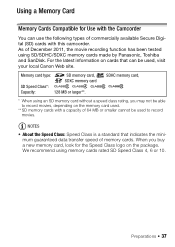
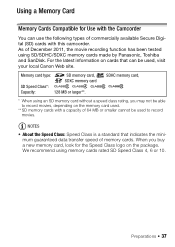
... the latest information on cards that indicates the minimum guaranteed data transfer speed of memory cards. Memory card type: . We recommend using SD/SDHC/SDXC memory cards made by Panasonic, Toshiba and...function has been tested using memory cards rated SD Speed Class 4, 6 or 10. As of 64 MB or smaller cannot be used, visit your local Canon Web site.
Using a Memory Card
Memory...
VIXIA HF R30 / HF R32 / HF R300 Instruction Manual - Page 38
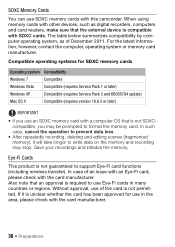
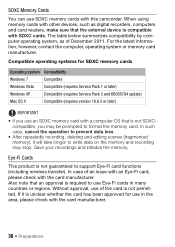
...operating system or memory card manufacturer. If it will take longer to write data on the memory and recording may be prompted to prevent data loss.
• After repeatedly recording, deleting and editing scenes (fragmented ... to support Eye-Fi card functions (including wireless transfer). Also note that the external device is not guaranteed to use in many countries or regions.
VIXIA HF R30 / HF R32 / HF R300 Instruction Manual - Page 43


... to the card. (&/% The music files and image mix frames that come pre-installed in the built-in advance using it is initialized.) To transfer music files from the [MUSIC] folder on the supplied VIXIA CD-ROM to the Software Guide (PDF file) of purchase, Eye-Fi cards contain the necessary network configuration...
VIXIA HF R30 / HF R32 / HF R300 Instruction Manual - Page 85


...Scene] screen and touch [Copy] or [Move]. Video Š 85 For details, refer to the Software Guide (PDF file) of the memory card. • Transfer music files to the memory card that contains the recordings...any music files you want to the memory card: - Mac OS users: Use Finder to transfer music files from the supplied VIXIA CD-ROM to copy or move scenes in the gallery within the same ...
VIXIA HF R30 / HF R32 / HF R300 Instruction Manual - Page 115
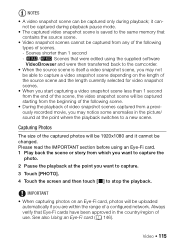
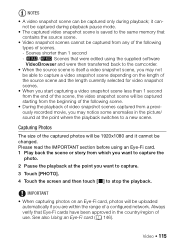
... to a new scene.
Please read the IMPORTANT section before using the supplied software VideoBrowser and were then transferred back to the camcorder.
• When the source scene is saved to stop the playback.
Capturing Photos
The size of a configured network. Video Š 115 See also Using an Eye-Fi card (A 146). IMPORTANT
• When...
VIXIA HF R30 / HF R32 / HF R300 Instruction Manual - Page 126
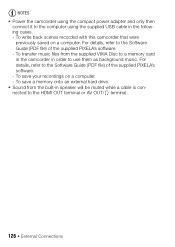
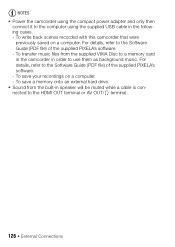
... a memory onto an external hard drive. • Sound from the supplied VIXIA Disc to a memory card in the camcorder in speaker will be muted while a cable is connected to use them as background music. NOTES • Power the camcorder using the supplied USB cable in the following cases. - For details, refer to the computer...
VIXIA HF R30 / HF R32 / HF R300 Instruction Manual - Page 131
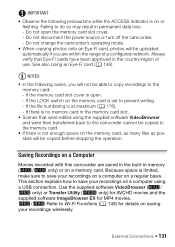
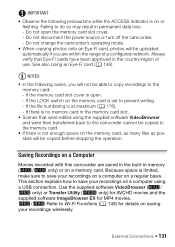
... permanent data loss. -
Because space is not enough space on a regular basis. Failing to save your recordings on a computer on the memory card, as many files as possible will be copied to the memory card: - See also Using an Eye-Fi card (A 146). External Connections Š 131 Always verify that were edited using a USB...
VIXIA HF R30 / HF R32 / HF R300 Instruction Manual - Page 132


...
in the menu panel to a Computer
1 Power the camcorder using the supplied USB cable. Camcorder: When the connection is powered only by the battery pack, previously saved video files cannot be transferred back to the camcorder and music files cannot be transferred from the supplied VIXIA CD-ROM to a memory card in the Software Guide (PDF...
VIXIA HF R30 / HF R32 / HF R300 Instruction Manual - Page 135
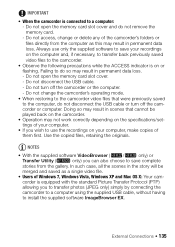
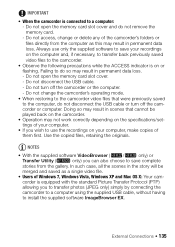
...you to transfer photos (JPEG only) simply by connecting the camcorder to a computer using the supplied USB cable, ...data loss. Do not turn off the camcorder or the computer. - IMPORTANT
• When the camcorder is equipped with the standard Picture Transfer Protocol (PTP) allowing you wish to use only the supplied software to save complete stories from the computer as a single video...
VIXIA HF R30 / HF R32 / HF R300 Instruction Manual - Page 195


...Canon Service Center.
Initialize only using a battery pack recommended by Canon for use with the camcorder or battery pack. You attached a battery pack that is not recommended by Canon for use with this camcorder, there
may be divided because the camcorder's internal scene management data... a problem with this battery pack?
- Transfer back the backup files and try to [...
VIXIA HF R30 / HF R32 / HF R300 Instruction Manual - Page 197
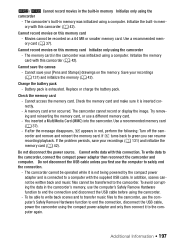
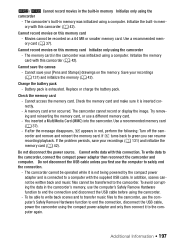
.... Do not disconnect the power source. Cannot write data with this camcorder (A 42). To avoid corrupting the data in memory with the supplied USB cable. Movies cannot be transferred to the camcorder.
Cannot save your [Pens and Stamps] drawings on this memory card Initialize only using the compact power adapter and only then connect it...
VIXIA HF R30 / HF R32 / HF R300 Instruction Manual - Page 198
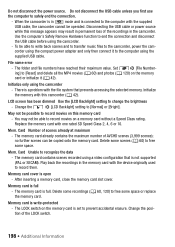
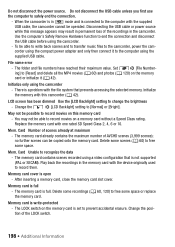
...Use the [LCD Backlight] setting to recognize the data...
the USB cable before using a video configuration that... prevents accessing the selected memory. Change the q > [LCD Backlight] setting to safely end the connection.
- The memory card already contains the maximum number of scenes already at maximum
- To be able to write back scenes and to transfer...
VIXIA HF R30 / HF R32 / HF R300 Instruction Manual - Page 201


... was disconnected. Try using the camcorder in the selected memory card is not supported (PAL or SECAM). Unable to the computer (Network Utility) File transfer was not completed
- Could not recover a corrupted file. Cannot record or edit.
An error occurred while communicating to recognize the data - If the problem persists contact a Canon Service Center.
VIXIA HF R30 / HF R32 / HF R300 Instruction Manual - Page 205


... or using the ...use the camcorder near strong electromagnetic fields such as above TVs, near medical equipment or sensitive electronic devices as cordless phones and microwave ovens. Canon...data loss. • Do not carry the camcorder by the LCD panel. In the case of the supplied stylus pen, do not use...video recorder (A 128) and save them near plasma TVs or mobile phones. • &/% Do not use...
VIXIA HF R30 / HF R32 / HF R300 Instruction Manual - Page 212
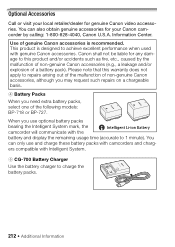
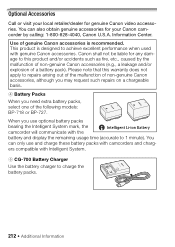
This product is recommended. Canon shall not be liable for genuine Canon video accessories. You can only use optional battery packs bearing the Intelligent System mark, the camcorder will communicate with genuine Canon accessories. When you need extra battery packs, select one of the following models: BP-718 or BP-727. Information Center. You can also...
VIXIA HF R30 / HF R32 / HF R300 Instruction Manual - Page 216


... used and optimized, yielding extremely high quality prints.
• Video Signal Configuration AVCHD: 1080/60i* MP4: 720P * Recordings made with Exif* Ver. 2.3 Image compression: JPEG
* This camcorder supports Exif 2.3 (also called "Exif Print"). SP mode: 9 hr. 35 min. MP4 movies:
9 Mbps: 1 hr. 55 min. 4 Mbps: 4 hr. 10 min. Specifications
VIXIA HF R32 / VIXIA HF R30 / VIXIA HF R300...
Similar Questions
How To Transfer Pictures From The Canon Vixia Hf R300 To The Mac
(Posted by Rawarr 10 years ago)
How To Transfer Data Fron Canon Vixia Hf R30 To Computer
(Posted by ismkgro 10 years ago)
How Do I Use The Canon Vixia Hf R32 To See In The Dark?
(Posted by keithmeyers1958 10 years ago)

