Canon VIXIA HF R300 Support Question
Find answers below for this question about Canon VIXIA HF R300.Need a Canon VIXIA HF R300 manual? We have 1 online manual for this item!
Question posted by bobnieske on November 6th, 2012
How Do I Set Up Wi Fi With A Mac?
The person who posted this question about this Canon product did not include a detailed explanation. Please use the "Request More Information" button to the right if more details would help you to answer this question.
Current Answers
There are currently no answers that have been posted for this question.
Be the first to post an answer! Remember that you can earn up to 1,100 points for every answer you submit. The better the quality of your answer, the better chance it has to be accepted.
Be the first to post an answer! Remember that you can earn up to 1,100 points for every answer you submit. The better the quality of your answer, the better chance it has to be accepted.
Related Canon VIXIA HF R300 Manual Pages
VIXIA HF R30 / HF R32 / HF R300 Instruction Manual - Page 5


... compliant video. No license is licensed under AT&T patents for the MPEG-4 standard and may be used on the camcorder's settings, onscreen displays and in this manual signifies Wi-Fi Protected
... is granted or implied for any other countries. • App Store, iPhone, iTunes, Mac OS and Macintosh are trademarks of Apple Inc., registered in the U.S.
Trademark Acknowledgements
•...
VIXIA HF R30 / HF R32 / HF R300 Instruction Manual - Page 6


... in your camcorder from DLNA-compatible TV sets and other DLNA media players connected to a computer in your home network using the supplied software Network Utility (A 156). Story Creator (A 67)
Transform your movies into compelling video stories just by conveniently accessing Wi-Fi hotspots to upload your videos wherever you may be.
• You can...
VIXIA HF R30 / HF R32 / HF R300 Instruction Manual - Page 9


...) to upload your recordings wirelessly from the memory on AVCHD- Wirelessly connect to a Wi-Fi-enabled iOS device like an iPhone to share your home network, you do not need to the network (A 164).
Because you can
even upload videos while traveling!
and DLNA-compatible HDTVs and other
devices connected to be near...
VIXIA HF R30 / HF R32 / HF R300 Instruction Manual - Page 13


...; &/% Wi-Fi Functions
149 Introduction to Wi-Fi 151 Connecting to a Wi-Fi Network 156 Transferring Files to a Computer or FTP Server 160 Uploading Recordings to YouTube and Facebook 161 Uploading Videos Using an iOS Device 164 Wireless Playback on a DLNA-Compatible Device
„ Additional Information
168 Appendix: Menu Options Lists
168 [Main Functions] Panel 172 [Other Settings...
VIXIA HF R30 / HF R32 / HF R300 Instruction Manual - Page 18


...) 4 5 3 VIDEO SNAP (video snapshot) button
(A 72) 4 ACCESS indicator (A 44)
5 Memory card slot cover 6 MIC terminal (A 112) 7 AV OUT terminal (A 123, 125)/
× (headphones) terminal (A 111) 8 HDMI OUT terminal (A 123, 124) 9 USB terminal (A 123, 125, 136, 140) A q Memory card slot (A 39) A a START/STOP button (A 44) A s DC IN terminal (A 20) A d Grip belt (A 23) A f Wi-Fi antenna...
VIXIA HF R30 / HF R32 / HF R300 Instruction Manual - Page 28


...
mode (using the cinema-look filters, you
want to offer. For details on how to set the camera mode, refer to record in either
the AVCHD or MP4 recording standard.
tions. tions this menu to Recording (A 31).
• [ Wi-Fi] - &/% Allows you can manu-
Press
to open the HOME menu and then touch [ Main...
VIXIA HF R30 / HF R32 / HF R300 Instruction Manual - Page 45


... photos
(A 40).
• Please read the
IMPORTANT section
(A 48) before using an
Eye-Fi card.
2 Open the lens cover switch.
3 Press
.
ᕅ
To change the recording
standard, refer to Recording (A 31).
4 Set the camcorder to
mode.
[ Camera Mode] > [N] > [OK]
To record video
Press Y to begin recording.
• Press Y again to pause the recording. •...
VIXIA HF R30 / HF R32 / HF R300 Instruction Manual - Page 89


..., the camcorder can help you can select the memory that will be used to
mode.
ᕄ ᕅ
[ Camera Mode] > [n] > [OK]
5 Record movies and photos. Advanced Functions
Recording in memory. For
example, by using an Eye-Fi card.
2 Open the lens cover switch.
3 Press
. You can enjoy full access to
the menus and...
VIXIA HF R30 / HF R32 / HF R300 Instruction Manual - Page 123


...using a commercially available HDMI cable, make sure to access the terminals on the camcorder's terminal. or use the camcorder's convenient Wi-Fi functions (A 149). You can use the supplied USB cable to connect to an external device such as a TV, VCR,...HDMI OUT Terminal* The HDMI OUT terminal offers a high-quality digital connection that combines audio and video in a single convenient cable.
VIXIA HF R30 / HF R32 / HF R300 Instruction Manual - Page 131
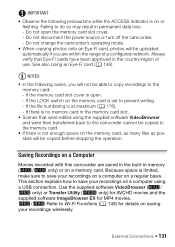
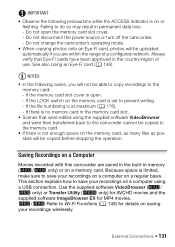
...the memory card is set to save your recordings on a computer using the supplied software VideoBrowser and were then transferred back to the camcorder cannot be able to copy recordings to Wi-Fi Functions (A 149) ... cases, you are saved in the built-in the memory card slot.
• Scenes that Eye-Fi cards have been approved in permanent data loss. - Failing to the memory card.
• If...
VIXIA HF R30 / HF R32 / HF R300 Instruction Manual - Page 147
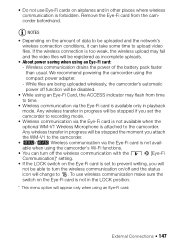
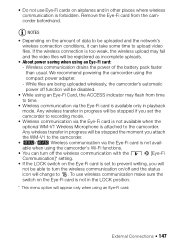
...recommend powering the camcorder using the camcorder's Wi-Fi functions.
• You can take some time to upload video files. To use Eye-Fi cards on airplanes and in other places ...'s automatic power off the wireless communication with the q > [Eye-Fi Communication]* setting.
• If the LOCK switch on the Eye-Fi card is available only in playback mode. Any wireless transfer in progress...
VIXIA HF R30 / HF R32 / HF R300 Instruction Manual - Page 149
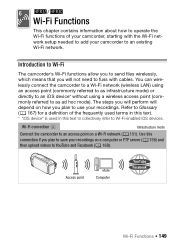
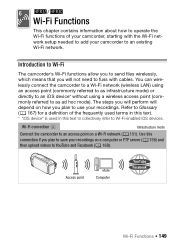
... or FTP server (A 156) and then upload videos to YouTube and Facebook (A 160). Use this text to collectively refer to use your recordings.
Wi-Fi connection
Infrastructure mode
Connect the camcorder to as ad hoc mode).
Access point
Computer
Wi-Fi Functions Š 149 Introduction to Wi-Fi
The camcorder's Wi-Fi functions allow you to send files wirelessly...
VIXIA HF R30 / HF R32 / HF R300 Instruction Manual - Page 150
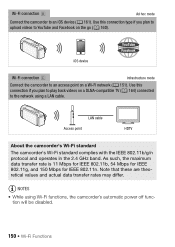
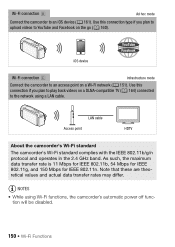
....11g, and 150 Mbps for IEEE 802.11n.
Wi-Fi connection
Ad hoc mode
Connect the camcorder to the network using Wi-Fi functions, the camcorder's automatic power off function will be disabled.
150 Š Wi-Fi Functions Use this connection type if you plan to play back videos on a DLNA-compatible TV (A 164) connected to an...
VIXIA HF R30 / HF R32 / HF R300 Instruction Manual - Page 159


....
If you change the destination folder in Network Utility before deleting them. Wi-Fi Functions Š 159 Do not disconnect the power source or turn off ... Utility will automatically be saved in the
Videos folder on the wireless router's settings and capability, it can take some time to delete before transferring files, make the same change the camera mode. - Do not connect the optional...
VIXIA HF R30 / HF R32 / HF R300 Instruction Manual - Page 161


... • Depending on the wireless router's settings and capability, it is in this text ...video files. 3 If you are uploading to YouTube, read the YouTube agreement carefully and touch [I Agree] if you agree.
4 Touch the desired connection point to connect the camcorder to the iOS device without using the Movie Uploader app provided by PIXELA, available for free from your recordings to Wi-Fi...
VIXIA HF R30 / HF R32 / HF R300 Instruction Manual - Page 163


... Settings > Wi-Fi and then turn Wi-Fi on.
A checkmark will be available. NOTES • If you have finished, touch [End] to playback mode and then press .
2 Camcorder: Select the ad hoc Wi-Fi connection.
[ Wi-Fi] > [DLNA Media Server]* > [ ] > [OK]
* If the memory card slot cover is open the memory card slot cover during the wireless connec- Uploading Videos...
VIXIA HF R30 / HF R32 / HF R300 Instruction Manual - Page 164
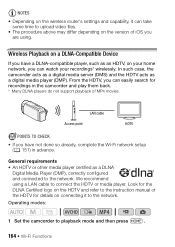
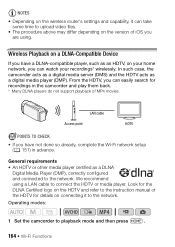
...
• Depending on the wireless router's settings and capability, it can take some time to upload video files.
• The procedure above may ...
Operating modes:
1 Set the camcorder to the instruction manual of iOS you can watch your recordings* wirelessly. Wireless Playback on a DLNA-Compatible Device
If you have not done so already, complete the Wi-Fi network setup (A 151...
VIXIA HF R30 / HF R32 / HF R300 Instruction Manual - Page 165


...have finished playing back, touch [End] to play back the video in AVCHD.
Wi-Fi Functions Š 165 2 Camcorder: Touch [ Wi-Fi] and then touch [DLNA Media Server]. • If ...videos in the folder that appears (built-in memory or memory card).
6 Camcorder: When you want to end the Wi-Fi connection. Make sure the cover is closed properly. • If only one connection point has been set...
VIXIA HF R30 / HF R32 / HF R300 Instruction Manual - Page 203
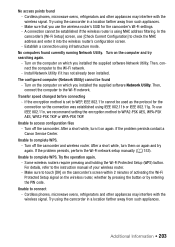
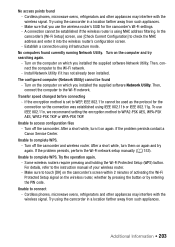
...MAC address filtering. Unable to access configuration files - Unable to connect - Unable to complete WPS. In the camcorder's [Wi-Fi Setup] screen, use [Check Current Configuration] to the instruction manual of activating the Wi-Fi...IEEE 802.11n cannot be used as the protocol for the camcorder's Wi-Fi settings. - Cordless phones, microwave ovens, refrigerators and other appliances may ...
VIXIA HF R30 / HF R32 / HF R300 Instruction Manual - Page 204
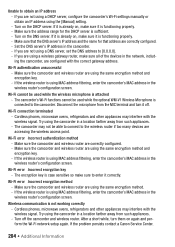
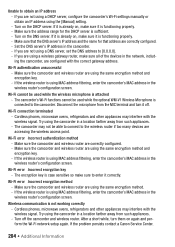
... key. - Try using MAC address filtering, enter the camcorder's MAC address in the wireless router's configuration screen. If the wireless router is functioning properly. - Make sure the camcorder and wireless router are using the camcorder in the camcorder. - Make sure the camcorder and wireless router are using the [Manual] setting. - Wi-Fi error Incorrect encryption...
Similar Questions
In Cote D'ivoire,i Cannot Use Hf R300 Video Camera To Recharge Its Battery ( Bp-
i bought a camera model HF R300 with a battery type BP-709. Without an extended charger, I should be...
i bought a camera model HF R300 with a battery type BP-709. Without an extended charger, I should be...
(Posted by Adouft 9 years ago)
Canon Video Camera Vixia Hf R20 How To Memory Card Instead Of Built In
(Posted by mvluket 10 years ago)

