Canon VIXIA HF R300 Support Question
Find answers below for this question about Canon VIXIA HF R300.Need a Canon VIXIA HF R300 manual? We have 1 online manual for this item!
Question posted by maFrog on February 5th, 2014
Vixia Hf R300 How To Connect To Wi Fi
The person who posted this question about this Canon product did not include a detailed explanation. Please use the "Request More Information" button to the right if more details would help you to answer this question.
Current Answers
There are currently no answers that have been posted for this question.
Be the first to post an answer! Remember that you can earn up to 1,100 points for every answer you submit. The better the quality of your answer, the better chance it has to be accepted.
Be the first to post an answer! Remember that you can earn up to 1,100 points for every answer you submit. The better the quality of your answer, the better chance it has to be accepted.
Related Canon VIXIA HF R300 Manual Pages
VIXIA HF R30 / HF R32 / HF R300 Instruction Manual - Page 3


... to comply with Canadian ICES-003.
3 FCC/IC NOTICE HD Camcorder, VIXIA HF R32 / VIXIA HF R30 / VIXIA HF R300 systems
This device complies with Industry Canada license-exempt RSS standard(s). Operation is...receiving antenna. • Increase the separation between the equipment and receiver. • Connect the equipment into an outlet on a circuit different from that may not cause ...
VIXIA HF R30 / HF R32 / HF R300 Instruction Manual - Page 4


...these safety instructions the word "apparatus" refers to the Canon HD Camcorder VIXIA HF R32 / VIXIA HF R30 / VIXIA HF R300 and all its accessories. 1 Read these instructions. 2 Keep these instructions... on the bottom.
REGIONS Canada, Hong Kong S.A.R., USA, South Korea
Model ID0002: VIXIA HF R30 / VIXIA HF R32
4 CA-110 identification plate is damaged, liquid has been spilled or objects have...
VIXIA HF R30 / HF R32 / HF R300 Instruction Manual - Page 6


... the recordings in your camcorder from DLNA-compatible TV sets and other DLNA media players connected to your home network (A 164). Cinema-Look Filters
(A 70)
Use professional cinema...Functions
&/%
Wi-Fi Functions
(A 149)
Enjoy the freedom of Wi-Fi functions by making your camcorder an active part of your Wi-Fi home network or by conveniently accessing Wi-Fi hotspots to upload your videos wherever ...
VIXIA HF R30 / HF R32 / HF R300 Instruction Manual - Page 9


... an
access point (A 151). LAN cable
Join a Wi-Fi network by first connecting to the network (A 164).
Transfer your
recordings (A 161). Because you do not need to share your home network, you can
even upload videos while traveling! &/%
Enjoying Your Recordings Using the Camcorder's Wi-Fi Functions
Play video wirelessly directly from the
camcorder to a computer or...
VIXIA HF R30 / HF R32 / HF R300 Instruction Manual - Page 13


„ &/% Wi-Fi Functions
149 Introduction to Wi-Fi 151 Connecting to a Wi-Fi Network 156 Transferring Files to a Computer or FTP Server 160 Uploading Recordings to YouTube and Facebook 161 Uploading Videos Using an iOS Device 164 Wireless Playback on a DLNA-Compatible Device
„ Additional Information
168 Appendix: Menu Options Lists
168 [Main Functions] Panel 172 [Other ...
VIXIA HF R30 / HF R32 / HF R300 Instruction Manual - Page 14


...A: Reference page number within this manual carefully before you use the camcorder and retain it for purchasing the Canon VIXIA HF R32 / VIXIA HF R30 / VIXIA HF R300. About this Manual
Thank you for future reference. Unless indicated otherwise, illustrations and menu icons refer to Troubleshooting (A... the icon. • The following terms are simulated pictures taken with a still camera.
VIXIA HF R30 / HF R32 / HF R300 Instruction Manual - Page 18


...) 4 5 3 VIDEO SNAP (video snapshot) button
(A 72) 4 ACCESS indicator (A 44)
5 Memory card slot cover 6 MIC terminal (A 112) 7 AV OUT terminal (A 123, 125)/
× (headphones) terminal (A 111) 8 HDMI OUT terminal (A 123, 124) 9 USB terminal (A 123, 125, 136, 140) A q Memory card slot (A 39) A a START/STOP button (A 44) A s DC IN terminal (A 20) A d Grip belt (A 23) A f Wi-Fi antenna...
VIXIA HF R30 / HF R32 / HF R300 Instruction Manual - Page 123


... similar storage device with standard-A receptacles;
External Connections Š 123 or use the camcorder's convenient Wi-Fi functions (A 149). Terminals on the camcorder.
(cable connector shown upside-down) 1 AV OUT/× Terminal 2 HDMI OUT Terminal* The HDMI OUT terminal offers a high-quality digital connection that combines audio and video in a single convenient cable. When using...
VIXIA HF R30 / HF R32 / HF R300 Instruction Manual - Page 131
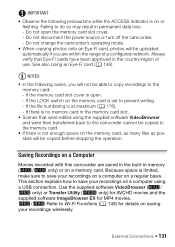
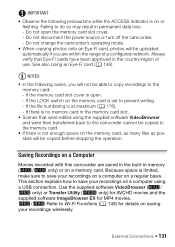
...disconnect the power source or turn off the camcorder. - Always verify that were edited using a USB connection.
This section explains how to save your recordings on a computer on the memory card, as many... result in the country/region of a configured network. If the file numbering is set to Wi-Fi Functions (A 149) for MP4 movies. &/% Refer to prevent writing. - Do not change the camcorder...
VIXIA HF R30 / HF R32 / HF R300 Instruction Manual - Page 147
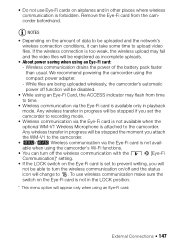
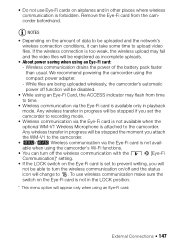
...; &/% Wireless communication via the Eye-Fi card is not available when using the camcorder's Wi-Fi functions.
• You can take some time to upload video files.
Wireless communication drains the power of data to ‹. Any wireless transfer in other places where wireless communication is forbidden. External Connections Š 147 We recommend powering the...
VIXIA HF R30 / HF R32 / HF R300 Instruction Manual - Page 149
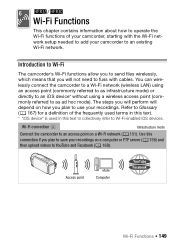
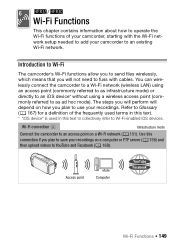
... connect the camcorder to a Wi-Fi network (wireless LAN) using an access point (commonly referred to as infrastructure mode) or directly to an iOS device* without using a wireless access point (commonly referred to Wi-Fi-enabled iOS devices.
The steps you plan to use your recordings on a computer or FTP server (A 156) and then upload videos...
VIXIA HF R30 / HF R32 / HF R300 Instruction Manual - Page 150
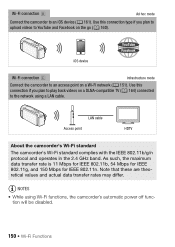
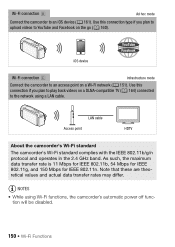
NOTES
• While using a LAN cable. iOS device
Wi-Fi connection
Infrastructure mode
Connect the camcorder to an iOS device (A 161).
Use this connection if you plan to upload videos to the network using Wi-Fi functions, the camcorder's automatic power off function will be disabled.
150 Š Wi-Fi Functions
As such, the maximum data transfer rate is 11 Mbps...
VIXIA HF R30 / HF R32 / HF R300 Instruction Manual - Page 151


... aware of your hand or
other devices you wish to manually configure settings, refer to as shown in the illustration on the left. Connecting to a Wi-Fi Network
Wirelessly connecting to a Wi-Fi network via an access point (wireless router) is
located on the right side and covering
it may interfere with your wireless router and...
VIXIA HF R30 / HF R32 / HF R300 Instruction Manual - Page 152


... to activate the wireless router's WPS function. Once set up up a new connection point.
[ Wi-Fi] > [Wi-Fi Setup] > [Network Setup] > Desired connection point ([ 1] to make sure your Web browser. Some wireless routers that support WPS do not have a dedicated button but use the same Wi-Fi network without any further settings.
3 WPS button setup: Press and hold...
VIXIA HF R30 / HF R32 / HF R300 Instruction Manual - Page 153


Manual Setup
Perform this procedure to wirelessly connect the camcorder to the wireless router (using infrastructure mode) if your router does not support WPS, you can touch [Check Current Configuration] to interrupt the Wi-Fi Protected Setup while it will appear. To manually assign an IP address (step 5) After touching [Manual] in step 5:
Touch...
VIXIA HF R30 / HF R32 / HF R300 Instruction Manual - Page 159


... disconnect the power source or turn off the camcorder. - Do not connect the optional WM-V1 Wireless Microphone. • If the file transfer ... to upload video files.
Wi-Fi Functions Š 159 NOTES • AVCHD movies transferred using Network Utility will be saved in Network Utility before deleting them. If you start ImageBrowser EX after you change the camera mode. -...
VIXIA HF R30 / HF R32 / HF R300 Instruction Manual - Page 163


... able to playback mode and then press .
2 Camcorder: Select the ad hoc Wi-Fi connection.
[ Wi-Fi] > [DLNA Media Server]* > [ ] > [OK]
* If the memory card slot cover is closed properly.
3 Camcorder: Touch [OK]. Wi-Fi Functions Š 163 Uploading Videos
1 Camcorder: Set the camcorder to send a
Wi-Fi signal, then a message will appear.
5 iOS device: On the network selection screen...
VIXIA HF R30 / HF R32 / HF R300 Instruction Manual - Page 165


... not smooth, you can play back the video in standard definition.
1 Press
.
2 Enable conversion to standard definition.
[ Wi-Fi] > [w] > [On] > [K] > [DLNA Media Server]
• Touch [Off] when you want to play back your movies in AVCHD.
Wi-Fi Functions Š 165 Skip to step 4.
3 Camcorder: Touch the desired connection point and then touch [OK].
4 DLNA Digital...
VIXIA HF R30 / HF R32 / HF R300 Instruction Manual - Page 201


... wireless signal. The compact power adapter was ended. While the camcorder was connected to the camcorder recorded using a video configuration that after doing so, you cannot edit them . Check whether data... data of the movies in the hard drive was corrupted.
&/% List of Messages for Wi-Fi Functions
An error occurred during FTP communication File transfer was not completed - This message will...
VIXIA HF R30 / HF R32 / HF R300 Instruction Manual - Page 216


... / VIXIA HF R30 / VIXIA HF R300
- MP4 movies:
9 Mbps: 1 hr. 55 min. 4 Mbps: 4 hr. 10 min. SP mode: 2 hr. 20 min. SP mode: 4 hr. 45 min. FXP mode: 4 hr. 10 min.XP+ mode: 5 hr. 45 min.
Audio compression: Dolby Digital 2ch MP4 Video compression: MPEG-4 AVC/H.264 Audio compression: MPEG-2 AAC-LC (2ch) Photos: DCF...
Similar Questions
Canon Vixia Hf R300 Does Not Connect With Laptop
(Posted by rjarbodha 10 years ago)
How To Connect To Tv From Canon Vixia Hf R300 To Watch Video
(Posted by pandbh 10 years ago)
How To Transfer Video From Canon Vixia Hf R300 To Mac Computer
Do I need to download Utility Transfer DVD to my Mac in order to transfer video from my Canon Vixia ...
Do I need to download Utility Transfer DVD to my Mac in order to transfer video from my Canon Vixia ...
(Posted by msrenate 10 years ago)
How Can I Have Mts Converter Software For Canon Vixia Hf R300?
how can i have Mts Converter Software for Canon VIXIA HF R300?
how can i have Mts Converter Software for Canon VIXIA HF R300?
(Posted by sionsargis 11 years ago)

