Canon VIXIA HF R300 Support Question
Find answers below for this question about Canon VIXIA HF R300.Need a Canon VIXIA HF R300 manual? We have 1 online manual for this item!
Question posted by gatjm on December 1st, 2013
Can't Get Movie Loader App To Connect With Canon Vixia M50
The person who posted this question about this Canon product did not include a detailed explanation. Please use the "Request More Information" button to the right if more details would help you to answer this question.
Current Answers
There are currently no answers that have been posted for this question.
Be the first to post an answer! Remember that you can earn up to 1,100 points for every answer you submit. The better the quality of your answer, the better chance it has to be accepted.
Be the first to post an answer! Remember that you can earn up to 1,100 points for every answer you submit. The better the quality of your answer, the better chance it has to be accepted.
Related Canon VIXIA HF R300 Manual Pages
VIXIA HF R30 / HF R32 / HF R300 Instruction Manual - Page 3


... receiving antenna. • Increase the separation between the equipment and receiver. • Connect the equipment into an outlet on a circuit different from that does not produce heating effects...installed and use in the manual. Canon U.S.A., Inc. FCC/IC NOTICE HD Camcorder, VIXIA HF R32 / VIXIA HF R30 / VIXIA HF R300 systems
This device complies with the instructions, may cause harmful...
VIXIA HF R30 / HF R32 / HF R300 Instruction Manual - Page 4


... been exposed to qualified service personnel. REGIONS Canada, Hong Kong S.A.R., USA, South Korea
Model ID0002: VIXIA HF R30 / VIXIA HF R32
4
IMPORTANT SAFETY INSTRUCTIONS
In these safety instructions the word "apparatus" refers to the Canon HD Camcorder VIXIA HF R32 / VIXIA HF R30 / VIXIA HF R300 and all its accessories. 1 Read these instructions. 2 Keep these instructions. 3 Heed all warnings...
VIXIA HF R30 / HF R32 / HF R300 Instruction Manual - Page 5


...-4 standard and may be used for encoding MPEG-4 compliant video and/or decoding MPEG-4 compliant video that was encoded only (1) for a personal and noncommercial purpose or (2) by a video provider licensed under license from Microsoft. • "Full HD 1080" refers to Canon camcorders compliant with high-definition video
composed of 1,080 vertical pixels (scanning lines). •...
VIXIA HF R30 / HF R32 / HF R300 Instruction Manual - Page 6


... just by conveniently accessing Wi-Fi hotspots to upload your videos wherever you may be.
• You can save your home network (A 164). Alternatively, record movies in your camcorder from DLNA-compatible TV sets and other DLNA media players connected to your recordings wirelessly to YouTube and Facebook (A 160).
• You can upload...
VIXIA HF R30 / HF R32 / HF R300 Instruction Manual - Page 14


... retain it for purchasing the Canon VIXIA HF R32 / VIXIA HF R30 / VIXIA HF R300. Should your camcorder fail to operate correctly, refer to the &.
14 Š Introduction Unless indicated otherwise, illustrations and menu icons refer to Troubleshooting (A 187). Please read this manual are simulated pictures taken with a still camera. "Scene" refers to one movie unit from the point you...
VIXIA HF R30 / HF R32 / HF R300 Instruction Manual - Page 17


...used with the supplied PIXELA's software. and upload MP4 movies to save and manage MP4 movies and photos; ies and photos, create video podcasts, make photo albums, and more. The following ... about the supplied software.
• Canon VIXIA CD-ROM. This CD-ROM contains an automatic installer for installation. - An Internet connection is also supplied. Contains the following ...
VIXIA HF R30 / HF R32 / HF R300 Instruction Manual - Page 132


... leaflet) and follow the instructions in the camcorder.
2 Open the [ Movies] or [ Gallery] index screen.
3 Connect the camcorder to the computer for PC only)]. Connecting the Camcorder to start transferring files. Camcorder: When the connection is powered only by the battery pack, previously saved video files cannot be transferred back to the camcorder and music...
VIXIA HF R30 / HF R32 / HF R300 Instruction Manual - Page 133


... time. External Connections Š 133 Saving MP4 Movies and Photos (Windows/Mac OS)
With the supplied software ImageBrowser EX you can save MP4 movies and photos to the Internet.
1 Turn on the computer. 2 Insert the VIXIA CD-ROM into... GB
1 GB
1 GB
Installation
Install the software before you connect the camcorder to you have a different version of the software may make sure your computer is...
VIXIA HF R30 / HF R32 / HF R300 Instruction Manual - Page 134
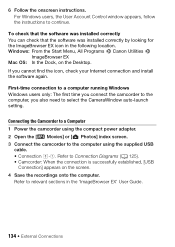
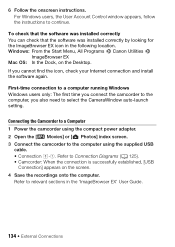
... Camcorder to a Computer 1 Power the camcorder using the compact power adapter. 2 Open the [ Movies] or [ Photos] index screen. 3 Connect the camcorder to continue. Windows: From the Start Menu, All Programs > Canon Utilities >
ImageBrowser EX Mac OS: In the Dock, on the screen. 4 Save the recordings onto the computer.
If you also need to...
VIXIA HF R30 / HF R32 / HF R300 Instruction Manual - Page 148
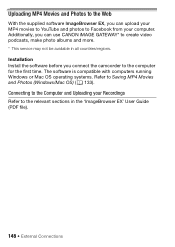
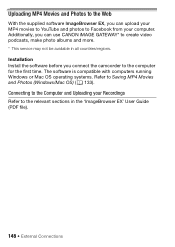
... supplied software ImageBrowser EX, you can upload your MP4 movies to YouTube and photos to Facebook from your Recordings
Refer to the relevant sections in all countries/regions. Additionally, you can use CANON iMAGE GATEWAY* to the Computer and Uploading your computer. Connecting to create video podcasts, make photo albums and more. * This service...
VIXIA HF R30 / HF R32 / HF R300 Instruction Manual - Page 161


... upload video files. The Wi-Fi connection between the camcorder and iOS device is commonly referred to as ad hoc mode, meaning that the camcorder will begin automatically. Once connected, or if only one connection point has been set up, the wireless upload will connect directly to the iOS device without using the Movie Uploader app provided...
VIXIA HF R30 / HF R32 / HF R300 Instruction Manual - Page 163


... upload the camcorder's movies. For details about the Movie Uploader app, visit http://www.pixela.co.jp/oem/canon/e/movieuploader/ (English only)
7 Camcorder: When you attempt to test the settings and the camcorder is closed properly.
3 Camcorder: Touch [OK]. NOTES • If you have finished, touch [End] to end the Wi-Fi connection.
Wi-Fi...
VIXIA HF R30 / HF R32 / HF R300 Instruction Manual - Page 188


... 104). - This is a phenomenon typical of the recording.
- Movies or photos cannot be heard while the compact power adapter is not...32 °F and 104 °F).
-
- Replace the battery pack. - Consult a Canon Service Center. Delete some recordings (A 60, 120) or initialize the memory (A 42)... is faulty. This is connected to free some operations may seem slightly warped. Save your...
VIXIA HF R30 / HF R32 / HF R300 Instruction Manual - Page 189


... cannot capture video snapshot scenes...Canon Service Center. A memory can occur when you cannot capture scenes that are from a movie...movies.
- Cannot create a new story.
- Playback
Cannot copy/move scenes in or fading out a scene (A 102).
The memory is too slow. This can contain a maximum of the memory card used is full. Music tracks will not play back correctly if the connection...
VIXIA HF R30 / HF R32 / HF R300 Instruction Manual - Page 192
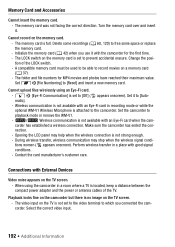
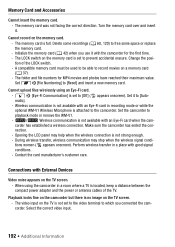
... Eye-Fi card when the camcorder has established a wireless connection. Playback looks fine on the camcorder but there is not available with an Eye-Fi card in a place with the camcorder for MP4 movies and photos have reached their maximum value. The video input on the memory card is attached to prevent accidental...
VIXIA HF R30 / HF R32 / HF R300 Instruction Manual - Page 194
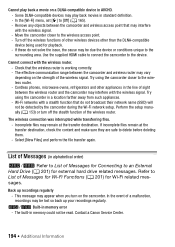
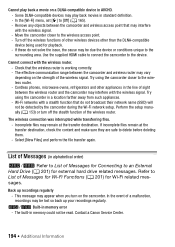
...such appliances. - Incomplete files may play back a movie on a DLNA-compatible device in memory error - List of Messages for Connecting to List of Messages (in standard definition. -... surrounding area. Cannot connect with a stealth function that the wireless router is working correctly. -
This message may interfere with the wireless signal. Contact a Canon Service Center.
194...
VIXIA HF R30 / HF R32 / HF R300 Instruction Manual - Page 201


... the [Complete Initialization] option (A 42). Initialize? - If the problem persists contact a Canon Service Center. Additional Information Š 201 You transferred data to the external hard drive. Unable to this gallery. Delete gallery data? - The gallery data of Messages for Connecting to an External Hard Drive
Error writing to the computer (Network Utility...
VIXIA HF R30 / HF R32 / HF R300 Instruction Manual - Page 216


...Commercially available 16 GB memory card
AVCHD movies:
MXP mode: 1 hr. 25 min. Audio compression: Dolby Digital 2ch MP4 Video compression: MPEG-4 AVC/H.264 Audio ...5 min. Specifications
VIXIA HF R32 / VIXIA HF R30 / VIXIA HF R300
- By connecting to an Exif Print-compliant printer, the camcorder's image data at the time of shooting is a standard for Camera File system), compatible...
VIXIA HF R30 / HF R32 / HF R300 Instruction Manual - Page 223
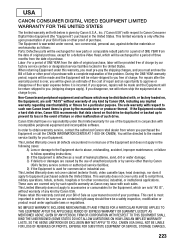
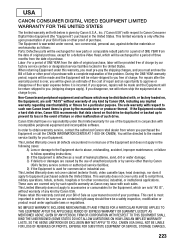
... made and the Equipment will be given an estimate of the cost of repair and an opportunity to Canon Consumer Digital Video Equipment (the "Equipment") purchased in the event of failure or other than by Canon
USA's factory service centers or authorized service facilities;
These uses are sold "AS IS", without warranty of...
VIXIA HF R30 / HF R32 / HF R300 Instruction Manual - Page 225


... including, without limitation, data stored on the hard disk drive of the Equipment or loss that data stored on the video equipment is altered or removed. (c) The Equipment is used for Canon Canada any other malfunction of your exclusive remedy.
This limited warranty does not cover the cabinet (exterior finish) of the...
Similar Questions
In Cote D'ivoire,i Cannot Use Hf R300 Video Camera To Recharge Its Battery ( Bp-
i bought a camera model HF R300 with a battery type BP-709. Without an extended charger, I should be...
i bought a camera model HF R300 with a battery type BP-709. Without an extended charger, I should be...
(Posted by Adouft 9 years ago)
How To Get The Movies Off My Canon Vixia Hfr20 Memory
(Posted by powelep 10 years ago)
How Do I Transfer My Movies From My Canon Vixia Hf301 To My Mac?
(Posted by vincew9kp 12 years ago)

