Canon VIXIA HF R300 Support Question
Find answers below for this question about Canon VIXIA HF R300.Need a Canon VIXIA HF R300 manual? We have 1 online manual for this item!
Question posted by Z285mi on March 16th, 2014
Which Extra Battery Comes With The Costco Canon Hf R300 Camcorder
The person who posted this question about this Canon product did not include a detailed explanation. Please use the "Request More Information" button to the right if more details would help you to answer this question.
Current Answers
There are currently no answers that have been posted for this question.
Be the first to post an answer! Remember that you can earn up to 1,100 points for every answer you submit. The better the quality of your answer, the better chance it has to be accepted.
Be the first to post an answer! Remember that you can earn up to 1,100 points for every answer you submit. The better the quality of your answer, the better chance it has to be accepted.
Related Canon VIXIA HF R300 Manual Pages
VIXIA HF R30 / HF R32 / HF R300 Instruction Manual - Page 3


...reception, which the receiver is subject to correct the interference by additional research. One Canon Plaza, Lake Success, NY 11042, U.S.A. Use of shielded cable is no known ...Class B digital apparatus complies with any biological effects. FCC/IC NOTICE HD Camcorder, VIXIA HF R32 / VIXIA HF R30 / VIXIA HF R300 systems
This device complies with Part 15 of the equipment. Operation is ...
VIXIA HF R30 / HF R32 / HF R300 Instruction Manual - Page 4


... be used, make inquiries with the contacts listed on the bottom. IMPORTANT SAFETY INSTRUCTIONS
In these safety instructions the word "apparatus" refers to the Canon HD Camcorder VIXIA HF R32 / VIXIA HF R30 / VIXIA HF R300 and all its accessories. 1 Read these instructions. 2 Keep these instructions. 3 Heed all warnings. 4 Follow all servicing to rain or moisture, does not operate...
VIXIA HF R30 / HF R32 / HF R300 Instruction Manual - Page 5


... other countries. • "AVCHD" and the "AVCHD" logo are trademarks of Panasonic Corporation
and Sony Corporation. • Manufactured under the AT&T patents to Canon camcorders compliant with high-definition video
composed of 1,080 vertical pixels (scanning lines). • ANY USE OF THIS PRODUCT OTHER THAN CONSUMER PERSONAL USE IN ANY MANNER
THAT COMPLIES...
VIXIA HF R30 / HF R32 / HF R300 Instruction Manual - Page 10
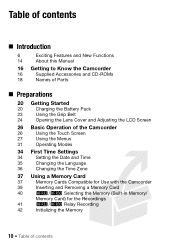
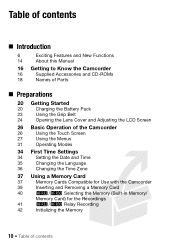
...
„ Introduction
6
Exciting Features and New Functions
14
About this Manual
16 Getting to Know the Camcorder
16
Supplied Accessories and CD-ROMs
18
Names of Parts
„ Preparations
20 Getting Started
20
Charging the Battery Pack
23
Using the Grip Belt
24
Opening the Lens Cover and Adjusting the LCD Screen...
VIXIA HF R30 / HF R32 / HF R300 Instruction Manual - Page 14


... this manual:
When not specified as "memory card" or "built-in the icon. • The following terms are simulated pictures taken with a still camera. About this manual carefully before you use the camcorder and retain it for purchasing the Canon VIXIA HF R32 / VIXIA HF R30 / VIXIA HF R300. Unless indicated otherwise, illustrations and menu icons refer to Troubleshooting (A 187).
VIXIA HF R30 / HF R32 / HF R300 Instruction Manual - Page 16
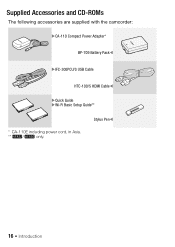
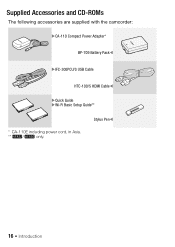
Stylus PenW
16 Š Introduction Getting to Know the Camcorder
Supplied Accessories and CD-ROMs
The following accessories are supplied with the camcorder:
XCA-110 Compact Power Adapter*
BP-709 Battery PackW
XIFC-300PCU/S USB Cable
HTC-100/S HDMI CableW
XQuick Guide XWi-Fi Basic Setup Guide**
* CA-110E including power cord, in Asia. ** &/% only.
VIXIA HF R30 / HF R32 / HF R300 Instruction Manual - Page 17


... supplied software.
• Canon VIXIA CD-ROM. Instruction Manual - This CD-ROM contains an automatic installer for installation. - These music files are supplied with the camcorder: • PIXELA CD-... includes the instruction manual of the camcorder (this Startup Guide for exclusive use as background music during playback. ies and photos, create video podcasts, make photo albums, and...
VIXIA HF R30 / HF R32 / HF R300 Instruction Manual - Page 20
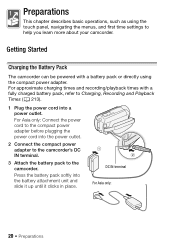
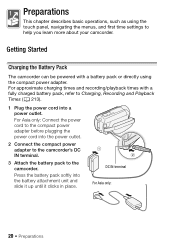
...
This chapter describes basic operations, such as using the compact power adapter. For Asia only: Connect the power cord to the camcorder. For approximate charging times and recording/playback times with a battery pack or directly using the touch panel, navigating the menus, and first time settings to Charging, Recording and Playback Times...
VIXIA HF R30 / HF R32 / HF R300 Instruction Manual - Page 21
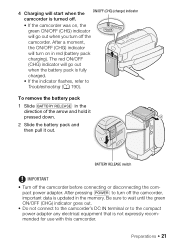
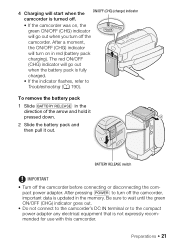
... , the
green ON/OFF (CHG) indicator
will start when the camcorder is turned off the camcorder before connecting or disconnecting the com- To remove the battery pack
1 Slide d in red (battery pack
charging). The red ON/OFF
ᕅ
(CHG) indicator will turn off the
camcorder.
Preparations Š 21 ON/OFF (CHG) (charge) indicator
• If...
VIXIA HF R30 / HF R32 / HF R300 Instruction Manual - Page 33


... movies (A 53).
NOTES
• &/% When switching to switch the camcorder between camera (recording) mode and playback mode.
Playback
Press the camera/play button T to a playback mode, the memory selected for playback will be the same currently used for recording. You can press T when the camcorder is off to turn it on directly in playback...
VIXIA HF R30 / HF R32 / HF R300 Instruction Manual - Page 48


...Icon
Most general situations; Do not disconnect the power source or turn on the camcorder.
48 Š AUTO Mode Canon shall not be uploaded automatically after making important recordings. See also Using an Eye... on an Eye-Fi card will change the camcorder's operating mode.
• Be sure to save power when it is powered by a battery pack and is left or right
Zooming in permanent...
VIXIA HF R30 / HF R32 / HF R300 Instruction Manual - Page 135
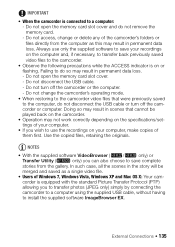
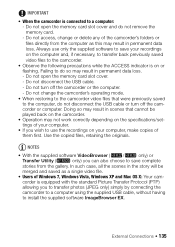
... card slot cover and do not disconnect the USB cable or turn off the camcorder or computer. Do not turn off the camcorder or the computer. - Do not access, change the camcorder's operating mode.
• When restoring to the camcorder video files that cannot be merged and saved as this may result in scenes that...
VIXIA HF R30 / HF R32 / HF R300 Instruction Manual - Page 187
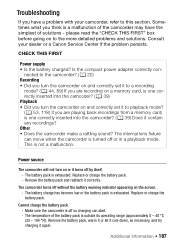
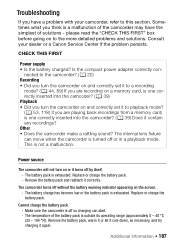
... correctly con- The internal lens fixture can start. - The battery pack is turned off so charging can move when the camcorder is exhausted. The battery charge has become low or the battery pack is a malfunction of the camcorder may have a problem with your dealer or a Canon Service Center if the problem persists. CHECK THIS FIRST
Power...
VIXIA HF R30 / HF R32 / HF R300 Instruction Manual - Page 188


... connected to free some space. Save your recordings (A 131) and initialize the memory (A 42). Replace the battery pack. - Battery packs not rec- ommended by Canon for use with this camcorder cannot be charged using a battery pack recommended by Canon for use tissue paper to clean the lens. The point where Y was pressed does not match the...
VIXIA HF R30 / HF R32 / HF R300 Instruction Manual - Page 190


.../photos recorded or edited using another device.
appears on again. - The camcorder cannot communicate with a checkmark ! - Initialize the memory card if the display does not change back to free some space. This is full. Charge the battery pack in red.
-
sult a Canon Service Center.
190 Š Additional Information The memory is not a malfunction...
VIXIA HF R30 / HF R32 / HF R300 Instruction Manual - Page 195


...scene could not be a problem with the camcorder or battery pack. The camcorder cannot enter standby mode if the remaining battery charge is inserted cor- Cannot access the ...memory writing error Attempt to recover the recordings.
&/% Cannot access the built-in memory -
Consult a Canon Service Center.
&/% Cannot convert
- Set
> [File Numbering] to free some scenes (A 60) ...
VIXIA HF R30 / HF R32 / HF R300 Instruction Manual - Page 207
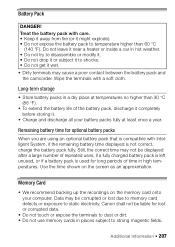
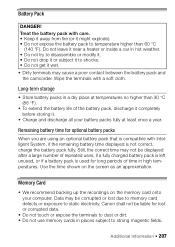
... may cause a poor contact between the battery pack and
the camcorder. Wipe the terminals with Intelligent System, if the remaining battery time displayed is not correct, charge the battery pack fully. Still, the correct time may not be displayed after a large number of repeated uses, if a fully charged battery pack is left unused, or if...
VIXIA HF R30 / HF R32 / HF R300 Instruction Manual - Page 210


... and Uruguay). perature. • Remove the memory card and battery pack.
Consult a Canon Service Center for information on plug adapters for water droplets to charge battery packs in French territories like Micronesia, Samoa and Tonga.
210 Š Additional Information NTSC is detected The camcorder automatically shuts off.
The precise time required for overseas use...
VIXIA HF R30 / HF R32 / HF R300 Instruction Manual - Page 212
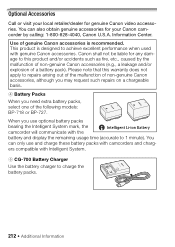
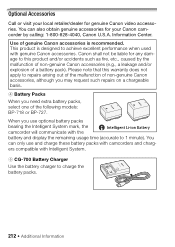
.... Use of the following models: BP-718 or BP-727. Optional Accessories
Call or visit your Canon camcorder by the malfunction of non-genuine Canon accessories (e.g., a leakage and/or explosion of a battery pack). Canon shall not be liable for genuine Canon video accessories. When you need extra battery packs, select one of genuine Canon accessories is designed to 1 minute).
VIXIA HF R30 / HF R32 / HF R300 Instruction Manual - Page 216


Specifications
VIXIA HF R32 / VIXIA HF R30 / VIXIA HF R300
-
System
• Recording System Movies: AVCHD Video compression: MPEG-4 AVC/H.264; Exif Print is used and optimized, yielding extremely high quality prints.
• Video Signal Configuration AVCHD: 1080/60i* MP4: 720P * Recordings made with Exif* Ver. 2.3 Image compression: JPEG
* This camcorder supports Exif 2.3 (also ...
Similar Questions
In Cote D'ivoire,i Cannot Use Hf R300 Video Camera To Recharge Its Battery ( Bp-
i bought a camera model HF R300 with a battery type BP-709. Without an extended charger, I should be...
i bought a camera model HF R300 with a battery type BP-709. Without an extended charger, I should be...
(Posted by Adouft 9 years ago)
Is Canon Vixia Hf R300 Camcorder Compatible With Windows 7
(Posted by KAcihi7 10 years ago)
How Do I Delete Scenes Off Of My Canon Vixia Hf R300 Camcorder
(Posted by JohnMceesa 10 years ago)
Canon Video Camera Vixia Hf R20 How To Memory Card Instead Of Built In
(Posted by mvluket 10 years ago)

