Canon VIXIA HF R300 Support Question
Find answers below for this question about Canon VIXIA HF R300.Need a Canon VIXIA HF R300 manual? We have 1 online manual for this item!
Question posted by chmik on October 22nd, 2013
Does The Vixia Hf R300 Have Manual Focus
The person who posted this question about this Canon product did not include a detailed explanation. Please use the "Request More Information" button to the right if more details would help you to answer this question.
Current Answers
There are currently no answers that have been posted for this question.
Be the first to post an answer! Remember that you can earn up to 1,100 points for every answer you submit. The better the quality of your answer, the better chance it has to be accepted.
Be the first to post an answer! Remember that you can earn up to 1,100 points for every answer you submit. The better the quality of your answer, the better chance it has to be accepted.
Related Canon VIXIA HF R300 Manual Pages
VIXIA HF R30 / HF R32 / HF R300 Instruction Manual - Page 3


...interference in Subpart B of Part 15 of radio frequency energy (RF) in the manual. This model has been tested and found to comply with FCC/IC radiation exposure ...two conditions: (1) This device may cause undesired operation. FCC/IC NOTICE HD Camcorder, VIXIA HF R32 / VIXIA HF R30 / VIXIA HF R300 systems
This device complies with the limits for help. This equipment generates, uses and ...
VIXIA HF R30 / HF R32 / HF R300 Instruction Manual - Page 4


... make inquiries with the radio signal regulations of this instruction manual.
REGIONS Canada, Hong Kong S.A.R., USA, South Korea
Model ID0002: VIXIA HF R30 / VIXIA HF R32
4 IMPORTANT SAFETY INSTRUCTIONS
In these safety instructions the word "apparatus" refers to the Canon HD Camcorder VIXIA HF R32 / VIXIA HF R30 / VIXIA HF R300 and all its accessories. 1 Read these instructions. 2 Keep these...
VIXIA HF R30 / HF R32 / HF R300 Instruction Manual - Page 5


...THAN CONSUMER PERSONAL USE IN ANY MANNER
THAT COMPLIES WITH THE MPEG-2 STANDARD FOR ENCODING VIDEO INFORMATION FOR PACKAGED MEDIA IS EXPRESSLY PROHIBITED WITHOUT A LICENSE UNDER APPLICABLE PATENTS IN THE ...MPEG-4 standard and may be used on the camcorder's settings, onscreen displays and in this manual signifies Wi-Fi Protected
Setup. • DLNA, the DLNA Logo and DLNA CERTIFIED are trademarks...
VIXIA HF R30 / HF R32 / HF R300 Instruction Manual - Page 7


...7 Intelligent IS (A 48) selects the type of image stabilization for camcorder shake when you shoot video while walking. With no need for beautiful results.
&/%
Memory Save (A 136)
Easily save backup... music. Face Detection
(A 99)
The camcorder automatically detects people's faces and adjusts the focus and other settings accordingly for a computer, this is a very convenient way to shoot....
VIXIA HF R30 / HF R32 / HF R300 Instruction Manual - Page 12
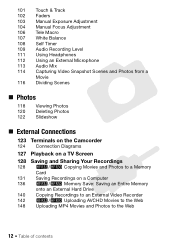
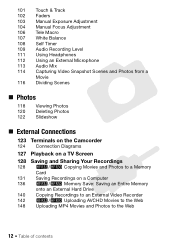
... Manual Exposure Adjustment 104 Manual Focus Adjustment 106 Tele Macro 107 White Balance 108 Self Timer 109 Audio Recording Level 111 Using Headphones 112 Using an External Microphone 113 Audio Mix 114 Capturing Video ... Entire Memory
onto an External Hard Drive 140 Copying Recordings to an External Video Recorder 142 &/% Uploading AVCHD Movies to the Web 148 Uploading MP4 Movies and Photos to ...
VIXIA HF R30 / HF R32 / HF R300 Instruction Manual - Page 14


...manual carefully before you use the camcorder and retain it for purchasing the Canon VIXIA HF R32 / VIXIA HF R30 / VIXIA HF R300... Reference page number within this manual:
When not specified as "memory card" or "built-in...manual. • & : Text that applies only to both. Please read this Manual
Thank you press again to pause the recording. • The photos included in this manual...
VIXIA HF R30 / HF R32 / HF R300 Instruction Manual - Page 17


... - The full-version instruction manual of the software (on CD players. - Music data - Contains the following CD-ROMs and software are for details about the supplied software.
• Canon VIXIA CD-ROM. ImageBrowser EX - An Internet connection is also supplied.
Introduction Š 17 ies and photos, create video podcasts, make photo albums, and...
VIXIA HF R30 / HF R32 / HF R300 Instruction Manual - Page 89


...and photos are recorded in the built-in
mode (A 44).
ᕃ
Video Š 89
Advanced Functions
Recording in Manual Mode
When the camcorder is the same as in memory. For
example,... to
mode.
ᕄ ᕅ
[ Camera Mode] > [n] > [OK]
5 Record movies and photos. You can enjoy full access to
the menus and manually adjust the exposure, focus, white balance and
many more of the ...
VIXIA HF R30 / HF R32 / HF R300 Instruction Manual - Page 96


... increases the
more you zoom in other modes. - White points may appear on cloudy days or in shaded places. In such case,
adjust the focus manually.
96 Š Video Picture quality may become overex- Check the image on a sunny beach without the subject being underexposed.
[ÿ SCN: Sunset] To record sunsets in vibrant...
VIXIA HF R30 / HF R32 / HF R300 Instruction Manual - Page 104
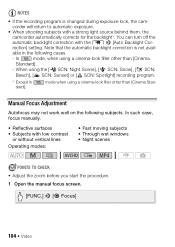
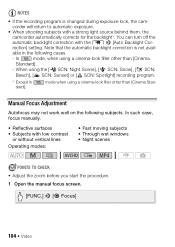
... corrects for the backlight*. In such case, focus manually.
• Reflective surfaces • Subjects with low contrast
or without vertical lines
Operating modes:
• Fast moving subjects • Through wet windows • Night scenes
POINTS TO CHECK • Adjust the zoom before you start the procedure. 1 Open the manual focus screen.
[FUNC.] > [< Focus]
104 Š Video
VIXIA HF R30 / HF R32 / HF R300 Instruction Manual - Page 105


....
2 Touch a subject that appears inside the frame to activate the
Touch AF function and autofocus on the screen. During manual focus, [D] will be magnified to lock the focus at the selected distance.
Video Š 105 The focusing distance will change the units used for about 2 seconds. You can touch inside the < frame. • The Touch...
VIXIA HF R30 / HF R32 / HF R300 Instruction Manual - Page 168


...: Sports], [ü SCN: Night Scene], [ý SCN: Snow], [þ SCN: Beach], [ÿ SCN: Sunset], [Œ SCN: Low Light], [œ SCN: Spotlight], [Š SCN: Fireworks]
-
z z 107
[< Focus]
[D] (manual focus): Toggle on or off, Touch AE frame
- Appendix: Menu Options Lists
Menu items not available appear grayed out. Underlined menu options indicate default values. z - 95...
VIXIA HF R30 / HF R32 / HF R300 Instruction Manual - Page 169
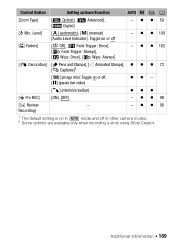
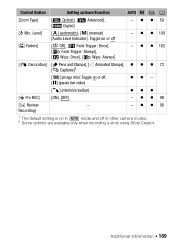
...Trigger: Always], [V Wipe: Once], [W Wipe: Always]
-
Additional Information Š 169 Level]
[m] (automatic), [n] (manual) [Audio Level Indicator]: Toggle on or off in
mode and off
- z z 90
1 The default setting is on or off..., [Ý] (pause live video)
zz -
[ß] (minimize toolbar)
zzz
[z Pre REC]
[ON], [OFF]
- z z ...
VIXIA HF R30 / HF R32 / HF R300 Instruction Manual - Page 173
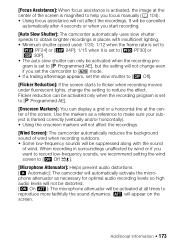
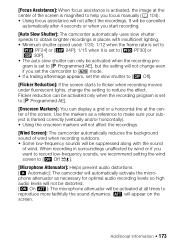
Additional Information Š 173 [Focus Assistance]: When focus assistance is activated, the image at the center of the screen. phone...The auto slow shutter can only be activated at the center of the screen is set to help you focus manually (A 104). • Using focus assistance will automatically activate the micro- Flicker reduction can display a grid or a horizontal line at all ...
VIXIA HF R30 / HF R32 / HF R300 Instruction Manual - Page 181
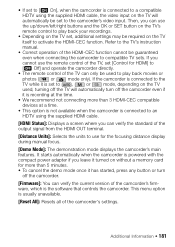
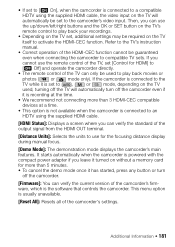
...press any button or turn
off the camcorder.
[Firmware]: You can use for the focusing distance display during manual focus.
[Demo Mode]: The demonstration mode displays the camcorder's main features. If you
cannot ...to [i On], when the camcorder is connected to an
HDTV using the supplied HDMI cable, the video input on the TV
used to play back movies or
photos ( or
mode only). Then, ...
VIXIA HF R30 / HF R32 / HF R300 Instruction Manual - Page 183
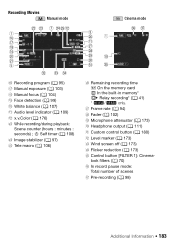
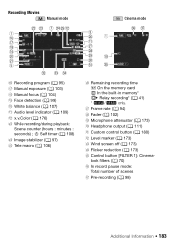
... mode
Cinema mode
A h Recording program (A 95) A j Manual exposure (A 103) A k Manual focus (A 104) lA Face detection (A 99) qS White balance (A 107) S a Audio level indicator (A 109) sS x.v.Color (A 176)
dS While recording/during playback: Scene counter (hours : minutes : ...
VIXIA HF R30 / HF R32 / HF R300 Instruction Manual - Page 188


.../end of its battery life. This is faulty. The camcorder cannot communicate with a soft lens-cleaning cloth (A 209). If you are recorded/deleted over time.
Focus manually (A 104). - When a subject flits across in temperatures between approximately 0 °C and 40 °C (32 °F and 104 °F).
-
The lens is a phenomenon typical of the...
VIXIA HF R30 / HF R32 / HF R300 Instruction Manual - Page 216


...8226; Video Signal ...VIXIA HF R32 / VIXIA HF R30 / VIXIA HF R300
- MP4 movies:
9 Mbps: 3 hr. 50 min. 4 Mbps: 8 hr. 25 min.
216 Š Additional Information System
• Recording System Movies: AVCHD Video compression: MPEG-4 AVC/H.264; LP mode: 3 hr. By connecting to an Exif Print-compliant printer, the camcorder's image data at the time of shooting is a standard for Camera...
VIXIA HF R30 / HF R32 / HF R300 Instruction Manual - Page 217


...; 1 cm (0.39 in 7 groups (1 aspheric element) • AF System
Autofocus (TTL) or Manual focus • Minimum Focusing Distance
1 m (3.3 ft.); 50 cm (1.6 ft.) with HDMI-CEC and x.v.Color
Additional Information Š...SP, LP mode: 1440 x 1080 pixels MP4 movies: 1280 x 720 pixels • Size of Video Recordings AVCHD movies: MXP, FXP mode: 1920 x 1080 pixels; compatible with tele macro on )...
VIXIA HF R30 / HF R32 / HF R300 Instruction Manual - Page 221
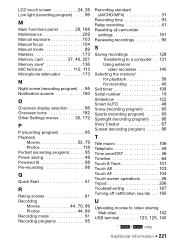
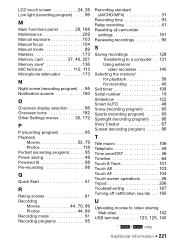
...recording program) . . . . 96
M
Main Functions panel 28, 168 Maintenance 209 Manual exposure 103 Manual focus 104 Manual mode 89 Markers 173 Memory card 37, 40, 207 Memory save 136 MIC terminal ... recordings 90
S
Saving recordings 128 Transferring to a computer . . 131
Using external video recorders 140
Selecting the memory* for playback 58 for recording 40
Self timer 108 Serial...
Similar Questions
How To Adjust Manual Focus On Canon Vixia Hf R300
(Posted by tdirkfozz 9 years ago)
How To Transfer Video From Canon Vixia Hf R300 To Mac Computer
Do I need to download Utility Transfer DVD to my Mac in order to transfer video from my Canon Vixia ...
Do I need to download Utility Transfer DVD to my Mac in order to transfer video from my Canon Vixia ...
(Posted by msrenate 11 years ago)

