Canon VIXIA HF R21 Support Question
Find answers below for this question about Canon VIXIA HF R21.Need a Canon VIXIA HF R21 manual? We have 1 online manual for this item!
Question posted by tgodino on March 11th, 2012
Have A Mac & Canon Vixia Hfr21,how Do I Get Manual And Xfer The Move To Mac
how do i get the manual and get the movie to my mac
Current Answers
There are currently no answers that have been posted for this question.
Be the first to post an answer! Remember that you can earn up to 1,100 points for every answer you submit. The better the quality of your answer, the better chance it has to be accepted.
Be the first to post an answer! Remember that you can earn up to 1,100 points for every answer you submit. The better the quality of your answer, the better chance it has to be accepted.
Related Canon VIXIA HF R21 Manual Pages
VIXIA HF R20 / HF R21 / HF R200 Instruction Manual - Page 2


...technician for class B digital device, pursuant to Part 15 of the FCC Rules. Canon U.S.A., Inc. The Mains plug shall remain readily operable to radio communications.
This ...manual.
The Mains plug is required to dripping or splashing. TO REDUCE THE RISK OF FIRE OR ELECTRIC SHOCK, DO NOT EXPOSE THIS PRODUCT TO RAIN OR MOISTURE. HD Camcorder, VIXIA HF R21 A / VIXIA HF R20 A / VIXIA HF...
VIXIA HF R20 / HF R21 / HF R200 Instruction Manual - Page 4


IMPORTANT SAFETY INSTRUCTIONS
In these safety instructions the word "product" refers to the Canon HD Camcorder VIXIA HF R21 A / VIXIA HF R20 A / VIXIA HF R200 A and all its accessories. 1 Read these instructions. 2 Keep these instructions. 3 Heed all warnings. 4 Follow all servicing to rain or moisture, does not operate normally, ...
VIXIA HF R20 / HF R21 / HF R200 Instruction Manual - Page 5


...of Panasonic Corporation and Sony Corporation. • Manufactured under the AT&T patents to provide MPEG-4 compliant video. and other countries. • "x.v.Color" and the "x.v.Color" logo are trademarks. • HDMI...for any other countries. • Macintosh and Mac OS are trademarks of their respective companies. • This device incorporates exFAT technology licensed from ...
VIXIA HF R20 / HF R21 / HF R200 Instruction Manual - Page 6


... and fun!
/
Dual
Flash Memory
You can add flare to your movies by adding text, stamps or oven freehand illustrations.
1 "Full HD 1080" refers to Canon camcorders compliant with amazing image quality and in
memory or on commercially available memory cards (0 36). Videos are then recorded in the memory in Dolby Digital.
6
In...
VIXIA HF R20 / HF R21 / HF R200 Instruction Manual - Page 8


... PIXELA's software (0 119, 125). AVCHD
MPEG-2
Convert your HD movies, in the camcorder itself, to standard definition
files (0 125).
4...on the device used .
Save or upload to the instruction manual of the device compatible with an SD memory card slot4. Eye...wirelessly upload recordings to an HDTV (0 114)
SD
Play video directly from your recorded
memory card
AVCHD-compatible HDTVs and...
VIXIA HF R20 / HF R21 / HF R200 Instruction Manual - Page 11


...
Cinema Mode: Giving a Cinematic Look to your
Recordings
64
Image Stabilization
65
Pre-Recording
66
Face Detection
67
Touch & Track
68
Video Snapshot
69
Digital Effects
70
Manual Exposure Adjustment
71
Manual Focus Adjustment
72
Tele-macro
73
White Balance
74
Self Timer
75
Audio Recording Level
77
Using Headphones
80
Selecting the...
VIXIA HF R20 / HF R21 / HF R200 Instruction Manual - Page 14


... camera. Unless indicated otherwise, illustrations and menu
icons refer to the LCD screen. "Screen" refers to the
.
14 Š Introduction "Scene" refers to one movie unit...).
About this Manual
Thank you for future reference. Please read this manual carefully before you use the camcorder and retain it for purchasing the Canon VIXIA HF R21 / VIXIA HF R20 / VIXIA HF R200. Should ...
VIXIA HF R20 / HF R21 / HF R200 Instruction Manual - Page 17


PIXELA's VideoBrowser - Software for managing, editing, and playing back movies.
• Y Instruction Manual/Photo Applications Ver.351/Music Data/ Image Mix Data CD-ROM (referred to mix with live video for the image mix function.
1 The CD-ROM includes the instruction manual of the camcorder (this manual as "Camcorder Supplemental Disc") - Software for saving, managing, and...
VIXIA HF R20 / HF R21 / HF R200 Instruction Manual - Page 37


... and editing scenes (fragmented memory), it is unclear whether the card has been approved for SDXC memory cards
Operating system Windows 7 Windows Vista Windows XP Mac OS X
Compatibility Compatible Compatible (requires Service Pack 1 or later) Compatible (requires Service Pack 3 and KB955704 update) Not compatible
IMPORTANT
• If you may cause a malfunction...
VIXIA HF R20 / HF R21 / HF R200 Instruction Manual - Page 42


... contain the necessary network
configuration software. Lost origi- Make sure you initialize the Eye-Fi card prior to a memory
card after it with this camcorder. Mac OS users: Use Finder to transfer music files from the supplied Camcorder
Supplemental Disc to the card. ( /
The music and
image files that come pre...
VIXIA HF R20 / HF R21 / HF R200 Instruction Manual - Page 46


...ZOOM], [Image Stabilizer].
- 7 menu: [Auto Slow Shutter]
- 8 menu: [Video Snapshot Length], [Rate Scenes (Recording)],
[Rec Media for Movies], [Recording Mode], [Rec Media for 5 minutes. Failing to do so may be ...blue backgrounds, the Sunset or one of the LCD screen with the 6 8 [LCD Bright- Canon shall not be liable for any operation for Photos],
[Photo Aspect Ratio]
- 6 menu: All...
VIXIA HF R20 / HF R21 / HF R200 Instruction Manual - Page 58


...
enjoy full access to the memory. -
By default, movies are recorded in
the built-in permanent data loss or damage to the menus and manually adjust the exposure,
focus, white balance and many more...Special Scene recording programs (0 61). Do not change the camcorder's operating mode.
58 Š Video Press g again to begin recording. Do not open the double memory card slot cover. - ...
VIXIA HF R20 / HF R21 / HF R200 Instruction Manual - Page 59


...
• Scenes recorded in
mode.
Video Š 59 select LP mode for better movie quality; Save such scenes onto Blu-ray discs or use PIXELA's Video- NOTES
• The zoom, Quick... camcorder uses a variable bit rate (VBR) to encode video so the
actual recording times will change the recording time available... the Video Quality (Recording Mode)
The camcorder offers 5 recording modes. •...
VIXIA HF R20 / HF R21 / HF R200 Instruction Manual - Page 63


In such case,
adjust the focus manually. • [M Fireworks]:
- When taking photos, slower shutter speeds are used so blur is more you
zoom in (P). • [I Snow]/[J Beach...fireworks.
Picture quality may not
appear smooth during playback. • [F Portrait]: The blur effect of the 24p Cinema Mode. Programs] 8 [D Cine Mode] 8 [a]
Video Š 63 Operating modes:
[FUNC.] 8 [Rec.
VIXIA HF R20 / HF R21 / HF R200 Instruction Manual - Page 70
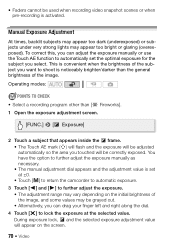
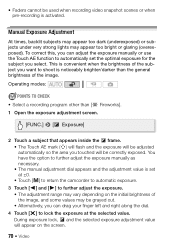
... value.
You have the option to further adjust the exposure manually as necessary. • The manual adjustment dial appears and the adjustment value is activated. During ...exposure lock, e and the selected exposure adjustment value will be correctly exposed. • Faders cannot be used when recording video...
VIXIA HF R20 / HF R21 / HF R200 Instruction Manual - Page 86


... outputs on the supplied Camcorder Supplemental Disc to a memory card after it is initialized. Mac OS users: Use Finder to transfer music files from the supplied Camcorder
Supplemental Disc to a ...memory
card after it is too loud.
86 Š Video Windows users: Use the supplied software PIXELA's Transfer Utility
or VideoBrowser to transfer music ...
VIXIA HF R20 / HF R21 / HF R200 Instruction Manual - Page 122


...or Blu-ray discs, standard DVDs can select multiple stories when saving movies. NOTES
• Refer also to the computer's instruction manual. • Users of them first.
corder is equipped with the ... for sharing your videos with a DVD burner to create a standard DVD. • If you wish to use the computer's Safely Remove Hardware function (Windows) or Eject function (Mac OS) to end...
VIXIA HF R20 / HF R21 / HF R200 Instruction Manual - Page 139
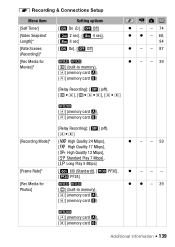
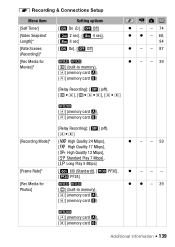
8 Recording & Connections Setup
Menu item
[Self Timer]
[Video Snapshot Length]*
[Rate Scenes (Recording)]*
[Rec Media for Movies]*
Setting options [A On n], [B Off] [i 2 sec], [j 4 sec], [l 8 sec] [A On], [B Off]
/ [f] (built-in memory), [4] (memory card X), [7] (memory card Y)
120 z - - 74 z z - 68,
94 z - - 87
z - - 39
[Relay Recording]: [B] (off), [...
VIXIA HF R20 / HF R21 / HF R200 Instruction Manual - Page 153


... of time; This is on the subject. Focus manually (0 71). - Save your recordings (0 119) and initialize the memory (0 41). Consult a Canon Service Center. This is dirty. Recording
Pressing g ... (N)/record pause (M)/playback (A) takes longer than usual.
The battery may occur as movies and photos are recorded/deleted over time. There is exhausted extremely quickly even at ...
VIXIA HF R20 / HF R21 / HF R200 Instruction Manual - Page 187


... not extend to any person other proof of purchase and a description of the problem to any of the Canon Service Facilities in the instruction manual; NOTICE TO CONSUMER If you plan to take important videos or if the product has not been used for commercial, professional or industrial purposes. iv) defective batteries or...
Similar Questions
Software Drivers For Zr300 Video Camera For Windows 10 Computer
i need software driver disc for ZR300 video camera using on windows 10 computer
i need software driver disc for ZR300 video camera using on windows 10 computer
(Posted by bravi57 1 year ago)
Canon Hfr21 Manual How To Transfer Video To Sd Card
(Posted by beatsrs 10 years ago)

