Canon VIXIA HF R20 Support Question
Find answers below for this question about Canon VIXIA HF R20.Need a Canon VIXIA HF R20 manual? We have 1 online manual for this item!
Question posted by beatsrs on December 27th, 2013
Canon Hfr21 Manual How To Transfer Video To Sd Card
The person who posted this question about this Canon product did not include a detailed explanation. Please use the "Request More Information" button to the right if more details would help you to answer this question.
Current Answers
There are currently no answers that have been posted for this question.
Be the first to post an answer! Remember that you can earn up to 1,100 points for every answer you submit. The better the quality of your answer, the better chance it has to be accepted.
Be the first to post an answer! Remember that you can earn up to 1,100 points for every answer you submit. The better the quality of your answer, the better chance it has to be accepted.
Related Canon VIXIA HF R20 Manual Pages
VIXIA HF R20 / HF R21 / HF R200 Instruction Manual - Page 6


...vertical pixels (scanning lines).
2 Video is recorded at this resolution ...Video
Your camcorder's full high-definition
image sensor (Full HD CMOS) captures
1,080 lines
video at 1,440 x 1,080 pixels.
3 AVCHD is a standard for recording high-definition video. Videos...with high-definition video composed of 1,920 x 1,080 pixels2. Decoration (0 97)
You can add flare to Canon camcorders compliant ...
VIXIA HF R20 / HF R21 / HF R200 Instruction Manual - Page 8


... manual of card memory used , correct playback may not be possible even if the device is AVCHD-compatible. Depending on the memory card using the camcorder.
8
Eye-Fi
Use an Eye-Fi card ...computer or a video sharing Web site.
Enjoying your Recordings on Other Devices
Connect the camcorder to an HDTV (0 114)
SD
Play video directly from your recorded
memory card
AVCHD-compatible ...
VIXIA HF R20 / HF R21 / HF R200 Instruction Manual - Page 17


... you can use with the camcorder: • PIXELA's Transfer Utility CD-ROM1 and Installation Guide for PIXELA's
software - Software for managing, editing, and playing back movies.
• Y Instruction Manual/Photo Applications Ver.351/Music Data/ Image Mix Data CD-ROM (referred to mix with live video for saving, managing, and printing photos. - Photo...
VIXIA HF R20 / HF R21 / HF R200 Instruction Manual - Page 36


... below.
However, depending on the memory card, you buy a new memory card, look for Use with the Camcorder
You can use commercially available Secure Digital (SD) cards with this camcorder. NOTES
• About the SD Speed Class: The SD Speed Class is a standard that indicates the minimum guaranteed data transfer speed of October 2010, the movie recording...
VIXIA HF R20 / HF R21 / HF R200 Instruction Manual - Page 42


... erase the software
contained in memory will permanently erase all recordings. Windows users: Use the supplied software PIXELA's Transfer Utility
or VideoBrowser to transfer music files from the [MUSIC]
folder on the supplied Camcorder Supplemental Disc to the card. ( /
The music and
image files that come pre-installed in the built-in the...
VIXIA HF R20 / HF R21 / HF R200 Instruction Manual - Page 46


.... panel: [Decoration], [ZOOM], [Image Stabilizer].
- 7 menu: [Auto Slow Shutter]
- 8 menu: [Video Snapshot Length], [Rate Scenes (Recording)],
[Rec Media for Movies], [Recording Mode], [Rec Media for 5 minutes...; Observe the following settings can turn off automatically
to the FUNC. Canon shall not be
changed in memory card slot Y, photos will shut off the camcorder. - Failing to do...
VIXIA HF R20 / HF R21 / HF R200 Instruction Manual - Page 55


... Touch a control button to select the content you want to standard defini-
Video Š 55 When a memory card is
selected, displays scenes that were converted to
play back. NOTES
•...to open the [Photos] index screen.
A Touch the tab of the desired memory: built-in the [u SD Movies] index screen can be played back only at normal speed. Touch [ Gallery] and then the
desired story....
VIXIA HF R20 / HF R21 / HF R200 Instruction Manual - Page 58


... last scene recorded to do so may result in memory ( /
only) or on memory card X
(
). The camcorder will be used to record
movies (0 39).
2 Press g to begin recording.
Do ...'s operating mode.
58 Š Video Press g again to the memory. - Failing to check it. You can play back the last 4 seconds of the camcorder's settings to the menus and manually adjust the exposure,
focus, white ...
VIXIA HF R20 / HF R21 / HF R200 Instruction Manual - Page 78


... recommend using headphones, make sure to lower the volume to an appropriate level.
• Do not connect the headphones to the wireless microphone's instruction manual.
78 Š Video Operating modes:
Using the WM-V1 Wireless Microphone
With the WM-V1 Wireless Microphone, you can also combine the sound from the wireless microphone...
VIXIA HF R20 / HF R21 / HF R200 Instruction Manual - Page 86


... MIC terminal to the external player:
- Refer to About the music files (0 181) for the
folder structure of the supplied software.
- In some cases, the video playback may have transferred to the card. ( /
The music files that contains the recordings
you want to play back with background music.
• About...
VIXIA HF R20 / HF R21 / HF R200 Instruction Manual - Page 114


... on the connected TV.
On the TV, select as the video input the same terminal to use them as background music. To transfer music files from the supplied Camcorder Supplemental Disc in the following ...the camcorder and the TV.
2 Connect the camcorder to
or
mode. Refer to the instruction manual of the high-definition connections will ensure the best playback quality. Play back the movies or...
VIXIA HF R20 / HF R21 / HF R200 Instruction Manual - Page 120


.... Camcorder: When the connection is powered only by the battery pack, previously saved video files cannot be transferred back to the camcorder and music files cannot be transferred from the supplied Camcorder Supplemental Disc to a memory card in the camcorder.
2 Open the date index screen or gallery screen.
3 Connect the camcorder to a Computer
1 Power...
VIXIA HF R20 / HF R21 / HF R200 Instruction Manual - Page 123


... or gallery screen. 3 Connect the camcorder to the instruction manual of memory card used so be sure to refer to the digital video recorder using the supplied USB cable to copy. • Select...AVCHDcompatible digital video recorders using the
supplied USB cable.
Recording Details will vary depending on the device used . If the external digital video recorder has an SD memory card slot*, ...
VIXIA HF R20 / HF R21 / HF R200 Instruction Manual - Page 129


... on memory card X.
4 Pause the playback where you are connecting the camcorder to the computer immediately after the conversion described in the previous section, start this procedure from the playback pause until the end of the scene/story (or up automatically.
• Transfer Utility: Click [Web Upload] to upload your Videos
If you...
VIXIA HF R20 / HF R21 / HF R200 Instruction Manual - Page 130


... established - Do not open the double memory card slot cover and do not open the double memory card slot cover. - o Error reading from the [u SD Movies] index screen to the instruction manual of the wireless communication is set to have installed the software supplied with your favorite video sharing Web site. i [Eye-Fi Communication] is...
VIXIA HF R20 / HF R21 / HF R200 Instruction Manual - Page 158


... video terminal to [On]. - Disconnect the HTC-100/S HDMI cable and turn it to which you connected the USB cable to the memory card in a room where a TV is no picture or sound from the HDTV.
-
ing on the memory card.
/
only: To transfer the photos
in the built-in advance to the instruction manual...
VIXIA HF R20 / HF R21 / HF R200 Instruction Manual - Page 159


...camcorder if power supply was too high for the memory card in use with this camcorder. - The data transfer rate was acci- Contact a Canon Service Center.
/
Built-in memory is full ([f ...- Do not remove the memory card.
- Delete some space. Select [Recover]
to try to the built-in the [u SD Movies] index screen (0 56). Cannot access the memory card. The selected scene is inserted ...
VIXIA HF R20 / HF R21 / HF R200 Instruction Manual - Page 172
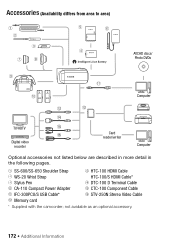
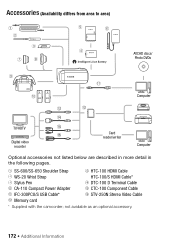
... an optional accessory.
172 Š Additional Information General Information
Accessories (Availability differs from area to area)
AVCHD discs/ Photo DVDs
Computer
TV/HDTV
Digital video recorder
Card reader/writer
Computer
Optional accessories not listed below are described in more detail in the following pages.
1 SS-600/SS-650 Shoulder Strap
Ad HTC...
VIXIA HF R20 / HF R21 / HF R200 Instruction Manual - Page 183


...27, 29 Low light (recording program) . . . . 62
M
Maintenance 170 Manual exposure 70 Manual focus 71 Markers 137 Memory card 36, 168 MIC terminal 79 Microphone attenuator 137 Mixing audio 79, 82
N
Night...Reviewing recordings 58
S
Saving recordings 116 Creating discs 122 Transferring to a computer . . 119
Using external video recorders 123
Selecting the memory for playback 54 for ...
VIXIA HF R20 / HF R21 / HF R200 Instruction Manual - Page 185


... nearest service facility for commercial or industrial use of any kind by Canon USA, including any kind by Canon USA. USA
CANON CONSUMER DIGITAL VIDEO EQUIPMENT LIMITED
WARRANTY FOR THE UNITED STATES
The limited warranty set forth below is given by Canon U.S.A., Inc. ("Canon USA") with incompatible peripheral equipment and incompatible software.
If the Equipment contains...
Similar Questions
How Do We Transfer Videos From Canon Hf R20 To A Pc Computer
(Posted by BHirbusim 9 years ago)
How To Download Video From Vixia Hf20 Transfer To Sd Card
(Posted by dorinormg 9 years ago)

