Canon VIXIA HF R200 Support Question
Find answers below for this question about Canon VIXIA HF R200.Need a Canon VIXIA HF R200 manual? We have 1 online manual for this item!
Question posted by Piis on May 10th, 2014
What Positions Can The Power Button On A Canon Vixia Hf R200
The person who posted this question about this Canon product did not include a detailed explanation. Please use the "Request More Information" button to the right if more details would help you to answer this question.
Current Answers
There are currently no answers that have been posted for this question.
Be the first to post an answer! Remember that you can earn up to 1,100 points for every answer you submit. The better the quality of your answer, the better chance it has to be accepted.
Be the first to post an answer! Remember that you can earn up to 1,100 points for every answer you submit. The better the quality of your answer, the better chance it has to be accepted.
Related Canon VIXIA HF R200 Manual Pages
VIXIA HF R20 / HF R21 / HF R200 Instruction Manual - Page 2


...! One Canon Plaza, Lake Success, NY 11042, U.S.A.
The Mains plug shall remain readily operable to provide reasonable protection against harmful interference in the manual. If such changes or modifications should be made, you could be contrary to comply with the instructions, may cause undesired operation. HD Camcorder, VIXIA HF R21 A / VIXIA HF R20 A / VIXIA HF R200 A systems...
VIXIA HF R20 / HF R21 / HF R200 Instruction Manual - Page 4


... stoves, or other
apparatus (including amplifiers) that produce heat. 8 Protect the power cord from the apparatus. 9 Only use attachments/accessories specified by the manufacturer. ... SAFETY INSTRUCTIONS
In these safety instructions the word "product" refers to the Canon HD Camcorder VIXIA HF R21 A / VIXIA HF R20 A / VIXIA HF R200 A and all its accessories. 1 Read these instructions. 2 Keep these ...
VIXIA HF R20 / HF R21 / HF R200 Instruction Manual - Page 14


... the Canon VIXIA HF R21 / VIXIA HF R20 / VIXIA HF R200.
"Scene" refers to one movie unit from the point you press the g button to start recording until you press again to pause the recording.
• The photos included in the
supplied Camcorder Supplemental Disc, to complete the operation. • The following terms are simulated pictures taken with a still camera...
VIXIA HF R20 / HF R21 / HF R200 Instruction Manual - Page 18


Names of Parts
Left side view
Right side view
1 RESET button (0 156)
2
button (0 30)/
/
button (0 125)
WEB
3 2 (camera/play) button (0 31)
4 VIDEO SNAP (video snapshot) button (0 68)
5 DISP. (onscreen display) button (0 87)/ BATT. INFO button (0 151)
6 MIC terminal (0 79)
7 USB terminal (0 111, 114)
8 HDMI OUT terminal (0 111, 112)
9 Memory card slot X (0 38)
A q Memory card slot Y...
VIXIA HF R20 / HF R21 / HF R200 Instruction Manual - Page 19


Front view Top view
A k Stereo microphone (0 75) A l Zoom lever (0 47) S q PHOTO button (0 43, 107) S a ACCESS indicator (0 43, 58, 107)
S s POWER button
S d ON/OFF (CHG) (charge) indicator: Green - Charging (0 21)
S f LCD touch screen (0 27, 29)
LCD panel
Introduction Š 19 ON Orange - Standby (0 49) Red -
VIXIA HF R20 / HF R21 / HF R200 Instruction Manual - Page 24
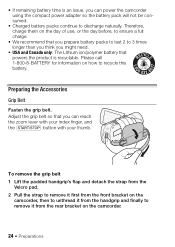
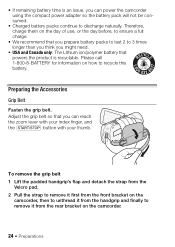
...24 Š Preparations Adjust the grip belt so that powers the product is an issue, you can power the camcorder using the compact power adapter so the battery pack will not be consumed.
&#... ion/polymer battery that you can reach the zoom lever with your index finger, and the g button with your thumb.
Therefore, charge them on the
camcorder, then to unthread it from the handgrip ...
VIXIA HF R20 / HF R21 / HF R200 Instruction Manual - Page 31


... press S when the camcorder is off to a playback mode, the memory selected for playback will be the same currently used for recording. Playback
Press the S (camera/play) button to switch the camcorder between camera (recording) mode and playback mode.
VIXIA HF R20 / HF R21 / HF R200 Instruction Manual - Page 46


Do not disconnect the power source or turn off automatically
to save your recordings regularly (0 116), especially after making important recordings. Canon shall not be ...Bright-
panel: [Decoration], [ZOOM], [Image Stabilizer].
- 7 menu: [Auto Slow Shutter]
- 8 menu: [Video Snapshot Length], [Rate Scenes (Recording)],
[Rec Media for Movies], [Recording Mode], [Rec Media for 5 minutes....
VIXIA HF R20 / HF R21 / HF R200 Instruction Manual - Page 57


...[Edit] 8 [Delete] 8 [Yes] 8 [OK]
IMPORTANT
• Be careful when deleting original recordings. Video Š 57 If you select. [All Scenes] Deletes all checkmarks.
4 Touch [Yes] 8 [OK]. ...], touch the scenes to interrupt the operation while it is on the control button. [Select] Deletes all recordable space available again you may be recovered.
&#...power source or turn off the camcorder. -
VIXIA HF R20 / HF R21 / HF R200 Instruction Manual - Page 59


... recorded in
mode.
For details, refer to back up such scenes.
NOTES
• The zoom, Quick Start function, power saving modes, etc. Save such scenes onto Blu-ray discs or use PIXELA's Video-
Canon shall not be liable for any loss or corruption of the scenes.
• The camcorder retains the last setting...
VIXIA HF R20 / HF R21 / HF R200 Instruction Manual - Page 131


... check with the card manufacturer. matically in many countries or regions. Be
sure to upload video
files. NOTES
• Depending on the screen).
When the camcorder is not permitted. When... IMPORTANT
Using an Eye-Fi Card
• This product is in the LOCK position.
• While using the
compact power adapter.
- Without approval, use Eye-Fi cards on the Eye-Fi card...
VIXIA HF R20 / HF R21 / HF R200 Instruction Manual - Page 145


...
with the LCD panel closed in order to conserve the battery's power.
[Battery Info]: Displays a screen where you can verify the ...where you can use
the up/down/left/right buttons and the OK or SET button on the TV's
remote control to play - Then... required on a fixed position and you want to keep recording video with HDMI-CEC using the supplied HDMI cable, the video input on the TV...
VIXIA HF R20 / HF R21 / HF R200 Instruction Manual - Page 155


... memory. A memory card error occurred. The memory card is not a malfunction. This is full. Charging has stopped because the compact power adapter or the battery pack is outside the charging range. sult a Canon Service Center. second intervals).
- The temperature of selected scenes/photos or use the [All Scenes] or [All Photos] option...
VIXIA HF R20 / HF R21 / HF R200 Instruction Manual - Page 156


...camcorder, disconnect it may become distorted or it . -
If the STV-250N Stereo Video Cable is a phenomenon typical of CMOS image sensors when recording under some types of...problem still persists, disconnect the power source and press the RESET button to reset all the camcorder's settings to its previous brightness setting. Change the position of fluorescent, mercury or sodium...
VIXIA HF R20 / HF R21 / HF R200 Instruction Manual - Page 159


... 119) and initialize the built-in
memory (0 41).
/
Built-in memory is full
- Contact a Canon Service Center.
/
Built-in memory writing error Attempt recovering the data?
- Cannot access the memory card.... slot cover. This message will appear the next time you turn on the camcorder if power supply was accessing the memory card or the camcorder started accessing the memory card as you...
VIXIA HF R20 / HF R21 / HF R200 Instruction Manual - Page 163


...Not enough available space - This can contain a maximum of the LOCK switch. Change the position of 999 scenes.
No memory card -
The maximum number of scenes have the same ...memory card.
- Change the position of the LOCK switch on the camcorder if power supply was accidentally interrupted while the camcorder was changed to free some video (0 43). Scene recorded using ...
VIXIA HF R20 / HF R21 / HF R200 Instruction Manual - Page 164


... device and cannot be copied. - Do not disconnect the power source. - Wait until the operation ends and do not disconnect the compact power adapter or remove the battery pack. There are scenes recorded... card (0 56).
To record video on this function, switch out of photos on a computer. To use only the XP+/SP/LP recording modes
- You pressed a button that were protected/edited with other...
VIXIA HF R20 / HF R21 / HF R200 Instruction Manual - Page 166


... is not waterproof - This will protect your recordings periodically. Canon shall not be able to correctly operate the touch screen with...TVs, near strong electromagnetic fields such as a computer or digital video recorder (0 116) and save them on the touch screen....applied pressure, so you can unplug the compact power adapter from the power outlet quickly should get into the camcorder it ...
VIXIA HF R20 / HF R21 / HF R200 Instruction Manual - Page 173


...to charge the battery packs. Canon shall not be liable for any damage to 1 minute). You can also obtain genuine accessories for genuine Canon video accessories. Additional Information Š ...as fire, etc., caused by calling: 1-800-828-4040, Canon U.S.A. This product is recommended. It plugs directly into a power outlet without a cable. Charging, Recording and Playback Times
The ...
VIXIA HF R20 / HF R21 / HF R200 Instruction Manual - Page 177


....
• Recording Media
-
/
Built-in memory:
MXP mode: 2 hr. 55 min. System
• Recording System Movies: AVCHD Video compression: MPEG-4 AVC/H.264; SP mode: 2 hr. 20 min.
FXP mode: 2 hr. 5 min. Specifications
VIXIA HF R21 / VIXIA HF R20 / VIXIA HF R200
- Exif Print is used and optimized, yielding extremely high quality prints.
• Television System 1080/60i...
Similar Questions
How To Erase The Memory Card On A Canon Hf R200 Video Camera
(Posted by THRAardia 9 years ago)
How To Play Video Back As 24fps On The Canon Vixia Hf R200
(Posted by RVHcjpct 9 years ago)
How To Upload Video From Canon Vixia Hf R200 To Computer
(Posted by salinty 9 years ago)

