Canon VIXIA HF R20 Support Question
Find answers below for this question about Canon VIXIA HF R20.Need a Canon VIXIA HF R20 manual? We have 1 online manual for this item!
Question posted by bfeloc on May 24th, 2014
Vixia Hf R20, How To Turn Off Date/time
The person who posted this question about this Canon product did not include a detailed explanation. Please use the "Request More Information" button to the right if more details would help you to answer this question.
Current Answers
There are currently no answers that have been posted for this question.
Be the first to post an answer! Remember that you can earn up to 1,100 points for every answer you submit. The better the quality of your answer, the better chance it has to be accepted.
Be the first to post an answer! Remember that you can earn up to 1,100 points for every answer you submit. The better the quality of your answer, the better chance it has to be accepted.
Related Canon VIXIA HF R20 Manual Pages
VIXIA HF R20 / HF R21 / HF R200 Instruction Manual - Page 2


...television reception, which the receiver is encouraged to try to correct the interference by turning the equipment off and on, the user is connected. • Consult the ...• Connect the equipment into an outlet on the rights of FCC Rules. HD Camcorder, VIXIA HF R21 A / VIXIA HF R20 A / VIXIA HF R200 A systems
This device complies with class B limits in case of the FCC Rules. Canon...
VIXIA HF R20 / HF R21 / HF R200 Instruction Manual - Page 4


...SAFETY INSTRUCTIONS
In these safety instructions the word "product" refers to the Canon HD Camcorder VIXIA HF R21 A / VIXIA HF R20 A / VIXIA HF R200 A and all its accessories. 1 Read these instructions. 2 Keep these instructions..... 10 Unplug this apparatus during lightning storms or when unused for long periods of time. 11 Refer all instructions. 5 Do not use this apparatus near water. 6 Clean...
VIXIA HF R20 / HF R21 / HF R200 Instruction Manual - Page 14


...carefully before you use the camcorder and retain it for purchasing the Canon VIXIA HF R21 / VIXIA HF R20 / VIXIA HF R200. "Scene" refers to one movie unit from the point you ... included as "memory card" or "built-in this manual are simulated pictures taken with a still camera. Unless indicated otherwise, illustrations and menu
icons refer to the LCD screen.
About this Manual
Thank ...
VIXIA HF R20 / HF R21 / HF R200 Instruction Manual - Page 34


... be selected.
1 Touch a field you want to change (year, month, day, hours or minutes).
2 Touch [Z] or [O] to change the date and time later on (not during the initial setup), open the [Date/Time] screen from the setup menus:
[FUNC.]* 8 [MENU] 8 6 8 [Date/Time]
* Only when performing the procedure in the same way.
4 Touch [Y.M.D], [M.D,Y] or [D.M.Y] to select the...
VIXIA HF R20 / HF R21 / HF R200 Instruction Manual - Page 40


... movies.
40 Š Preparations
Operating modes:
1 Insert a memory card that contains no video recordings into memory card slot X.
• There will continue auto- When using
becomes full... (
/
only) or [4] 8 [Relay Recording] 8
Desired option* 8 [a]
* The approximate available recording time will deactivate the relay recording function:
-
When recording on a memory card...
VIXIA HF R20 / HF R21 / HF R200 Instruction Manual - Page 44


... of people every time,
tracking the subject even if the person moves. - If the subject is off. 2 Turn off the camcorder. 3 Close the LCD panel. Zoom (0 47). - Video snapshot (0 68)....again to begin recording.
The ACCESS indicator will flash as the photo is automatically adjusted, h will turn green and one or more AF frames will flash in this mode.
- Image stabilization modes (0 64...
VIXIA HF R20 / HF R21 / HF R200 Instruction Manual - Page 57


...All Scenes] Deletes all checkmarks.
4 Touch [Yes] 8 [OK].
Do not disconnect the power source or turn off the camcorder. - Some scenes may prefer to delete and then touch [OK]. Do not change the .... Do not open the double memory card slot cover. - Video Š 57
Options [ Date ] Deletes all scenes recorded on the date displayed on selected scenes. You can also touch [Remove All...
VIXIA HF R20 / HF R21 / HF R200 Instruction Manual - Page 68


...turn black as a visual progress bar) and then automatically returns to record pause mode.
You can change the length of short scenes or capture short scenes from a movie you can give your own fun music video...return to create your scenes an entirely new feel. Play your video snapshot scenes set to your favorite music (0 82) to normal video recording mode.
2 Press g. • By default, the...
VIXIA HF R20 / HF R21 / HF R200 Instruction Manual - Page 73


... at full telephoto.
Changing the camcorder's operating mode. - NOTES • Any of the following procedure before touching [a]. Turning off . Zooming out toward wide angle. - Video Š 73 grams. [FUNC.] 8 [m White Balance] 8 Desired option* 8 [a]
* When you turn it fills the whole screen, and touch [Set WB]. Setting the recording program to accurately reproduce colors...
VIXIA HF R20 / HF R21 / HF R200 Instruction Manual - Page 80
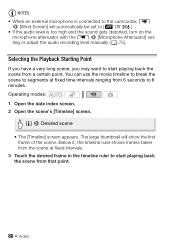
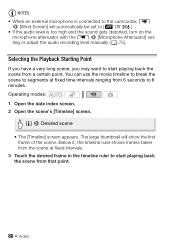
...it, the timeline ruler shows frames taken from the scene at fixed time intervals ranging from that point.
80 Š Video The large thumbnail will automatically be set to [B Off Z]. •... date index screen. 2 Open the scene's [Timeline] screen.
[c] 8 Desired scene
• The [Timeline] screen appears. NOTES • When an external microphone is too high and the sound gets distorted, turn ...
VIXIA HF R20 / HF R21 / HF R200 Instruction Manual - Page 81
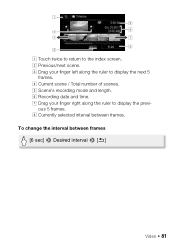
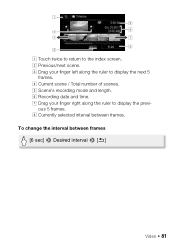
... next 5
frames. D Current scene / Total number of scenes. To change the interval between frames. E Scene's recording mode and length. F Recording date and time. H Currently selected interval between frames [6 sec] 8 Desired interval 8 [f]
Video Š 81 ous 5 frames.
B Previous/next scene. G Drag your finger left along the ruler to the index screen. A Touch twice to...
VIXIA HF R20 / HF R21 / HF R200 Instruction Manual - Page 87


... the camcorder keeps a data code (date/time of the icons and displays that appear automatically but will not remove onscreen displays that were turned on or off.
Rating Scenes
You ... All displays on
* Pressing h will turn most of recording, information about the camera setup, etc.). Video Š 87 Onscreen Displays and Data Code
You can turn off most onscreen displays on manually (for
...
VIXIA HF R20 / HF R21 / HF R200 Instruction Manual - Page 96


... or [I] for fast playback backward/forward.
5 Divide the scene.
[A Divide] 8 [Yes]
• The video from a scene with a lot of the scene will be recorded on the memory selected for recording photos. Operating ... playing it back. NOTES • The data code of the photos will reflect the date and time of recording of
the original scene. • Photos captured from the division point to the...
VIXIA HF R20 / HF R21 / HF R200 Instruction Manual - Page 100


...date/time in a dark frame, [ ] displays the date/time in white, [ ] displays the date/time in black.
3 Touch the date or time and drag your finger to the memory are loaded and appear on the canvas.
100 Š Video... saved on a different memory ( / : only when recording on the bottom to change how the date/time is displayed, touch [ ]. 2 Touch [Load] 8 [Yes].
To use ([Animated Stamps]) 1...
VIXIA HF R20 / HF R21 / HF R200 Instruction Manual - Page 102


....
2 Decorate the screen using the other tools in the previous section.
• The image mix function is used, the date/time will return to standard definition (0 125), the decora- However,
when you
decorate scenes being converted to display the playback controls...back the scene to decorate.
2 Touch the screen to standard definition.
102 Š Video To use (freeze screen) 1 Touch [ ].
VIXIA HF R20 / HF R21 / HF R200 Instruction Manual - Page 138


... type is set to [F Normal TV], during the playback of
video originally recorded with an aspect ratio of music tracks and [Music Balance] bar
[External Audio Input] [B Off], [A On ] When [A On] - [External Player Link]: Toggle on (x) or off (w)
[Data Code]
[B Off], [I Date], [J Time], [K Date and Time], [L Camera Data]
[Slideshow Transition] [B Off], [i Dissolve], [j Slide Image]
[TV Type...
VIXIA HF R20 / HF R21 / HF R200 Instruction Manual - Page 143
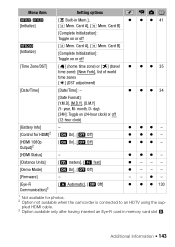
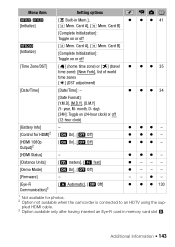
day) [24H]: Toggle on or off
[Time Zone/DST]
[S] (home time zone) or [V] (travel z z z 35 time zone): [New York], list of world time zones [U] (DST adjustment)
[Date/Time]
[Date/Time]: - z zz -
[HDMI 1080p Output]2
[A On], [B Off]
z zz -
[HDMI Status]
-
Card B]
[Complete Initialization]: Toggle on (24-hour clock) or off
[Initialize]
[4 Mem.
plied HDMI cable. 3 Option ...
VIXIA HF R20 / HF R21 / HF R200 Instruction Manual - Page 163


... available space -
The maximum number of scenes have the same recording date but different file control information. A memory can occur for the conversion... select a different memory that contains less than 98 stories.
Delete some video (0 43). Memory card is full. The memory card is full -...card. This message will appear the next time you turn on the camcorder if power supply was ...
VIXIA HF R20 / HF R21 / HF R200 Instruction Manual - Page 169


... is recharged while you do not use the camcorder; Additional Information Š 169
To write-protect the memory card set the switch to keep the date/time and other settings.
If giving the camcorder or memory card to avoid the accidental erasure of
private data.
LOCK switch
Built-in Rechargeable Lithium Battery...
VIXIA HF R20 / HF R21 / HF R200 Instruction Manual - Page 177


...8226; Recording System Movies: AVCHD Video compression: MPEG-4 AVC/H.264; SD, SDHC (SD High Capacity... mode: 1 hr. 25 min. XP+ mode: 2 hr. 50 min. Specifications
VIXIA HF R21 / VIXIA HF R20 / VIXIA HF R200
-
FXP mode: 1 hr. Commercially available 16 GB memory card:
MXP...second the value at the time of shooting is a standard for Camera File system), compatible with the...
Similar Questions
How To Turn Off The Date On A Vixia Hf R20 Camcorder
(Posted by strtmi 9 years ago)
How Do You Eliminate The Date/time Stamp Feature On The Canon Vixia Hf R20
(Posted by hcmrgl 10 years ago)
How Long To Charge Vixia Hf R20 Battery First Time
(Posted by frnrdmo 10 years ago)

