Canon VIXIA HF R20 Support Question
Find answers below for this question about Canon VIXIA HF R20.Need a Canon VIXIA HF R20 manual? We have 1 online manual for this item!
Question posted by goncook on August 30th, 2013
Vixia Hf R20 Cannot Record
The person who posted this question about this Canon product did not include a detailed explanation. Please use the "Request More Information" button to the right if more details would help you to answer this question.
Current Answers
There are currently no answers that have been posted for this question.
Be the first to post an answer! Remember that you can earn up to 1,100 points for every answer you submit. The better the quality of your answer, the better chance it has to be accepted.
Be the first to post an answer! Remember that you can earn up to 1,100 points for every answer you submit. The better the quality of your answer, the better chance it has to be accepted.
Related Canon VIXIA HF R20 Manual Pages
VIXIA HF R20 / HF R21 / HF R200 Instruction Manual - Page 2


...U.S.A., Inc. The Mains plug is required to dripping or splashing. HD Camcorder, VIXIA HF R21 A / VIXIA HF R20 A / VIXIA HF R200 A systems
This device complies with class B limits in case of electric...following two conditions: (1) This device may cause undesired operation. COPYRIGHT WARNING: Unauthorized recording of the equipment. Note: This equipment has been tested and found to the ...
VIXIA HF R20 / HF R21 / HF R200 Instruction Manual - Page 4


IMPORTANT SAFETY INSTRUCTIONS
In these safety instructions the word "product" refers to the Canon HD Camcorder VIXIA HF R21 A / VIXIA HF R20 A / VIXIA HF R200 A and all its accessories. 1 Read these instructions. 2 Keep these instructions. 3 Heed all warnings. 4 Follow all servicing to rain or moisture, does not operate normally, ...
VIXIA HF R20 / HF R21 / HF R200 Instruction Manual - Page 6


... high-definition
image sensor (Full HD CMOS) captures
1,080 lines
video at a resolution of 1,080 vertical pixels (scanning lines).
2 Video is recorded at 1,440 x 1,080 pixels.
3 AVCHD is set to your life with high-definition video composed of 1,920 x 1,080 pixels2.
Videos are then recorded in the memory in high definition, using MPEG-4 AVC/H.264 compression...
VIXIA HF R20 / HF R21 / HF R200 Instruction Manual - Page 7


... walking.
7 Smart AUTO (0 43)
Smart AUTO automatically selects the best scene mode for your subject
Shoot or capture short scenes and arrange them into a video clip set to shoot.
Face Detection (0 66) Image Stabilization
The camcorder automatically detects people's faces and adjusts the focus and other settings accordingly for camcorder ...
VIXIA HF R20 / HF R21 / HF R200 Instruction Manual - Page 8


... if the device is AVCHD-compatible. Save or upload to the Web.
Enjoying your Recordings on Other Devices
Connect the camcorder to an HDTV (0 114)
SD
Play video directly from your recorded
memory card
AVCHD-compatible HDTVs and
digital recorders with the type of the device compatible with an SD memory card slot4.
Depending...
VIXIA HF R20 / HF R21 / HF R200 Instruction Manual - Page 11


... Screen: Selecting the Content to Play
Back
56
Date Index Screen and Gallery Screen
56
Deleting Scenes
58 Advanced Functions
58
Shooting Video in Flexible Recording Mode
59
Selecting the Video Quality (Recording Mode)
60
Selecting the Frame Rate
61
Special Scene Recording Programs and Programmed AE
63
Cinema Mode: Giving a Cinematic Look to your...
VIXIA HF R20 / HF R21 / HF R200 Instruction Manual - Page 14


... start recording until you press again to Troubleshooting (0 152). "Screen" refers to the
.
14 Š Introduction Please read this manual carefully before you use the camcorder and retain it for purchasing the Canon VIXIA HF R21 / VIXIA HF R20 / VIXIA HF R200...-in this manual are simulated pictures taken with a still camera.
About this Manual
Thank you for future reference.
VIXIA HF R20 / HF R21 / HF R200 Instruction Manual - Page 30


... to your fingernails or other hard-tipped objects other than the stylus pen, such as ballpoint pens. -
ence. Recording of movies and photos (0 43). Operating Modes
Recording
The camcorder offers two basic modes for recording video and photos:
Smart AUTO ( ) mode for beginners or if you just prefer not to
bother with wet or...
VIXIA HF R20 / HF R21 / HF R200 Instruction Manual - Page 43


... the camcorder automatically adjust settings based on the recording situation.
Smart AUTO Mode
This chapter covers how to easily record video and photos in memory
(/
only) or on
memory card X (
). Shooting Video and Taking Photos in Smart AUTO Mode
With Smart AUTO mode, you begin recording, make a test recording first to check that will be used...
VIXIA HF R20 / HF R21 / HF R200 Instruction Manual - Page 44


... person moves. - Once the focus is not in focus, h will flash as the photo is off. 2 Turn off the camcorder. 3 Close the LCD panel. To record video 3 Press g to record them. - Touch & Track (0 67) to track other moving subjects, keeping
them in focus and using the best settings to begin...
VIXIA HF R20 / HF R21 / HF R200 Instruction Manual - Page 65


... button was pressed. cation sounds. • The camcorder will deactivate the pre-recording function. - panel: [Rec. Operating modes:
1 Activate the pre-recording function.
[FUNC.] 8 [d Pre REC] 8 [A On] 8 [a]
• d appears. • Repeat, selecting [B Off], to standby mode. -
Video Š 65 Pre-Recording
The camcorder will not emit any operation for 5 minutes. - This is...
VIXIA HF R20 / HF R21 / HF R200 Instruction Manual - Page 67


... or people not facing the camera directly, you can use Touch & Track to keep your subject in relation to the background. - But also when recording other moving subjects such as color...detection cannot be able to track the subject.
Subjects lacking sufficient contrast. -
Touch & Track
When recording people, face detection (0 66) will appear around the subject and track it as it
moves....
VIXIA HF R20 / HF R21 / HF R200 Instruction Manual - Page 68


..., the screen will deactivate the video
snapshot mode.
68 Š Video Recording Video Snapshot Scenes
Operating modes:
1 Press z. • A blue border appears on the screen. • Press z again to return to normal video recording mode.
2 Press g. • By default, the camcorder records for about 4 seconds (the blue frame serves as if a camera shutter had released. NOTES • Changing...
VIXIA HF R20 / HF R21 / HF R200 Instruction Manual - Page 70
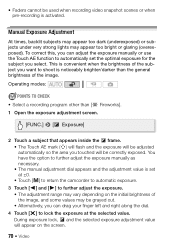
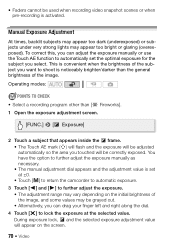
• Faders cannot be used when recording video snapshot scenes or when pre-recording is noticeably brighter/darker than [M Fireworks].
1 Open the exposure adjustment ...range may appear too bright or glaring (overexposed). Operating modes:
POINTS TO CHECK • Select a recording program other than the general brightness of the image. During exposure lock, e and the selected exposure...
VIXIA HF R20 / HF R21 / HF R200 Instruction Manual - Page 87


... turn off most onscreen displays on or off in your scenes immediately after recording them.
You can select the information to display the playback controls. Doing so...Video Š 87 Rating Scenes Right After Recording
You can rate your memory.
About the Data Code
With every scene or photo recorded, the camcorder keeps a data code (date/time of recording, information about the camera...
VIXIA HF R20 / HF R21 / HF R200 Instruction Manual - Page 138


...recorded. [L Camera Data]: Displays the aperture (f-stop) and shutter speed used when recording the scene.
[TV Type]: When you connect the camcorder to a TV using the supplied STV-250N Stereo Video... ratio. • When the TV type is set to [F Normal TV], during the playback of
video originally recorded with an aspect ratio of music tracks and [Music Balance] bar
[External Audio Input] [B Off],...
VIXIA HF R20 / HF R21 / HF R200 Instruction Manual - Page 140


... gamut to achieve deeper colors, closer to real life. • Use this function to record video only when you can verify how much of the
built-in memory ( /
only) or... also check its
Speed Class.
•
/
The [Total space] shown for recording.
• Estimated figures about available movie recording time and available
number of photos) and how much
space remains available for the ...
VIXIA HF R20 / HF R21 / HF R200 Instruction Manual - Page 145


.... Refer to the TV's instruction
manual.
• Correct operation of the HDMI-CEC function cannot be required on a fixed position and you want to keep recording video with HDMI-CEC using the supplied HDMI cable, you can control the cam-
When you connect the camcorder to an HDTV compatible
with the LCD...
VIXIA HF R20 / HF R21 / HF R200 Instruction Manual - Page 164


.... Among the scenes selected for conversion to display photos taken with this camcorder. Scenes that were not recorded with this camcorder cannot be copied. This photo cannot be deleted -
Disconnect the USB cable. Those ... /
Some scenes could not be displayed -
Try using another
device. To record video on the memory card to MXP or FXP mode (0 59).
VIXIA HF R20 / HF R21 / HF R200 Instruction Manual - Page 177


... SP mode: 4 hr. 45 min.
LP mode: 3 hr. Exif Print is used and optimized, yielding extremely high quality prints.
• Television System 1080/60i* * Recordings made with Exif* Ver. 2.2 Image compression: JPEG * This camcorder supports Exif 2.2 (also called "Exif Print").
Additional Information Š 177 Specifications
VIXIA HF R21 / VIXIA HF R20 / VIXIA HF R200
-
Similar Questions
Canon Vixia Hf R20 Troubleshooting How Do I Get Video To Record On Memory Card?
(Posted by sankuREYNO 10 years ago)

