Canon VIXIA HF R20 Support Question
Find answers below for this question about Canon VIXIA HF R20.Need a Canon VIXIA HF R20 manual? We have 1 online manual for this item!
Question posted by haREZ on January 26th, 2014
Vixia Hf R20 Guide How To Use External Sd Card
The person who posted this question about this Canon product did not include a detailed explanation. Please use the "Request More Information" button to the right if more details would help you to answer this question.
Current Answers
There are currently no answers that have been posted for this question.
Be the first to post an answer! Remember that you can earn up to 1,100 points for every answer you submit. The better the quality of your answer, the better chance it has to be accepted.
Be the first to post an answer! Remember that you can earn up to 1,100 points for every answer you submit. The better the quality of your answer, the better chance it has to be accepted.
Related Canon VIXIA HF R20 Manual Pages
VIXIA HF R20 / HF R21 / HF R200 Instruction Manual - Page 2


...VIXIA HF R21 A / VIXIA HF R20 A / VIXIA HF R200 A systems
This device complies with class B limits in case of an accident.
2 These limits are designed to which can radiate radio frequency energy and, if not installed and use...WARNING!
TO REDUCE THE RISK OF ELECTRIC SHOCK AND TO REDUCE ANNOYING INTERFERENCE, USE THE RECOMMENDED ACCESSORIES ONLY.
Tel No. (516)328-5600
WARNING: To reduce...
VIXIA HF R20 / HF R21 / HF R200 Instruction Manual - Page 4


... SAFETY INSTRUCTIONS
In these safety instructions the word "product" refers to the Canon HD Camcorder VIXIA HF R21 A / VIXIA HF R20 A / VIXIA HF R200 A and all its accessories. 1 Read these instructions. 2 Keep these instructions. 3..., convenience
receptacles, and the point where they exit from the apparatus. 9 Only use this apparatus near water. 6 Clean only with Canadian ICES-003.
4
CA-110...
VIXIA HF R20 / HF R21 / HF R200 Instruction Manual - Page 8


Enjoying your Recordings on Other Devices
Connect the camcorder to your computer or a video sharing Web site. Eye-Fi
Use an Eye-Fi card (0 130) to wirelessly upload recordings to an HDTV (0 114)
SD
Play video directly from your HD movies, in the camcorder itself, to standard definition
files (0 125).
4 Refer to the Web.
High Definition...
VIXIA HF R20 / HF R21 / HF R200 Instruction Manual - Page 10


... of the LCD Screen
29 Basic Operation of the Camcorder
29
Using the Touch Screen
30
Operating Modes
32
Using the Menus
34 First Time Settings
34
Setting the Date and ... the Language
35
Changing the Time Zone
36 Using a Memory Card
36
Memory Cards Compatible for Use with the Camcorder
38
Inserting and Removing a Memory Card
39
Selecting the Memory for the Recordings
40
Relay...
VIXIA HF R20 / HF R21 / HF R200 Instruction Manual - Page 14


... terms are simulated pictures taken with a still camera. Should your camcorder fail to operate correctly, refer to the
.
14 Š Introduction "Screen" refers to both.
Please read this manual carefully before you for future reference. About this Manual
Thank you use the camcorder and retain it for purchasing the Canon VIXIA HF R21 / VIXIA HF R20 / VIXIA HF R200.
VIXIA HF R20 / HF R21 / HF R200 Instruction Manual - Page 36


... speed of October 2010, the movie recording function has been tested using memory cards rated Speed Class 4, 6 or 10.
36 Š Preparations However, depending on the memory card, you buy a new memory card, look for Use with the Camcorder
You can use commercially available Secure Digital (SD) cards with this camcorder. Refer to record movies. When you may...
VIXIA HF R20 / HF R21 / HF R200 Instruction Manual - Page 37


... Compatible (requires Service Pack 1 or later) Compatible (requires Service Pack 3 and KB955704 update) Not compatible
IMPORTANT
• If you use Eye-Fi cards in the area, please check with the card manufacturer. Without approval, use in many countries or regions.
Save your recordings and initialize the memory. Also note that is required to write...
VIXIA HF R20 / HF R21 / HF R200 Instruction Manual - Page 38


... information provided in Eye-Fi Cards (0 37) before using an Eye-Fi card. 4 Close the double memory card slot cover. To remove the memory card Push the memory card once to release it all the way into the memory card slot until it clicks. • To use two memory cards,
one of the memory card slots. • You can cause...
VIXIA HF R20 / HF R21 / HF R200 Instruction Manual - Page 40


... relay recording from the built-in memory to
memory card Y. When recording on a memory card. in memory, you can choose to use only memory card X for
relay recording (497).
/
only: When recording in the built- Operating modes:
1 Insert a memory card that contains no video recordings into memory card slot X.
• There will be a momentary stop in the...
VIXIA HF R20 / HF R21 / HF R200 Instruction Manual - Page 61


... to [o PF30] or [E PF24], you can select the Programmed AE (AE: auto exposure) recording program. Operating modes:
[FUNC.] 8 [Rec. Video Š 61
Use this frame rate will be enhanced.
Using this frame rate, video is set the Programmed AE recording program, select [A Programmed AE] instead and then touch [a]. On the other settings. The rest...
VIXIA HF R20 / HF R21 / HF R200 Instruction Manual - Page 110
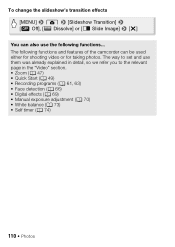
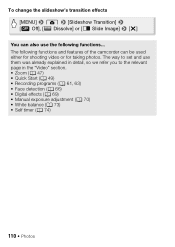
...] 8 z 8 [Slideshow Transition] 8 [B Off], [i Dissolve] or [j Slide Image] 8 [a]
- The way to set and use the following functions and features of the camcorder can also use
them was already explained in detail, so we refer you to the relevant
page in the "Video" section. • Zoom (0 47) • Quick Start (0 49) • Recording programs (0 61...
VIXIA HF R20 / HF R21 / HF R200 Instruction Manual - Page 123


... the type of memory card used so be sure to refer to copy your movies in high definition. Operating modes:
Copying Recordings to an External Video Recorder
Operating modes:
In High Definition
Connect the camcorder to make perfect copies of the digital video recorder. Using the software See 'PIXELA's VideoBrowser Software Guide' (PDF file). External Connections Š 123...
VIXIA HF R20 / HF R21 / HF R200 Instruction Manual - Page 125


... is a memory card in slot Y with sufficient available space.
3 Open the date index screen.
• After pressing [b], select the f tab to convert scenes from the built-in
the camcorder and then use the supplied PIXELA's software to upload
your videos to the Web.
External Connections Š 125
Refer to the Software Guide (PDF file) of...
VIXIA HF R20 / HF R21 / HF R200 Instruction Manual - Page 129


... from the beginning.
1 Power the camcorder using the software, click [Help] to open the
Software Guide (PDF file). For details about using the supplied USB
cable.
• Connection D. Refer to Connection Diagrams (0 112).
•
Use PIXELA's software to convert your Videos
If you want to standard definition.
The video from the Date Index Screen (0 126).
Check...
VIXIA HF R20 / HF R21 / HF R200 Instruction Manual - Page 131


.... We recommend powering the camcorder using an Eye-Fi Card, the ACCESS indicator may fail
and the video files will be disabled.
• The Eye-Fi card cannot wirelessly communicate with the network... Eye-Fi card is in
memory card slot X (the Eye-Fi icon will not appear on the screen). External Connections Š 131 Be
sure to insert the Eye-Fi card into memory card slot Y.
...
VIXIA HF R20 / HF R21 / HF R200 Instruction Manual - Page 154


... space. - This can contain a maximum of 98 stories (not including [Unsorted] and [Video Snapshot]). The memory is full. The memory is full. The transfer rate of the external player.
154 Š Additional Information Try increasing the volume of the memory card used is too slow. Cannot add scenes to a memory after repeatedly recording and...
VIXIA HF R20 / HF R21 / HF R200 Instruction Manual - Page 164


...card to use only the XP+/SP/LP recording modes
- To use relay recording.
- Insert it is updating the memory. Press
to set to SD there are no scenes with this memory card... the power source. -
Scenes that cannot be used in progress. To use this memory card, it into memory card slot X. This photo cannot be converted
- To record video on this function, switch out of photos on...
VIXIA HF R20 / HF R21 / HF R200 Instruction Manual - Page 174


...Usage time
Recording (maximum) Recording (typical)* Playback
MXP 80 min. 50 min. 130 min.
Using a memory card
Usage time
Recording (maximum) Recording (typical)* Playback
MXP 80 min. 45 min. 130 min.... battery pack may decrease when recording in cold surroundings, when using the brighter screen settings, etc.
/
Using the built-in the following tables are approximate and vary according...
VIXIA HF R20 / HF R21 / HF R200 Instruction Manual - Page 177


...FXP mode: 2 hr. 5 min. Specifications
VIXIA HF R21 / VIXIA HF R20 / VIXIA HF R200
- XP+ mode: 1 hr. 25 min.
SP mode: 4 hr. 45 min. Additional Information Š 177 System
• Recording System Movies: AVCHD Video compression: MPEG-4 AVC/H.264; FXP mode: 1 hr.
SD, SDHC (SD High Capacity) or SDXC (SD eXtended Capacity) memory card (not included)
• Maximum Recording...
VIXIA HF R20 / HF R21 / HF R200 Instruction Manual - Page 183


...program) . . . . 62
M
Maintenance 170 Manual exposure 70 Manual focus 71 Markers 137 Memory card 36, 168 MIC terminal 79 Microphone attenuator 137 Mixing audio 79, 82
N
Night scene (recording program...58
S
Saving recordings 116 Creating discs 122 Transferring to a computer . . 119
Using external video recorders 123
Selecting the memory for playback 54 for recording 39
Self timer 74 ...
Similar Questions
How To Get The Cannon Camcorder Hf R20 To Use A Sd Card
(Posted by patJEDI 10 years ago)
How To Set A Canon Vixia Hf R20 To Record On Sd Card And Not Internal Memory
(Posted by mwCryst 10 years ago)

