Canon VIXIA HF R20 Support Question
Find answers below for this question about Canon VIXIA HF R20.Need a Canon VIXIA HF R20 manual? We have 1 online manual for this item!
Question posted by ronm1brach on March 12th, 2014
Vixia Can Aspect Ratio 4:3 Be Set For Recording Video
The person who posted this question about this Canon product did not include a detailed explanation. Please use the "Request More Information" button to the right if more details would help you to answer this question.
Current Answers
There are currently no answers that have been posted for this question.
Be the first to post an answer! Remember that you can earn up to 1,100 points for every answer you submit. The better the quality of your answer, the better chance it has to be accepted.
Be the first to post an answer! Remember that you can earn up to 1,100 points for every answer you submit. The better the quality of your answer, the better chance it has to be accepted.
Related Canon VIXIA HF R20 Manual Pages
VIXIA HF R20 / HF R21 / HF R200 Instruction Manual - Page 6


... this resolution only when the recording mode is recorded in Dolby Digital.
6
With AVCHD specifications, the video signal is recorded using AVCHD
specifications3. Videos are then recorded in the memory in high definition, using MPEG-4 AVC/H.264 compression and the audio signal is set to Canon camcorders compliant with amazing image quality and in
memory or on...
VIXIA HF R20 / HF R21 / HF R200 Instruction Manual - Page 7


... you shoot video while walking.
7 Video Snapshot
(0 68)
Just point the camcorder and it will automatically select the best settings for beautiful results.
Face Detection (0 66) Image Stabilization
The camcorder automatically detects people's faces and adjusts the focus and other settings accordingly for your favorite background music. You get spectacular recordings every time without...
VIXIA HF R20 / HF R21 / HF R200 Instruction Manual - Page 11


... Detection
67
Touch & Track
68
Video Snapshot
69
Digital Effects
70
Manual Exposure Adjustment
71
Manual Focus Adjustment
72
Tele-macro
73
White Balance
74
Self Timer
75
Audio Recording Level
77
Using Headphones
80
Selecting the Playback Starting Point
82
Playing Back Scenes or Slideshow Set to Background
Music
Table of contents...
VIXIA HF R20 / HF R21 / HF R200 Instruction Manual - Page 30


... recording video and photos:
Smart AUTO ( ) mode for beginners or if you change according to the optimal mode selected by pressing j.
Press the
button to switch the camcorder to
mode
and press the button again to switch back to perform touch operations correctly. - Operating the touch screen with detailed camcorder settings, and flexible recording...
VIXIA HF R20 / HF R21 / HF R200 Instruction Manual - Page 43


... Smart AUTO mode, you begin recording, make a test recording first to check that will be used
to record movies and photos (0 39).
• Please read the
IMPORTANT section (0 46) before using an Eye-Fi card.
2 Press
.
You can take great-looking videos and photos by letting the camcorder automatically adjust settings based on
memory card...
VIXIA HF R20 / HF R21 / HF R200 Instruction Manual - Page 44


... best settings to record them in this mode.
- Quick Start (0 49). - Touch & Track (0 67) to begin recording. Zoom (0 47). - The ACCESS indicator will flash as the photo is not in focus, h will appear. 4 Press j fully. Image stabilization modes (0 64). - If the subject is being recorded. Adjust the camcorder's position and press j halfway again. To record video...
VIXIA HF R20 / HF R21 / HF R200 Instruction Manual - Page 46


...Aspect Ratio]
- 6 menu: All settings.
46 Š Smart AUTO Mode Always verify that appears on the
screen may be uploaded automatically when the camcorder is left without
any loss or corruption of data.
• When recording... menu: [Auto Slow Shutter]
- 8 menu: [Video Snapshot Length], [Rate Scenes (Recording)],
[Rec Media for Movies], [Recording Mode], [Rec Media for 5 minutes. Do not ...
VIXIA HF R20 / HF R21 / HF R200 Instruction Manual - Page 48


...(1.3 ft.).
• When recording at maximum advanced zoom, the video quality is
equivalent to high ...definition.
• In
mode, you can focus on the left side of three
constant speeds (3 is the fastest, 1 the slowest).
• When [Zoom Speed] is set to [I Variable], the zoom speed will be
faster in record pause mode than when actually recording...
VIXIA HF R20 / HF R21 / HF R200 Instruction Manual - Page 65


... finished the previous recording. • Any of the following functions in the memory will start recording. Setting the camcorder to start 3 seconds before you press g, ensuring you do not miss important shooting opportunities.
This is especially useful when it is activated, the camcorder will deactivate the pre-recording function. - panel: [Rec. Video Š 65 Pressing...
VIXIA HF R20 / HF R21 / HF R200 Instruction Manual - Page 68


... bar) and then automatically returns to normal video recording mode.
2 Press g. • By default, the camcorder records for about 4 seconds (the blue frame serves as if a camera shutter had released. Play your video snapshot scenes set to your favorite music (0 82) to create your scenes an entirely new feel. Recording Video Snapshot Scenes
Operating modes:
1 Press z. • A blue...
VIXIA HF R20 / HF R21 / HF R200 Instruction Manual - Page 70
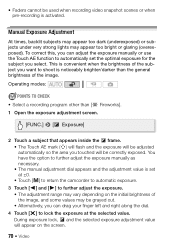
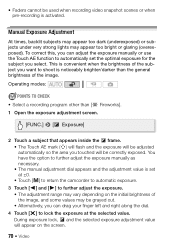
...the initial brightness of the subject you touched will appear on the screen.
70 Š Video • Faders cannot be correctly exposed. Manual Exposure Adjustment
At times, backlit subjects may...lock, e and the selected exposure adjustment value will be used when recording video snapshot scenes or when pre-recording is set the optimal exposure for the subject you can drag your finger left ...
VIXIA HF R20 / HF R21 / HF R200 Instruction Manual - Page 108


... data loss. -
Always verify that can select [F 2016x1512] or [G 1920x1080]. You can be recorded in the country/region of photos by choosing the aspect ratio. If you cannot take photos when 8 8 [Frame Rate] is 455 for [F 2016x1512] and 670 for video recording, can select the size of use. IMPORTANT • Observe the following precautions while...
VIXIA HF R20 / HF R21 / HF R200 Instruction Manual - Page 109


...138; 109
Slideshow
You can be recorded will vary depending
on the external player...controls, then touch [A]
to play a slideshow of photos that can play back the slideshow set to
mode.
• When printing photos, use when playing back the photo
slideshow (0 82...
8.3 x 11.7 in.).
- [G 1920x1080]: To print photos with a 16:9 aspect ratio.
(Wide-sized photo paper is required).
VIXIA HF R20 / HF R21 / HF R200 Instruction Manual - Page 113
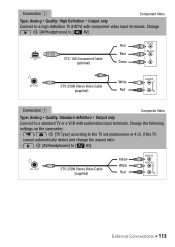
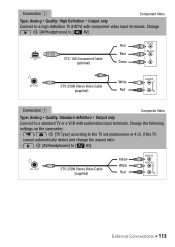
... (supplied)
White Red
Connection C
Composite Video
Type: Analog Quality: Standard definition Output only
Connect to [H AV]
STV-250N Stereo Video Cable (supplied)
Yellow White Red
External Connections Š 113 y/z 8 [TV Type] according to the TV set (widescreen or 4:3), if the TV
cannot automatically detect and change the aspect ratio - 6 8 [AV/Headphones] to a standard TV or...
VIXIA HF R20 / HF R21 / HF R200 Instruction Manual - Page 115
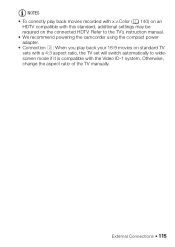
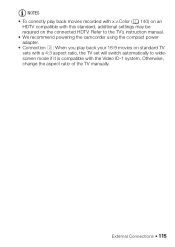
... Video ID-1 system. Otherwise, change the aspect ratio of the TV manually. NOTES • To correctly play back your 16:9 movies on standard TV sets with a 4:3 aspect ratio, the TV set will switch automatically to the TV's instruction manual. • We recommend powering the camcorder using the compact power adapter. • Connection C: When you play back movies recorded...
VIXIA HF R20 / HF R21 / HF R200 Instruction Manual - Page 138


... 4:3 aspect ratio. [G Wide TV]: TV sets with 16:9 aspect ratio. • When the TV type is set to [F Normal TV], during the playback of
video originally recorded with an aspect ratio of music tracks and [Music Balance] bar
[External Audio Input] [B Off], [A On ] When [A On] - [External Player Link]: Toggle on (x) or off (w)
[Data Code]
[B Off], [I Date], [J Time], [K Date and Time], [L Camera...
VIXIA HF R20 / HF R21 / HF R200 Instruction Manual - Page 140


... Aspect Ratio]
[Memory Info]
Setting options
[F 2016x1512], [G 1920x1080]
/ [f] (built-in memory indicates
actually usable space. It may not be slightly smaller than the nominal built-in
memory capacity listed in the Specifications.
[x.v.Color]: Uses a color space with an extended gamut to achieve deeper colors, closer to real life. • Use this function to record video...
VIXIA HF R20 / HF R21 / HF R200 Instruction Manual - Page 145


... the TV used to play back your recordings.
• Depending on the TV set, additional settings may be set to the camcorder's video input. If the camcorder is connected to the
TV while it is set to recording mode, depending on the TV will convert 1080i video and output it is recording
at the time.
• We recommend not...
VIXIA HF R20 / HF R21 / HF R200 Instruction Manual - Page 164


...with other devices cannot be deleted with other scenes selected for the operation. To record video on a computer.
You may not be copied. - To use the wireless...Scenes that cannot be displayed -
To use this memory card if the recording mode is set the camcorder
Too many photos.
Scenes recorded with the selected rating
-
Insert it is updating the memory. /
...
VIXIA HF R20 / HF R21 / HF R200 Instruction Manual - Page 182


... 169
C
Camcorder Supplemental Disc . . . .17
Capturing photos/video snapshot scenes from a movie 94
Cine Mode (recording program) . . .63
COMPONENT OUT terminal 111, 113
Condensation ... Flip View 54
A
Abroad, using the camcorder . . . . 171
Aspect ratio of a connected TV (TV type 138
Audio balance 79, 82 Audio recording level 75 Auto slow shutter 137 Automatic backlight correction . . . .71...
Similar Questions
How Do I Get It To Record Videos?
when I switch it on I don't see an option to record videos
when I switch it on I don't see an option to record videos
(Posted by sarahmuwonge9 2 years ago)
Can The External Memory Card Of Vixia Hf M40 Be Used To Record Video
(Posted by rmde 9 years ago)
Can The Canon Vixia Hf R200 Aspect Ratio Settings
(Posted by rmhinJan 10 years ago)
Canon Vixia Hf R20 How To Set Recording To Memory Card?
(Posted by cwvict 10 years ago)

