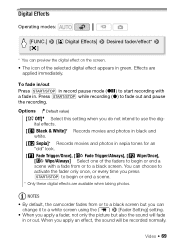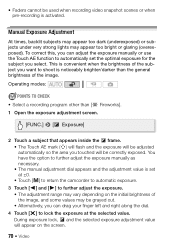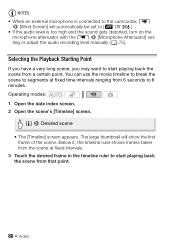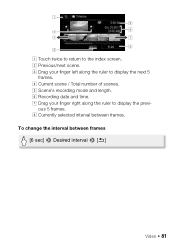Canon VIXIA HF R20 Support Question
Find answers below for this question about Canon VIXIA HF R20.Need a Canon VIXIA HF R20 manual? We have 1 online manual for this item!
Question posted by VINOclaud on June 8th, 2014
Can I Do Time Lapse With A Vixia Hfr20
Current Answers
Answer #1: Posted by stephanie0001 on June 8th, 2014 2:25 AM
http://www.manualowl.com/m/Canon/VIXIA-HF-R20/Manual/121935
If my answer has helped you, you can help me a lot by selecting the "Acceptable Solution" button.
Related Canon VIXIA HF R20 Manual Pages
Similar Questions
Is it possible to do time lapse photography / video with a Canon Vixia HF R10?