Canon VIXIA HF M41 Support Question
Find answers below for this question about Canon VIXIA HF M41.Need a Canon VIXIA HF M41 manual? We have 1 online manual for this item!
Question posted by harrisonw29 on June 5th, 2012
Does It Have A Time Lapse Mode
recording time lapse
Current Answers
There are currently no answers that have been posted for this question.
Be the first to post an answer! Remember that you can earn up to 1,100 points for every answer you submit. The better the quality of your answer, the better chance it has to be accepted.
Be the first to post an answer! Remember that you can earn up to 1,100 points for every answer you submit. The better the quality of your answer, the better chance it has to be accepted.
Related Canon VIXIA HF M41 Manual Pages
VIXIA HF M40 / HF M41 / HF M400 Instruction Manual - Page 4


... instructions should be read before cleaning. Hazard of time.
12 Refer all instructions.
5 Do not use the camera close to rain or moisture, does not operate ...permanently damage the camera.
20 Water and Moisture - IMPORTANT SAFETY INSTRUCTIONS
In these safety instructions the word "product" refers to the Canon HD Camcorder VIXIA HF M40 A / VIXIA HF M41 A / VIXIA HF M400 A and ...
VIXIA HF M40 / HF M41 / HF M400 Instruction Manual - Page 9


... about settings.
You get spectacular recordings every time without interruption. Video Snapshot
(0 68)
Shoot or capture short scenes and arrange them into a video clip set to keep on distant subjects (full telephoto).
9 Smart AUTO (0 48)
Smart AUTO automatically selects the best scene mode for the scene you shoot video while walking. Relay Recording
(0 43)
f94 497
The...
VIXIA HF M40 / HF M41 / HF M400 Instruction Manual - Page 13


...Stories
82
Selecting a Story's Thumbnail Image
82
Changing a Story's Title
84 Advanced Functions
84
Recording in y (Manual) Mode
85
Selecting the Video Quality (Recording Mode)
87
Selecting the Frame Rate
87
Special Scene Recording Programs
90
Advanced Image Stabilization
92
Pre-Recording
93
Face Detection
94
Touch & Track
95
Faders
96
Manually Setting the Shutter Speed or...
VIXIA HF M40 / HF M41 / HF M400 Instruction Manual - Page 16


...start recording until you press again to pause
the recording.
• The photos included in this manual are used in this manual:
When not specified as a PDF file in the icon.
• The following terms are simulated pictures taken with
a still camera....this manual carefully before you use the camcorder and retain it for purchasing the Canon VIXIA HF M41 / VIXIA HF M40 / VIXIA HF M400.
VIXIA HF M40 / HF M41 / HF M400 Instruction Manual - Page 20


...(camera/play) button (0 33)
2 VIDEO SNAP (video ...snapshot) button (0 68)
3 (Story Creator button) (0 65) 4 DISP. (onscreen display) button (0 30,
116)/ BATT. INFO button (0 164) 5 USB terminal (0 126, 129, 138) 6 AV OUT terminal (0 126, 128)/ X (headphones) terminal (0 109)
7 COMPONENT OUT terminal (0 126, 128)
8 HDMI OUT terminal (0 126, 127) 9 ACCESS indicator (0 46) A q Mode...
VIXIA HF M40 / HF M41 / HF M400 Instruction Manual - Page 43


... on a memory card. Operating modes:
1 Insert a memory card that contains no video recordings into memory card slot X.
• There will be a momentary stop in the memories used for recording movies.
NOTES
•
You cannot use relay recording from memory card X: memory card slot
Y only.
2 Activate the relay recording.
[FUNC.] 8 [MENU] 8 8 8 [Rec Media for Movies] 8
[f] (
only...
VIXIA HF M40 / HF M41 / HF M400 Instruction Manual - Page 46


... Quick Start.
Basic Recording
Shooting Video and Taking Photos in AUTO Mode
By default, movies and photos are recorded in the built-in y (Manual) Mode (0 84). j
46 Š AUTO Mode Operating modes:
POINTS TO CHECK
• Before you begin recording.
• Press g again to pause the recording.
• The ACCESS indicator will be used to time while the scene is...
VIXIA HF M40 / HF M41 / HF M400 Instruction Manual - Page 48


... rate it by following functions are available in recording mode with the 8 8 [Rate Scenes (Recording)] setting. About AUTO mode
• Only the following simple scripts for the scene you can also touch [ ] or [a] to transform your movies into compelling
video stories by touching one of people every
time, tracking the subject even if the person moves...
VIXIA HF M40 / HF M41 / HF M400 Instruction Manual - Page 53
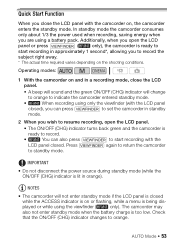
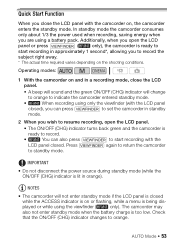
... viewfinder (with the LCD panel
closed), you can also press
to start recording in standby
mode.
2 When you wish to resume recording, open the LCD
panel or press
(
only), the camcorder is ready to record the
subject right away.
* The actual time required varies depending on the shooting conditions. The camcorder may
also not enter...
VIXIA HF M40 / HF M41 / HF M400 Instruction Manual - Page 58


... speed indicated on a memory card using another device. NOTES • You can turn off the recording date and time display or change the camcorder's operating mode. • You may not be able to do so may notice some anomalies (blocky
video artifacts, banding, etc.) in permanent data loss. - mation displayed with this camcorder movies...
VIXIA HF M40 / HF M41 / HF M400 Instruction Manual - Page 59


... your finger right to go to the next date with
recordings. G Touch the scene in the displayed date. ings. F Current scene / Total number of recordings.
You can be useful to flip through the
scenes recorded in the front to play it back. Operating modes:
Video Š 59 C Drag your finger up and down to browse...
VIXIA HF M40 / HF M41 / HF M400 Instruction Manual - Page 64


... deletes all recordable space available again you want to delete them. • Save copies of the method used to delete. Do not change the camcorder's operating mode. Some scenes...Delete Story] 8 [Yes]* 8 [OK]
* Touch [Stop] to initialize the memory (0 44).
64 Š Video Do not open the double memory card slot cover. -
2 Select the story you
may prefer to interrupt the operation...
VIXIA HF M40 / HF M41 / HF M400 Instruction Manual - Page 68


..., or to the length recommended for the selected story scene (category) in Story Creator, with the 8 8 [Video Snapshot Length] setting. Video Snapshot
Record a series of a video snapshot scene is set to your favorite music (0 77) to
mode.
Operating modes:
68 Š Video Then, play back your video snapshot scenes set to create your scenes an entirely new feel.
VIXIA HF M40 / HF M41 / HF M400 Instruction Manual - Page 85


... within the range of a configured network. Operating modes:
Video Š 85
Operating modes:
1 Set the mode switch to AUTO
Mode (0 46).
• Photos cannot be recorded while the digital zoom is activated or while
fading in memory card slot Y will change the recording time available on the memory. The following table gives approximate recording times. For details, refer to y or...
VIXIA HF M40 / HF M41 / HF M400 Instruction Manual - Page 101


... the tele macro function. • The camcorder will deactivate the tele macro function.
-
Operating modes:
*
* In
mode, tele macro will be turned on/off the camcorder.
- Pressing S.
- Zooming out toward Q (wide angle).
-
Video Š 101 Turning off while recording. Setting the camcorder to the background, so the subject not only looks larger but it...
VIXIA HF M40 / HF M41 / HF M400 Instruction Manual - Page 116


... on/off in the following sequence:
,
mode:
• All displays on
• ...be displayed with the y / z 8 [Data Code] setting.
116 Š Video To change the interval between frames [6 sec] 8 Desired interval 8 [f]
Onscreen ...recorded, the camcorder keeps a data code (date/time of the icons and displays that appear automatically but will turn most of recording, information about the camera...
VIXIA HF M40 / HF M41 / HF M400 Instruction Manual - Page 152


...horizontal line at all times to reproduce more faithfully the sound dynamics. V will be suppressed along with the [Surround Mic Attenuator] setting. • When the recording program is set to...setting other than [B Off], the AF mode is framed correctly (vertically and/or horizontally). • Using the onscreen markers will not affect the recordings.
[Camcorder Shake Indicator]: The degree of...
VIXIA HF M40 / HF M41 / HF M400 Instruction Manual - Page 155


...value in
[Rate Scenes (Recording)]: When set independently for
and
mode is [E PF24].
3 Option available only for recording.
• Estimated figures about available movie recording time and available
number of ... record video only when you intend to play back your
recordings on an HDTV compatible with x.v.Color are automatically assigned consecutive numbers from 101-0101 every time you...
VIXIA HF M40 / HF M41 / HF M400 Instruction Manual - Page 165
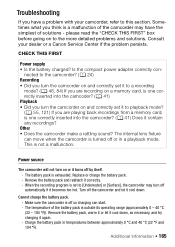
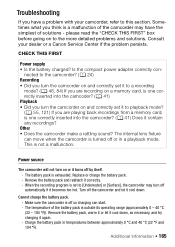
...; Does the camcorder make a rattling sound? Power source
The camcorder will not turn off automatically if it again. - When the recording program is set it to playback mode? (0 55, 121) If you are recording on a memory card, is one correctly inserted into the camcoder? (0 41) Playback • Did you turn the camcorder on...
VIXIA HF M40 / HF M41 / HF M400 Instruction Manual - Page 194


... the time of shooting is a standard for Camera File system), compatible with multiple directionality settings
• Lens f=6.1-61 mm, F/1.8-3.0, 10x optical zoom, iris aperture 35 mm equivalent: 43.6 - 436 mm
194 Š Additional Information LP mode: 12 hr. 15 min.
16 GB built-in memory:
MXP mode: 1 hr. 25 min. Specifications
VIXIA HF M41 / VIXIA HF M40 / VIXIA HF M400...
Similar Questions
How To Transfer A Video From Canon Hf M41 To Computer
(Posted by PEBBmwil 10 years ago)
Canon Video Camera Vixia Hf R20 How To Memory Card Instead Of Built In
(Posted by mvluket 10 years ago)

