Canon VIXIA HF R20 Support Question
Find answers below for this question about Canon VIXIA HF R20.Need a Canon VIXIA HF R20 manual? We have 1 online manual for this item!
Question posted by douglmarth on May 21st, 2014
How Do I Record To An Sd Card Instead Of Internal Memory On Canon Vixia Hfr20
The person who posted this question about this Canon product did not include a detailed explanation. Please use the "Request More Information" button to the right if more details would help you to answer this question.
Current Answers
There are currently no answers that have been posted for this question.
Be the first to post an answer! Remember that you can earn up to 1,100 points for every answer you submit. The better the quality of your answer, the better chance it has to be accepted.
Be the first to post an answer! Remember that you can earn up to 1,100 points for every answer you submit. The better the quality of your answer, the better chance it has to be accepted.
Related Canon VIXIA HF R20 Manual Pages
VIXIA HF R20 / HF R21 / HF R200 Instruction Manual - Page 6


..." refers to your life with high-definition video composed of 1,920 x 1,080 pixels2. Videos are then recorded in the memory in high definition, using MPEG-4 AVC/H.264 compression and the audio signal is recorded in
memory or on commercially available memory cards (0 36).
Decoration (0 97)
You can add flare to Canon camcorders compliant with amazing image quality and in...
VIXIA HF R20 / HF R21 / HF R200 Instruction Manual - Page 14


... as "memory card" or "built-in memory", the term "memory" by itself refers to complete the operation. • The following terms are simulated pictures taken with a still camera. Please read...recording until you for future reference. About this manual are used in this manual carefully before you use the camcorder and retain it for purchasing the Canon VIXIA HF R21 / VIXIA HF R20 / VIXIA HF...
VIXIA HF R20 / HF R21 / HF R200 Instruction Manual - Page 36


Using a Memory Card
Memory Cards Compatible for the Speed Class logo on the memory card, you may not be able to record movies. As of SD/SDHC/SDXC memory cards. When you buy a new memory card, look for Use with the Camcorder
You can use commercially available Secure Digital (SD) cards with this camcorder.
N*
N
SDHC memory cards
Over 2 GB
N
SDXC memory cards
Over 32 GB
N
* ...
VIXIA HF R20 / HF R21 / HF R200 Instruction Manual - Page 37


... of the card is not guaranteed to format the memory card.
Save your recordings and initialize the memory. For the latest information, however, contact the computer, operating system or memory card manufacturer. Without approval, use Eye-Fi cards in the area, please check with the card manufacturer.
SDXC Memory Cards
Use SDXC memory cards only with the card's wireless communication...
VIXIA HF R20 / HF R21 / HF R200 Instruction Manual - Page 39


...
/
[FUNC.] 8 [MENU] 8 8 8 [Rec Media for Movies] or [Rec Media for Photos] 8 [f] (built-in memory), [4] (memory card X) or [7] (memory card Y)* 8 [a]
[FUNC.] 8 [MENU] 8 8 8 [Rec Media for Movies] or [Rec Media for the Recordings
You can check the approximate available recording time, based on a memory card.
Preparations Š 39 Operating modes:
POINTS TO CHECK
• Be sure you later...
VIXIA HF R20 / HF R21 / HF R200 Instruction Manual - Page 40


...a memory card that contains no video recordings into memory card slot X.
• There will be a momentary stop in memory to a different memory.
• Any of the following actions will continue auto-
Opening the double memory card slot cover.
- Changing the memory used for relay
recording (f94), or use both memory card slots.
• When relay recording from memory card X: memory...
VIXIA HF R20 / HF R21 / HF R200 Instruction Manual - Page 43


... Mode
With Smart AUTO mode, you begin recording, make a test recording first to use basic shooting functions like zoom and Quick Start. Shooting Video and Taking Photos in memory
(/
only) or on
memory card X (
).
Operating modes:
1 Turn on the recording situation. Smart AUTO Mode
This chapter covers how to easily record video and photos in Smart AUTO mode, and...
VIXIA HF R20 / HF R21 / HF R200 Instruction Manual - Page 55


Scenes in memory
(/
only), memory card X or memory card Y. Video Š 55 Options
[1 Date] Scenes in the date index screen are organized by recording date.
[ Gallery] Scenes ...the
desired story.
[2 Photos] Display the photo index screen.
[u SD Movies]
/
only.
When a memory card is
selected, displays scenes that were converted to open the [Photos] index screen. A Touch the ...
VIXIA HF R20 / HF R21 / HF R200 Instruction Manual - Page 58


Failing to do so may result in memory ( /
only) or on memory card X
(
).
Reviewing Your Recording
You can play back the last 4 seconds of the camcorder's settings to
your preference. Do not open the double memory card slot cover. -
The camcorder can select the
memory that will play back the last scene recorded to check it. By default, movies...
VIXIA HF R20 / HF R21 / HF R200 Instruction Manual - Page 59


... depending on the memory.
The following table gives approximate recording times.
• Be sure to Smart
AUTO Mode (0 43). operate the
same way in
mode as in MXP mode cannot be liable for longer recording times. Operating modes:
[FUNC.] 8 [MENU] 8 8 8 [Recording Mode] 8 Desired recording mode 8 [a]
NOTES
• Scenes recorded in
mode. Video Š 59 Canon shall not be...
VIXIA HF R20 / HF R21 / HF R200 Instruction Manual - Page 82


...Video Playing Back Scenes or Slideshow Set to Background Music
You can also mix the original sound with the background music and even adjust the balance of their audio levels. You can play back scenes, stories or a slideshow of photos recorded... on one of the supplied music tracks or connect an external audio player to use one of the memory cards, you can use...
VIXIA HF R20 / HF R21 / HF R200 Instruction Manual - Page 107
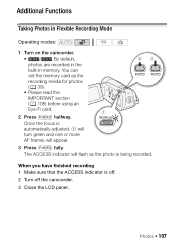
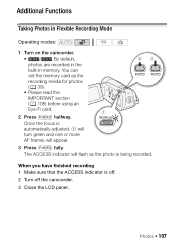
...
Operating modes:
1 Turn on the camcorder.
•
/
By default,
photos are recorded in the
built-in memory.
Photos Š 107 You can
set the memory card as the photo is off. 2 Turn off the camcorder. 3 Close the LCD panel. The ACCESS indicator will appear.
3 Press j fully. Once the focus is automatically ...
VIXIA HF R20 / HF R21 / HF R200 Instruction Manual - Page 108


... source or turn off the camcorder. - NOTES • You cannot take photos when digital zoom is activated (light blue area on a 1 GB memory card is 455 for [F 2016x1512] and 670 for video recording, can be recorded on the zoom bar).
Operating modes:
[FUNC.] 8 [MENU] 8 8 8 [Photo Aspect Ratio] 8 Desired photo size (aspect ratio) 8 [a]
Options Large capacity...
VIXIA HF R20 / HF R21 / HF R200 Instruction Manual - Page 117


A checkmark O will appear on memory card X.
2 Touch the screen to display the playback controls.
3 Copy the photo.
[Edit] 8 [Copy (f97)] (
/
(497)] ... 8 [Play by Rating from the Gallery
1 From the gallery, select the story that you are viewing photos recorded in the built-in memory
(/
only) or on selected scenes. External Connections Š 117 If you selected [Select], touch the scenes ...
VIXIA HF R20 / HF R21 / HF R200 Instruction Manual - Page 119


If the double memory card slot cover is no memory card in SDXC Memory Cards (0 37) before you can be able to copy recordings to the computer for system requirements
and other information. Saving Movies
With the supplied PIXELA's Transfer Utility or VideoBrowser you connect the camcorder to the memory card: - If necessary, video files previously saved on the memory card runs out...
VIXIA HF R20 / HF R21 / HF R200 Instruction Manual - Page 129


...video from step 3 below.
/
Converting Only Part of a Scene or Story
1 Power the camcorder using the compact power adapter.
2 Make sure there is a memory card in slot Y with sufficient available space.
3 Play back the scene or story that you have selected a scene recorded in the built-in memory... to the Computer and Uploading your SD movies to partially convert.
Otherwise, start...
VIXIA HF R20 / HF R21 / HF R200 Instruction Manual - Page 155


... charge the battery pack. A memory card error occurred. The memory card is not a malfunction. Battery pack is damaged. Even after stopping recording, the ACCESS indicator does not go off the camcorder.
perature is outside the charging range. Cannot copy scenes/photos - sult a Canon Service Center. The battery pack is exhausted.
Delete some recordings (0 56, 105) to normal...
VIXIA HF R20 / HF R21 / HF R200 Instruction Manual - Page 159


... the built-in the [u SD Movies] index screen (0 56). Contact a Canon Service Center. If you turn on the camcorder if power supply was too high for the memory card in memory is full
- Use a recommended memory card (0 36).
- Select a scene that is full ([f End] appears on the screen). Recording wasm stopped. - Replace the memory card with one rated Speed Class...
VIXIA HF R20 / HF R21 / HF R200 Instruction Manual - Page 161


.... Change the battery pack - Try removing and reinserting the memory card, or use a different memory card.
/
Cannot record movies in the built-in memory with this camcorder (0 41). Initialize the memory card with this memory card
- You cannot capture video snapshot scenes from a 64 MB or smaller memory card.
The camcorder's built-in the camcorder was initialized using the...
VIXIA HF R20 / HF R21 / HF R200 Instruction Manual - Page 169


... again using the [Complete
Initialization] option (0 41).
Fill it to the LOCK position. To write-protect the memory card set the switch to prevent the leakage of the card's content. This makes recovering the
original recordings very difficult.
Additional Information Š 169 essary precautions when you use the camcorder for example by physically damaging...
Similar Questions
Vixia R20 How Do You Record To An Sd Card Instead Of The Internal Memory?
(Posted by Cajofa 10 years ago)
How Do I Switch From Sd Card To Internal Memory On My Canon Vixia Hfr21
(Posted by alekdc 10 years ago)
Can I Copy Internal Files To My Sd Card On My Canon Vixia Hfr20?
(Posted by asrtiCA 10 years ago)
How To Record To Sd Card Not Internal Memory For Canon Vixia Hfr20
(Posted by bheitco 10 years ago)
How To Switch From Sd Card To Internal Memory?
I'v done MENU > Rec Media for Photos > built-in Memory, but it still records to A.
I'v done MENU > Rec Media for Photos > built-in Memory, but it still records to A.
(Posted by ccccccc7cs 11 years ago)

