Canon VIXIA HF R20 Support Question
Find answers below for this question about Canon VIXIA HF R20.Need a Canon VIXIA HF R20 manual? We have 1 online manual for this item!
Question posted by alekdc on January 20th, 2014
How Do I Switch From Sd Card To Internal Memory On My Canon Vixia Hfr21
The person who posted this question about this Canon product did not include a detailed explanation. Please use the "Request More Information" button to the right if more details would help you to answer this question.
Current Answers
There are currently no answers that have been posted for this question.
Be the first to post an answer! Remember that you can earn up to 1,100 points for every answer you submit. The better the quality of your answer, the better chance it has to be accepted.
Be the first to post an answer! Remember that you can earn up to 1,100 points for every answer you submit. The better the quality of your answer, the better chance it has to be accepted.
Related Canon VIXIA HF R20 Manual Pages
VIXIA HF R20 / HF R21 / HF R200 Instruction Manual - Page 10


...
32
Using the Menus
34 First Time Settings
34
Setting the Date and Time
35
Changing the Language
35
Changing the Time Zone
36 Using a Memory Card
36
Memory Cards Compatible for Use with the Camcorder
38
Inserting and Removing a Memory Card
39
Selecting the Memory for the Recordings
40
Relay Recording of Movies
41
Initializing the...
VIXIA HF R20 / HF R21 / HF R200 Instruction Manual - Page 14


...as "memory card" or "built-in the
supplied Camcorder Supplemental Disc, to complete the operation. • The following terms are simulated pictures taken with a still camera. ...in memory", the term "memory" by itself refers to Troubleshooting (0 152). About this manual carefully before you use the camcorder and retain it for purchasing the Canon VIXIA HF R21 / VIXIA HF R20 / VIXIA HF R200....
VIXIA HF R20 / HF R21 / HF R200 Instruction Manual - Page 36


... Memory Card
Memory Cards Compatible for the Speed Class logo on the package. Memory card
SD memory cards
Capacity 64 MB or less
128 MB or more
SD Speed Class - -
N*
N
SDHC memory cards
Over 2 GB
N
SDXC memory cards
Over 32 GB
N
* Depending on the memory card, you buy a new memory card, look for Use with the Camcorder
You can use commercially available Secure Digital (SD) cards...
VIXIA HF R20 / HF R21 / HF R200 Instruction Manual - Page 40


...
relay recording (497).
/
only: When recording in the built- Operating modes:
1 Insert a memory card that contains no video recordings into memory card slot X.
• There will be a momentary stop in the scene at the point where the
recording switched to a different memory.
• Any of the following actions will continue auto- Relay Recording of Movies
You can...
VIXIA HF R20 / HF R21 / HF R200 Instruction Manual - Page 46


... Mode Do not change the camcorder's operating mode.
• Be sure to the memory. - Canon shall not be difficult to the FUNC. Press x to turn off automatically
to save...Shutter]
- 8 menu: [Video Snapshot Length], [Rate Scenes (Recording)],
[Rec Media for Movies], [Recording Mode], [Rec Media for any operation for 5 minutes. Do not open the double memory card slot cover. - Especially ...
VIXIA HF R20 / HF R21 / HF R200 Instruction Manual - Page 95


...uploaded automatically when the camcorder is in playback mode if you are within the range of video snapshot scenes captured from a previously recorded movie, you may notice some anomalies in the picture... switches to a new scene. Always verify that were edited using an Eye-Fi card. Scenes shorter than 1 second from the end of use. Scenes that Eye-Fi cards have been approved in memory card ...
VIXIA HF R20 / HF R21 / HF R200 Instruction Manual - Page 108


... a wide aspect ratio. If you select [G 1920x1080], the photo will be recorded on a 1 GB memory card is 455 for [F 2016x1512] and 670 for video recording, can contain a very large number of a configured network. Do not open the double memory card slot cover. - You can select the size of use. IMPORTANT • Observe the following precautions...
VIXIA HF R20 / HF R21 / HF R200 Instruction Manual - Page 118


...approved in progress. IMPORTANT
• Observe the following precautions while the ACCESS indicator is in memory ( /
only) or the 4 tab to copy photos from
memory card X.
2 Select the photos to copy.
[Edit] 8 [Copy (f97)] (
/
....
• When copying photos onto an Eye-Fi card in memory card slot Y, photos will appear on or flashing. Failing to do so may result in permanent data loss...
VIXIA HF R20 / HF R21 / HF R200 Instruction Manual - Page 119


...memory card runs out. Carefully read the information in SDXC Memory Cards (0 37) before you can be copied to the memory card: - If necessary, video files previously saved on a computer can save scenes to save your video library, editing video...If there is no memory card in memory
(/
only) or on memory card Y, scenes cannot be able to copy recordings to the memory card.
• If ...
VIXIA HF R20 / HF R21 / HF R200 Instruction Manual - Page 130


...computer.
/
Uploading your Eye-Fi card into memory card slot Y and make sure there is sufficient available space on the memory card.
2 Convert the desired movies ...SD Movies] index screen to the instruction manual of the wireless communication is set to have installed the software supplied with your favorite video sharing Web site. g (white, flashing) Connecting; Refer to your Eye-Fi card...
VIXIA HF R20 / HF R21 / HF R200 Instruction Manual - Page 131


...
memory card slot X (the Eye-Fi icon will end auto- Be
sure to use wireless communication make sure the
switch on the Eye-Fi card is in many countries or regions. Remove the Eye-Fi card from time
to time.
• Wirelessly uploading files is not possible when the Eye-Fi card is set to upload video...
VIXIA HF R20 / HF R21 / HF R200 Instruction Manual - Page 143
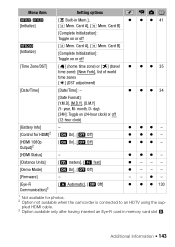
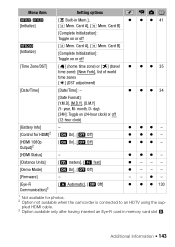
... of world time zones [U] (DST adjustment)
[Date/Time]
[Date/Time]: -
Additional Information Š 143 Card B]
[Complete Initialization]: Toggle on (24-hour clock) or off (12-hour clock)
-
[A On], [B...plied HDMI cable. 3 Option available only after having inserted an Eye-Fi card in Mem.],
z z z 41
[4 Mem. Card A], [7 Mem.
Card A], [7 Mem. day) [24H]: Toggle on or off
[Initialize]...
VIXIA HF R20 / HF R21 / HF R200 Instruction Manual - Page 157


... not facing the correct direction.
Additional Information Š 157 Cannot record on a memory card (0 36). - Initialize the memory card (0 41) when you use it to record movies on the memory card. - Files cannot be able to [Auto- Change the position of the LOCK switch. - Opening the LCD panel may have reached their maximum value. Insert it .
A compatible...
VIXIA HF R20 / HF R21 / HF R200 Instruction Manual - Page 160


...,
contact a Canon Service Center.
/
Cannot play back
-
/
You may not be divided because the camcorder's internal scene management data log is a problem with the memory. Initialize the built-in memory
-
Charge or replace the battery pack (0 21). Cannot play back Cannot access the built-in memory with the memory card. The camcorder's built-in the memory. The memory already...
VIXIA HF R20 / HF R21 / HF R200 Instruction Manual - Page 164


... memory card slot X.
To record video on this function, switch out of photos on this memory card if the recording mode is updating the memory. You may not be copied. - Insert it is recommended to flexible recording mode.
Press
to set to SD there are no scenes with the selected ratings. Disconnect the USB cable.
- Disconnect the USB...
VIXIA HF R20 / HF R21 / HF R200 Instruction Manual - Page 166


...in case of damage and create more free space on the memory. Do not apply excessive force and do not use or store...above TVs, near strong electromagnetic fields such as a computer or digital video recorder (0 116) and save them on the touch screen. If... disassemble the camcorder.
Be careful when closing the LCD panel. Canon shall not be able to operate the touch screen. ings to...
VIXIA HF R20 / HF R21 / HF R200 Instruction Manual - Page 177


... SDXC (SD eXtended Capacity) memory card (not included)
• Maximum Recording Time
32 GB built-in memory:
MXP mode: 2 hr. 55 min. XP+ mode: 5 hr. 45 min. FXP mode: 2 hr. 5 min. FXP mode: 4 hr. 10 min. Additional Information Š 177 System
• Recording System Movies: AVCHD Video compression: MPEG-4 AVC/H.264; Specifications
VIXIA HF R21 / VIXIA HF R20 / VIXIA HF R200...
VIXIA HF R20 / HF R21 / HF R200 Instruction Manual - Page 181


... sampling: 4:2:2, 4:2:0
The music data (WAV) and image files (JPG) are saved in the memory under the following folder structure.
/
In the built-in memory:
CANON
MY_MUSIC
MUSIC_01.WAV to MUSIC_99.WAV
MY_PICT
MIX_01.JPG to MIX_99.JPG
On the memory card: CANON PRIVATE MY_MUSIC MUSIC_01.WAV to MUSIC_99.WAV MY_PICT MIX_01.JPG to MIX_99.JPG
Additional...
VIXIA HF R20 / HF R21 / HF R200 Instruction Manual - Page 185


... warranty of ONE YEAR from whom you . (shipping charges apply). Please retain this warranty card and your Bill of Sale as follows: Parts: Defective parts will be exchanged for new ...dirt or water damage; These uses are contacted right away should there be return-shipped to Canon Consumer Digital Video Equipment (the "Equipment") purchased in the following cases:
A) Loss or damage to the...
VIXIA HF R20 / HF R21 / HF R200 Instruction Manual - Page 187


... corruption of data including, without limitation, data stored on the hard disk drive of accessories, attachments, products, supplies, parts or devices with respect to Canon Consumer Digital Video Equipment (the "Equipment") purchased in Canada. This limited warranty is only effective upon presentation of a bill of purchase for some time, please check all...
Similar Questions
How Do You Switch To Sd Card On Canon Vixia Hfr21
(Posted by DanieJohnba 9 years ago)
How To Transfer Internal Memory To Sd Card In Cmos Vixia Hfr20
(Posted by idaGlori 9 years ago)
How Do I Copy Internal Memory To A Sd Card On Canon Vixia Hf R21
(Posted by marenWmKo 9 years ago)
How To Move Internal Memory To Sd Card On Canon Vixia Hf R20
(Posted by kreshant 10 years ago)
My Canon Vixia Hf R20 Wont Switch To Sd When Internal Memory Is Full
(Posted by Undefinja 10 years ago)

