Canon VIXIA HF R20 Support Question
Find answers below for this question about Canon VIXIA HF R20.Need a Canon VIXIA HF R20 manual? We have 1 online manual for this item!
Question posted by vindkdndge on April 25th, 2014
How To Night Mode Canon Vixia Hf R20
The person who posted this question about this Canon product did not include a detailed explanation. Please use the "Request More Information" button to the right if more details would help you to answer this question.
Current Answers
There are currently no answers that have been posted for this question.
Be the first to post an answer! Remember that you can earn up to 1,100 points for every answer you submit. The better the quality of your answer, the better chance it has to be accepted.
Be the first to post an answer! Remember that you can earn up to 1,100 points for every answer you submit. The better the quality of your answer, the better chance it has to be accepted.
Related Canon VIXIA HF R20 Manual Pages
VIXIA HF R20 / HF R21 / HF R200 Instruction Manual - Page 2


...cause harmful interference to comply with the instructions, may cause undesired operation. Canon U.S.A., Inc. One Canon Plaza, Lake Success, NY 11042, U.S.A.
Do not make any interference received...SHOCK, DO NOT EXPOSE THIS PRODUCT TO RAIN OR MOISTURE. HD Camcorder, VIXIA HF R21 A / VIXIA HF R20 A / VIXIA HF R200 A systems
This device complies with the limits for help.
Important ...
VIXIA HF R20 / HF R21 / HF R200 Instruction Manual - Page 4


... the apparatus, the apparatus has been exposed to qualified service personnel. IMPORTANT SAFETY INSTRUCTIONS
In these safety instructions the word "product" refers to the Canon HD Camcorder VIXIA HF R21 A / VIXIA HF R20 A / VIXIA HF R200 A and all its accessories. 1 Read these instructions. 2 Keep these instructions. 3 Heed all warnings. 4 Follow all servicing to rain or moisture, does not...
VIXIA HF R20 / HF R21 / HF R200 Instruction Manual - Page 6


... at this resolution only when the recording mode is set to Canon camcorders compliant with amazing image quality and in lifelike
vibrant colors is easy and fun!
/
Dual
Flash Memory
You can add flare to your life with high-definition video composed of 1,920 x 1,080 pixels2. Videos are then recorded in the memory in...
VIXIA HF R20 / HF R21 / HF R200 Instruction Manual - Page 7


... the focus and other settings accordingly for your subject
Shoot or capture short scenes and arrange them into a video clip set to shoot. You get spectacular recordings every time without worrying about settings. Video Snapshot
(0 68)
Just point the camcorder and it will automatically select the best settings for beautiful results. Smart...
VIXIA HF R20 / HF R21 / HF R200 Instruction Manual - Page 11


...
Date Index Screen and Gallery Screen
56
Deleting Scenes
58 Advanced Functions
58
Shooting Video in Flexible Recording Mode
59
Selecting the Video Quality (Recording Mode)
60
Selecting the Frame Rate
61
Special Scene Recording Programs and Programmed AE
63
Cinema Mode: Giving a Cinematic Look to your
Recordings
64
Image Stabilization
65
Pre-Recording
66...
VIXIA HF R20 / HF R21 / HF R200 Instruction Manual - Page 12


...87
Rating Scenes
90 Gallery and Scene Operations
90
Managing Stories
94
Capturing Video Snapshot Scenes and Photos from a
Movie
96
Dividing Scenes
97
Decorating Scenes... Playback
103 Viewing Photos 105 Deleting Photos
107 Additional Functions
107 Taking Photos in Flexible Recording Mode 108 Selecting Photo Size 109 Slideshow
„ External Connections
111 Terminals on the Camcorder
112 ...
VIXIA HF R20 / HF R21 / HF R200 Instruction Manual - Page 14


... Camcorder Supplemental Disc, to complete the operation. • The following terms are simulated pictures taken with a still camera. About this Manual
Thank you use the camcorder and retain it for purchasing the Canon VIXIA HF R21 / VIXIA HF R20 / VIXIA HF R200.
"Scene" refers to one movie unit from the point you press the g button to start recording until...
VIXIA HF R20 / HF R21 / HF R200 Instruction Manual - Page 46


...Auto Slow Shutter]
- 8 menu: [Video Snapshot Length], [Rate Scenes (Recording)],
[Rec Media for Movies], [Recording Mode], [Rec Media for 5 minutes. NOTES
• About the Power Save mode: If 6 8 [Power Saving Mode] 8 [Auto
Power Off] is set ...the following precautions while the ACCESS indicator is limited
access to use . Canon shall not be difficult to the FUNC. See also Using an Eye-...
VIXIA HF R20 / HF R21 / HF R200 Instruction Manual - Page 59


...; The camcorder retains the last setting used even if you use the supplied PIXELA's
VideoBrowser to
mode.
Canon shall not be converted to FXP mode quality.
• The camcorder uses a variable bit rate (VBR) to encode video so the
actual recording times will change the recording time available on the content of data.
For...
VIXIA HF R20 / HF R21 / HF R200 Instruction Manual - Page 66


...person.
By default, face detection is more than [q Night Scene], [p Low Light] or [M Fireworks]. If the...faces will activate Touch & Track (0 67). Faces turned to the overall picture. - Operating modes:
POINTS TO CHECK
• Select a recording program other than one person it on.
...at a diagonal or partially hidden.
66 Š Video Touching a subject will have gray frames. Main subject...
VIXIA HF R20 / HF R21 / HF R200 Instruction Manual - Page 67


Video Š 67... from the intended one. • Face detection cannot be able to the background. - Operating modes:
1 Make sure face detection is activated (0 66). 2 Point the camcorder at more than...PF24]) or when the digital zoom is activated at a moving vehicle or people not facing the camera directly, you can use Touch & Track to the overall picture. - But also when recording other...
VIXIA HF R20 / HF R21 / HF R200 Instruction Manual - Page 68


... new feel. You will deactivate the video
snapshot mode.
68 Š Video Recording Video Snapshot Scenes
Operating modes:
1 Press z. • A blue border appears on the screen. • Press z again to return to normal video recording mode.
2 Press g. • By default, the camcorder records for about 4 seconds (the blue frame serves as if a camera shutter had released. NOTES •...
VIXIA HF R20 / HF R21 / HF R200 Instruction Manual - Page 71


...Adjustment
Autofocus may not work well on the following subjects. Video Š 71
You have the option to further adjust the...adjust the focus manually without vertical lines
• Fast moving subjects • Through wet windows • Night scenes
Operating modes:
*
* Available for the backlight.
NOTES
• If the recording program is changed during exposure lock, the...
VIXIA HF R20 / HF R21 / HF R200 Instruction Manual - Page 87


... information to the scenes you can choose just the scenes of recording, information about the camera setup, etc.). Later, you record. Operating modes:
Repeatedly press h to turn the onscreen displays on/off in your scenes immediately after...level meter). **Touch the screen to display the playback controls.
Video Š 87 Rating Scenes Right After Recording
You can rate your memory.
VIXIA HF R20 / HF R21 / HF R200 Instruction Manual - Page 132
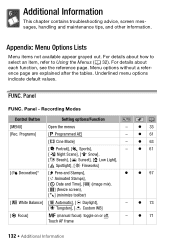
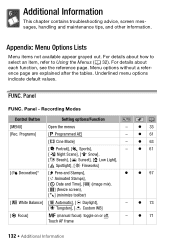
Programs]
[A Programmed AE]
-
[D Cine Mode]
-
[F Portrait], [G Sports],
-
[q Night Scene], [I Snow],
[J Beach], [K Sunset], [p Low Light],
[L Spotlight], [M Fireworks]
[ Decoration]* [ Pens and Stamps],...how to select an item, refer to Using the Menus (0 32). FUNC. Recording Modes
Control Button
Setting options/Function
[MENU]
Open the menus
-
[Rec.
Appendix: Menu...
VIXIA HF R20 / HF R21 / HF R200 Instruction Manual - Page 152


.... - The temperature of the camcorder may be charged using a battery pack recommended by Canon, there may have a problem with your dealer or a Canon Service Center if the problem persists. Replace the battery pack. -
Consult your camcorder, refer to playback mode? (0 50, 103) If you are playing back recordings from a memory card, is one...
VIXIA HF R20 / HF R21 / HF R200 Instruction Manual - Page 153


...exhausted extremely quickly even at normal temperatures. - Focus manually (0 71). -
Changing the operating mode between pressing g and the actual start recording. - When the memory contains a large number of... subject crosses very quickly in front of the recording.
-
This is dirty. Consult a Canon Service Center. This is full or it becomes hot. - The memory is a phenomenon ...
VIXIA HF R20 / HF R21 / HF R200 Instruction Manual - Page 160


...in memory.
- Delete some scenes from the story (0 90). Cannot edit -
Cannot enter standby mode now
- Charge or replace the battery pack (0 21).
Play back scenes from the gallery screen.... the memory card
- Cannot copy
- Cannot load canvas
- If the problem persists,
contact a Canon Service Center.
There is a problem with another device. Delete some scenes (0 56) to the ...
VIXIA HF R20 / HF R21 / HF R200 Instruction Manual - Page 177


Specifications
VIXIA HF R21 / VIXIA HF R20 / VIXIA HF R200
- Audio compression: Dolby Digital 2ch Photos: DCF (Design rule for enhancing the communication between camcorders and printers. LP mode: 12 hr. 15 min.
8 GB built-in memory:
MXP mode: 2 hr. 55 min. SP mode: 2 hr. 20 min. LP mode: 3 hr. SP mode: 4 hr. 45 min. LP mode: 6 hr. 5 min.
• Image Sensor 1/4.85...
VIXIA HF R20 / HF R21 / HF R200 Instruction Manual - Page 183


... 137 Memory card 36, 168 MIC terminal 79 Microphone attenuator 137 Mixing audio 79, 82
N
Night scene (recording program) . . 62 Notification sounds 144
O
Onscreen display selection 87 Onscreen icons.... . 119
Using external video recorders 123
Selecting the memory for playback 54 for recording 39
Self timer 74 Setup menus 33, 136 Slideshow 109 Smart AUTO mode 44 Snow (recording program...
Similar Questions
Canon Vixia Hf R20 How To Set Movie Playback Mode
(Posted by melisShve 10 years ago)
Canon Vixia Hf R20 How Move Movies From Camera Onto Memory Card
(Posted by jb5escrawf 10 years ago)
How To Easy Transfer Videos From Canon Vixia Hf R20
(Posted by sullbh 10 years ago)
How Do Make The Videos 1080p On The Canon Vixia Hf R20 Camcorder?;
(Posted by Anonymous-45883 12 years ago)

