Canon VIXIA HF R20 Support Question
Find answers below for this question about Canon VIXIA HF R20.Need a Canon VIXIA HF R20 manual? We have 1 online manual for this item!
Question posted by Abenubiz on June 6th, 2014
What Is The Lens Size On The Vixia Hf R200
The person who posted this question about this Canon product did not include a detailed explanation. Please use the "Request More Information" button to the right if more details would help you to answer this question.
Current Answers
There are currently no answers that have been posted for this question.
Be the first to post an answer! Remember that you can earn up to 1,100 points for every answer you submit. The better the quality of your answer, the better chance it has to be accepted.
Be the first to post an answer! Remember that you can earn up to 1,100 points for every answer you submit. The better the quality of your answer, the better chance it has to be accepted.
Related Canon VIXIA HF R20 Manual Pages
VIXIA HF R20 / HF R21 / HF R200 Instruction Manual - Page 2


... the separation between the equipment and receiver. • Connect the equipment into an outlet on the rights of an accident.
2
Canon U.S.A., Inc. HD Camcorder, VIXIA HF R21 A / VIXIA HF R20 A / VIXIA HF R200 A systems
This device complies with class B limits in a residential installation. However, there is used as the disconnect device. This equipment generates, uses and can...
VIXIA HF R20 / HF R21 / HF R200 Instruction Manual - Page 4


...moisture, does not operate normally, or has been dropped. IMPORTANT SAFETY INSTRUCTIONS
In these safety instructions the word "product" refers to the Canon HD Camcorder VIXIA HF R21 A / VIXIA HF R20 A / VIXIA HF R200 A and all its accessories. 1 Read these instructions. 2 Keep these instructions. 3 Heed all warnings. 4 Follow all instructions. 5 Do not use this apparatus during lightning storms...
VIXIA HF R20 / HF R21 / HF R200 Instruction Manual - Page 12


...87
Rating Scenes
90 Gallery and Scene Operations
90
Managing Stories
94
Capturing Video Snapshot Scenes and Photos from a
Movie
96
Dividing Scenes
97
Decorating ... 105 Deleting Photos
107 Additional Functions
107 Taking Photos in Flexible Recording Mode 108 Selecting Photo Size 109 Slideshow
„ External Connections
111 Terminals on the Camcorder
112 Connection Diagrams
114 Playback ...
VIXIA HF R20 / HF R21 / HF R200 Instruction Manual - Page 14


... before you use the camcorder and retain it for purchasing the Canon VIXIA HF R21 / VIXIA HF R20 / VIXIA HF R200. Conventions Used in this Manual
• IMPORTANT: Precautions related to the...Disc, to complete the operation. • The following terms are simulated pictures taken with a still camera. About this Manual
Thank you for future reference. "Screen" refers to the
.
14 Š...
VIXIA HF R20 / HF R21 / HF R200 Instruction Manual - Page 18


Names of Parts
Left side view
Right side view
1 RESET button (0 156)
2
button (0 30)/
/
button (0 125)
WEB
3 2 (camera/play) button (0 31)
4 VIDEO SNAP (video snapshot) button (0 68)
5 DISP. (onscreen display) button (0 87)/ BATT. INFO button (0 151)
6 MIC terminal (0 79)
7 USB terminal (0 111, 114)
8 HDMI OUT terminal (0 111, 112)
9 Memory ...
VIXIA HF R20 / HF R21 / HF R200 Instruction Manual - Page 67


...• Face detection cannot be able to keep your pet, a moving vehicle or people not facing the camera directly, you can use Touch & Track to track the subject.
Operating modes:
1 Make sure face detection ...subject in relation to [E PF24]). Subjects too similar to remove the frame and cancel the tracking. Video Š 67 NOTES
• If there is more than 80x zoom.
• When face...
VIXIA HF R20 / HF R21 / HF R200 Instruction Manual - Page 68


...; A blue border appears on the screen. • Press z again to return to normal video recording mode.
2 Press g. • By default, the camcorder records for about 4 seconds (the blue frame serves as if a camera shutter had released.
Play your video snapshot scenes set to your favorite music (0 82) to create your scenes an entirely...
VIXIA HF R20 / HF R21 / HF R200 Instruction Manual - Page 87


... • Most displays off*
and
modes**:
• Only data code on
• All displays on
* Pressing h will turn most of recording, information about the camera setup, etc.). Video Š 87 Onscreen Displays and Data Code
You can turn off most onscreen displays on manually (for
example, onscreen markers or the audio level...
VIXIA HF R20 / HF R21 / HF R200 Instruction Manual - Page 95


... the same memory that contains the source scene.
• In the gallery screen, a captured video snapshot scene is saved in [Video Snapshot] as the last scene.
• Video snapshot scenes cannot be captured from a movie during playback. The size of video snapshot scenes captured from which you want to capture.
3 Press j fully. 4 Touch [B] to return...
VIXIA HF R20 / HF R21 / HF R200 Instruction Manual - Page 108


... automatically when the camcorder is 455 for [F 2016x1512] and 670 for video recording, can select the size of photos that Eye-Fi cards have been approved in a wide aspect...loss. -
Operating modes:
[FUNC.] 8 [MENU] 8 8 8 [Photo Aspect Ratio] 8 Desired photo size (aspect ratio) 8 [a]
Options Large capacity memory cards, like those usually used for [G 1920x1080].
108 Š Photos...
VIXIA HF R20 / HF R21 / HF R200 Instruction Manual - Page 127


... contains the scenes to convert. To select the bit rate Using a higher bit rate will result in better video quality for the converted scenes, while a lower bit rate will result in smaller file sizes and faster uploads.
[5] 8 [Bit Rate (Quality)] 8 Desired option 8 [f] 8 [f]
To automatically divide the scene If you are converting a long...
VIXIA HF R20 / HF R21 / HF R200 Instruction Manual - Page 138


...cable.
[Data Code]: Displays the date and/or time when the scene was recorded. [L Camera Data]: Displays the aperture (f-stop) and shutter speed used when recording the scene.
[TV ...with 16:9 aspect ratio. • When the TV type is set to [F Normal TV], during the playback of
video originally recorded with an aspect ratio of music tracks and [Music Balance] bar
[External Audio Input] [B Off], ...
VIXIA HF R20 / HF R21 / HF R200 Instruction Manual - Page 140


... recording time and available
number of photos are played back on the recording mode
and photo size settings currently in use.
• In the information screen of a memory card you can...an extended gamut to achieve deeper colors, closer to real life. • Use this function to record video only when you intend to the camcorder using the supplied HDMI cable. Menu item [Photo Aspect Ratio]
[...
VIXIA HF R20 / HF R21 / HF R200 Instruction Manual - Page 144
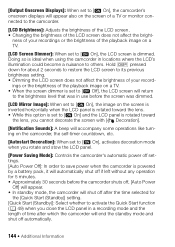
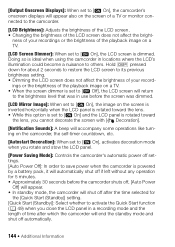
... [A On], the image on the screen is inverted horizontally when the LCD panel is rotated toward the lens. • While this option is set to [A On] and the LCD panel is rotated toward
the lens, you cannot decorate the screen with [ Decoration].
[Notification Sounds]: A beep will accompany some operations like turning on...
VIXIA HF R20 / HF R21 / HF R200 Instruction Manual - Page 150


Viewing Photos
gF Control button: Open the setup menus (0 136)
hF Current photo / Total number of photos
jF Photo number (0 141)
F k Photo jump (0 104) F l Slideshow (0 109)
G q Switch to [Photos] index screen (0 103)
150 Š Additional Information
VIXIA HF R20 / HF R21 / HF R200 Instruction Manual - Page 166


...or the pressure-sensitive layer beneath it in narrow, confined places. • Do not point the lens at a bright subject. • Do not use ballpoint pens or other hard-tipped objects other than...humidity. • Do not use the camcorder near strong electromagnetic fields such as a computer or digital video recorder (0 116) and save them on the touch screen. This may not be liable for any ...
VIXIA HF R20 / HF R21 / HF R200 Instruction Manual - Page 175
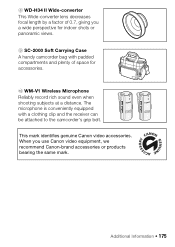
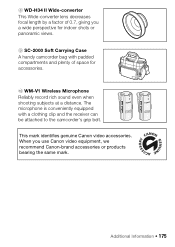
This mark identifies genuine Canon video accessories. Additional Information Š 175 qA WM-V1 Wireless Microphone Reliably record rich sound even when shooting subjects at a distance. 8 WD-H34 II Wide-converter This Wide-converter lens decreases focal length by a factor of space for indoor shots or panoramic views.
9 SC-2000 Soft Carrying Case...
VIXIA HF R20 / HF R21 / HF R200 Instruction Manual - Page 177


...the time of shooting is a standard for Camera File system), compatible with the [PF24],...32 GB,
8 GB
-
System
• Recording System Movies: AVCHD Video compression: MPEG-4 AVC/H.264; SP mode: 9 hr. 35 min....2,410,000 pixels * When two values are approximate figures. Specifications
VIXIA HF R21 / VIXIA HF R20 / VIXIA HF R200
- By connecting to an Exif Print-compliant printer,...
VIXIA HF R20 / HF R21 / HF R200 Instruction Manual - Page 178


XP+, SP, LP mode: 1440 x 1080 pixels • Size of Video Recordings MXP, FXP mode: 1920 x 1080 pixels; • LCD Touch Screen: 3.0 in., wide, TFT color, 230,000 dots, touch operation • Microphone: Stereo electret condenser microphone • Lens
f=3.0 - 60 mm, F/1.8 - 3.6, 20x optical zoom 35 mm equivalent: Movies:
49 - 980 mm (optical...
VIXIA HF R20 / HF R21 / HF R200 Instruction Manual - Page 183


...) . . 62 Notification sounds 144
O
Onscreen display selection 87 Onscreen icons 147
P
Photo size 108 Playback
Movies 50 Photos 103 Portrait (recording program 62 Power saving 46 Pre-recording 65
...Saving recordings 116 Creating discs 122 Transferring to a computer . . 119
Using external video recorders 123
Selecting the memory for playback 54 for recording 39
Self timer 74 Setup...
Similar Questions
How To Erase The Memory Card On A Canon Hf R200 Video Camera
(Posted by THRAardia 9 years ago)
What Positions Can The Power Button On A Canon Vixia Hf R200
(Posted by Piis 10 years ago)
Can I Put My Footage From My Canon Vixia Hf R200 On A Flash Drive?
(Posted by ViNanc 10 years ago)

