Canon VIXIA HF R20 Support Question
Find answers below for this question about Canon VIXIA HF R20.Need a Canon VIXIA HF R20 manual? We have 1 online manual for this item!
Question posted by Faiqpersia on June 8th, 2014
Canon Vixia Hf R20 Cannot Record Sd
The person who posted this question about this Canon product did not include a detailed explanation. Please use the "Request More Information" button to the right if more details would help you to answer this question.
Current Answers
There are currently no answers that have been posted for this question.
Be the first to post an answer! Remember that you can earn up to 1,100 points for every answer you submit. The better the quality of your answer, the better chance it has to be accepted.
Be the first to post an answer! Remember that you can earn up to 1,100 points for every answer you submit. The better the quality of your answer, the better chance it has to be accepted.
Related Canon VIXIA HF R20 Manual Pages
VIXIA HF R20 / HF R21 / HF R200 Instruction Manual - Page 2


...dripping or splashing. COPYRIGHT WARNING: Unauthorized recording of copyrighted materials may cause harmful interference to Part 15 of FCC Rules.
Canon U.S.A., Inc. Operation is required to ...the disconnect device. Important Introduction Usage Instructions
WARNING! HD Camcorder, VIXIA HF R21 A / VIXIA HF R20 A / VIXIA HF R200 A systems
This device complies with the limits for help. ...
VIXIA HF R20 / HF R21 / HF R200 Instruction Manual - Page 4


... the apparatus, the apparatus has been exposed to qualified service personnel.
IMPORTANT SAFETY INSTRUCTIONS
In these safety instructions the word "product" refers to the Canon HD Camcorder VIXIA HF R21 A / VIXIA HF R20 A / VIXIA HF R200 A and all its accessories. 1 Read these instructions. 2 Keep these instructions. 3 Heed all warnings. 4 Follow all servicing to rain or moisture, does not...
VIXIA HF R20 / HF R21 / HF R200 Instruction Manual - Page 6


... to Canon camcorders compliant with amazing image quality and in lifelike
vibrant colors is set to MXP or FXP mode.
Decoration (0 97)
You can record in the built-in high definition, using MPEG-4 AVC/H.264 compression and the audio signal is a standard for recording high-definition video. With AVCHD specifications, the video signal is recorded using...
VIXIA HF R20 / HF R21 / HF R200 Instruction Manual - Page 8


... the device used . Eye-Fi
Use an Eye-Fi card (0 130) to wirelessly upload recordings to an HDTV (0 114)
SD
Play video directly from your recorded
memory card
AVCHD-compatible HDTVs and
digital recorders with the type of card memory used , correct playback may not be possible even if the device is AVCHD-compatible. High...
VIXIA HF R20 / HF R21 / HF R200 Instruction Manual - Page 14


...both. "Scene" refers to one movie unit from the point you press the g button to start recording until you will need to refer also to the
'Photo Application' Instruction Manual, included as a PDF...this manual are simulated pictures taken with a still camera.
About this Manual
Thank you use the camcorder and retain it for purchasing the Canon VIXIA HF R21 / VIXIA HF R20 / VIXIA HF R200.
VIXIA HF R20 / HF R21 / HF R200 Instruction Manual - Page 46


... also Using an Eye-Fi card (0 131). panel: [Decoration], [ZOOM], [Image Stabilizer].
- 7 menu: [Auto Slow Shutter]
- 8 menu: [Video Snapshot Length], [Rate Scenes (Recording)],
[Rec Media for Movies], [Recording Mode], [Rec Media for any operation for 5 minutes. Canon shall not be liable for Photos],
[Photo Aspect Ratio]
- 6 menu: All settings.
46 Š Smart AUTO Mode...
VIXIA HF R20 / HF R21 / HF R200 Instruction Manual - Page 55


...desired story.
[2 Photos] Display the photo index screen.
[u SD Movies]
/
only. Scenes in memory
(/
only), memory card X or memory card Y.
...Options
[1 Date] Scenes in the date index screen are organized by recording date.
[ Gallery] Scenes in the gallery screen are not available ... touch [b]. Video Š 55 When a memory card is
selected, displays scenes that were converted ...
VIXIA HF R20 / HF R21 / HF R200 Instruction Manual - Page 59


... discs or use PIXELA's Video- Video Š 59
NOTES
• The zoom, Quick Start function, power saving modes, etc. The following table gives approximate recording times. If you set the cam- corder to back up such scenes.
For details, refer to save your recordings regularly (0 116), especially after making important recordings. Canon shall not be liable...
VIXIA HF R20 / HF R21 / HF R200 Instruction Manual - Page 67


...speed used is slower than 1/30 (1/24 if the frame rate is set to [E PF24]). Video Š 67 NOTES
• If there is more than one subject on
the touch screen...have similar characteristics, such as your pet, a moving vehicle or people not facing the camera directly, you can use Touch & Track to keep your subject in relation to the .... But also when recording other moving subjects. -
VIXIA HF R20 / HF R21 / HF R200 Instruction Manual - Page 68


... a movie you have previously recorded.
You can give your own fun music video.
You will deactivate the video
snapshot mode.
68 Š Video Play your video snapshot scenes set to your favorite music (0 82) to normal video recording mode.
2 Press g. • By default, the camcorder records for about 4 seconds (the blue frame serves as if a camera shutter had released.
VIXIA HF R20 / HF R21 / HF R200 Instruction Manual - Page 69
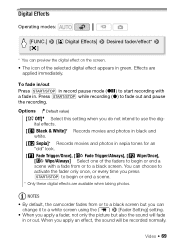
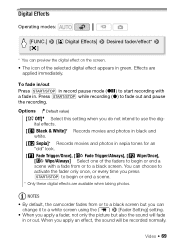
...value) [N Off] Select this setting when you do not intend to use the digital effects. [2 Black & White]* Records movies and photos in black and white. [3 Sepia]* Records movies and photos in sepia tones for an "old" look. [0 Fade Trigger/Once], [6 Fade Trigger/Always], [1 Wipe/... press g to begin or end a scene with a fade in. Effects are available when taking photos.
Video Š 69
VIXIA HF R20 / HF R21 / HF R200 Instruction Manual - Page 87


... Data Code
With every scene or photo recorded, the camcorder keeps a data code (date/time of recording, information about the camera setup, etc.). Later, you record. You can select the information to turn...on
* Pressing h will turn the onscreen displays on/off in your scenes immediately after recording them. Video Š 87
Onscreen Displays and Data Code
You can turn most of the icons ...
VIXIA HF R20 / HF R21 / HF R200 Instruction Manual - Page 102


... [ ].
NOTES
• If the memory that decorations added to standard definition.
102 Š Video Note that contains the canvas is initialized, the canvas will be deleted.
• When the [...3 Touch [ ].
• The canvas and toolbar will be displayed or recorded. tions will be superimposed on the SD movies*.
*
/
only.
1 Play back the scene to decorate.
2 Touch the screen...
VIXIA HF R20 / HF R21 / HF R200 Instruction Manual - Page 123


... will vary depending on the screen. If the external digital video recorder has an SD memory card slot*, you want to copy your movies in high definition.
Refer to Connection Diagrams (0 112). 4 Camcorder: Select the memory that contains the scenes ...
VIXIA HF R20 / HF R21 / HF R200 Instruction Manual - Page 125


...; 125 You can even decorate scenes before or dur- ing conversion.
You can check converted scenes using the [u SD Movies] index screen (0 54).
1 Power the camcorder using an Eye-Fi card, after converting your
video recordings into standard definition scenes you can upload your
movies wirelessly, directly from the camcorder. Operating modes:
/
Converting...
VIXIA HF R20 / HF R21 / HF R200 Instruction Manual - Page 129


... sufficient available space.
3 Play back the scene or story that you have selected a scene recorded in the built-in memory or on the software you chose to install,
Transfer Utility or VideoBrowser... converted SD movie to begin.
5 Press Z and continue the conversion to standard definition from step 6 in Converting Scenes into Standard Definition from the Date Index Screen (0 126). The video from ...
VIXIA HF R20 / HF R21 / HF R200 Instruction Manual - Page 138


...recorded. [L Camera Data]: Displays the aperture (f-stop) and shutter speed used when recording the scene.
[TV Type]: When you connect the camcorder to a TV using the supplied STV-250N Stereo Video... ratio. • When the TV type is set to [F Normal TV], during the playback of
video originally recorded with an aspect ratio of music tracks and [Music Balance] bar
[External Audio Input] [B Off],...
VIXIA HF R20 / HF R21 / HF R200 Instruction Manual - Page 159


... the built-in the [u SD Movies] index screen (0 56). Use a recommended memory card (0 36).
- Set 8 8 [Photo Numbering] to free some recordings
(0 56, 105) to [Reset] and
initialize the memory card or delete all the photos (0 105) and all the scenes in memory
- The built-in memory. Contact a Canon Service Center. The selected scene...
VIXIA HF R20 / HF R21 / HF R200 Instruction Manual - Page 161


... initialized using a computer. The memory card in memory Initialize only using the camcorder
- Cannot record
- You cannot capture video snapshot scenes from a 64 MB or smaller memory card. If the problem persists,
contact a Canon Service Center.
Save your recordings (0 119) and initialize the
built-in memory with the memory card. Cannot play the movies...
VIXIA HF R20 / HF R21 / HF R200 Instruction Manual - Page 177


....
FXP mode: 2 hr. 5 min.
System
• Recording System Movies: AVCHD Video compression: MPEG-4 AVC/H.264; XP+ mode: 2 hr. 50 min. FXP mode: 4 hr. 10 min. SP mode: 9 hr. 35 min.
FXP mode: 1 hr. SP mode: 2 hr. 20 min. XP+ mode: 1 hr. 25 min. Specifications
VIXIA HF R21 / VIXIA HF R20 / VIXIA HF R200
-
Audio compression: Dolby Digital 2ch...

