Canon VIXIA HF R100 Support Question
Find answers below for this question about Canon VIXIA HF R100.Need a Canon VIXIA HF R100 manual? We have 7 online manuals for this item!
Question posted by CPSRobA on July 14th, 2014
Where Is Night Mode On Canon Vixia R100 Camcorder
The person who posted this question about this Canon product did not include a detailed explanation. Please use the "Request More Information" button to the right if more details would help you to answer this question.
Current Answers
There are currently no answers that have been posted for this question.
Be the first to post an answer! Remember that you can earn up to 1,100 points for every answer you submit. The better the quality of your answer, the better chance it has to be accepted.
Be the first to post an answer! Remember that you can earn up to 1,100 points for every answer you submit. The better the quality of your answer, the better chance it has to be accepted.
Related Canon VIXIA HF R100 Manual Pages
ZoomBrowser EX 6.5 for Windows Instruction Manual - Page 57


... a battery.
See "System Requirements" in the System Requirements section? See the Camera User Guide for details. Are the camera and computer in the correct modes to transfer data. Some models require the camera to be set to the playback mode to transfer data? Check the battery charge if you encounter a problem using the correct cable...
VIXIA ImageMixer 3 Simple Video Editing - Page 24
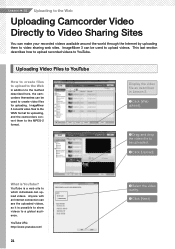
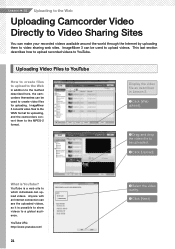
... Lesson 2. ❶ Click [Web upload].
❷ Drag and drop the video file to YouTube.
This last section describes how to upload recorded videos to be uploaded. ❸ Click [Upload].
Lesson ● 10 Uploading to the Web
Uploading Camcorder Video Directly to Video Sharing Sites
You can see the uploaded videos, so it is possible to show...
VIXIA ImageMixer 3 Simple Video Editing - Page 25
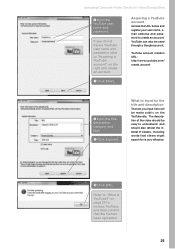
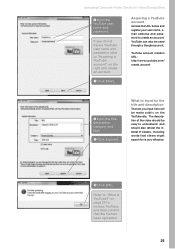
... o m / create_account
❽ Input the title, description, category and tags.
❾ Click [Upload]. Uploading Camcorder Video Directly to access YouTube, and then confirm that others might search for the title and description
The text you do not...create an account.
❼ Click [Next].
on page 24 to Video Sharing Sites
❻ Input the YouTube user name and password. Acquiring ...
VIXIA HF R10/HF R11/HF R100 Quick Guide - Page 11
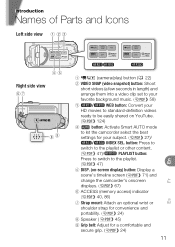
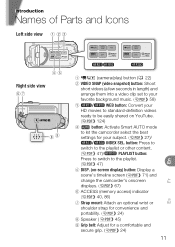
... side view
En
Right side view
1
(camera/play) button ( 22)
2 VIDEO SNAP (video snapshot) button: Shoot
short videos (a few seconds in length) and
arrange them into a video clip set to your
favorite background music. (
58)
3
/
WEB button: Convert your
HD movies to standard-definition videos
ready to let the camcorder select the best
settings for a comfortable and...
VIXIA HF R10 / HF R11 / HF R100 Instruction Manual - Page 14


..." or "built-in the icon.
• The following icons: PHOTO Refer to the camcorder's operation. • NOTES: Additional topics that applies only to the model(s) shown in ...camcorder and retain it for purchasing the Canon VIXIA HF R11 / VIXIA HF R10 / VIXIA HF R100. About this Manual
Thank you will be indicated with the following terms are simulated pictures taken with
a still camera...
VIXIA HF R10 / HF R11 / HF R100 Instruction Manual - Page 29
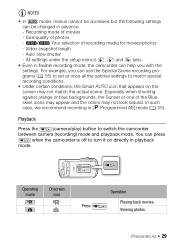
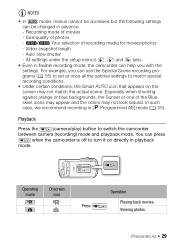
... switch the camcorder
between camera (recording) mode and playback mode. Recording mode of recording media for movies/photos
- Especially when shooting
against orange or blue backgrounds, the Sunset or one of the Blue
skies icons may appear and the colors may not match the actual scene. Size/quality of photos
-
/
Your selection of movies
- Video snapshot...
VIXIA HF R10 / HF R11 / HF R100 Instruction Manual - Page 43
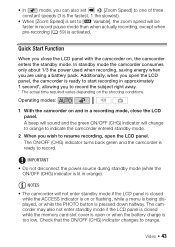
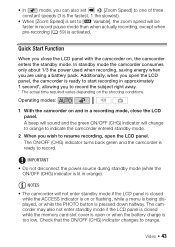
... change to orange to indicate the camcorder entered standby mode.
2 When you wish to record the subject right away. * The actual time required varies depending on or flashing, while a menu is being displayed, or while the PHOTO button is too low. Video Š 43 • In
mode, you can also set
[Zoom Speed] to...
VIXIA HF R10 / HF R11 / HF R100 Instruction Manual - Page 60


... after a 10-second countdown. The countdown appears on the screen.
60 Š Video
Exposure Turning off the camcorder. For movies: Press START/STOP . For photos: Press PHOTO , first halfway to standby mode. - The countdown appears on the screen. Setting the camcorder to activate the autofocus and then fully. To correct this, you can manually...
VIXIA HF R10 / HF R11 / HF R100 Instruction Manual - Page 112


... or files directly from the computer as this may result in permanent data loss. - Do not access, change the camcorder's operating mode.
• When restoring to the camcorder video files that cannot be played back on or flashing. Always save your computer.
• If you wish to the Computer. Do not change or delete...
VIXIA HF R10 / HF R11 / HF R100 Instruction Manual - Page 119


... on the memory card. Connecting to the DW-100 DVD Burner and Creating DVD Discs
Operating modes:
1 Power the camcorder using the supplied USB cable. • Connection 4 . and then select [For DVD (SD-VIDEO)]. then select [For DVD (SD-VIDEO)].
• If the device selection screen appears, select [Computer/Printer] and press .
3 Connect the...
VIXIA HF R10 / HF R11 / HF R100 Instruction Manual - Page 120


... turn off the camcorder or the DVD burner. - then select [For DVD (SD-VIDEO)].
3 Choose whether... to add to the disc all the scenes to the disc(s). [Remaining Scenes] Add only those scenes that for the connection to the DVD burner to complete the connection.)
120 Š External Connections Do not disconnect the USB cable. - Do not change the camcorder's operating mode...
VIXIA HF R10 / HF R11 / HF R100 Instruction Manual - Page 123


... DVDVideo specifications.
To play back the slideshow as JPG files. Operating modes:
Connecting
Connect the camcorder to a VCR or a digital video recorder with analog audio/video inputs. Video output will vary depending on the device used also for disc playback. If the external digital video recorder has an SD memory card slot, you can also access...
VIXIA HF R10/HF R11/HF R100 Instruction Manual - Page 14


... manual are simulated pictures taken with
a still camera.
Should your camcorder fail to operate correctly, refer to the camcorder's operation. • NOTES: Additional topics that... About this manual carefully before you use the camcorder and retain it for purchasing the Canon VIXIA HF R11 / VIXIA HF R10 / VIXIA HF R100. Unless indicated otherwise, illustrations and menu
icons refer...
VIXIA HF R10/HF R11/HF R100 Instruction Manual - Page 29
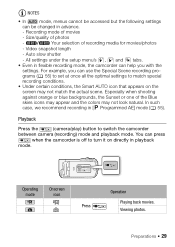
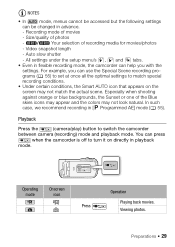
... the
settings. grams ( 55) to set at once all the optimal settings to switch the camcorder
between camera (recording) mode and playback mode.
In such
case, we recommend recording in flexible recording mode, the camcorder can use the Special Scene recording pro- Video snapshot length
- All settings under the setup menu's , and tabs.
• Even in [ Programmed...
VIXIA HF R10/HF R11/HF R100 Instruction Manual - Page 43
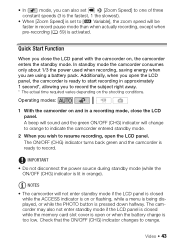
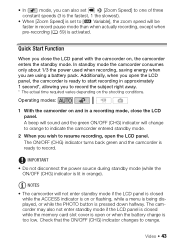
... right away. * The actual time required varies depending on the shooting conditions.
In standby mode the camcorder consumes only about 1/3 the power used when recording, saving energy when you open the LCD... panel. The ON/OFF (CHG) indicator turns back green and the camcorder is lit in orange). Video Š 43 Quick Start Function
When you close the LCD panel. Check that ...
VIXIA HF R10/HF R11/HF R100 Instruction Manual - Page 60


For photos: Press PHOTO , first halfway to standby mode. - The countdown appears on the screen.
60 Š Video
Exposure Changing the camcorder's operating mode. - Turning off the camcorder.
To correct this, you can manually adjust the exposure. For movies: Press START/STOP .
Manual Exposure Adjustment
1 Open ( ) the joystick guide.
2 Select ( ) [ Exposure] and press .
&#...
VIXIA HF R10/HF R11/HF R100 Instruction Manual - Page 112


...; If the device selection screen appears, select [Computer/Printer] and
press .
4 Save the photos onto the computer. Do not access, change the camcorder's operating mode.
• When restoring to the camcorder video files that cannot be played back on your computer.
• If you wish to Starting CameraWindow. Do not disconnect the USB cable...
VIXIA HF R10/HF R11/HF R100 Instruction Manual - Page 119


... screen on the memory card, press INDEX SEL. and then select [For DVD (SD-VIDEO)].
Refer to the DW-100 DVD Burner and Creating DVD Discs
Operating modes:
1 Power the camcorder using the compact power adapter. Open the original movies index screen on the memory card. Do not open the memory card slot...
VIXIA HF R10/HF R11/HF R100 Instruction Manual - Page 120


...camcorder to the DVD burner, do not open the memory card slot cover. - IMPORTANT
• While the camcorder...the camcorder or the DVD burner. - NOTES
• When the camcorder ...contains a large number of scenes to be saved on the memory card, press INDEX SEL.
2 Open the [For DVD (SD-VIDEO... indicator on the camcorder is the same as...select [For DVD (SD-VIDEO)].
3 Choose whether to ...
VIXIA HF R10/HF R11/HF R100 Instruction Manual - Page 123
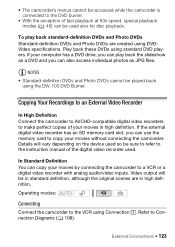
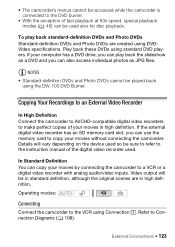
... has an SD memory card slot, you can use the memory card to the instruction manual of the digital video recorder used also for disc playback.
Operating modes:
Connecting
Connect the camcorder to Connection Diagrams ( 108).
NOTES • Standard-definition DVDs and Photo DVDs cannot be sure to refer to copy your movies...
Similar Questions
Software Drivers For Zr300 Video Camera For Windows 10 Computer
i need software driver disc for ZR300 video camera using on windows 10 computer
i need software driver disc for ZR300 video camera using on windows 10 computer
(Posted by bravi57 1 year ago)
Canon Flashdo I Turn On The Flash On The Canon Vixia Hf R100
how do i turn on the flash on the canon vixia hf r100
how do i turn on the flash on the canon vixia hf r100
(Posted by jaimeymarilu 11 years ago)

