Canon VIXIA HF R10 Support Question
Find answers below for this question about Canon VIXIA HF R10.Need a Canon VIXIA HF R10 manual? We have 7 online manuals for this item!
Question posted by scboom on June 15th, 2014
Vixia Hf R30 Cannot Play On Dvd Recorder
The person who posted this question about this Canon product did not include a detailed explanation. Please use the "Request More Information" button to the right if more details would help you to answer this question.
Current Answers
There are currently no answers that have been posted for this question.
Be the first to post an answer! Remember that you can earn up to 1,100 points for every answer you submit. The better the quality of your answer, the better chance it has to be accepted.
Be the first to post an answer! Remember that you can earn up to 1,100 points for every answer you submit. The better the quality of your answer, the better chance it has to be accepted.
Related Canon VIXIA HF R10 Manual Pages
VIXIA ImageMixer 3 Simple Video Editing - Page 2


...the Serial Number
The serial number is necessary to edit video, and record video on DVDs and Blu-ray discs. Input the 12-digit serial number... serial number of the serial number on the model, so find it will vary depending on the VIXIA HF M31 / HF M30 / HF M300
Serial number
02
Finding the Camcorder Serial Number
Precautions When Installing ImageMixer 3 SE (ImageMixer)
ImageMixer...
VIXIA HF R10/HF R11/HF R100 Quick Guide - Page 22


See Advanced Functions (
55),
Additional Functions (
93) for details. Camera/Play button
Toggle between camera (recording) mode and playback mode.
• Press the button when the camcorder is off to turn it easy and leave all the settings to the camcorder. Flexible recording mode Use the flexible recording mode to access the menus and advanced functions and...
VIXIA HF R10/HF R11/HF R100 Quick Guide - Page 37
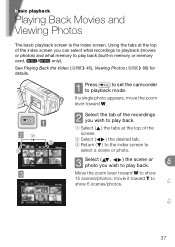
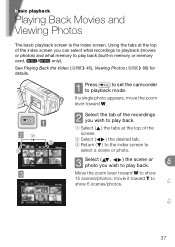
... ( , ) the scene or photo you can select what recordings to playback (movies
or photos) and what memory to show 15 scenes/photos; If a single photo appears, move the zoom lever toward T to play back.
Move the zoom lever toward W to playback mode. See Playing Back the Video ( details.
45), Viewing Photos (
89) for
1 Press...
VIXIA HF R10/HF R11/HF R100 Quick Guide - Page 39
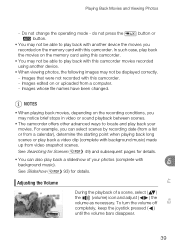
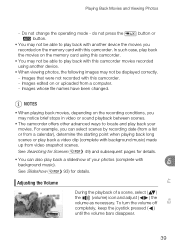
...) for details.
• You can select scenes by recording date (from a list or from a calendar), determine the starting point when playing back long scenes or play back a video clip (complete with this camcorder movies recorded
using this camcorder. Playing Back Movies and Viewing Photos
-
Images that were not recorded with background music). Do not change the operating...
VIXIA HF R10 / HF R11 / HF R100 Instruction Manual - Page 11
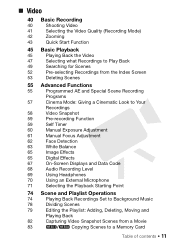
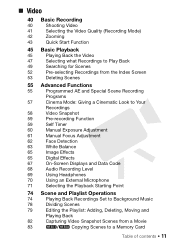
...
Using an External Microphone
71
Selecting the Playback Starting Point
74 Scene and Playlist Operations
74
Playing Back Recordings Set to Background Music
78
Dividing Scenes
79
Editing the Playlist: Adding, Deleting, Moving and
Playing Back
82
Capturing Video Snapshot Scenes from a Movie
83
/
Copying Scenes to a Memory Card
Table of contents Š 11
VIXIA HF R10 / HF R11 / HF R100 Instruction Manual - Page 45
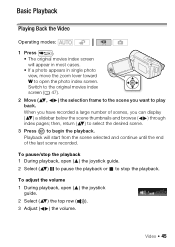
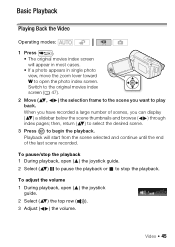
...scene you want to begin the playback. then, return ( ) to select the desired scene.
3 Press to play back. Basic Playback
Playing Back the Video
Operating modes:
1 Press
.
• The original movies index screen
will start from the scene selected and ... the joystick
guide. 2 Select ( ) the top row ( ). 3 Adjust ( ) the volume.
When you have recorded a large number of the last scene...
VIXIA HF R10 / HF R11 / HF R100 Instruction Manual - Page 49
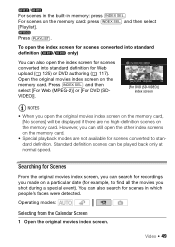
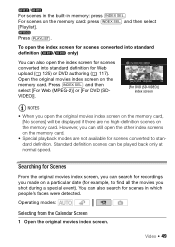
...memory card: press INDEX SEL. You can search for recordings you made on a particular date (for scenes converted ...Web upload ( 125) or DVD authoring ( 117). Video Š 49 and then select [For Web (MPEG-2)] or [For DVD (SDVIDEO)].
[For DVD (SD-VIDEO)] index screen
NOTES
•... [No scenes] will be played back only at normal speed. Operating modes:
Selecting from the Calendar Screen
1 Open...
VIXIA HF R10 / HF R11 / HF R100 Instruction Manual - Page 67
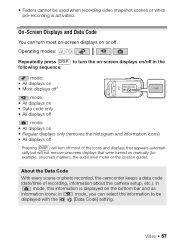
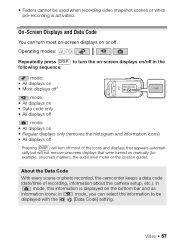
... joystick guide). will not remove onscreen displays that appears automatically but will turn most of recording, information about the camera setup, etc.). Video Š 67 Operating modes:
Repeatedly press DISP.
About the Data Code
With every scene or photo recorded, the camcorder keeps a data code
(date/time of the icons and displays that were...
VIXIA HF R10 / HF R11 / HF R100 Instruction Manual - Page 74


....
• To open the index screen for video
snapshot scenes.
2 Open the list of background music tracks. FUNC. [ Select Music]
3 Select ( ) a music track and press FUNC. Scene and Playlist Operations
Playing Back Recordings Set to Background Music
You can play back scenes or a slideshow of photos recorded on the memory card, you can use as...
VIXIA HF R10 / HF R11 / HF R100 Instruction Manual - Page 119


...while the ACCESS indicator on the camcorder is on the memory card. and then select [For DVD (SD-VIDEO)]. Refer to do not remove the memory card.
• Observe the following the software's ..., do not open the memory card slot cover. - • You can play back the converted scenes from the [For DVD (SD-VIDEO)] index screen on or flashing. IMPORTANT
• While the camcorder is connected to...
VIXIA HF R10 / HF R11 / HF R100 Instruction Manual - Page 120


...Recordings to Disc]
[All Scenes] or [Remaining Scenes] FUNC.
4 Connect the camcorder to 500 or fewer scenes. (With 500 scenes, it may result in permanent data loss. - IMPORTANT
• While the camcorder is connected to the DVD...to a disc.
Do not change the camcorder's operating mode. then select [For DVD (SD-VIDEO)].
3 Choose whether to add to the disc all the scenes to the disc...
VIXIA HF R10 / HF R11 / HF R100 Instruction Manual - Page 133


..., closer to real life. • Use this frame rate to easily edit your recordings, for example, to be reproduced correctly.
[Video Snapshot Length]: Selects the length of video snapshot scenes. When combined with x.v.Color, connected to play back your recordings a cinematic look.
Camera Setup 2 ( Mode)
Menu item
Setting options
[Digital Zoom]
[ Off], [ 80x], [ 400x]
-
[Zoom Speed...
VIXIA HF R10 / HF R11 / HF R100 Instruction Manual - Page 154
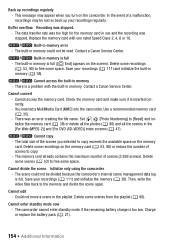
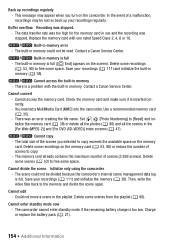
... the built-in memory is full.
The built-in the
[For Web (MPEG-2)] and [For DVD (SD-VIDEO)] index screens ( 47).
/
Cannot copy
- Delete some scenes from the playlist ( 80). Cannot... the available space on the camcorder. Initialize only using the camcorder.
-
Back up your recordings regularly. The data transfer rate was too high for the memory card in the playlist....
VIXIA HF R10 / HF R11 / HF R100 Instruction Manual - Page 169
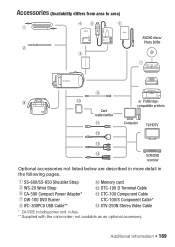
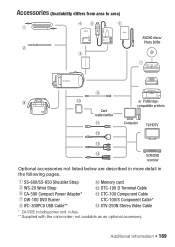
.../S Component Cable*
IFC-300PCU USB Cable**
STV-250N Stereo Video Cable
* CA-590E including power cord, in the following pages.
General Information
Accessories (Availability differs from area to area)
AVCHD discs/ Photo DVDs
Card reader/writer
PictBridgecompatible printers
Computer TV/HDTV
VCR/DVD recorder
Optional accessories not listed below are described in more detail...
VIXIA HF R10/HF R11/HF R100 Instruction Manual - Page 11
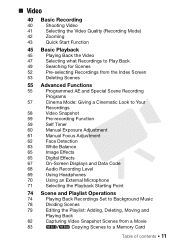
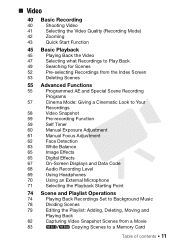
...
Using an External Microphone
71
Selecting the Playback Starting Point
74 Scene and Playlist Operations
74
Playing Back Recordings Set to Background Music
78
Dividing Scenes
79
Editing the Playlist: Adding, Deleting, Moving and
Playing Back
82
Capturing Video Snapshot Scenes from a Movie
83
/
Copying Scenes to a Memory Card
Table of contents Š 11
VIXIA HF R10/HF R11/HF R100 Instruction Manual - Page 45
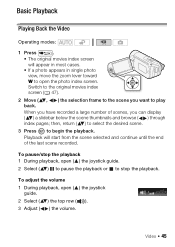
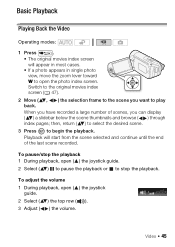
Video Š 45 then, return ( ) to select the desired scene.
3 Press to play back.
When you have recorded a large number of the last scene recorded.
Playback will appear in most ... , ) the selection frame to the scene you want to begin the playback.
Basic Playback
Playing Back the Video
Operating modes:
1 Press
.
• The original movies index screen
will start from the ...
VIXIA HF R10/HF R11/HF R100 Instruction Manual - Page 49


... scenes converted to find all the movies you made on the memory card, [No scenes] will be played back only at normal speed. and then select [For Web (MPEG-2)] or [For DVD (SDVIDEO)].
[For DVD (SD-VIDEO)] index screen
NOTES
• When you open the index screen for scenes converted into standard definition for...
VIXIA HF R10/HF R11/HF R100 Instruction Manual - Page 67
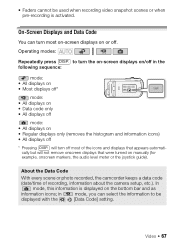
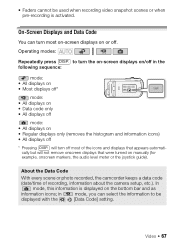
... Operating modes:
Repeatedly press DISP. to be used when recording video snapshot scenes or when pre-recording is displayed on • Regular displays only (removes the histogram and information ...the
[Data Code] setting. About the Data Code
With every scene or photo recorded, the camcorder keeps a data code
(date/time of the icons and displays that appears automatically but will turn ...
VIXIA HF R10/HF R11/HF R100 Instruction Manual - Page 74


... the built-in memory.
Press PLAYLIST .
• You can select the recordings in the built-in memory or
on the memory card, press INDEX SEL. For details, refer to the memory card in advance.
POINTS TO CHECK
To play back video snapshot scenes, scenes in the playlist and photo slideshows set to background...
VIXIA HF R10/HF R11/HF R100 Instruction Manual - Page 133


Use this frame rate to easily edit your
recordings on an HDTV compatible with x.v.Color, connected to the camcorder using an HDMI cable. Camera Setup 2 ( Mode)
Menu item
Setting options
[Digital Zoom]
[ Off], [ ... this function to record video only when you intend to play back your recordings, for example, to post them on a non-compatible TV, colors may not be used when recording. [ PF30]: ...
Similar Questions
How To Put Video From A Cannon Vixia Hf R10 On To A Disk
(Posted by coconto 9 years ago)
How To Upload Video From My Vixia Hf R10 To My Macbook Pro ?
(Posted by Surferboy1967RH 11 years ago)

