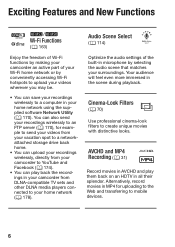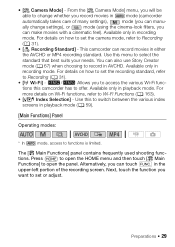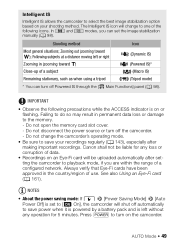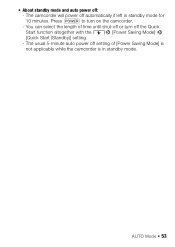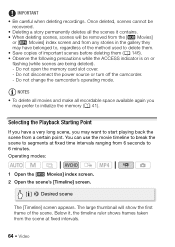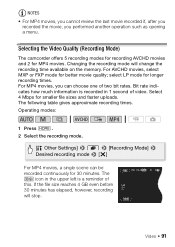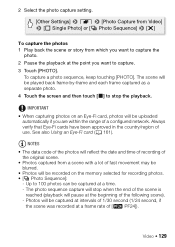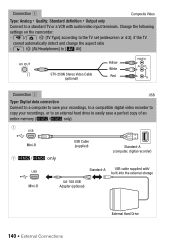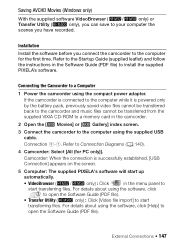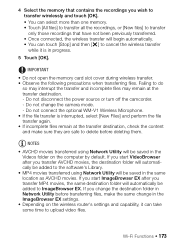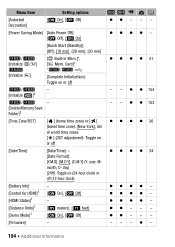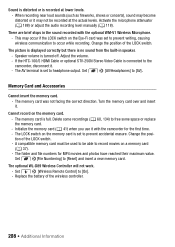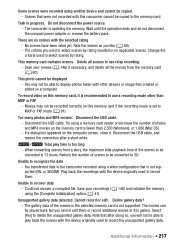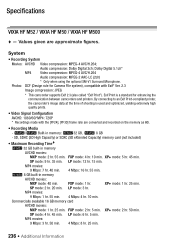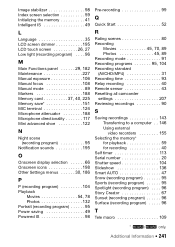Canon VIXIA HF M50 Support Question
Find answers below for this question about Canon VIXIA HF M50.Need a Canon VIXIA HF M50 manual? We have 1 online manual for this item!
Question posted by adam82471 on December 10th, 2013
Power Saving Mode?
My Canon VIXIA HFM50 keeps turning off automatically after 30 minutes of recording. Is this in the power saving mode or something? I don't want it to automatically turn off at all during recording. How do I change this?
Current Answers
Related Canon VIXIA HF M50 Manual Pages
Similar Questions
Canon Video Camera Vixia Hf R20 How To Memory Card Instead Of Built In
(Posted by mvluket 10 years ago)