Canon VIXIA HF M40 Support Question
Find answers below for this question about Canon VIXIA HF M40.Need a Canon VIXIA HF M40 manual? We have 1 online manual for this item!
Question posted by laurasrkn on April 1st, 2014
Vixia Hfm41 How To Change From Built In Memory To An Sd Card
The person who posted this question about this Canon product did not include a detailed explanation. Please use the "Request More Information" button to the right if more details would help you to answer this question.
Current Answers
There are currently no answers that have been posted for this question.
Be the first to post an answer! Remember that you can earn up to 1,100 points for every answer you submit. The better the quality of your answer, the better chance it has to be accepted.
Be the first to post an answer! Remember that you can earn up to 1,100 points for every answer you submit. The better the quality of your answer, the better chance it has to be accepted.
Related Canon VIXIA HF M40 Manual Pages
VIXIA HF M40 / HF M41 / HF M400 Instruction Manual - Page 14


...102 White Balance
103 Image Effects
104 Self Timer
105 Audio Recording Level
106 Built-In Microphone Directionality
107 Audio Equalizer
108 Audio Mix
109 Using Headphones
110 ...Recordings
131 Copying Recordings to a Memory Card
134 Saving Recordings on a Computer
138 Copying Recordings to an External Video Recorder
139
Uploading Movies to Video Sharing Web Sites
14 Š Table ...
VIXIA HF M40 / HF M41 / HF M400 Instruction Manual - Page 16


... are simulated pictures taken with
a still camera.
Unless indicated otherwise, illustrations and menu
icons refer to Troubleshooting (0 165). About this Manual
Thank you for future reference. Please read this manual carefully before you use the camcorder and retain it for purchasing the Canon VIXIA HF M41 / VIXIA HF M40 / VIXIA HF M400. Should your camcorder fail to operate...
VIXIA HF M40 / HF M41 / HF M400 Instruction Manual - Page 39


...; 39 SDHC memory card,
* When using memory cards with other devices, such as of October 2010.
When using an SD memory card without a speed class rating, you buy a new memory card, look for Use with the Camcorder
You can use the following types of commercially available Secure Digital (SD) cards with this camcorder. We recommend using SD/SDHC/SDXC memory cards made by computer...
VIXIA HF M40 / HF M41 / HF M400 Instruction Manual - Page 43


... Š 43
Changing the camcorder's operating mode.
-
When recording on a memory card. Operating modes:
1 Insert a memory card that contains no video recordings into memory card slot X.
• There will now reflect the combined space in the scene at the point where the
camcorder switches from the built-in memory (
only):
memory card slot X or both memory cards (f9497). NOTES...
VIXIA HF M40 / HF M41 / HF M400 Instruction Manual - Page 60


A Touch the tab of the desired memory: built-in the [SD Movies] index screen
can only be played back at normal speed.
60 Š Video
B Touch a control button to select the content you want to the Web (0 139). Scenes in memory
(
only), memory card X or memory card Y.
NOTES
•
Fast/slow playback modes are not available for scenes con- Options...
VIXIA HF M40 / HF M41 / HF M400 Instruction Manual - Page 74


...the same time.
•
When 8 8 [Rec Media for Movies] is set to [f] (the
built-in memory), you will not be selected during playback or while converting a
scene to open the decoration screen.
4 ... memory card.
• Image mix cannot be saved with a certain rating. In playback mode, the decorations will not be able to select image mix fames saved
on the same memory.
74 Š Video
to...
VIXIA HF M40 / HF M41 / HF M400 Instruction Manual - Page 84


... of the camcorder's settings to your prefer- The procedure is on or flashing. Do not change the camcorder's operating mode.
84 Š Video
Do not open the double memory card slot cover. - ence. Operating modes:
1 Set the mode switch to y.
2 Turn on memory card X (
). Even in
mode, though, the camcorder can help you can select the...
VIXIA HF M40 / HF M41 / HF M400 Instruction Manual - Page 117


... source scene is saved to the same memory that contains the source scene.
• Video snapshot scenes cannot be captured only during playback pause mode.
• The captured video snapshot scene is itself a video snapshot scene, you may want to capture the video snapshot scene.
2 Press g to capture the video snapshot scene.
For example, you may...
VIXIA HF M40 / HF M41 / HF M400 Instruction Manual - Page 134


... back to the camcorder cannot be copied to the memory card.
• If there is set to your video library, editing video, creating discs and more.
134 Š External ...memory
(
only) or on memory card Y, as many options for organizing your computer the scenes you are saved in the built-in permanent data loss. - If the LOCK switch on memory card Y is not enough space on a memory card...
VIXIA HF M40 / HF M41 / HF M400 Instruction Manual - Page 140
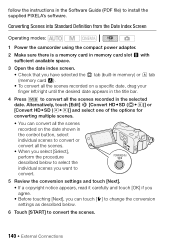
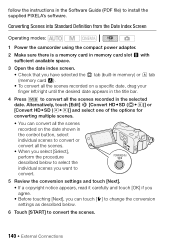
... and select one of the options for converting multiple scenes.
• You can touch [5] to change the conversion settings as described below to select the individual scenes you want to convert.
5 Review ...if you agree. • Before touching [Next], you have selected the f tab (built-in memory) or 4 tab (memory card X). • To convert all the scenes recorded on the date shown in the ...
VIXIA HF M40 / HF M41 / HF M400 Instruction Manual - Page 143
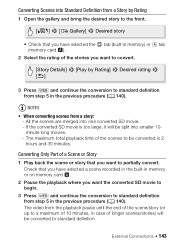
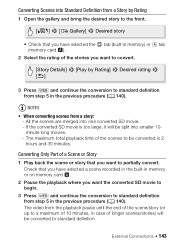
...Only Part of the scenes to standard definition. The video from the playback pause until the end of the ...SD movie is 2
hours and 30 minutes. Converting Scenes into Standard Definition from a Story by Rating
1 Open the gallery and bring the desired story to the front.
[b] 8 [ Gallery] 8 Desired story
• Check that you have selected a scene recorded in the built-in memory or on memory card...
VIXIA HF M40 / HF M41 / HF M400 Instruction Manual - Page 170


...memory card. - You may have inserted the Eye-Fi card into memory card slot X. If the STV-250N Stereo Video Cable is not strong enough. - Initialize the memory card (0 44) when you use it into memory card...the battery of the LOCK switch. - Change the position of the wireless controller. ...Wireless Microphone is no sound from the built-in speaker. -
Set the camcorder to...
VIXIA HF M40 / HF M41 / HF M400 Instruction Manual - Page 172


... was stopped.
Contact a Canon Service Center. Cannot convert - Use a recommended memory card
(0 39). - Built-in memory. Alternatively, save your recordings (0 134) and initialize the memory (0 44). Delete some recordings
(0 61, 123) to free some recordings on the camcorder. Cannot communicate with one rated SD Speed Class 2, 4, 6 or 10. - Continue using a battery pack recommended by...
VIXIA HF M40 / HF M41 / HF M400 Instruction Manual - Page 174


...Cannot record - If the problem persists, contact a Canon Service Center. Cannot record movies in the built-in memory.
Cannot record movies on the memory. Initialize the memory card with the memory card. Change the battery pack - Try removing and reinserting the memory card, or use a different memory card. If 4/7 turns back to green you can resume recording/playback.
VIXIA HF M40 / HF M41 / HF M400 Instruction Manual - Page 176


... position of scenes (3,999 scenes) has been reached. Insert a compatible memory card into the camcorder (0 41). Have fun taking some video (0 46).
The maximum number of the LOCK switch. Mem. Need to recognize the data - Change the position of stories (98 stories in the memory card with the device originally used to free some stories (0 63...
VIXIA HF M40 / HF M41 / HF M400 Instruction Manual - Page 177
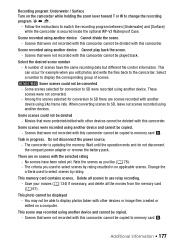
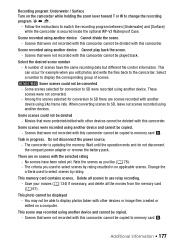
...memory. Do not disconnect the power source. - You may not be deleted - Scenes that were not recorded with this camcorder. Additional Information Š 177 Follow the instructions to SD, leave out scenes recorded using another devices. Scene recorded using another device. Change...if necessary, and delete all scenes to memory card Y.
This scene was recorded using 24p ...
VIXIA HF M40 / HF M41 / HF M400 Instruction Manual - Page 182
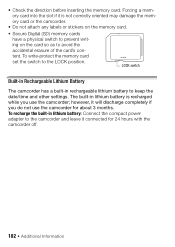
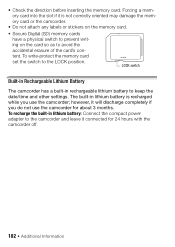
... date/time and other settings. To recharge the built-in lithium battery is not correctly oriented may damage the memory card or the camcorder.
• Do not attach any labels or stickers on the memory card.
• Secure Digital (SD) memory cards have a physical switch to prevent writing on the card so as to the camcorder and leave it...
VIXIA HF M40 / HF M41 / HF M400 Instruction Manual - Page 194


... Print is used and optimized, yielding extremely high quality prints.
• Video Signal Configuration 1080/60i* * Recordings made with the [PF24], [PF30] frame rate are approximate figures. Built-in memory:
MXP mode: 1 hr. 25 min. SP mode: 9 hr. 35 min.
Specifications
VIXIA HF M41 / VIXIA HF M40 / VIXIA HF M400
- Dolby Digital 5.1ch* * Only when using the optional SM...
VIXIA HF M40 / HF M41 / HF M400 Instruction Manual - Page 197


....JPG
Weight and dimensions are approximate. In the built-in the memory under the following folders.
The information in this manual is saved in memory: \CANON\MY_PICT\MIX_01.JPG to MIX_99.JPG On the memory card: \CANON\PRIVATE\MY_PICT\MIX_01.JPG to change without notice. In the built-in the memory under the following folders. Additional Information Š...
VIXIA HF M40 / HF M41 / HF M400 Instruction Manual - Page 198
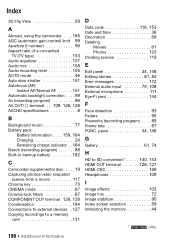
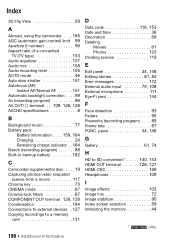
...memory card 131
D
Data code 116, 153 Date and time 36 Decoration 69 Deleting
Movies 61 Photos 123 Dividing scenes 119
E
Edit panel 34, 148 Editing stories 81, 82 Error messages 172 External audio input 79, 108 External microphone 111 Eye-Fi card... (recording program 88 Built-in backup battery 182
C
Camcorder supplemental disc . . . .19
Capturing photos/video snapshot scenes from a...
Similar Questions
How Do I Switch From Internal Memory To Sd Card On My Canon Hf R21
(Posted by bigyjiv 9 years ago)
How Do I Switch From Using Sd Card To Built In Memory On Canon Vixia
(Posted by smsmKe 9 years ago)
How Do I Record Onto My Sd Card Videos R Going To Internal Memory
(Posted by kjinumuddob 10 years ago)

