Canon VIXIA HF M40 Support Question
Find answers below for this question about Canon VIXIA HF M40.Need a Canon VIXIA HF M40 manual? We have 1 online manual for this item!
Question posted by smsmKe on June 24th, 2014
How Do I Switch From Using Sd Card To Built In Memory On Canon Vixia
The person who posted this question about this Canon product did not include a detailed explanation. Please use the "Request More Information" button to the right if more details would help you to answer this question.
Current Answers
There are currently no answers that have been posted for this question.
Be the first to post an answer! Remember that you can earn up to 1,100 points for every answer you submit. The better the quality of your answer, the better chance it has to be accepted.
Be the first to post an answer! Remember that you can earn up to 1,100 points for every answer you submit. The better the quality of your answer, the better chance it has to be accepted.
Related Canon VIXIA HF M40 Manual Pages
VIXIA HF M40 / HF M41 / HF M400 Instruction Manual - Page 16


... of the 'Photo Application' Instruction
Manual, included as "memory card" or "built-in this manual are simulated pictures taken with
a still camera. Please read this Manual
Thank you for future reference. About this manual carefully before you use the camcorder and retain it for purchasing the Canon VIXIA HF M41 / VIXIA HF M40 / VIXIA HF M400. "Scene" refers to one movie unit from...
VIXIA HF M40 / HF M41 / HF M400 Instruction Manual - Page 39


...is a standard that the external device is compatible with SDXC cards. When using an SD memory card without a speed class rating, you buy a new memory card, look for Use with the Camcorder
You can use the following types of commercially available Secure Digital (SD) cards with this camcorder. Memory card type:
SD memory card,
SDXC memory card
SD Speed Class*:
Capacity:
128 MB or larger...
VIXIA HF M40 / HF M41 / HF M400 Instruction Manual - Page 43


... movies, the recording will continue unin- ing (f94), or use both memory card slots.
• When relay recording from one memory to use only memory card X for relay recording.
only: When recording in the built-in the scene at the point where the
camcorder switches from memory card X: memory card slot
Y only.
2 Activate the relay recording.
[FUNC.] 8 [MENU] 8 8 8 [Rec...
VIXIA HF M40 / HF M41 / HF M400 Instruction Manual - Page 50


...memory card can turn on the camcorder.
• When recording in memory card slot Y will be difficult to turn on an Eye-Fi card... also Using an Eye-Fi card (0 144).
panel: [Decoration], [Zoom].
- 7 menu: [AF mode], [Auto Slow Shutter].
- 8 menu: [Video Snapshot Length... of use the LCD
screen. Canon shall not be maintained even after setting the mode
switch to save...
VIXIA HF M40 / HF M41 / HF M400 Instruction Manual - Page 85


... regularly (0 131), especially after setting the camcorder to playback mode, if you are within the range of use. Canon shall not be uploaded automatically after making important recordings.
Always verify that EyeFi cards have been approved in memory card slot Y will be liable for any loss or corruption of data.
• Photos recorded on the...
VIXIA HF M40 / HF M41 / HF M400 Instruction Manual - Page 118


... if you are within the range of a configured network. See also Using an Eye-Fi card (0 144).
To capture a photo sequence, keep touching [PHOTO]. Always verify that Eye-Fi cards have been approved in memory card slot Y, pho-
IMPORTANT • When capturing photos on the memory selected for recording photos.
118 Š Video The size of photos.
VIXIA HF M40 / HF M41 / HF M400 Instruction Manual - Page 134


... also Using an Eye-Fi card (0 144). Always verify that were edited using the supplied software VideoBrowser and were then transferred back to the camcorder cannot be copied before stopping the operation. If the LOCK switch on a memory card. Additionally, the supplied software VideoBrowser offers many photos as many options for organizing your video library, editing video, creating...
VIXIA HF M40 / HF M41 / HF M400 Instruction Manual - Page 140
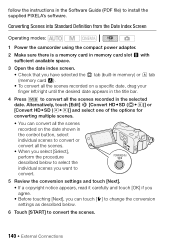
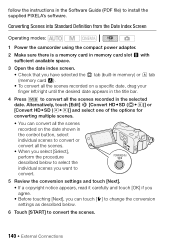
... from the Date Index Screen
Operating modes:
1 Power the camcorder using the compact power adapter. 2 Make sure there is a memory card in memory card slot Y with
sufficient available space.
3 Open the date index screen. • Check that you have selected the f tab (built-in memory) or 4 tab (memory card X). • To convert all the scenes recorded on the date...
VIXIA HF M40 / HF M41 / HF M400 Instruction Manual - Page 144
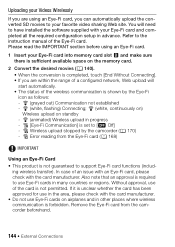
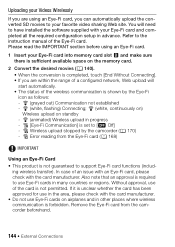
...Uploading your Videos Wirelessly
If you are using an Eye-Fi card.
1 Insert your Eye-Fi card into memory card slot Y and make sure there is sufficient available space on the memory card.
2 ...Convert the desired movies (0 140). • When the conversion is completed, touch [End Without Connecting]. • If you can automatically upload the converted SD movies to your Eye-Fi card...
VIXIA HF M40 / HF M41 / HF M400 Instruction Manual - Page 145


...communication with the 6 8 [Eye-Fi Communication]* setting.
• If the LOCK switch on the Eye-Fi card is available only in progress will change to the camcorder. Any wireless transfer in progress ...can take some time to insert the Eye-Fi card into memory card slot Y.
• While using an Eye-Fi Card, the ACCESS indicator may fail and the video files will be stopped the moment you set ...
VIXIA HF M40 / HF M41 / HF M400 Instruction Manual - Page 155


...Use this function to the camcorder using the supplied HDMI cable. Additional Information Š 155 mode.
If recordings made with x.v.Color are approximate and based on an HDTV compatible with x.v.Color, connected to record video... may be used on a new memory card. Menu item [Memory Info]
[x.v.Color] [Photo Numbering]3
Setting options
[f]* (built-in memory indicates
actually usable...
VIXIA HF M40 / HF M41 / HF M400 Instruction Manual - Page 167


...Canon Service Center.
A memory can occur when you transfer the music files to free some recordings (0 61, 123) to a memory card after repeatedly recording and deleting scenes (fragmented memory). The memory ...music files first and only then transfer the video files.
- The transfer rate of the memory card used is not a malfunction.
After using the camcorder for a long time, it ...
VIXIA HF M40 / HF M41 / HF M400 Instruction Manual - Page 170


...] and insert a new memory card. The memory card was not facing the correct direction. Cannot record on a memory card (0 39). - The LOCK switch on the memory card is set to [Off] (i appears onscreen).
Insert it . - Adjust the volume. - The AV terminal is not strong enough. -
A compatible memory card must be used to be able to record movies on the memory card. - You may help...
VIXIA HF M40 / HF M41 / HF M400 Instruction Manual - Page 171
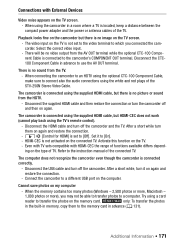
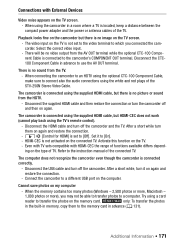
... transfer the photos
in the built-in memory, copy them on the TV screen.
- Playback looks fine on again and restore the connection.
-
Set it on the camcorder but there is no video output from the AV OUT terminal while the optional CTC-100 Component Cable is connected using a card
reader to connect also the...
VIXIA HF M40 / HF M41 / HF M400 Instruction Manual - Page 173


... 134) and initialize the memory card using the camcorder. - The camcorder's built-in memory - Cannot play back - Cannot play back Check the memory card -
Use the supplied software VideoBrowser to save the scene and divide it on the memory is full. If the problem persists, use a different memory card.
The memory card in any one given memory). Additional Information Š 173...
VIXIA HF M40 / HF M41 / HF M400 Instruction Manual - Page 174


... the built-in mem- If the problem persists, contact a Canon Service Center. If the problem persists, use a different memory card. -
Cannot record movies on a 64 MB or smaller memory card. Cannot save your recordings (0 134) and initialize the memory card using another device. - Check the memory card - The memory card in memory Initialize only using a computer. A memory card...
VIXIA HF M40 / HF M41 / HF M400 Instruction Manual - Page 176


... maximum number of the card's LOCK switch was writing on the memory card.
- Delete some photos (0 46). The memory card contains scenes recorded using a video configuration that is write... on the memory card is full - No photos - The memory card already contains the maximum number of the LOCK switch.
Mem. Memory card is set to SD. The LOCK switch on the memory card (0 61,...
VIXIA HF M40 / HF M41 / HF M400 Instruction Manual - Page 178


... 1,000 photos (Mac OS). - Save your recordings (0 134) and initialize the memory using a memory card reader or decrease the number of the movies in the selected memory card is set to SD.
Try using the [Complete Initialization] option (0 44). The gallery data of photos on this memory card if the recording mode is not supported. Note that is recommended to...
VIXIA HF M40 / HF M41 / HF M400 Instruction Manual - Page 194


... microphone with the [PF24], [PF30] frame rate are approximate figures. Built-in memory:
MXP mode: 2 hr. 55 min. LP mode: 12 hr. 15 min.
16 GB built-in memory:
MXP mode: 1 hr. 25 min.
Specifications
VIXIA HF M41 / VIXIA HF M40 / VIXIA HF M400
- FXP mode: 2 hr. 5 min. SP mode: 4 hr. 45 min. Commercially available 8 GB memory card:
MXP mode: 40 min.
VIXIA HF M40 / HF M41 / HF M400 Instruction Manual - Page 197


... built-in memory: \CANON\MY_MUSIC\MUSIC_01.WAV to MUSIC_99.WAV On the memory card: \CANON\PRIVATE\MY_MUSIC\MUSIC_01.WAV to MIX_99.JPG
Weight and dimensions are saved in the memory...memory: \CANON\MY_PICT\MIX_01.JPG to MIX_99.JPG On the memory card: \CANON\PRIVATE\MY_PICT\MIX_01.JPG to MUSIC_99.WAV
About the image files for the Image Mix function The specifications of image files that can be used...
Similar Questions
How Do You Switch To Sd Card On Canon Vixia Hfr21
(Posted by DanieJohnba 9 years ago)
My Canon Vixia Hf R20 Wont Switch To Sd When Internal Memory Is Full
(Posted by Undefinja 10 years ago)
How To Switch From Sd Card To Internal Memory?
I'v done MENU > Rec Media for Photos > built-in Memory, but it still records to A.
I'v done MENU > Rec Media for Photos > built-in Memory, but it still records to A.
(Posted by ccccccc7cs 11 years ago)

