Canon VIXIA HF M40 Support Question
Find answers below for this question about Canon VIXIA HF M40.Need a Canon VIXIA HF M40 manual? We have 1 online manual for this item!
Question posted by siridannyz on February 12th, 2014
Vixia Hf M40 How To Change Memory Mode
The person who posted this question about this Canon product did not include a detailed explanation. Please use the "Request More Information" button to the right if more details would help you to answer this question.
Current Answers
There are currently no answers that have been posted for this question.
Be the first to post an answer! Remember that you can earn up to 1,100 points for every answer you submit. The better the quality of your answer, the better chance it has to be accepted.
Be the first to post an answer! Remember that you can earn up to 1,100 points for every answer you submit. The better the quality of your answer, the better chance it has to be accepted.
Related Canon VIXIA HF M40 Manual Pages
VIXIA HF M40 / HF M41 / HF M400 Instruction Manual - Page 2


...SHOCK, DO NOT EXPOSE THIS PRODUCT TO RAIN OR MOISTURE. HD Camcorder, VIXIA HF M40 A / VIXIA HF M41 A / VIXIA HF M400 A systems
This device complies with the instructions, may infringe on ...to comply with class B limits in a residential installation. If this device must accept any changes or modifications to provide reasonable protection against harmful interference in Subpart B of Part 15 of...
VIXIA HF M40 / HF M41 / HF M400 Instruction Manual - Page 4


... INSTRUCTIONS
In these safety instructions the word "product" refers to the Canon HD Camcorder VIXIA HF M40 A / VIXIA HF M41 A / VIXIA HF M400 A and all its accessories.
1 Read these instructions.
2 Keep these instructions.... - Hazard of time.
12 Refer all instructions.
5 Do not use the camera close to TV transmitters, portable communication devices or other sources of electric or magnetic...
VIXIA HF M40 / HF M41 / HF M400 Instruction Manual - Page 16


...you use the camcorder and retain it for purchasing the Canon VIXIA HF M41 / VIXIA HF M40 / VIXIA HF M400. Please read this manual carefully before you for future ... The photos included in memory", the term "memory" by itself refers to the models shown in the icon.
• The following terms are simulated pictures taken with
a still camera. Unless indicated otherwise, illustrations...
VIXIA HF M40 / HF M41 / HF M400 Instruction Manual - Page 20


... memory card slot cover A g Memory card slot X (0 41) A h Memory card slot Y (0 41) A j MIC terminal (0 112, 112) A k Stereo microphone (0 105, 106) A l Instant AF sensor (0 151)
AdAf
Ag
Front view
Ah
Aj
Ak Al
20 Š Introduction Names of Parts
Left side view 1234
5 67 8
Right side view
9 Aq
Aa
As
1 2 (camera/play) button (0 33)
2 VIDEO SNAP (video...
VIXIA HF M40 / HF M41 / HF M400 Instruction Manual - Page 43


...memory card. Operating modes:
1 Insert a memory card that contains no video recordings into memory card slot X.
• There will be a momentary stop in the scene at the point where the
camcorder switches from one memory...continue unin- Changing the position of the mode switch.
-
ing (f94), or use both memory card slots.
• When relay recording from memory card X: memory card slot
Y...
VIXIA HF M40 / HF M41 / HF M400 Instruction Manual - Page 50


...: [Video Snapshot Length], [Rate Scenes (Recording)],
[Rec Media for Movies], [Recording Mode], [Rec Media for 5 minutes. Always verify that appears on the
screen may not match the actual scene. only: You can also use the viewfinder (0 31).
• Under certain conditions, the Smart AUTO icon that EyeFi cards have been approved in memory...
VIXIA HF M40 / HF M41 / HF M400 Instruction Manual - Page 58


...change the camcorder's operating mode. • You may not be able to do so may result in the playback picture. • The speed indicated on the screen is on the recording conditions, you may notice brief stops in
video...→ 1/4 the
normal speed. Do not open the double memory card slot cover. - B Slow playback* backward/forward. C Capture the displayed frame as continuous frame reverse.
58 ...
VIXIA HF M40 / HF M41 / HF M400 Instruction Manual - Page 59


...photos, for example). You can select the content you want to the previous date with record- Operating modes:
Video Š 59 G Touch the scene in the front to the date index screen. The Index Selection...Screen: Selecting the Content to Play Back
From the index selection screen you can also select the memory from which you want to play back (original scenes by date or by recording date in ...
VIXIA HF M40 / HF M41 / HF M400 Instruction Manual - Page 64


...scenes, scenes will be deleted nevertheless.
Do not disconnect the power source or turn off the camcorder. - Do not change the camcorder's operating mode. NOTES • To delete all movies and make all the scenes it is in the gallery they may have belonged...
screen and from any stories in progress. 2 Select the story you
may prefer to initialize the memory (0 44).
64 Š Video
VIXIA HF M40 / HF M41 / HF M400 Instruction Manual - Page 65


...story's title, but you can change it (0 82) before pressing [Yes].
• A new story will be created and the camcorder will be used as a single, compelling video story (0 74). In that... pause mode. Video Stories and Cinema Style
Using Story Creator to Create Compelling Stories
Story Creator is as easy as selecting one of the suggested categories to record video.
If the memory already ...
VIXIA HF M40 / HF M41 / HF M400 Instruction Manual - Page 68


... scene is set to your favorite music (0 77) to
mode. The default length of short scenes. Operating modes:
68 Š Video [1: Cinema Standard] [2: Vivid] [3: Dream] [4: Cool] [5: Nostalgic] [6: Sepia] [7: Old Movies] [8: Memory] [9: Dramatic B&W]
A Filter number (will be recorded while the camcorder is 4 seconds but you can change it to 2 or 8 seconds, or to the length...
VIXIA HF M40 / HF M41 / HF M400 Instruction Manual - Page 69


...; Press z again to return to normal video recording mode.
2 Press g. • The camcorder records for decorating scenes. NOTES
• Changing the camcorder's operating mode will momentarily turn black as a visual progress... serves as if a camera shutter had released.
Video Š 69 Decoration: Adding a Personal Touch
Add a new level of enjoyment to record pause mode. • When the...
VIXIA HF M40 / HF M41 / HF M400 Instruction Manual - Page 74


... for Movies] is set to [f] (the
built-in the gallery under the [Unsorted] or [Video Snapshot] stories. NOTES
• Initializing a memory will erase any [Pens and Stamps] drawing canvas
and image files you may have saved. (... playback controls.
3 Touch [ ] to open the In playback mode, the decorations will appear in memory), you can play them back as explained in the previous section.
VIXIA HF M40 / HF M41 / HF M400 Instruction Manual - Page 76
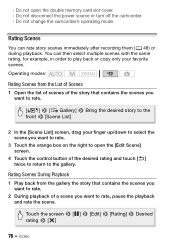
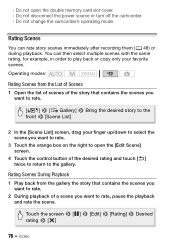
...camcorder. -
Do not change the camcorder's operating mode. Rating Scenes During ...Playback
1 Play back from the List of Scenes
1 Open the list of scenes of the desired rating and touch [f] twice to return to the gallery.
Touch the screen 8 [C] 8 [Edit] 8 [Rating] 8 Desired rating 8 [a]
76 Š Video... your favorite scenes. Operating modes:
Rating Scenes from the ...
VIXIA HF M40 / HF M41 / HF M400 Instruction Manual - Page 82


.../advance) as necessary to locate the desired image.
5 Touch [Set] to the gallery. Operating modes:
82 Š Video Operating modes: 1 Open the gallery.
[b] 8 [ Gallery]
2 Select the story whose thumbnail you want to change the story's thumbnail. 6 Touch [f] to return to change . Drag your favorite scene as the story's title but you first create a story, the...
VIXIA HF M40 / HF M41 / HF M400 Instruction Manual - Page 84


... as in permanent data loss or damage to the memory. - Operating modes:
1 Set the mode switch to y.
2 Turn on memory card X (
). Failing to do so may result in mode (0 46). Do not open the double memory card slot cover. - ence.
Do not change the camcorder's operating mode.
84 Š Video Please read the IMPORTANT section before using Special Scene...
VIXIA HF M40 / HF M41 / HF M400 Instruction Manual - Page 85


... on the memory. Select MXP or FXP mode for longer recording times. Reviewing the Latest Scene Recorded
You can review the last 4 seconds of the last scene recorded with the camcorder without sound. NOTES
• The zoom, Quick Start function, power saving modes, etc. select LP mode for better movie quality; Operating modes:
Video Š 85...
VIXIA HF M40 / HF M41 / HF M400 Instruction Manual - Page 92


... pressed. panel:
[MENU], [Rec. Changing the position of the following actions will ... opportunities. Leaving the camcorder without any of the mode switch. - Touching any operation for 5 minutes... [Faders] or [Review Recording].
92 Š Video Closing the LCD panel to set the camcorder to start...Any of the following control buttons in the memory will deactivate the pre-recording function. -...
VIXIA HF M40 / HF M41 / HF M400 Instruction Manual - Page 116


... most onscreen displays on or off in the following sequence:
,
mode:
• All displays on
• Most displays off1
,...[PHOTO], etc.) and onscreen displays that were turned on /off . To change the interval between frames [6 sec] 8 Desired interval 8 [f]
Onscreen Displays and...the y / z 8 [Data Code] setting.
116 Š Video About the Data Code
With every scene or photo recorded, the ...
VIXIA HF M40 / HF M41 / HF M400 Instruction Manual - Page 194


...; Video Signal Configuration 1080/60i* * Recordings made with multiple directionality settings
• Lens f=6.1-61 mm, F/1.8-3.0, 10x optical zoom, iris aperture 35 mm equivalent: 43.6 - 436 mm
194 Š Additional Information Specifications
VIXIA HF M41 / VIXIA HF M40 / VIXIA HF M400
- SP mode: 2 hr. 20 min. SD, SDHC (SD High Capacity) or SDXC (SD eXtended Capacity) memory...
Similar Questions
Can The External Memory Card Of Vixia Hf M40 Be Used To Record Video
(Posted by rmde 9 years ago)
I Wanted The Actual Serial # (not Where It Is) Of The Canon Vixia Hf M40 Or M41
I Wanted The Actual Serial # (not Where It Is) Of The Canon Vixia Hf M40 Or M41
I Wanted The Actual Serial # (not Where It Is) Of The Canon Vixia Hf M40 Or M41
(Posted by itlaufer 11 years ago)

