Canon VIXIA HF M40 Support Question
Find answers below for this question about Canon VIXIA HF M40.Need a Canon VIXIA HF M40 manual? We have 1 online manual for this item!
Question posted by ub612623 on July 19th, 2014
How Do I Save To My Canon Vixia Hfm40 Sd Card
The person who posted this question about this Canon product did not include a detailed explanation. Please use the "Request More Information" button to the right if more details would help you to answer this question.
Current Answers
There are currently no answers that have been posted for this question.
Be the first to post an answer! Remember that you can earn up to 1,100 points for every answer you submit. The better the quality of your answer, the better chance it has to be accepted.
Be the first to post an answer! Remember that you can earn up to 1,100 points for every answer you submit. The better the quality of your answer, the better chance it has to be accepted.
Related Canon VIXIA HF M40 Manual Pages
VIXIA HF M40 / HF M41 / HF M400 Instruction Manual - Page 4


... apparatus has been damaged in rainy/moist situations.
4 Do not use the camera close to TV transmitters, portable communication devices or other . All the safety ... or permanently damage the camera.
20 Water and Moisture - IMPORTANT SAFETY INSTRUCTIONS
In these safety instructions the word "product" refers to the Canon HD Camcorder VIXIA HF M40 A / VIXIA HF M41 A / VIXIA HF M400 A and all ...
VIXIA HF M40 / HF M41 / HF M400 Instruction Manual - Page 10


...-compatible. Depending on the device used *. Create discs
Use the supplied PIXELA's software (0 134, 139).
Save or upload to an HDTV (0 130)
Play video directly from your recorded memory card
AVCHD-compatible HDTVs and digital recorders with a card slot
compatible with the type of the device. Enjoying your Recordings on Other Devices
Connect the...
VIXIA HF M40 / HF M41 / HF M400 Instruction Manual - Page 14


... Slideshow
„ External Connections
126 Terminals on the Camcorder
127 Connection Diagrams
130 Playback on a TV Screen
131 Saving and Sharing Your Recordings
131 Copying Recordings to a Memory Card
134 Saving Recordings on a Computer
138 Copying Recordings to an External Video Recorder
139
Uploading Movies to Video Sharing Web Sites
14 Š Table of contents
VIXIA HF M40 / HF M41 / HF M400 Instruction Manual - Page 16


.... • rReferences to sections of the 'Photo Application' Instruction
Manual, included as "memory card" or "built-in memory", the term "memory" by itself refers to the models shown ... camera. "Scene" refers to one movie unit from the point you press the g button to start recording until you use the camcorder and retain it for purchasing the Canon VIXIA HF M41 / VIXIA HF M40 / VIXIA HF ...
VIXIA HF M40 / HF M41 / HF M400 Instruction Manual - Page 39


... that indicates the minimum guaranteed data transfer speed of commercially available Secure Digital (SD) cards with SDXC cards.
For the latest information, however, contact the computer, operating system or memory card manufacturer. Preparations Š 39 SDHC memory card,
* When using memory cards with other devices, such as of 64 MB or smaller cannot be able to...
VIXIA HF M40 / HF M41 / HF M400 Instruction Manual - Page 50


...panel: [Decoration], [Zoom].
- 7 menu: [AF mode], [Auto Slow Shutter].
- 8 menu: [Video Snapshot Length], [Rate Scenes (Recording)],
[Rec Media for Movies], [Recording Mode], [Rec Media for 5 minutes.... Canon shall not be recorded will be changed. Always verify that
can turn on the camcorder.
• When recording in memory card slot Y will shut off automatically
to save your...
VIXIA HF M40 / HF M41 / HF M400 Instruction Manual - Page 60


... desired memory: built-in the [SD Movies] index screen
can only be played back at normal speed.
60 Š Video
B Touch a control button to select the content you want to the Web (0 139). verted to open the [Photos] index screen. Scenes in memory
(
only), memory card X or memory card Y. During single photo view, touch...
VIXIA HF M40 / HF M41 / HF M400 Instruction Manual - Page 72
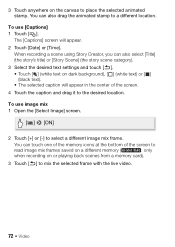
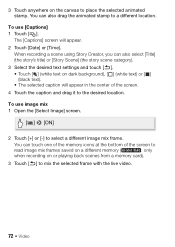
...of the screen to
read image mix frames saved on a different memory (
: only
when recording on or playing back scenes from a memory card).
3 Touch [f] to a different location. ...scene using Story Creator, you can also drag the animated stamp to mix the selected frame with the live video.
72 Š Video To use [Captions] 1 Touch [ ].
3 Touch anywhere on dark background), [ ] (white text)...
VIXIA HF M40 / HF M41 / HF M400 Instruction Manual - Page 74


...(the
built-in memory), you will not be able to select image mix fames saved
on the same memory.
74 Š Video
to open the decoration screen.
4 Decorate the scene using the tools from the toolbar as a...gallery, you can also press gallery on a memory card.
• Image mix cannot be saved with a certain rating.
In playback mode, the decorations will appear in the previous ...
VIXIA HF M40 / HF M41 / HF M400 Instruction Manual - Page 85


... the recording time available on an Eye-Fi card in
mode. Operating modes:
Video Š 85
The following table gives approximate ...save your recordings regularly (0 131), especially after setting the camcorder to playback mode, if you are within the range of a configured network. Canon shall not be uploaded automatically after making important recordings. Always verify that EyeFi cards...
VIXIA HF M40 / HF M41 / HF M400 Instruction Manual - Page 86
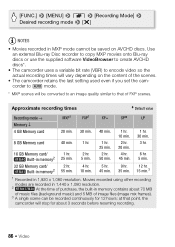
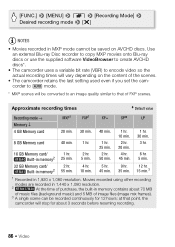
...card/
1 hr.
Movies recorded using other recording
modes are recorded in 1,440 x 1,080 resolution.
2
At the time of FXP scenes. at that of purchase, the built-in memory contains about 3 seconds before resuming recording.
86 Š Video... will stop for 12 hours; corder to
mode.
* MXP scenes will be saved on the content of image files (image mix frames). 3 A single scene ...
VIXIA HF M40 / HF M41 / HF M400 Instruction Manual - Page 142


... You can check and play back the converted SD movies from the [SD Movies] index screen on the memory card that contains the converted SD movies and save them to the total playback time of the ...memory card slot cover and do so may result in permanent data loss. - In most cases this is approximately equal to the computer (0 134). Connecting to the Computer and Uploading your Videos
1...
VIXIA HF M40 / HF M41 / HF M400 Instruction Manual - Page 167


... increasing the volume of the memory card used is too slow.
Consult a Canon Service Center. Save your recordings (0 134) and initialize the memory (0 44). Then, transfer the music files first and only then transfer the video files.
- Use a recommended memory card (0 39). Delete some space. Additional Information Š 167 A memory can occur when you transfer...
VIXIA HF M40 / HF M41 / HF M400 Instruction Manual - Page 172


... space on the camcorder. You inserted a MultiMedia Card (MMC) into the camcorder.
Save your recordings (0 134) and initialize the built-in memory (0 44).
Contact a Canon Service Center. Delete some recordings
(0 61, 123) to [Reset] and
initialize the memory card (0 44) or delete all the photos (0 123) and converted SD movies (0 61). There is a problem with...
VIXIA HF M40 / HF M41 / HF M400 Instruction Manual - Page 173


...] option (0 44). Use a recommended memory card (0 39).
- Save your recordings (0 134) and initialize the memory...Canon Service Center. Movies cannot be read from a 64 MB or smaller memory card. Initialize only using a computer.
Charge or replace the battery pack (0 24). The canvas file that was saved on the computer. The memory card in any one given memory). The memory card...
VIXIA HF M40 / HF M41 / HF M400 Instruction Manual - Page 174


... the camcorder.
There is a problem with the memory card. Save your recordings (0 134) and initialize the memory card (0 44).
174 Š Additional Information There is a problem with this message appears often without apparent reason, contact a Canon Service Center.
Movies cannot be recorded on the memory. A memory card error occurred. Try removing and reinserting the memory...
VIXIA HF M40 / HF M41 / HF M400 Instruction Manual - Page 177
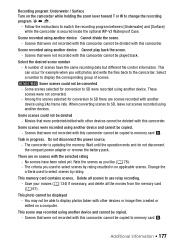
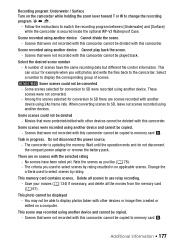
...the compact power adapter or remove the battery pack. Save your movies (0 134) if necessary, and delete all... - These
scenes were not converted. - When converting scenes to memory card Y.
Additional Information Š 177 Recording program: Underwater / Surface Turn on... cannot be copied. - Select a number to SD were recorded using another
device using another devices. You may ...
VIXIA HF M40 / HF M41 / HF M400 Instruction Manual - Page 178


... supported. Disconnect the USB cable. - When converting scenes from a story, the maximum total playback time of the movies in the selected memory card is recommended to SD. Save your recordings (0 134) and initialize the memory using a video configuration that after a short while. Delete gallery data? - You may not be recorded correctly on the memory...
VIXIA HF M40 / HF M41 / HF M400 Instruction Manual - Page 194


...8226; Video Signal ...2 hr. 55 min. SD, SDHC (SD High Capacity) or SDXC (SD eXtended Capacity) memory card (not included)
•...the time of shooting is a standard for Camera File system), compatible with multiple directionality settings
...the communication between camcorders and printers.
Specifications
VIXIA HF M41 / VIXIA HF M40 / VIXIA HF M400
- Values given are converted...
VIXIA HF M40 / HF M41 / HF M400 Instruction Manual - Page 197


... following folders. Image size: 1920x1080 pixels File type: Baseline JPEG Color sampling: 4:2:2 or 4:2:0 Image files are approximate. The information in this manual is saved in memory: \CANON\MY_MUSIC\MUSIC_01.WAV to MUSIC_99.WAV On the memory card: \CANON\PRIVATE\MY_MUSIC\MUSIC_01.WAV to change without notice. Additional Information Š 197 Errors and omissions excepted.
Similar Questions
How Do I Save Video To My Canon Vixia Hfm40 Sd Card
(Posted by deuceghaygh 10 years ago)

