Canon VIXIA HF M40 Support Question
Find answers below for this question about Canon VIXIA HF M40.Need a Canon VIXIA HF M40 manual? We have 1 online manual for this item!
Question posted by bucnel on May 21st, 2014
How To Record Videos On Sd Cards Canon Vixia Hfm40
The person who posted this question about this Canon product did not include a detailed explanation. Please use the "Request More Information" button to the right if more details would help you to answer this question.
Current Answers
There are currently no answers that have been posted for this question.
Be the first to post an answer! Remember that you can earn up to 1,100 points for every answer you submit. The better the quality of your answer, the better chance it has to be accepted.
Be the first to post an answer! Remember that you can earn up to 1,100 points for every answer you submit. The better the quality of your answer, the better chance it has to be accepted.
Related Canon VIXIA HF M40 Manual Pages
VIXIA HF M40 / HF M41 / HF M400 Instruction Manual - Page 8


Decoration (0 69)
Add flare to Canon camcorders compliant with high-definition video composed of 1,920 x 1,080 pixels2. In other recording modes, the picture is recorded at this resolution only when the recording mode is a standard for various scenarios. With your new HD camcorder, capturing the special moments in your life with distinctive looks.
1 "Full HD 1080...
VIXIA HF M40 / HF M41 / HF M400 Instruction Manual - Page 9


... zoom in on recording video without worrying about settings. You get spectacular recordings every time without interruption. Relay Recording
(0 43)
f94 497
The memory almost full? Smart AUTO (0 48)
Smart AUTO automatically selects the best scene mode for the scene you want to your favorite background music.
Use the double memory card slot to keep...
VIXIA HF M40 / HF M41 / HF M400 Instruction Manual - Page 10


... Other Devices
Connect the camcorder to an HDTV (0 130)
Play video directly from your recorded memory card
AVCHD-compatible HDTVs and digital recorders with a card slot
compatible with the type of the device. Eye-Fi
Use an Eye-Fi card (0 144) to wirelessly upload
recordings to your HD
movies, in the camcorder itself, to standard definition files...
VIXIA HF M40 / HF M41 / HF M400 Instruction Manual - Page 16


...recording until you use the camcorder and retain it for purchasing the Canon VIXIA HF M41 / VIXIA HF M40 / VIXIA HF...still camera. Please read this manual carefully before you press again to pause
the recording....
• The photos included in this manual are used in this manual. • rReferences to sections of the 'Photo Application' Instruction
Manual, included as "memory card...
VIXIA HF M40 / HF M41 / HF M400 Instruction Manual - Page 39


...Memory card type:
SD memory card,
SDXC memory card
SD Speed Class*:
Capacity:
128 MB or larger**. We recommend using SD/SDHC/SDXC memory cards made by computer operating system, as digital recorders, computers and card readers, make sure that the external device is a standard that indicates the minimum guaranteed data transfer speed of commercially available Secure Digital (SD) cards...
VIXIA HF M40 / HF M41 / HF M400 Instruction Manual - Page 43


...the memories used for relay record- ing (f94), or use memory card Y for relay recording. Turning off the camcorder.
- Opening the double memory card slot cover.
-
Changing the memory used for
relay recording (497).
When recording on a memory card. Operating modes:
1 Insert a memory card that contains no video recordings into memory card slot X.
• There will be...
VIXIA HF M40 / HF M41 / HF M400 Instruction Manual - Page 46


... read the IMPORTANT section (0 49) before using an Eye-Fi
card.
AUTO Mode
This chapter covers how to easily record video and photos in mode, and how to Recording in memory
(
only) or on the camcorder.
To record video
Press g to begin recording, make a test recording first to check that will flash from time to time while the...
VIXIA HF M40 / HF M41 / HF M400 Instruction Manual - Page 50


... following settings will be uploaded automatically after making important recordings. panel: [Decoration], [Zoom].
- 7 menu: [AF mode], [Auto Slow Shutter].
- 8 menu: [Video Snapshot Length], [Rate Scenes (Recording)],
[Rec Media for Movies], [Recording Mode], [Rec Media for 5 minutes. See also Using an Eye-Fi card (0 144). Especially when shooting
against orange or blue backgrounds...
VIXIA HF M40 / HF M41 / HF M400 Instruction Manual - Page 60


... back at normal speed.
60 Š Video
During single photo view, touch the screen once to display the controls then touch [Q] to the Web (0 139).
Options
[1 Date] Scenes organized by recording date.
[ Gallery] Scenes organized by story (0 74).
[2 Photos] Photos' index screen.
[u SD Movies] (
only when a memory card is selected)
Scenes that were converted...
VIXIA HF M40 / HF M41 / HF M400 Instruction Manual - Page 65


... offers suggestions for the selected theme will appear.
3 Drag your finger left/right to record video. The selected story scene category will enter record pause mode. Video Š 65 Operating modes:
Creating a New Story
1 Press .
With Story Creator, creating interesting video stories is a helpful function that case, touch [New Story].
2 Select the desired theme. •...
VIXIA HF M40 / HF M41 / HF M400 Instruction Manual - Page 66


... story scene (category) 1 Touch [ ] to return to the list of story scenes (categories). To exit Story Creator mode Press and touch [Yes].
NOTES • When recording video snapshot scenes, you can also touch the button of the current story scene. 2 Drag your finger up/down to select another category and touch the...
VIXIA HF M40 / HF M41 / HF M400 Instruction Manual - Page 95
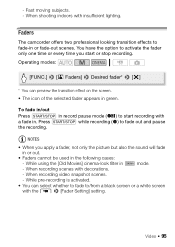
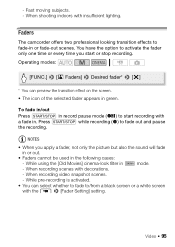
...* You can select whether to fade to fade-in the following cases:
-
Video Š 95 Press g while recording (N) to activate the fader only one time or every time you apply a ... filter in record pause mode (M) to start or stop recording. Fast moving subjects. - - When shooting indoors with decorations.
- To fade in/out
Press g in
mode.
- When recording video snapshot scenes.
-...
VIXIA HF M40 / HF M41 / HF M400 Instruction Manual - Page 101


...activated automatically when you get closer shots of the following actions will be turned on/off while recording.
Pressing S.
- NOTES
• Any of small subjects like flowers and insects. Zooming out ... to the background, so the subject not only looks larger but it also stands out more. Video Š 101
Tele Macro
Using tele macro, the camcorder can focus at a shorter distance ...
VIXIA HF M40 / HF M41 / HF M400 Instruction Manual - Page 149


...not available for the two preexisting stories, [Unsorted] and [Video Snap-
Edit Panel -
z z 93
Additional Information Š 149
Setup Menus
7 Camera Setup
Menu item [Digital Zoom] [Zoom Speed]
[AF...81
[Divide]
-
- z
119
[Rating]
-
[
], [
], [
], 76
[
] (unrated), [
] (others)
1 Operation not available for recordings on memory card Y (7 tab). 2 Operation not available for...
VIXIA HF M40 / HF M41 / HF M400 Instruction Manual - Page 155


....
[x.v.Color]: Uses a color space with x.v.Color, connected to the camcorder using the supplied HDMI cable. zz - - - Photos are numbered from 0101 to record video only when you insert a new memory card. Additional Information Š 155 z - It may not be reproduced correctly.
[Photo Numbering]: Select the photo numbering method to be used on an...
VIXIA HF M40 / HF M41 / HF M400 Instruction Manual - Page 159
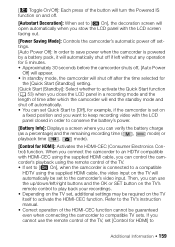
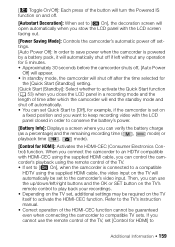
...Battery Info]: Displays a screen where you can verify the battery charge
(as a percentage) and the remaining recording time ( ,
mode) or
playback time ( ,
mode).
[Control for HDMI]: Activates the HDMI-CEC ...[A On], when the camcorder is set on
a fixed position and you want to keep recording video with the LCD screen facing out.
[Power Saving Mode]: Controls the camcorder's automatic power ...
VIXIA HF M40 / HF M41 / HF M400 Instruction Manual - Page 176


...
the conversion to record them.
Number of the LOCK switch on the memory card is full. The maximum number of the LOCK switch. Number of stories (98 stories in the memory card with the device originally used to SD. The gallery already contains the maximum number of stories already at maximum - Delete some video (0 46).
VIXIA HF M40 / HF M41 / HF M400 Instruction Manual - Page 178


...record video on this memory card, it is recommended to use the wireless function, insert the Eye-Fi card into slot B. -
Try using a memory card reader or decrease the number of the scenes to record...may have inserted the Eye-Fi card into memory card slot Y.
Play back the recordings with the device originally used to record them or record additional scenes to SD. You may not be played ...
VIXIA HF M40 / HF M41 / HF M400 Instruction Manual - Page 194


...a standard for Camera File system), ...Recording System Movies: AVCHD Video compression: MPEG-4 AVC/H.264; FXP mode: 1 hr. XP+ mode: 1 hr. 25 min. SP mode: 9 hr. 35 min.
Specifications
VIXIA HF M41 / VIXIA HF M40 / VIXIA HF M400
-
LP mode: 12 hr. 15 min.
16 GB built-in memory:
MXP mode: 2 hr. 55 min. SD, SDHC (SD High Capacity) or SDXC (SD eXtended Capacity) memory card...
VIXIA HF M40 / HF M41 / HF M400 Instruction Manual - Page 197


...Information Š 197 In the built-in memory: \CANON\MY_MUSIC\MUSIC_01.WAV to MUSIC_99.WAV On the memory card: \CANON\PRIVATE\MY_MUSIC\MUSIC_01.WAV to MUSIC_99.WAV
About the image...used with the camcorder are as follows. In the built-in memory: \CANON\MY_PICT\MIX_01.JPG to MIX_99.JPG On the memory card: \CANON\PRIVATE\MY_PICT\MIX_01.JPG to change without notice.
The information in this manual...
Similar Questions
How Do I Transfer Video From Canon Vixia Recorder To Sd Card
(Posted by nasilvio 10 years ago)
How To Set A Canon Vixia Hf R20 To Record On Sd Card And Not Internal Memory
(Posted by mwCryst 10 years ago)

