Canon VIXIA HF M32 Support Question
Find answers below for this question about Canon VIXIA HF M32.Need a Canon VIXIA HF M32 manual? We have 3 online manuals for this item!
Question posted by behrzef on July 15th, 2014
How To Remove Write Protected Canon Vixia Hfm32
The person who posted this question about this Canon product did not include a detailed explanation. Please use the "Request More Information" button to the right if more details would help you to answer this question.
Current Answers
There are currently no answers that have been posted for this question.
Be the first to post an answer! Remember that you can earn up to 1,100 points for every answer you submit. The better the quality of your answer, the better chance it has to be accepted.
Be the first to post an answer! Remember that you can earn up to 1,100 points for every answer you submit. The better the quality of your answer, the better chance it has to be accepted.
Related Canon VIXIA HF M32 Manual Pages
Photo Application (Windows) Version34 Instruction Manual - Page 20
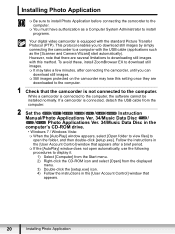
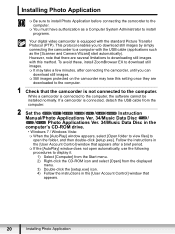
... While a camcorder is connected to install programs.
Your digital video camcorder is connected, detach the USB cable from the displayed
... enables you can
download still images. Still images protected on the camcorder may take a few minutes, after a brief... You must have authorization as the [Scanner and Camera Wizard] start automatically). If a camcorder is equipped with ...
VIXIA HF M30 / HF M31 / HF M32 / HF M300 Instruction Manual - Page 2
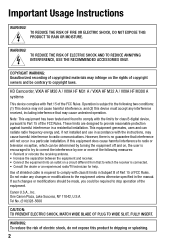
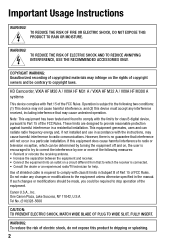
...two conditions: (1) This device may cause harmful interference to copyright laws. Canon U.S.A., Inc. Tel No. (516)328-5600
CAUTION: TO PREVENT ...protection against harmful interference in a residential installation. If such changes or modifications should be made, you could be contrary to radio communications. WARNING! HD Camcorder, VIXIA HF M30 A / VIXIA HF M31 A / VIXIA HF M32 A / VIXIA HF...
VIXIA HF M30 / HF M31 / HF M32 / HF M300 Instruction Manual - Page 4
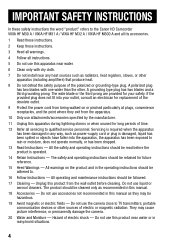
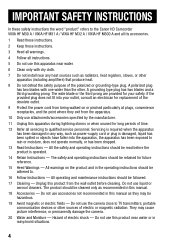
...unused for long periods of the obsolete outlet.
9 Protect the power cord from the wall outlet before the ... they may cause picture interference, or permanently damage the camera.
20 Water and Moisture - The product should be...safety instructions the word "product" refers to the Canon HD Camcorder VIXIA HF M30 A / VIXIA HF M31 A / VIXIA HF M32 A / VIXIA HF M300 A and all its accessories.
1 Read...
VIXIA HF M30 / HF M31 / HF M32 / HF M300 Instruction Manual - Page 7
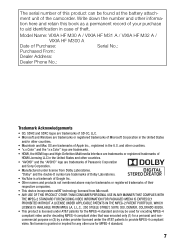
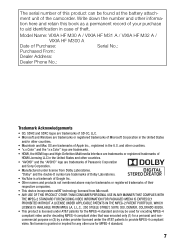
Write down the number and other information here and retain this product can be found at the battery attachment unit of their
respective companies. • This device incorporates exFAT technology licensed from Dolby Laboratories. Model Name: VIXIA HF M30 A / VIXIA HF M31 A / VIXIA HF M32 A /
VIXIA HF...WITH
THE MPEG-2 STANDARD FOR ENCODING VIDEO INFORMATION FOR PACKAGED MEDIA IS EXPRESSLY ...
VIXIA HF M30 / HF M31 / HF M32 / HF M300 Instruction Manual - Page 16
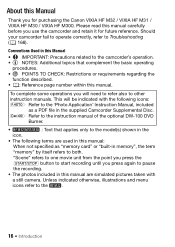
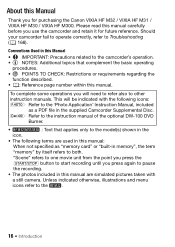
... 168). Please read this manual. To complete some operations you use the camcorder and retain it for purchasing the Canon VIXIA HF M32 / VIXIA HF M31 / VIXIA HF M30 / VIXIA HF M300.
s Refer to the instruction manual of the optional DW-100 DVD
Burner.
•
: Text that ...0: Reference page number within this manual carefully before you will be indicated with
a still camera.
VIXIA HF M30 / HF M31 / HF M32 / HF M300 Instruction Manual - Page 68


... Touch [Cancel z] to remove the frame and cancel the tracking. Subjects extremely small or large in relation to track the subject. Subjects lacking sufficient contrast. - Video Snapshot
Record a series of ... new feel. Play your video snapshot scenes set to your favorite music (0 89) to the background. -
Fast moving vehicle or people not facing the camera directly, you have previously ...
VIXIA HF M30 / HF M31 / HF M32 / HF M300 Instruction Manual - Page 93


...8226; Only recording date
and time on • All displays off
1 Pressing h will not remove onscreen displays that appear automatically but will turn most onscreen displays on the screen; In
mode, ... playback controls are displayed on or off most of recording, information about the camera setup, etc.). Video Š 93
Onscreen Displays and Data Code
You can select the information to...
VIXIA HF M30 / HF M31 / HF M32 / HF M300 Instruction Manual - Page 115


... photo selection screen. 3 Touch on the individual photos you want to the right of touching individual photos. (Remove in advance any checkmarks from photos you may have selected individually.)
4 Protect the photos. Press h to remove the protection.
4 Drag your finger left , is relatively bright; The histogram and Exif information panel are displayed as well...
VIXIA HF M30 / HF M31 / HF M32 / HF M300 Instruction Manual - Page 116


... focus adjustment (0 74) • White balance (0 76) • Image effects (0 77) • Mini video light (0 78) • Self timer (0 79)
116 Š Photos [Edit] 8 [Protect] 8 [Protect]* 8 [OK]
* Touch [Remove Protection] to set and use the following functions... The way to remove the protection from the selected photos. r Functions You Can Use when Taking Photos
You can be...
VIXIA HF M30 / HF M31 / HF M32 / HF M300 Instruction Manual - Page 138


...index screen on the memory card .
[b] 8 g 8 [SD Scenes] 8 [For DVD (SD-VIDEO)]
3 In
mode: Choose whether to add to the disc all the scenes
or only scenes that ... the startup screen (ImageMixer 3 Launcher) will appear.
4 Click [Disc writing] and continue the operation on the Transfer Utilities CD-ROM). Do not ...remove the memory card.
• Observe the following the software's indications.
VIXIA HF M30 / HF M31 / HF M32 / HF M300 Instruction Manual - Page 146


... wireless upload may fail and the video files will change to turn the wireless communication on the Eye-Fi card is set to prevent writing, you will not be able to... o. We recommend powering the camcorder using an Eye-Fi card.
• If the LOCK switch on /off and the status icon will be registered as incomplete uploads.
• About power saving: - Remove...
VIXIA HF M30 / HF M31 / HF M32 / HF M300 Instruction Manual - Page 170


...transfer the music files first and only then write the video files back to the playlist. -
You... for a long time, it becomes hot. - Consult a Canon Service Center. The memory is not a malfunction. The photo is... the playlist includes scenes recorded in the playlist. - Remove the protection (0 115). Cannot capture a video snapshot scene from scenes recorded or edited using another device...
VIXIA HF M30 / HF M31 / HF M32 / HF M300 Instruction Manual - Page 171


... memory (0 40) to normal.
-
Remove and reinsert the memory card. Turn off...player.
- Con- When playing scenes/a slideshow linked to external audio, the video playback is not a malfunction. Try increasing the volume of selected scenes/photos or...some recordings (0 56, 102) to free some space. Consult a Canon Service Center.
The camcorder has become hot while in the index screen...
VIXIA HF M30 / HF M31 / HF M32 / HF M300 Instruction Manual - Page 180


... recover files from the playlist (0 95).
Have fun shooting some recordings on face detection (0 66) when shooting movies. Delete some video (0 42). - The maximum number of the LOCK switch.
Delete some recordings (0 56, 102) to play back.
Change the ...selected. No scenes -
The camcorder did not detect any faces in this scene - Memory card is write-protected -
VIXIA HF M30 / HF M31 / HF M32 / HF M300 Instruction Manual - Page 181


...deleted - Remove the protection (0 115...protection (0 115). Some scenes were recorded using another device. The camcorder is set to display photos taken with other devices cannot be divided with this does not solve the problem, consult a Canon...write the files back to the playlist scenes recorded using another device.
Scenes that were protected/edited with this camcorder. Protected...
VIXIA HF M30 / HF M31 / HF M32 / HF M300 Instruction Manual - Page 186


... protect your record- Do not leave the camcorder pointed at strong light sources. Do not apply excessive force and do not allow the camcorder to shocks or vibration as a computer or digital video ...; Do not carry the camcorder by lighting equipment. • Do not disassemble the camcorder. Canon shall not be able to high temperatures (like the inside of heat generated by the LCD ...
VIXIA HF M30 / HF M31 / HF M32 / HF M300 Instruction Manual - Page 189


To write-protect the memory card set the switch to applicable recycling regula- however, it connected for about 3 months. Use of other metal tools, as to keep the date/time and other settings. tion. • Dispose of the card's content.
• Secure Digital (SD) memory cards have a physical switch to prevent writing on the...
VIXIA HF M30 / HF M31 / HF M32 / HF M300 Instruction Manual - Page 207


... will be directed to the nearest service facility for a particular purpose.
USA
CANON CONSUMER DIGITAL VIDEO EQUIPMENT LIMITED
WARRANTY FOR THE UNITED STATES
The limited warranty set forth below is given by Canon U.S.A., Inc. ("Canon USA") with respect to Canon Consumer Digital Video Equipment (the "Equipment") purchased in order to be sure you purchased the Equipment...
VIXIA HF M30 / HF M31 / HF M32 / HF M300 Instruction Manual - Page 209


...and a description of the problem to any party other liability with respect to Canon Consumer Digital Video Equipment (the "Equipment") purchased in Canada. Any recovery under normal, non-...the Equipment contains a hard disk drive, Canon Canada recommends that data stored on that may arise, whether on the video equipment is altered or removed. (c) The Equipment is used for commercial...
Photo Application (Macintosh) Version34 Instruction Manual - Page 20


.... 2) Click [Options]. 3) Remove the checkmark from [Embed Colorsync profile] in the
computer's CD-ROM drive.
3 Double click the CD-ROM icon and the [Canon Photo Application Installer] icon.
4...protocol enables you to a computer with the standard Picture Transfer Protocol (PTP).
Your digital video camcorder is not connected to the computer.
2 Set the
//
////
Instruction
Manual/Photo ...
Similar Questions
Why Does Canon Vixia Hfr300 Say Memory Card Is Write-protected
(Posted by Jezigwi 10 years ago)
Canon Vixia Hf M32 - Mac Friend?
How can I download my Canon Vixia HF M32 camera to a Mac?
How can I download my Canon Vixia HF M32 camera to a Mac?
(Posted by revdrtcblalock 10 years ago)
Memory Card Write Protected Issues
hi with 3 different cards my camera gives error message "card is write protected" hen is not... can ...
hi with 3 different cards my camera gives error message "card is write protected" hen is not... can ...
(Posted by dario69207 11 years ago)
Transferring Video To Pc
I can't seem to transfer or see my video files when I connect the camera to my PC through a USB cabl...
I can't seem to transfer or see my video files when I connect the camera to my PC through a USB cabl...
(Posted by dephaniejao 12 years ago)

