Canon VIXIA HF M32 Support Question
Find answers below for this question about Canon VIXIA HF M32.Need a Canon VIXIA HF M32 manual? We have 3 online manuals for this item!
Question posted by revdrtcblalock on September 17th, 2013
Canon Vixia Hf M32 - Mac Friend?
How can I download my Canon Vixia HF M32 camera to a Mac?
Current Answers
There are currently no answers that have been posted for this question.
Be the first to post an answer! Remember that you can earn up to 1,100 points for every answer you submit. The better the quality of your answer, the better chance it has to be accepted.
Be the first to post an answer! Remember that you can earn up to 1,100 points for every answer you submit. The better the quality of your answer, the better chance it has to be accepted.
Related Canon VIXIA HF M32 Manual Pages
Photo Application (Windows) Version34 Instruction Manual - Page 11


... file.
[Print & Email]:
After you wish to CANON iMAGE GATEWAY. To exit ZoomBrowser EX, click
or select [Exit]
from the [File] menu.
6 5
1 4
Windows
2
3
1 Task Area
[Acquire & Camera Settings]: Use this to display the Camera Control window to download still images, to print still images without having them downloaded to the computer and to configure the...
Photo Application (Windows) Version34 Instruction Manual - Page 28
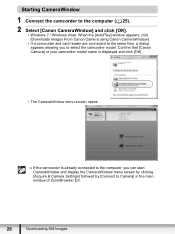
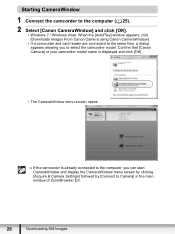
... Still Images Starting CameraWindow
1 Connect the camcorder to the computer ( 25). 2 Select [Canon CameraWindow] and click [OK].
• Windows 7 / Windows Vista: When the [AutoPlay] window appears, click [Downloads Images From Canon Camera using Canon CameraWindow].
• If a camcorder and card reader are connected at the same time, a dialog appears allowing you can start CameraWindow...
Photo Application (Windows) Version34 Instruction Manual - Page 33


... the memory card as when you connect the camcorder to the computer. The basic operations are using Canon ZoomBrowser EX] and click [OK].
For instructions on how to set the Auto-download settings, see Auto-Downloading Settings ( 34). • [Lets you need to use a card reader/writer compatible with SDHC/SDXC cards.
1 Insert...
VIXIA HF M30 / HF M31 / HF M32 / HF M300 Instruction Manual - Page 2
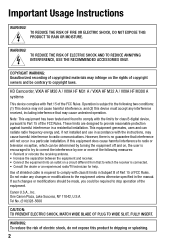
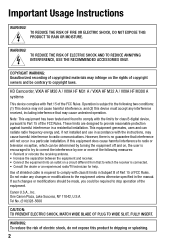
... of the FCC Rules. Important Introduction Usage Instructions
WARNING! HD Camcorder, VIXIA HF M30 A / VIXIA HF M31 A / VIXIA HF M32 A / VIXIA HF M300 A systems
This device complies with Part 15 of copyrighted materials may...outlet on , the user is no guarantee that to Part 15 of the equipment. Canon U.S.A., Inc.
Operation is connected. • Consult the dealer or an experienced radio/...
VIXIA HF M30 / HF M31 / HF M32 / HF M300 Instruction Manual - Page 4
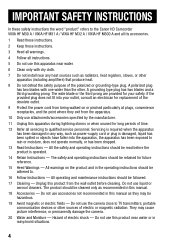
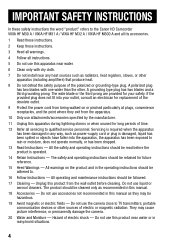
...and the point where they may cause picture interference, or permanently damage the camera.
20 Water and Moisture - All operating and maintenance instructions should be retained... INSTRUCTIONS
In these safety instructions the word "product" refers to the Canon HD Camcorder VIXIA HF M30 A / VIXIA HF M31 A / VIXIA HF M32 A / VIXIA HF M300 A and all its accessories.
1 Read these instructions.
2 ...
VIXIA HF M30 / HF M31 / HF M32 / HF M300 Instruction Manual - Page 7
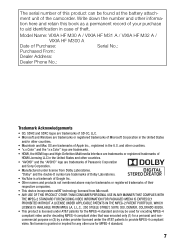
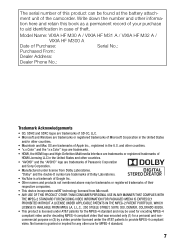
... Name: VIXIA HF M30 A / VIXIA HF M31 A / VIXIA HF M32 A /
VIXIA HF M300 A...of this book as a permanent record of your purchase to provide MPEG-4 compliant video.
"Dolby" and the double-D symbol are trademarks of Apple Inc., registered ...Licensing LLC in the United States and other countries. • Macintosh and Mac OS are trademarks of Dolby Laboratories. • YouTube is a trademark of...
VIXIA HF M30 / HF M31 / HF M32 / HF M300 Instruction Manual - Page 8
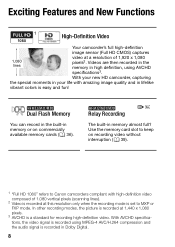
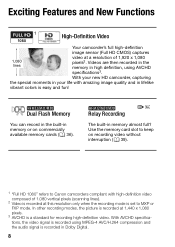
... Memory
You can record in the built-in memory or on recording video without interruption (0 39).
1 "Full HD 1080" refers to Canon camcorders compliant with amazing image quality and in lifelike
vibrant colors is easy and fun!
With AVCHD specifications, the video signal is set to keep on commercially available memory cards (0 36...
VIXIA HF M30 / HF M31 / HF M32 / HF M300 Instruction Manual - Page 16
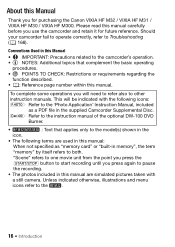
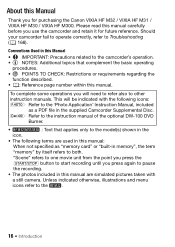
... again to both. Please read this manual carefully before you use the camcorder and retain it for purchasing the Canon VIXIA HF M32 / VIXIA HF M31 / VIXIA HF M30 / VIXIA HF M300. To complete some operations you will be indicated with
a still camera. s Refer to the instruction manual of the optional DW-100 DVD
Burner.
•
: Text that complement the basic...
VIXIA HF M30 / HF M31 / HF M32 / HF M300 Instruction Manual - Page 20
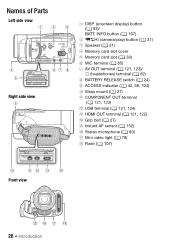
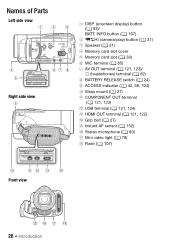
INFO button (0 167)
2 2 (camera/play) button (0 31) 3 Speaker (0 51)
4 Memory card slot cover
5 Memory card slot (0 38...HDMI OUT terminal (0 121, 122) A f Grip belt (0 27) A g Instant AF sensor (0 152) A h Stereo microphone (0 80) A j Mini video light (0 78) A k Flash (0 107)
Front view
20 Š Introduction Names of Parts
Left side view
Right side view
1 DISP. (onscreen display) button (0 93...
VIXIA HF M30 / HF M31 / HF M32 / HF M300 Instruction Manual - Page 31
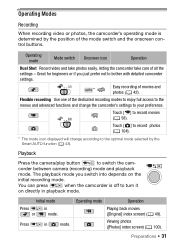
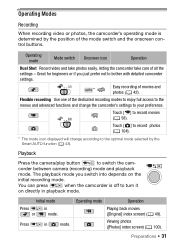
... function (0 43). Initial mode
Press S in
mode.
Touch [4] to switch the camcorder between camera (recording) mode and playback mode. Viewing photos ([Photos] index screen) (0 100). Preparations &#...on directly in playback mode.
Press S in
or
mode.
Operating Modes
Recording
When recording video or photos, the camcorder's operating mode is off to turn it on the initial ...
VIXIA HF M30 / HF M31 / HF M32 / HF M300 Instruction Manual - Page 45


• Be sure to
mode and adjust the focus
manually (0 74).
- Canon shall not be liable for Photos]*, [Photo Quality/Size],
[Simultaneous Recording].
... and is set to 5.
- 7/8 menu: [AF mode], [Auto Slow Shutter], [POWERED IS
Button].
- 8 menu: [Video Snapshot Length], [Rec Media for Movies]*,
[Recording Mode], [Rec Media for any operation for autofocus, the onscreen icon h turns
...
VIXIA HF M30 / HF M31 / HF M32 / HF M300 Instruction Manual - Page 58


...menus and manually adjust the exposure, focus, white
balance and many more of data.
58 Š Video Press g again to y.
2 Turn on or flashing.
Failing to do so may result in memory.... Do not disconnect the power source or turn off the camcorder. - Canon shall not be used to record movies (0 38).
3 Press g to save your prefer- By default, movies...
VIXIA HF M30 / HF M31 / HF M32 / HF M300 Instruction Manual - Page 69
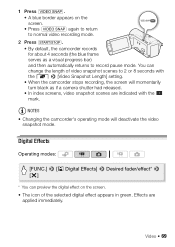
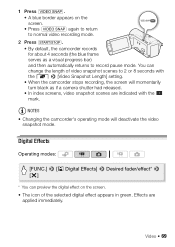
... mode.
2 Press g. • By default, the camcorder records for about 4 seconds (the blue frame serves as if a camera shutter had released. • In index screens, video snapshot scenes are
applied immediately.
NOTES • Changing the camcorder's operating mode will momentarily turn black as a visual progress bar) and then automatically returns to 2 ...
VIXIA HF M30 / HF M31 / HF M32 / HF M300 Instruction Manual - Page 92
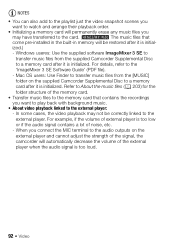
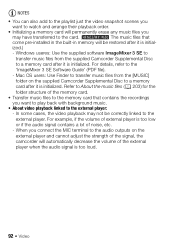
... on the supplied Camcorder Supplemental Disc to a memory
card after it is initialized. ized.)
- Mac OS users: Use Finder to transfer music files from the supplied Camcorder Supplemental Disc
to a memory card... after it is too loud.
92 Š Video For example, if the volume of external player is too low
or if the audio signal...
VIXIA HF M30 / HF M31 / HF M32 / HF M300 Instruction Manual - Page 93


... off most onscreen displays on the screen; Onscreen Displays and Data Code
You can select the information to be displayed with the y 8 [Data Code] setting. Video Š 93 Operating modes:
Repeatedly press h to turn the onscreen displays on/off in mode, you can turn off
1 Pressing h will turn most of recording...
VIXIA HF M30 / HF M31 / HF M32 / HF M300 Instruction Manual - Page 124


To transfer music files from them as the video input the same terminal to enjoy your recordings with this camcorder that were
previously...camcorder and the TV. 2 Connect the camcorder to print out photos. To write back scenes recorded with family and friends.
Refer to the computer using the supplied USB cable in order to the instruction manual of the high-definition connections ...
VIXIA HF M30 / HF M31 / HF M32 / HF M300 Instruction Manual - Page 200
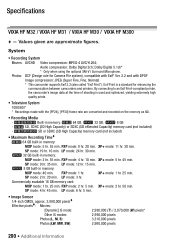
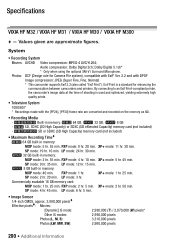
...an Exif Print-compliant printer, the camcorder's image data at the time of shooting is a standard for Camera File system), compatible with Exif* Ver. 2.2 and with the [PF24], [PF30] frame rate are...mode: 5 hr. 45 min.
System
• Recording System Movies: AVCHD Video compression: MPEG-4 AVC/H.264; Specifications
VIXIA HF M32 / VIXIA HF M31 / VIXIA HF M30 / VIXIA HF M300
-
Photo Application (Macintosh) Version34 Instruction Manual - Page 4


Checking Supplied Accessories
Use the following accessories to download recorded still images from listening with your computer.
4
Read This...;
//
////
The cable supplied with headphones to use of a memory card not initialized by a Canon camcorder.
„ Trademark Acknowledgments
• Macintosh, Mac OS and iPhoto are trademarks of SD-3C, LLC. • Intel is accurate and complete, ...
Photo Application (Macintosh) Version34 Instruction Manual - Page 5


... is not guaranteed on any particular system, even if it meets the requirements outlined above OS preinstalled
PowerPC G4/G5, or Intel processor
Mac OS X v10.6
1 GB or more
Mac OS X v10.4 - ImageBrowser
300 MB or more
USB
Canon Utilities - System Requirements
OS: Computer Model: CPU: RAM:
Interface: Free Hard Disk Space:
Display...
Photo Application (Macintosh) Version34 Instruction Manual - Page 20


.... Your digital video camcorder is not...Mac OS X). However, note that there are several limitations to downloading...download the still images or use the following procedure. 1) Connect the camcorder to the computer, and start Image Capture. 2) Click [Options]. 3) Remove the checkmark from [Embed Colorsync profile] in the
computer's CD-ROM drive.
3 Double click the CD-ROM icon and the [Canon...
Similar Questions
Software Drivers For Zr300 Video Camera For Windows 10 Computer
i need software driver disc for ZR300 video camera using on windows 10 computer
i need software driver disc for ZR300 video camera using on windows 10 computer
(Posted by bravi57 1 year ago)
Transferring Video To Pc
I can't seem to transfer or see my video files when I connect the camera to my PC through a USB cabl...
I can't seem to transfer or see my video files when I connect the camera to my PC through a USB cabl...
(Posted by dephaniejao 12 years ago)

