Canon VIXIA HF M31 Support Question
Find answers below for this question about Canon VIXIA HF M31.Need a Canon VIXIA HF M31 manual? We have 6 online manuals for this item!
Question posted by lopezjj02 on October 7th, 2011
Serial Number Location
where can I find the serial number? There is none under the batery
Current Answers
There are currently no answers that have been posted for this question.
Be the first to post an answer! Remember that you can earn up to 1,100 points for every answer you submit. The better the quality of your answer, the better chance it has to be accepted.
Be the first to post an answer! Remember that you can earn up to 1,100 points for every answer you submit. The better the quality of your answer, the better chance it has to be accepted.
Related Canon VIXIA HF M31 Manual Pages
VIXIA HF M30 / HF M31 / HF M300 Instruction Manual - Page 6
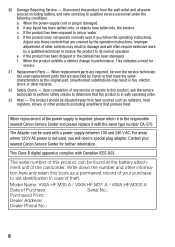
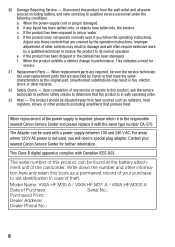
... VIXIA HF M30 A / VIXIA HF M31 A / VIXIA HF M300 A
Date of theft. b.
Adjust only those controls that are specified by Canon or that the product is not used, you follow the operating instructions. e.
The serial number ...31 Replacement Parts - This Class B digital apparatus complies with the same type number CA-570. If the product does not operate normally even if you will often...
VIXIA HF M30 / HF M31 / HF M300 Instruction Manual - Page 16


...8226; POINTS TO CHECK: Restrictions or requirements regarding the
function described. • 0: Reference page number within this manual are used in this manual: When not specified as "memory card" or ... carefully before you use the camcorder and retain it for purchasing the Canon VIXIA HF M31 / VIXIA HF M30 / VIXIA HF M300. This will need to refer also to pause the recording. •...camera.
VIXIA HF M30 / HF M31 / HF M300 Instruction Manual - Page 22
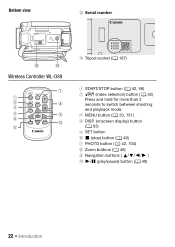
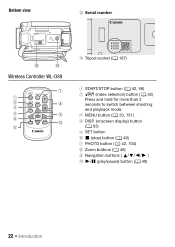
Bottom view
D s Serial number
Wireless Controller WL-D89
D d Tripod socket (0 187)
1 START/STOP button (0 42, 58) 2 b (index selection) button (0 52)
Press and hold for more than 2 seconds to switch ...
VIXIA HF M30 / HF M31 / HF M300 Instruction Manual - Page 157
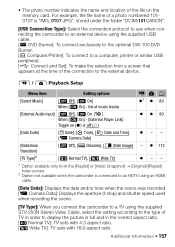
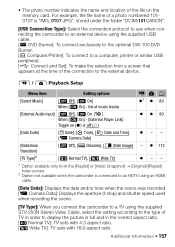
...16:9 aspect ratio. • The photo number indicates the name and location of music tracks
[External Audio Input] ...Camera Data]
[Slideshow Transition] [TV Type]2
[B Off], [i Dissolve], [j Slide Image] [F Normal TV], [G Wide TV]
120 z1 z 89 z z 90
z- - -
For example, the file name of a photo numbered...the selection from the [Playlist] or [Video Snapshot] → [Original]/[Playlist] index...
VIXIA HF M30 / HF M31 / HF M300 Instruction Manual - Page 173


... distorted or it to record movies on a memory card (0 37). - Speaker volume is set to a location with the camcorder for the first time. - The AV terminal is turned off the camcorder and let it... there is full. If the STV-250N Stereo Video Cable is set to free some space or replace the memory card. - Set 88[Photo Numbering] to the camcorder, disconnect it .
The folder and...
VIXIA HF M30 / HF M31 / HF M300 Instruction Manual - Page 200


...MXP mode: 40 min. SP mode: 4 hr. 45 min.
Specifications
VIXIA HF M31 / VIXIA HF M30 / VIXIA HF M300 /
System
• Recording System Movies: AVCHD Video compression: MPEG-4 AVC/H.264; Exif Print is used and optimized, yielding ... (T) and the second the value at the time of shooting is a standard for Camera File system), compatible with Exif* Ver. 2.2 and with the [PF24], [PF30]...
VIXIA HF M30 / HF M31 / HF M300 Instruction Manual - Page 206
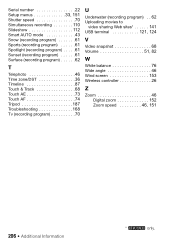
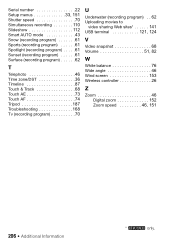
Serial number 22 Setup menus 33, 151 Shutter speed 70 Simultaneous recording 110 Slideshow 112 Smart AUTO mode...Tripod 187 Troubleshooting 168 Tv (recording program 70
U
Underwater (recording program) . . 62 Uploading movies to
video sharing Web sites 141 USB terminal 121, 124
V
Video snapshot 68 Volume 51, 82
W
White balance 76 Wide angle 46 Wind screen 153 Wireless controller 26
Z...
VIXIA HF M30 / HF M31 / HF M300 Instruction Manual - Page 209
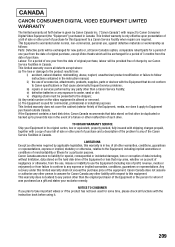
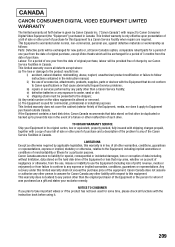
...the date of original purchase, labour will be presented to the shipper); (b) Any serial number on the hard disk drive of the Equipment or loss that cause abnormally frequent service... guarantees or representations, express or implied, statutory or otherwise, relative to Canon Consumer Digital Video Equipment (the "Equipment") purchased in Canada. LIMITATIONS Except as a gift and states your ...
VIXIA HF M30/HF M31/HF M300 Instruction Manual - Page 6
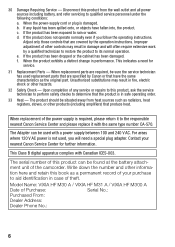
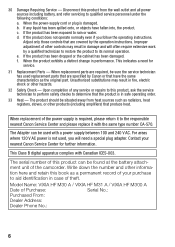
... , you follow the operating instructions. Model Name: VIXIA HF M30 A / VIXIA HF M31 A / VIXIA HF M300 A
Date of theft. b. If the product has been exposed to aid identification in case of Purchase:
Serial No.:
Purchased From:
Dealer Address:
Dealer Phone No.:
6 Adjust only those controls that the product is damaged. e. The serial number of the power supply is not used...
VIXIA HF M30/HF M31/HF M300 Instruction Manual - Page 16


...TO CHECK: Restrictions or requirements regarding the
function described. • 0: Reference page number within this Manual
Thank you will be indicated with a still camera. "Scene" refers to one movie unit from the point you press the g...the camcorder and retain it for purchasing the Canon VIXIA HF M31 / VIXIA HF M30 / VIXIA HF M300. To complete some operations you for future reference.
VIXIA HF M30/HF M31/HF M300 Instruction Manual - Page 22
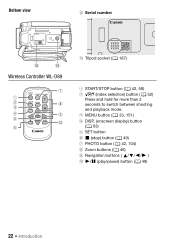
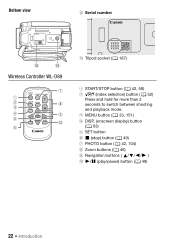
Bottom view
D s Serial number
Wireless Controller WL-D89
D d Tripod socket (0 187)
1 START/STOP button (0 42, 58) 2 b (index selection) button (0 52)
Press and hold for more than 2 seconds to switch ...
VIXIA HF M30/HF M31/HF M300 Instruction Manual - Page 157


... make the selection from the [Playlist] or [Video Snapshot] → [Original]/[Playlist] index screen....Video Cable, select the setting according to the type of the connection to display the picture in full and in order to the external device. • The photo number indicates the name and location of the file on (x) or off (w)
[Data Code]
[I Date], [J Time], [K Date and Time], [L Camera...
VIXIA HF M30/HF M31/HF M300 Instruction Manual - Page 173


...full. If the STV-250N Stereo Video Cable is connected to free some ... Eye-Fi card. - 68 [Eye-Fi Communication] is set to a location with the camcorder for the first time. - If certain conditions occur while uploading...able to [Automatic]. -
Contact the card manufacturer's customer care.
Set 88[Photo Numbering] to [On]. - Additional Information Š 173 Sound is distorted or is ...
VIXIA HF M30/HF M31/HF M300 Instruction Manual - Page 200


... Digital 5.1ch* * Only when using the optional SM-V1 Surround Microphone.
Specifications
VIXIA HF M31 / VIXIA HF M30 / VIXIA HF M300 /
System
• Recording System Movies: AVCHD Video compression: MPEG-4 AVC/H.264;
XP+ mode: 5 hr. 45 min. XP+ mode: 1 hr. 25 min. Photos: DCF (Design rule for Camera File system), compatible with Exif* Ver. 2.2 and with the [PF24], [PF30...
VIXIA HF M30/HF M31/HF M300 Instruction Manual - Page 206
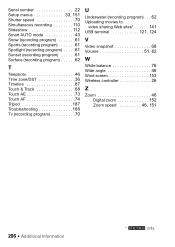
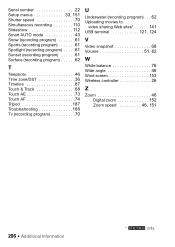
Serial number 22 Setup menus 33, 151 Shutter speed 70 Simultaneous recording 110 Slideshow 112 Smart AUTO mode...Tripod 187 Troubleshooting 168 Tv (recording program 70
U
Underwater (recording program) . . 62 Uploading movies to
video sharing Web sites 141 USB terminal 121, 124
V
Video snapshot 68 Volume 51, 82
W
White balance 76 Wide angle 46 Wind screen 153 Wireless controller 26
Z...
VIXIA HF M30/HF M31/HF M300 Instruction Manual - Page 209
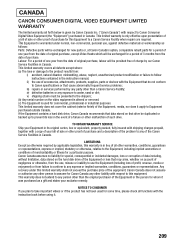
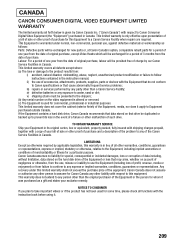
... disaster, mishandling, abuse, neglect, unauthorized product modification or failure to Canon Consumer Digital Video Equipment (the "Equipment") purchased in Canada. Any recovery under normal, non-commercial, ....
209
v) shipping (claim must be presented to the shipper); (b) Any serial number on the video equipment is altered or removed. (c) The Equipment is warranted under this equipment....
VIXIA ImageMixer 3 Simple Video Editing - Page 2


...The 12-digit number is 517006893241. Find the serial number of the serial number on the VIXIA HF M31 / HF M30 / HF M300
Serial number
02 Finding the Camcorder Serial Number
Precautions When Installing ImageMixer 3 SE (ImageMixer)
ImageMixer 3 must be installed in a personal computer in order to edit video, and record video on the model, so find the serial number.
● Location of the...
VIXIA ImageMixer 3 Simple Video Editing - Page 3
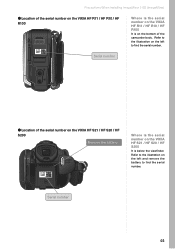
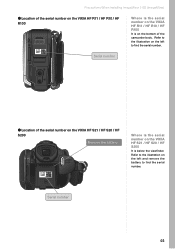
... is the serial number on the VIXIA HF S21 / HF S20 / HF S200
It is on the bottom of the camcorder body. Refer to the illustration on the left to find the serial number.
Serial number
03 Precautions When Installing ImageMixer 3 SE (ImageMixer)
● Location of the serial number on the VIXIA HF R11 / HF R10 / HF R100
Where is the serial number on the VIXIA HF R11 / HF R10 / HF R100
It...
VIXIA ImageMixer 3 Simple Video Editing - Page 4


...
The location of this manual on how to find the serial number.
● Connecting the VIXIA HF M31 / HF M30 / HF M300 to a wall outlet
❶ Connect the power cord and compact power adapter.
❷ Plug the power cord into the computer.
Follow the steps below to the camcorder model. Lesson ● 01 Launching ImageMixer 3 and Importing Video
Importing Video...
VIXIA ImageMixer 3 Simple Video Editing - Page 5


... the USB port differs according to the camcorder model
The location of the USB port.
●Connecting the VIXIA HF R11 / HF R10 / HF R100 and the USB ca-
Importing Video from iVIS Camcorders
Connect the Camcorder to the Computer
● Connecting the VIXIA HF M31 / HF M30 / HF M300 and the USB cable
❶ Connect the USB cable to the...
Similar Questions
Battery For Canon Camcorder Ivis Hf M31
Want To Purchase A Battery For Canon Camcoder Model Ivis Hf M31?
Want To Purchase A Battery For Canon Camcoder Model Ivis Hf M31?
(Posted by banandan 9 years ago)
Canon Video Camera Vixia Hf R20 How To Memory Card Instead Of Built In
(Posted by mvluket 10 years ago)
Vixia Hf M300 Support Question
"Not enough space in the save destination" message --how do I create more space? I've cleaned my har...
"Not enough space in the save destination" message --how do I create more space? I've cleaned my har...
(Posted by Anonymous-110737 10 years ago)

