Canon VIXIA HF M31 Support Question
Find answers below for this question about Canon VIXIA HF M31.Need a Canon VIXIA HF M31 manual? We have 6 online manuals for this item!
Question posted by ckardale on March 5th, 2014
How To Lower Volume On Canon Vixia Hfm31
The person who posted this question about this Canon product did not include a detailed explanation. Please use the "Request More Information" button to the right if more details would help you to answer this question.
Current Answers
There are currently no answers that have been posted for this question.
Be the first to post an answer! Remember that you can earn up to 1,100 points for every answer you submit. The better the quality of your answer, the better chance it has to be accepted.
Be the first to post an answer! Remember that you can earn up to 1,100 points for every answer you submit. The better the quality of your answer, the better chance it has to be accepted.
Related Canon VIXIA HF M31 Manual Pages
VIXIA HF M30 / HF M31 / HF M300 Instruction Manual - Page 2


... this device must accept any changes or modifications to copyright laws. HD Camcorder, VIXIA HF M30 A / VIXIA HF M31 A / VIXIA HF M300 A systems
This device complies with Part 15 of copyright owners and be ... should be made, you could be determined by one or more of the FCC Rules. Canon U.S.A., Inc.
Operation is subject to the following measures: • Reorient or relocate the ...
VIXIA HF M30 / HF M31 / HF M300 Instruction Manual - Page 4
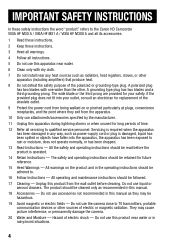
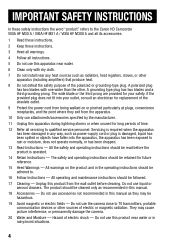
...and operating instructions should be followed.
17 Cleaning - Do not use the camera close to TV transmitters, portable communication devices or other . Do not use ...IMPORTANT SAFETY INSTRUCTIONS
In these safety instructions the word "product" refers to the Canon HD Camcorder VIXIA HF M30 A / VIXIA HF M31 A / VIXIA HF M300 A and all its accessories.
1 Read these instructions.
2 Keep these...
VIXIA HF M30 / HF M31 / HF M300 Instruction Manual - Page 6
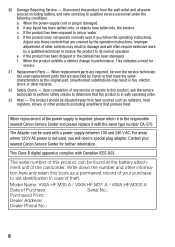
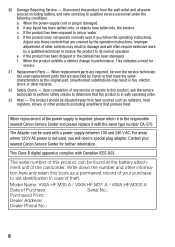
...:
Dealer Address:
Dealer Phone No.:
6 Model Name: VIXIA HF M30 A / VIXIA HF M31 A / VIXIA HF M300 A
Date of the power supply is in damage ...and will need for further information. c. If the product has been exposed to its normal operation. d.
If any service or repairs to the responsible nearest Canon...
VIXIA HF M30 / HF M31 / HF M300 Instruction Manual - Page 16


...manual carefully before you use the camcorder and retain it for purchasing the Canon VIXIA HF M31 / VIXIA HF M30 / VIXIA HF M300. To complete some operations you for future reference. Please read this...; The photos included in this Manual
Thank you will be indicated with a still camera. Unless indicated otherwise, illustrations and menu icons refer to Troubleshooting (0 168). Should ...
VIXIA HF M30 / HF M31 / HF M300 Instruction Manual - Page 82


... modes:
*
* Headphones can be changed in
mode but the function of the terminal can- To adjust the volume during slideshow playback, adjust
the headphones volume the same way you adjust the speaker's volume (0 51).
82 Š Video Before
connecting the headphones, follow the procedure below to change the function of the other
operating modes...
VIXIA HF M30 / HF M31 / HF M300 Instruction Manual - Page 83
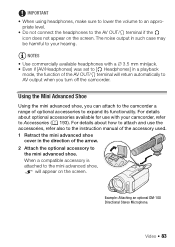
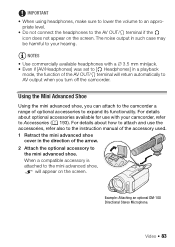
...you turn off the camcorder. priate level. • Do not connect the headphones to Accessories (0 193). Video Š 83
For details about how to attach and use with a ∅ 3.5 mm minijack. &#... to expand its functionality. IMPORTANT • When using headphones, make sure to lower the volume to
the mini advanced shoe. For details about optional accessories available for use the...
VIXIA HF M30 / HF M31 / HF M300 Instruction Manual - Page 171


...The camcorder has become hot while in red on the memory card.
sult a Canon Service Center. You cannot divide scenes recorded or edited using another device. - The camcorder...scenes/a slideshow linked to external audio, the video playback is not correctly linked to normal.
- The camcorder has malfunctioned. Try increasing the volume of the external player. Cannot mark individual scenes...
VIXIA HF M30 / HF M31 / HF M300 Instruction Manual - Page 173


...is full. If the STV-250N Stereo Video Cable is connected to free some recordings...sound may become distorted or it cool down or move to be recorded at lower levels. - Activate the microphone attenuator (0 153) or adjust the audio recording ...Numbering] to [AV]. Replace the battery of the LOCK switch. - Speaker volume is set to prevent accidental erasure. The memory card was not facing the...
VIXIA HF M30 / HF M31 / HF M300 Instruction Manual - Page 200


... mode: 2 hr. 50 min.
SP mode: 4 hr. 45 min. Specifications
VIXIA HF M31 / VIXIA HF M30 / VIXIA HF M300 /
System
• Recording System Movies: AVCHD Video compression: MPEG-4 AVC/H.264; Dolby Digital 5.1ch* * Only when using the optional... (T) and the second the value at the time of shooting is a standard for Camera File system), compatible with Exif* Ver. 2.2 and with the [PF24], [PF30]...
VIXIA HF M30 / HF M31 / HF M300 Instruction Manual - Page 207
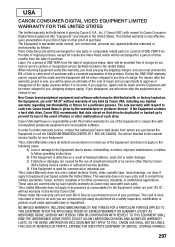
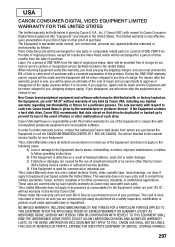
... the United States. D) If the Equipment is given by service other proof of purchase with a complete explanation of unauthorized parts or by Canon U.S.A., Inc. ("Canon USA") with respect to Canon Consumer Digital Video Equipment (the "Equipment") purchased in conjunction with respect to you . (shipping charges apply). This Limited Warranty does not apply to you...
VIXIA HF M30 / HF M31 / HF M300 Instruction Manual - Page 209
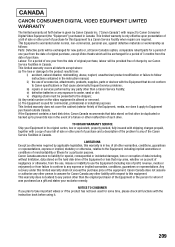
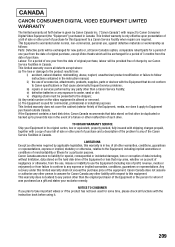
... one year from failure to conform to any of charge by our Canon Service Facilities in Canada. CANADA
CANON CONSUMER DIGITAL VIDEO EQUIPMENT LIMITED WARRANTY
The limited warranty set forth below is given by Canon Canada Inc. ("Canon Canada") with respect to Canon Consumer Digital Video Equipment (the "Equipment") purchased in the instruction manual; v) shipping (claim must...
VIXIA HF M30/HF M31/HF M300 Instruction Manual - Page 2
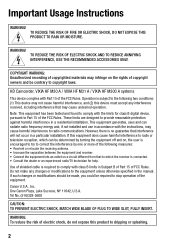
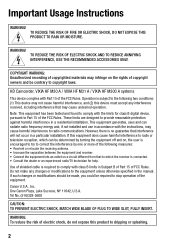
...ELECTRIC SHOCK AND TO REDUCE ANNOYING INTERFERENCE, USE THE RECOMMENDED ACCESSORIES ONLY. HD Camcorder, VIXIA HF M30 A / VIXIA HF M31 A / VIXIA HF M300 A systems
This device complies with class B limits in accordance with the limits ... not installed and use in Subpart B of Part 15 of the equipment. One Canon Plaza, Lake Success, NY 11042, U.S.A.
Operation is encouraged to try to correct ...
VIXIA HF M30/HF M31/HF M300 Instruction Manual - Page 4
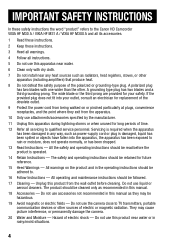
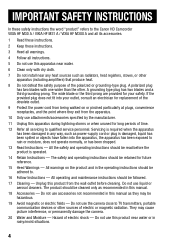
... situations.
4 Unplug this manual.
18 Accessories - Do not use the camera close to TV transmitters, portable communication devices or other sources of the polarized... IMPORTANT SAFETY INSTRUCTIONS
In these safety instructions the word "product" refers to the Canon HD Camcorder VIXIA HF M30 A / VIXIA HF M31 A / VIXIA HF M300 A and all its accessories.
1 Read these instructions.
2 Keep these...
VIXIA HF M30/HF M31/HF M300 Instruction Manual - Page 16


...: Precautions related to Troubleshooting (0 168). To complete some operations you will be indicated with a still camera. Unless indicated otherwise, illustrations and menu icons refer to other instruction manuals. Should your camcorder fail to... and retain it for purchasing the Canon VIXIA HF M31 / VIXIA HF M30 / VIXIA HF M300. Please read this Manual
Thank you for future reference.
VIXIA HF M30/HF M31/HF M300 Instruction Manual - Page 82


... this mode.
The headphones are connected to check the audio level while recording.
mode. To adjust the volume during slideshow playback, adjust
the headphones volume the same way you adjust the speaker's volume (0 51).
82 Š Video Using Headphones
Use headphones for playback or to the AV OUT/X terminal, which is used also in...
VIXIA HF M30/HF M31/HF M300 Instruction Manual - Page 200


... and the second the value at the time of shooting is a standard for Camera File system), compatible with Exif* Ver. 2.2 and with DPOF Image compression: ... rule for enhancing the communication between camcorders and printers. Specifications
VIXIA HF M31 / VIXIA HF M30 / VIXIA HF M300 /
System
• Recording System Movies: AVCHD Video compression: MPEG-4 AVC/H.264;
SP mode: 4 hr. ...
VIXIA HF M30/HF M31/HF M300 Instruction Manual - Page 207
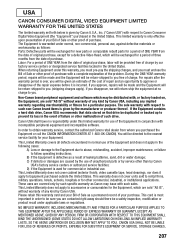
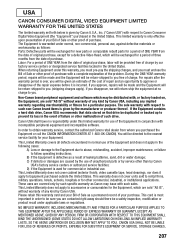
... data stored on , the Equipment, are sold to rental firms, military operations, hotels, schools, hospitals or for other commercial, industrial, or institutional applications. USA
CANON CONSUMER DIGITAL VIDEO EQUIPMENT LIMITED
WARRANTY FOR THE UNITED STATES
The limited warranty set forth below is warranted under normal, non-commercial, personal use, against defective materials...
VIXIA HF M30/HF M31/HF M300 Instruction Manual - Page 209
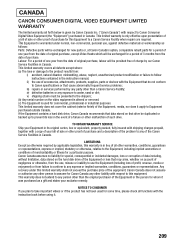
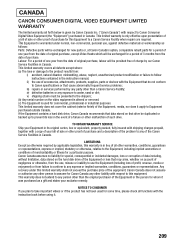
... under this warranty is in lieu of the Equipment or loss that may arise, whether on that do not conform to Canon Consumer Digital Video Equipment (the "Equipment") purchased in Canada.
Canon Canada assumes no liability for commercial, professional or industrial purposes. Labour: For a period of one year from the use, misuse or...
VIXIA ImageMixer 3 Simple Video Editing - Page 14


... File to Add
What kinds of music files can be selected
Dragging the music file to increase tension or by right-clicking a video on the timeline and selecting [Adjust volume]. File format: Linear PCM WAVE files (.wav/.wave) -
The music files must meet the following requirements: -
Length: 0.5 second or longer -
Lesson ●...
VIXIA ImageMixer 3 Simple Video Editing - Page 15
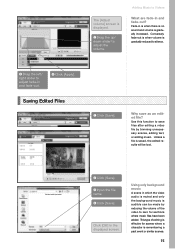
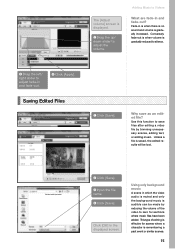
... right slider to save as an edited file?
Why save files after editing a video file by reducing the volume of editing is effective for sections where music files have been added. Use this function... to adjust fade-in is when there is no sound and volume is remembering a past event or similar scenes.
15 Adding Music to Videos
What are fade-in the displayed screen. Fade-in and fade...
Similar Questions
Software Drivers For Zr300 Video Camera For Windows 10 Computer
i need software driver disc for ZR300 video camera using on windows 10 computer
i need software driver disc for ZR300 video camera using on windows 10 computer
(Posted by bravi57 1 year ago)
In Cote D'ivoire,i Cannot Use Hf R300 Video Camera To Recharge Its Battery ( Bp-
i bought a camera model HF R300 with a battery type BP-709. Without an extended charger, I should be...
i bought a camera model HF R300 with a battery type BP-709. Without an extended charger, I should be...
(Posted by Adouft 9 years ago)
Setting For Best Hd On Canon Vixia Hfm31.
What are the best settings for the best HD picture on a Canon Vixia HFM31?
What are the best settings for the best HD picture on a Canon Vixia HFM31?
(Posted by bob85735 10 years ago)

