Canon VIXIA HF M31 Support Question
Find answers below for this question about Canon VIXIA HF M31.Need a Canon VIXIA HF M31 manual? We have 6 online manuals for this item!
Question posted by headkley on May 10th, 2014
How Do I Download To A Cd From Vixia Hfm31
The person who posted this question about this Canon product did not include a detailed explanation. Please use the "Request More Information" button to the right if more details would help you to answer this question.
Current Answers
There are currently no answers that have been posted for this question.
Be the first to post an answer! Remember that you can earn up to 1,100 points for every answer you submit. The better the quality of your answer, the better chance it has to be accepted.
Be the first to post an answer! Remember that you can earn up to 1,100 points for every answer you submit. The better the quality of your answer, the better chance it has to be accepted.
Related Canon VIXIA HF M31 Manual Pages
ZoomBrowser EX 6.5 for Windows Instruction Manual - Page 5


... Shooting Information 34 Creating Computer Screen Saver Images 35 Creating Computer Wallpaper Images 35 Saving to CDs...36
Uploading Movies to YouTube 37 Uploading to YouTube...37
Email...38 Attaching Images to Email......
Comparing Images...45 Comparing Multiple Images...45
My Camera Settings...46 Changing the Shutter Sound and Start-Up Image 46
Transferring Images...48 Transferring Images to...
ZoomBrowser EX 6.5 for Windows Instruction Manual - Page 53


....
Exports the image as a screen saver file.
Connects to CANON iMAGE GATEWAY and downloads images and sounds for use and then print. Converts RAW images into JPEG or TIFF... Backup to CD Photo Print Index Print Print Using Other Software
Email Images
Register/Add Product
CANON iMAGE GATEWAY
Top Page View Online Photo Album
Upload Images
Download My Camera Contents
Description ...
Photo Application (Macintosh) Version34 Instruction Manual - Page 20
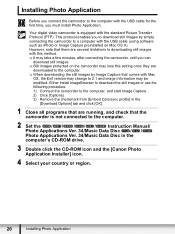
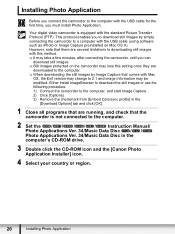
... on Mac OS X). Either install ImageBrowser to download the still images or use the following procedure. 1) Connect the camcorder to the computer, and start Image Capture. 2) Click [Options]. 3) Remove the checkmark from [Embed Colorsync profile] in the
computer's CD-ROM drive.
3 Double click the CD-ROM icon and the [Canon Photo Application Installer...
Photo Application (Windows) Version34 Instruction Manual - Page 2


...Camera] Window 9 [Organize Images on Camera] Window 10
Main Window ...11 [Image Viewer] Window 15
[Red Eye Correction] Window 16 [Auto Adjustment] Window 17 [Color/Brightness Adjustment] Window 17 [Sharpness] Window 18 [Trim Image] Window 18 [Insert Text] Window 19 Installing Photo Application 20 Before Downloading... Type and Saving 49 Saving on CD-R/RW Discs 53 Uploading Still Images to...
Photo Application (Windows) Version34 Instruction Manual - Page 11


..., back up to CD-R/RW, or export shooting properties to a text file.
[Print & Email]:
After you wish to CANON iMAGE GATEWAY. Windows
11 To exit ZoomBrowser EX, click or select [Exit] from
the [File] menu.
6 5 1
4
2
Windows
3
1 Task Area
[Acquire & Camera Settings]: Use this to display the Camera Control window to download still images, to...
Photo Application (Windows) Version34 Instruction Manual - Page 20
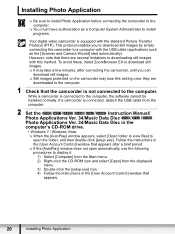
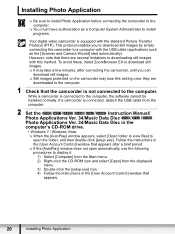
...Ver. 34/Music Data Disc / /
Photo Applications Ver. 34/Music Data Disc in the
computer's CD-ROM drive.
• Windows 7 / Windows Vista:
When the [AutoPlay] window appears,... Administrator to install programs.
Your digital video camcorder is not connected to the computer. This protocol enables you can
download still images. Still images ...Camera Wizard] start automatically).
VIXIA HF M30 / HF M31 / HF M300 Instruction Manual - Page 2


HD Camcorder, VIXIA HF M30 A / VIXIA HF M31 A / VIXIA HF M300 A systems
This device complies with the limits for help. Note: This equipment has been tested and found to comply with Part 15 of the ...
VIXIA HF M30 / HF M31 / HF M300 Instruction Manual - Page 4
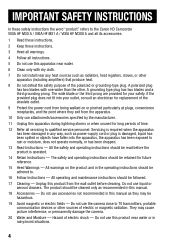
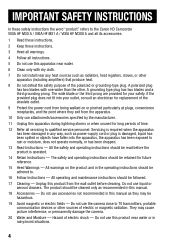
... the point where they may cause picture interference, or permanently damage the camera.
20 Water and Moisture - All operating and maintenance instructions should be followed... INSTRUCTIONS
In these safety instructions the word "product" refers to the Canon HD Camcorder VIXIA HF M30 A / VIXIA HF M31 A / VIXIA HF M300 A and all its accessories.
1 Read these instructions.
2 Keep these instructions...
VIXIA HF M30 / HF M31 / HF M300 Instruction Manual - Page 6
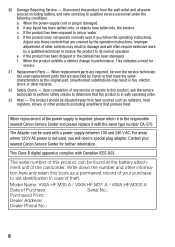
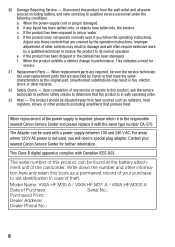
... has been dropped or the cabinet has been damaged.
This Class B digital apparatus complies with a power supply between 100 and 240 V AC. Model Name: VIXIA HF M30 A / VIXIA HF M31 A / VIXIA HF M300 A
Date of the power supply is not used with Canadian ICES-003. Improper adjustment of other controls may result in case of any liquid...
VIXIA HF M30 / HF M31 / HF M300 Instruction Manual - Page 16


... simulated pictures taken with the following terms are used in this manual carefully before you use the camcorder and retain it for purchasing the Canon VIXIA HF M31 / VIXIA HF M30 / VIXIA HF M300. Conventions Used in the supplied Camcorder Supplemental Disc. To complete some operations you will be indicated with a still...
VIXIA HF M30 / HF M31 / HF M300 Instruction Manual - Page 200


Specifications
VIXIA HF M31 / VIXIA HF M30 / VIXIA HF M300 /
System
• Recording System Movies: AVCHD Video compression: MPEG-4 AVC/H.264; Exif Print is used and optimized... the value at full telephoto (T) and the second the value at the time of shooting is a standard for Camera File system), compatible with Exif* Ver. 2.2 and with DPOF Image compression: JPEG (Super Fine, Fine, Normal...
VIXIA HF M30/HF M31/HF M300 Instruction Manual - Page 2
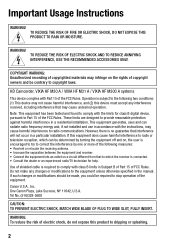
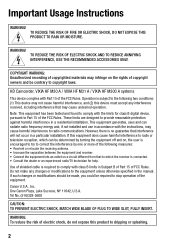
... the risk of the FCC Rules. TO REDUCE THE RISK OF ELECTRIC SHOCK AND TO REDUCE ANNOYING INTERFERENCE, USE THE RECOMMENDED ACCESSORIES ONLY. HD Camcorder, VIXIA HF M30 A / VIXIA HF M31 A / VIXIA HF M300 A systems
This device complies with class B limits in a particular installation.
Operation is subject to provide reasonable protection against harmful interference in accordance with...
VIXIA HF M30/HF M31/HF M300 Instruction Manual - Page 4
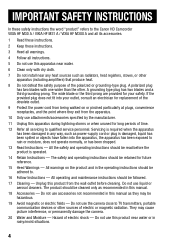
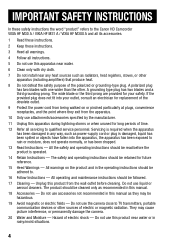
... SAFETY INSTRUCTIONS
In these safety instructions the word "product" refers to the Canon HD Camcorder VIXIA HF M30 A / VIXIA HF M31 A / VIXIA HF M300 A and all its accessories.
1 Read these instructions.
2 Keep these instructions.
3..., and the point where they may cause picture interference, or permanently damage the camera.
20 Water and Moisture - Unplug this product from the apparatus.
10 Only ...
VIXIA HF M30/HF M31/HF M300 Instruction Manual - Page 6
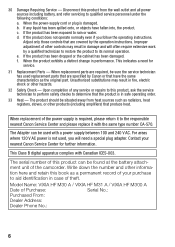
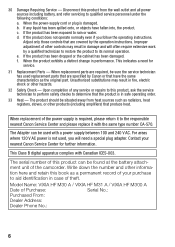
... plug adapter. Upon completion of the camcorder. For areas where 120 V AC power is required, please return it with Canadian ICES-003.
Model Name: VIXIA HF M30 A / VIXIA HF M31 A / VIXIA HF M300 A
Date of theft. 30 Damage Requiring Service - The serial number of this product, ask the service technician to perform safety checks to the responsible...
VIXIA HF M30/HF M31/HF M300 Instruction Manual - Page 16


...icons refer to Troubleshooting (0 168). About this Manual
Thank you will be indicated with a still camera. s Refer to the instruction manual of the optional DW-100 DVD Burner. • e :...also to start recording until you use the camcorder and retain it for purchasing the Canon VIXIA HF M31 / VIXIA HF M30 / VIXIA HF M300. "Scene" refers to one movie unit from the point you press the g ...
VIXIA HF M30/HF M31/HF M300 Instruction Manual - Page 200


...(T) and the second the value at the time of shooting is a standard for Camera File system), compatible with Exif* Ver. 2.2 and with the [PF24], [PF30]... available 16 GB memory card:
MXP mode: 1 hr. 25 min. Specifications
VIXIA HF M31 / VIXIA HF M30 / VIXIA HF M300 /
System
• Recording System Movies: AVCHD Video compression: MPEG-4 AVC/H.264; e Built-in ., wide, TFT color, approx...
VIXIA ImageMixer 3 Simple Video Editing - Page 2


...Installing ImageMixer 3 SE (ImageMixer)
ImageMixer 3 must be installed in a personal computer in order to edit video, and record video on the bottom of the camcorder body. Finding the Serial Number
The serial number is necessary to install ...by Model
Where is the serial number on the VIXIA HF M31 / HF M30 / HF M300
It is printed on the VIXIA HF M31 / HF M30 / HF M300
Serial number
02
VIXIA ImageMixer 3 Simple Video Editing - Page 3
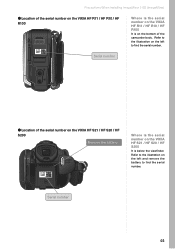
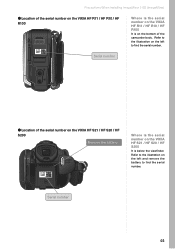
... the illustration on the left to find the serial number. Where is the serial number on the VIXIA HF S21 / HF S20 / HF S200
It is on the bottom of the serial number on the VIXIA HF S21 / HF S20 / HF S200
Remove the battery. Serial number
03
Serial number
● Location of the camcorder body. Refer to...
VIXIA ImageMixer 3 Simple Video Editing - Page 4


...video, it must first be imported into the personal computer. Follow the steps below to
a
wall
outlet
❸ Connect the
compact power
INADUEXTOSEL/ . The location of the DC IN terminal differs according to the camcorder model
The location of this manual on how to find the serial number.
● Connecting the VIXIA HF M31 / HF... M30 / HF M300 to a ...
VIXIA ImageMixer 3 Simple Video Editing - Page 5


... the instructions for the VIXIA HF M31 / HF M30 / HF M300
and connect the camcorder to the computer.
● Connecting the VIXIA HF S21 / HF S20 / HF S200 and the USB cable
❶ Connect the USB cable to the computer.
Importing Video from the camcorder with a USB connection.
WEB
Refer to the instructions for the VIXIA HF M31 / HF M30 / HF M300 and connect the...
Similar Questions
Setting For Best Hd On Canon Vixia Hfm31.
What are the best settings for the best HD picture on a Canon Vixia HFM31?
What are the best settings for the best HD picture on a Canon Vixia HFM31?
(Posted by bob85735 10 years ago)

