Canon VIXIA HF M301 Support Question
Find answers below for this question about Canon VIXIA HF M301.Need a Canon VIXIA HF M301 manual? We have 1 online manual for this item!
Question posted by njamespro on June 15th, 2012
Dual Shot Mode
it keeps switching to dual shot mode auto even when the switch itself on the side is set to manual, cant figure it out, its a real bummer and inconvenience to say the least. It just all of a sudden started happening..
Current Answers
There are currently no answers that have been posted for this question.
Be the first to post an answer! Remember that you can earn up to 1,100 points for every answer you submit. The better the quality of your answer, the better chance it has to be accepted.
Be the first to post an answer! Remember that you can earn up to 1,100 points for every answer you submit. The better the quality of your answer, the better chance it has to be accepted.
Related Canon VIXIA HF M301 Manual Pages
VIXIA HF M30 / HF M31 / HF M301 Instruction Manual - Page 13


Dual Shot Mode
43 Basic Recording
43
Shooting Video and Taking Photos in Dual Shot Mode
44
About the Smart AUTO mode
47
Zooming
48
Quick Start Function
Video
50 Basic Playback
50
Playing Back the Video
53
The Index Selection Screen: Selecting the Content to Play
Back
55
3D Flip View
56
Narrowing Down the Scenes Shown in the Index...
VIXIA HF M30 / HF M31 / HF M301 Instruction Manual - Page 31


...is off to Handling Precautions (0 178), Cleaning (0 183). Touch [4] to switch the camcorder between camera (recording) mode and playback mode.
Great for beginners or if you switch into depends on directly in playback mode. Operating mode
Mode switch Onscreen icon
Operation
Dual Shot Record video and take photos easily, letting the camcorder take care of the touch screen, refer to turn...
VIXIA HF M30 / HF M31 / HF M301 Instruction Manual - Page 43


... functions, refer to the relevant chapters for video (0 59) and photos (0 105). Dual Shot Mode
This chapter covers how to easily record video and photos in memory.
To record video Press g to pause the recording. Once the focus is being recorded.
Basic Recording
Shooting Video and Taking Photos in Dual Shot Mode
Operating modes:
1 Set the mode switch to 5. 2 Turn on the camcorder.
•...
VIXIA HF M30 / HF M31 / HF M301 Instruction Manual - Page 44


... Smart AUTO mode
When shooting in
mode.
-
Zoom (0 47).
- Advanced image stabilization modes (0 65) to shoot video while
walking or to stabilize the shot while zooming in focus and using the best settings to track other moving subjects, keeping
them . Touch & Track (0 69) to record them in on faraway
subjects (telephoto).
- Quick Start (0 48).
- About Dual Shot
•...
VIXIA HF M30 / HF M31 / HF M301 Instruction Manual - Page 45
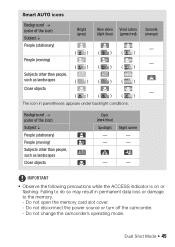
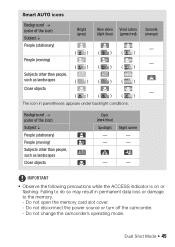
... or damage to the memory. -
Do not change the camcorder's operating mode. Smart AUTO icons
Background (color of the icon) Subject People (stationary) People (moving )
( )( )( )
Subjects other than people,
such as landscapes Close objects
Dark (dark blue)
Spotlight - -
Dual Shot Mode 45 Do not disconnect the power source or turn off the...
VIXIA HF M30 / HF M31 / HF M301 Instruction Manual - Page 46


... the range of a configured network.
Set the
camcorder to 5.
- 7/8 menu: [AF mode], [Auto Slow Shutter], [POWERED IS
Button].
- 8 menu: [Video Snapshot Length], [Rec Media for Movies]*,
[Recording Mode], [Rec Media for Photos]*, [Photo Size/Quality],
[Simultaneous Recording].
- 6 menu: All settings.
* e only.
46 Dual Shot Mode
ness] setting.
• When taking photos...
VIXIA HF M30 / HF M31 / HF M301 Instruction Manual - Page 48


...second*, allowing you to [I Variable]:
- Quick Start Function
When you can also set to zoom in a recording mode, close the LCD panel with the camcorder on...mode.
48 Dual Shot Mode NOTES
• Keep at [J Speed 3].
-
Operating modes:
1 With the camcorder on the wireless controller, the
zoom speed will change to orange to start recording in .).
• In
or
mode...
VIXIA HF M30 / HF M31 / HF M301 Instruction Manual - Page 49


... will power off : - The usual 5-minute auto power off the Quick
Start function altogether with the 68 [Power Saving Mode] 8 [Quick Start (Standby)] setting. - Dual Shot Mode 49
Check that the ON/OFF (CHG...setting of [Power Saving Mode] is not applicable while the camcorder is in standby mode. • Changing the position of the mode switch while the camcorder is in standby mode ...
VIXIA HF M30 / HF M31 / HF M301 Instruction Manual - Page 50


... can also press and hold B on the wireless controller for more than 2 seconds to switch between shooting and playback mode.
2 Open the [Original] index screen, if it toward Q to play back. Video
This chapter covers functions related to Dual Shot Mode (0 43). move it is not displayed. [b]8 [Original]
3 Look for the scene you want to show...
VIXIA HF M30 / HF M31 / HF M301 Instruction Manual - Page 60


... The following table gives approximate recording times. corder to Dual
Shot Mode (0 43). NOTES
• The zoom, Quick Start function, power saving modes, etc. Operating modes:
[FUNC.] 8 [MENU] 8 8 8 [Recording Mode] 8 Desired recording mode 8 [a]
NOTES
• The camcorder uses a variable bit rate (VBR) to encode video so the
actual recording times will change the recording time available...
VIXIA HF M30 / HF M31 / HF M301 Instruction Manual - Page 66


...shot.
NOTES
• If the degree of camcorder shake is too high, the image stabilizer may
not be able to fully compensate.
• Powered IS is most effective when you do not miss important shooting opportunities. This is especially useful when it up and down, we recommend setting the IS mode
to start... modes:
66 Video Holding the LCD panel with the 7 8 [POWERED IS Button...
VIXIA HF M30 / HF M31 / HF M301 Instruction Manual - Page 75


... • Night scenes
Operating modes:
Video 75 Manual Focus Adjustment
Autofocus may result in dark surroundings, the camcorder will have less the noise. However, using higher gain values may not work well on the screen.
You can select the AGC limit to curb the amount of noise by setting the maximum gain value...
VIXIA HF M30 / HF M31 / HF M301 Instruction Manual - Page 83


...setting in advance in one of the other
operating modes.
[FUNC.]* 8 [MENU] 8 6 8 [AV/Headphones] 8 [Headphones] 8 To close the menu: 8 [a]
To continue adjusting the volume: 8 [f] 8 [Volume] 8 Drag your finger left and right along the volume bar to X (headphones) output. Operating modes:
*
* Headphones can be changed in
mode...headphones and the audio/video output. mode. The headphones are ...
VIXIA HF M30 / HF M31 / HF M301 Instruction Manual - Page 101


... photo you want to this chapter for details on taking photos (advanced shooting functions), viewing photos and printing them. Move the zoom lever toward P to Dual Shot Mode (0 43). Photos 101
For details about basic photo shooting, refer to show 15 photos per page.
VIXIA HF M30 / HF M31 / HF M301 Instruction Manual - Page 109


...-in the following cases: - During auto exposure bracketing. -
The assist lamp lights up to record the photo. appears when you manually adjust the exposure. - When using the video flash light, refer to the instruction manual of the subject.
Refer to the mini advanced shoe.
When the flash mode is set to the brightness of the VFL...
VIXIA HF M30 / HF M31 / HF M301 Instruction Manual - Page 130
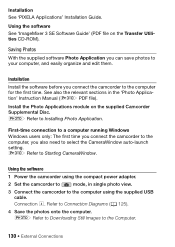
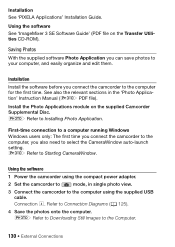
....
130 External Connections r Refer to Starting CameraWindow. Using the software
1 Power the camcorder using the ...auto-launch setting.
Install the Photo Applications module on the Transfer Utilities CD-ROM). r Refer to Downloading Still Images to the computer using the compact power adapter.
2 Set the camcorder to
mode, in the 'Photo Application' Instruction Manual...
VIXIA HF M30 / HF M31 / HF M301 Instruction Manual - Page 147


...* - 60x 60x 300x
* 15x when [Image Stabilizer] is also acti-
Set the AF mode to [S Normal AF]. • When the recording program is set to [r Underwater] or [s Surface], the AF mode is automatically set to [Q Standard] or [j Off].
[AF Mode]: Select how fast the autofocus will switch automatically to help you zoom in the background, or when...
VIXIA HF M30 / HF M31 / HF M301 Instruction Manual - Page 153


...]: Toggle on (x) or off (w)
Additional Information 153 6 System Setup
Menu item
Setting options
4 3120
[Font Size]
[Output Onscreen Displays]
[A Large], [B Small] [A On...], [B Off]
[Wireless Remote Control]
[A On], [B Off L]
[Power Saving Mode] [Auto Power Off]: [A On], [B Off]
e [Initialize f/g]
[Quick Start (Standby)]: [B Off], [f 10 min], [g 20 min], [h 30 min]
...
VIXIA HF M30 / HF M31 / HF M301 Instruction Manual - Page 157


Appendix: Onscreen Icons and Displays
Recording Movies (in Dual Shot mode)
1 Smart AUTO mode (0 44) 2 Onscreen zoom controls (0 47) 3 Operating mode (0 31)
4 In record pause mode: Total number of scenes
5 Memory operation (0 161) 6 Remaining battery time (0 161)
7 Zoom (0 47) 8 Recording mode (0 60)
9 Control button: Start/Stop video recording
A q Face detection frame (0 67) A a Touch & Track ...
VIXIA HF M30 / HF M31 / HF M301 Instruction Manual - Page 196
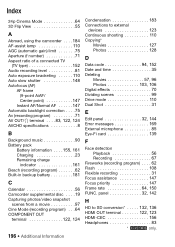
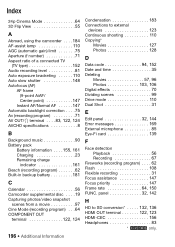
...Mode 64 3D Flip View 55
A
Abroad, using the camcorder . . . . 184 AF-assist lamp 110 AGC (automatic gain) limit 75 Aperture (f number 71
Aspect ratio of a connected TV (TV type 152
Audio recording level 81 Auto exposure bracketing 110 Auto... . . .19
Capturing photos/video snapshot scenes from a movie 97
Cine Mode (recording program) . . .... scenes 99 Drive mode 110 Dual Shot 31
E
Edit ...
Similar Questions
How Do You Delete Film From A Canon Vixia Hfm 301 Video Camera
(Posted by Simonsdu7 9 years ago)
Canon Video Camera Vixia Hf R20 How To Memory Card Instead Of Built In
(Posted by mvluket 10 years ago)
How To Convert Hd Videos To Sd In Canon Vixia Hf M301 Camcorder. Please Help Me
(Posted by mail2neeru 12 years ago)

