Canon VIXIA HF M301 Support Question
Find answers below for this question about Canon VIXIA HF M301.Need a Canon VIXIA HF M301 manual? We have 1 online manual for this item!
Question posted by sfmycorv on May 15th, 2014
Where Is The Serial Number On A Canon Vixia Hf M301
The person who posted this question about this Canon product did not include a detailed explanation. Please use the "Request More Information" button to the right if more details would help you to answer this question.
Current Answers
There are currently no answers that have been posted for this question.
Be the first to post an answer! Remember that you can earn up to 1,100 points for every answer you submit. The better the quality of your answer, the better chance it has to be accepted.
Be the first to post an answer! Remember that you can earn up to 1,100 points for every answer you submit. The better the quality of your answer, the better chance it has to be accepted.
Related Canon VIXIA HF M301 Manual Pages
VIXIA HF M30 / HF M31 / HF M301 Instruction Manual - Page 2


... will not occur in accordance with the limits for help.
HD Camcorder, VIXIA HF M30 A / VIXIA HF M31 A / VIXIA HF M301 A systems
This device complies with class B limits in a residential installation....equipment off and on a circuit different from that to stop operation of the equipment. Canon U.S.A., Inc. WARNING! This equipment generates, uses and can be required to which can...
VIXIA HF M30 / HF M31 / HF M301 Instruction Manual - Page 4


...
In these safety instructions the word "product" refers to the Canon HD Camcorder VIXIA HF M30 A / VIXIA HF M31 A / VIXIA HF M301 A and all its accessories.
1 Read these instructions.
2 Keep...convenience receptacles, and the point where they may cause picture interference, or permanently damage the camera.
20 Water and Moisture - Unplug this manual.
18 Accessories - Do not use ...
VIXIA HF M30 / HF M31 / HF M301 Instruction Manual - Page 6
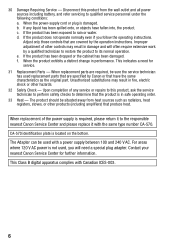
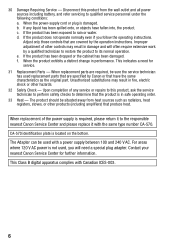
... product is required, please return it to the responsible nearest Canon Service Center and please replace it with the same type number CA-570. The product should be situated away from the...the power supply is in damage and will need for further information. Contact your nearest Canon Service Center for service.
31 Replacement Parts - Disconnect this product, ask the service technician...
VIXIA HF M30 / HF M31 / HF M301 Instruction Manual - Page 8


... in the built-in Dolby Digital.
8 Use the memory card slot to Canon camcorders compliant with amazing image quality and in your new HD camcorder, capturing
the special moments in lifelike
vibrant colors is a standard for recording high-definition video. Videos are then recorded in the
memory in memory almost full? Exciting Features...
VIXIA HF M30 / HF M31 / HF M301 Instruction Manual - Page 16


... described. • 0: Reference page number within this manual. • r:...camera. Should your camcorder fail to operate correctly, refer to the a.
16 Introduction Unless indicated otherwise, illustrations and menu icons refer to Troubleshooting (0 162). About this Manual
Thank you use the camcorder and retain it for purchasing the Canon VIXIA HF M31 / VIXIA HF M30 / VIXIA HF M301...
VIXIA HF M30 / HF M31 / HF M301 Instruction Manual - Page 22
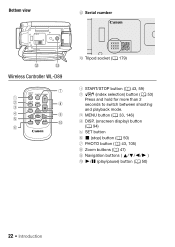
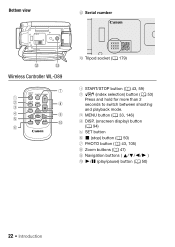
Bottom view
D s Serial number
Wireless Controller WL-D89
D d Tripod socket (0 179)
1 START/STOP button (0 43, 59) 2 b (index selection) button (0 53)
Press and hold for more than 2 seconds to switch ...
VIXIA HF M30 / HF M31 / HF M301 Instruction Manual - Page 40


...time will continue uninterrupted on the memory card.
40 Preparations Operating modes: 1 Insert a memory card that contains no video recordings into the
camcorder. 2 Activate the relay recording.
[FUNC.] 8 [MENU] 8 8 8 [Rec Media for Photos] ... built-in memory if you can check the approximate available recording time/number of Movies
You can activate the relay recording so if the built-...
VIXIA HF M30 / HF M31 / HF M301 Instruction Manual - Page 46


... 7/8 menu: [AF mode], [Auto Slow Shutter], [POWERED IS
Button].
- 8 menu: [Video Snapshot Length], [Rec Media for Movies]*,
[Recording Mode], [Rec Media for any operation for autofocus... off automatically
to save your recordings regularly (0 127), especially after making important recordings.
Canon shall not be uploaded automatically if you can be difficult to [A On], the camcorder...
VIXIA HF M30 / HF M31 / HF M301 Instruction Manual - Page 51
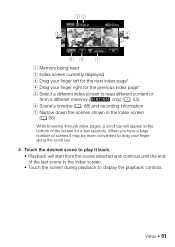
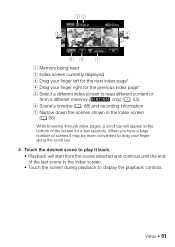
Video 51
A Memory being read different content or
from the scene selected and continue until the end of scenes it may be more convenient to drag your finger right for the previous index page* E Select a different index screen to display the playback controls. When you have a large number of the last scene...
VIXIA HF M30 / HF M31 / HF M301 Instruction Manual - Page 119
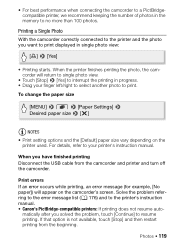
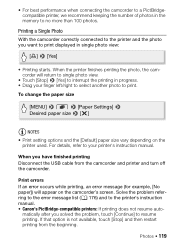
... the printing in the memory to no more than 100 photos. matically after you solved the problem, touch [Continue] to the printer's instruction manual. • Canon's PictBridge-compatible printers: If printing does not resume auto-
When the printer finishes printing the photo, the camcorder will appear on the printer used. •...
VIXIA HF M30 / HF M31 / HF M301 Instruction Manual - Page 120


...photos you are viewing photos recorded on the memory card. (g appears next to the photo number.)
2 Touch the screen to display the playback controls. 3 Mark the photo with a print order.
[Edit] 8...• To cancel the print order, set the number of copies to 0. 4 Drag your finger left/right to select another photo to mark with a Canon printer: If printing does not resume automatically, disconnect ...
VIXIA HF M30 / HF M31 / HF M301 Instruction Manual - Page 152


...-
For example, the file name of a photo numbered 1010107 is set to [F Normal TV], during the playback of
video originally recorded with an aspect ratio of 16:9, the...the memory card. • The photo number indicates the name and location of the file on (x) or off (w)
91
[Data Code]
[I Date], [J Time], [K Date and Time], [L Camera Data]
- -
[Slideshow Transition]...
VIXIA HF M30 / HF M31 / HF M301 Instruction Manual - Page 164
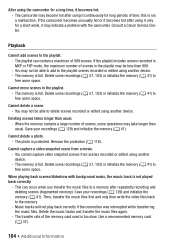
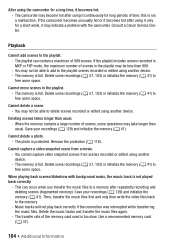
...) and initialize the memory (0 41). Cannot capture a video snapshot scene from scenes recorded or edited using another device. When the memory contains a large number of scenes, some space. The playlist can occur when you... the memory (0 41) to free some space. Consult a Canon Service Center. After using the camcorder for a long time, it only for long periods of time;
VIXIA HF M30 / HF M31 / HF M301 Instruction Manual - Page 165


...device. You cannot divide scenes recorded or edited using another device. - Reduce the number of the external player. Replace or charge the battery pack.
Initialize the memory ...the [Underwater] or [Surface] recording program.
sult a Canon Service Center. When playing scenes/a slideshow linked to external audio, the video playback is exhausted.
Turn off the camcorder and let it...
VIXIA HF M30 / HF M31 / HF M301 Instruction Manual - Page 170


...memory card (0 37). - Set 8 8 [Photo Numbering] to copy exceeds the available space on the memory card (0 57, 103) or reduce the number of scenes (3,999 scenes). Delete some recordings on the ...scene management data log is a problem with this message appears often without apparent reason, contact a Canon Service Center. e Cannot play the movies in the built-in memory - The camcorder's built...
VIXIA HF M30 / HF M31 / HF M301 Instruction Manual - Page 175


...may not be deleted. This scene was recorded using a memory card reader or decrease the number of photos on again.
Disconnect the USB cable.
- Wait until the operation ends and... do not disconnect the compact power adapter or remove the battery pack. To record video on a computer. Disconnect the USB cable, and restore the connection after a short ...consult a Canon Service Center.
VIXIA HF M30 / HF M31 / HF M301 Instruction Manual - Page 176


...needs to record them. Replace the ink cartridge. The playlist cannot be replaced soon. Reduce the number of photos.
You attempted to print from a memory card that was edited on a computer.... to replace the ink absorber. Consult a Canon Service Center (refer to the list included with the printer) to print a photo that contains a large number of scenes in a different television system (...
VIXIA HF M30 / HF M31 / HF M301 Instruction Manual - Page 192


...XP+ mode: 5 hr. 45 min.
XP+ mode: 2 hr. 50 min. Exif Print is a standard for Camera File system), compatible with Exif* Ver. 2.2 and with the [PF24], [PF30] frame rate are given, the first ...MXP mode: 2 hr. 55 min. LP mode: 3 hr. Specifications
VIXIA HF M31 / VIXIA HF M30 / VIXIA HF M301 /
System
• Recording System Movies: AVCHD Video compression: MPEG-4 AVC/H.264;
VIXIA HF M30 / HF M31 / HF M301 Instruction Manual - Page 198
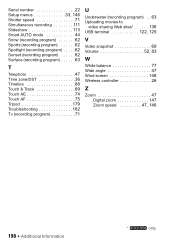
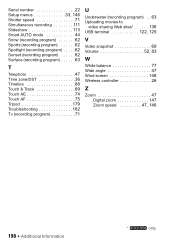
Serial number 22 Setup menus 33, 146 Shutter speed 71 Simultaneous recording 111 Slideshow 113 Smart AUTO mode...Tripod 179 Troubleshooting 162 Tv (recording program 71
U
Underwater (recording program) . . 63 Uploading movies to
video sharing Web sites 136 USB terminal 122, 125
V
Video snapshot 69 Volume 52, 83
W
White balance 77 Wide angle 47 Wind screen 148 Wireless controller 26
Z...
VIXIA HF M30 / HF M31 / HF M301 Instruction Manual - Page 201
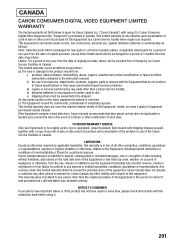
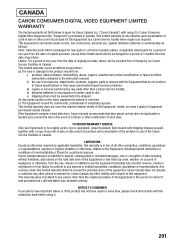
... of your Equipment in its loss in the instruction manual; If the Equipment contains a hard disk drive, Canon Canada recommends that drive be presented to the shipper); (b) Any serial number on that data stored on the video equipment is altered or removed. (c) The Equipment is only effective upon presentation of a bill of sale or...
Similar Questions
How Do I Remove The Battery From My Canon Vixia Hf M301?
I want to remove the battery from my Canon Vixia HF M301 so that I can swap itt out for a fresh one....
I want to remove the battery from my Canon Vixia HF M301 so that I can swap itt out for a fresh one....
(Posted by cambiatagn 11 years ago)
Canon Vixia Hf M301 With Mac
I bought a canon vixia hf m301. The instruction manual and editing dvd's appear to be only for windo...
I bought a canon vixia hf m301. The instruction manual and editing dvd's appear to be only for windo...
(Posted by raylovell 13 years ago)

