Canon VIXIA HF M301 Support Question
Find answers below for this question about Canon VIXIA HF M301.Need a Canon VIXIA HF M301 manual? We have 1 online manual for this item!
Current Answers
There are currently no answers that have been posted for this question.
Be the first to post an answer! Remember that you can earn up to 1,100 points for every answer you submit. The better the quality of your answer, the better chance it has to be accepted.
Be the first to post an answer! Remember that you can earn up to 1,100 points for every answer you submit. The better the quality of your answer, the better chance it has to be accepted.
Related Canon VIXIA HF M301 Manual Pages
VIXIA HF M30 / HF M31 / HF M301 Instruction Manual - Page 2


..., including interference that interference will not occur in a particular installation. Use of shielded cable is required to Part 15 of the equipment.
HD Camcorder, VIXIA HF M30 A / VIXIA HF M31 A / VIXIA HF M301 A systems
This device complies with the instructions, may infringe on , the user is connected. • Consult the dealer or an experienced radio/TV technician...
VIXIA HF M30 / HF M31 / HF M301 Instruction Manual - Page 4


...and the point where they may cause picture interference, or permanently damage the camera.
20 Water and Moisture - Unplug this product from the apparatus.
10 Only... INSTRUCTIONS
In these safety instructions the word "product" refers to the Canon HD Camcorder VIXIA HF M30 A / VIXIA HF M31 A / VIXIA HF M301 A and all its accessories.
1 Read these instructions.
2 Keep these instructions.
3...
VIXIA HF M30 / HF M31 / HF M301 Instruction Manual - Page 16


... taken with a still camera. Unless indicated otherwise, ...number within this manual. • r: Refer to the 'Photo Application' Instruction Manual,
included as a PDF file in the supplied Camcorder Supplemental Disc. • e : Text that applies only to both. About this Manual
Thank you use the camcorder and retain it for purchasing the Canon VIXIA HF M31 / VIXIA HF M30 / VIXIA HF M301...
VIXIA HF M30 / HF M31 / HF M301 Instruction Manual - Page 20
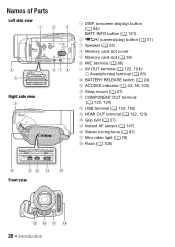
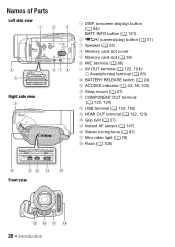
INFO button (0 161)
2 2 (camera/play) button (0 31) 3 Speaker (0 52)
4 Memory card slot cover 5 Memory card slot (0 39...HDMI OUT terminal (0 122, 123) A f Grip belt (0 27) A g Instant AF sensor (0 147) A h Stereo microphone (0 81) A j Mini video light (0 79) A k Flash (0 108)
Front view
20 Introduction Names of Parts
Left side view
Right side view
1 DISP. (onscreen display) button (0 ...
VIXIA HF M30 / HF M31 / HF M301 Instruction Manual - Page 22
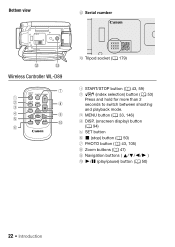
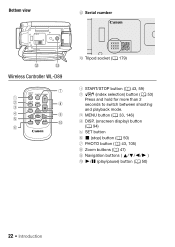
Bottom view
D s Serial number
Wireless Controller WL-D89
D d Tripod socket (0 179)
1 START/STOP button (0 43, 59) 2 b (index selection) button (0 53)
Press and hold for more than 2 seconds to switch ...
VIXIA HF M30 / HF M31 / HF M301 Instruction Manual - Page 31


... camcorder between camera (recording) mode and playback mode. Playback
Press the camera/play button S to record movies (0 59). Operating mode
Mode switch Onscreen icon
Operation
Dual Shot Record video and take....
*
Easy recording of movies and photos (0 43).
Operating Modes
Recording
When recording video or photos, the camcorder's operating mode is off to turn it on the initial ...
VIXIA HF M30 / HF M31 / HF M301 Instruction Manual - Page 40


...-in memory if you can check the approximate available recording time/number of Movies
You can activate the relay recording so if the ... The approximate available recording time will continue uninterrupted on the memory card. Operating modes: 1 Insert a memory card that contains no video recordings into the
camcorder. 2 Activate the relay recording.
[FUNC.] 8 [MENU] 8 8 8 [Rec Media for Photos] ...
VIXIA HF M30 / HF M31 / HF M301 Instruction Manual - Page 51
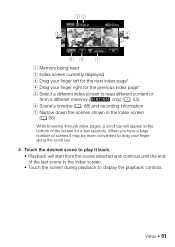
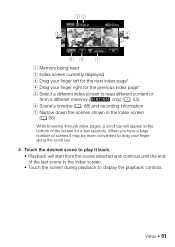
Video 51 When you have a large number of scenes it back. • Playback will start from a different memory (e only) (0 53) F Scene's timeline (0 88) and recording information G Narrow down the scenes shown in ...
VIXIA HF M30 / HF M31 / HF M301 Instruction Manual - Page 55


..., organized by recording date. A Drag your finger right to go to the previous date with recordings.
Video 55 3D Flip View
3D Flip View is a fun way to play it back.
D ... recording date. E Drag your finger up and down to open the [Photos] index screen. B Drag your video recordings (original scenes) in the displayed date. In any index screen, touch [b] 8 [3D Flip View]. ...
VIXIA HF M30 / HF M31 / HF M301 Instruction Manual - Page 69
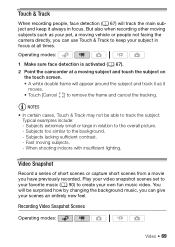
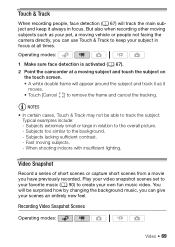
...the subject and track it as your pet, a moving vehicle or people not facing the camera directly, you have previously recorded. Operating modes:
1 Make sure face detection is activated (0...times. Subjects extremely small or large in relation to the background. -
Recording Video Snapshot Scenes
Operating modes:
Video 69 Touch & Track
When recording people, face detection (0 67)...
VIXIA HF M30 / HF M31 / HF M301 Instruction Manual - Page 70
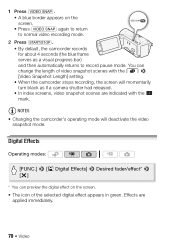
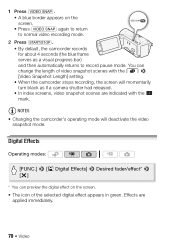
... a visual progress bar) and then automatically returns to normal video recording mode.
2 Press g. • By default, the camcorder records for about 4 seconds (the blue frame serves as if a camera shutter had released. • In index screens, video snapshot scenes are applied immediately.
70 Video 1 Press z. • A blue border appears on the screen.
•...
VIXIA HF M30 / HF M31 / HF M301 Instruction Manual - Page 72


... for the subject.
[B Shutter-Pri. AE] Set the shutter speed value.
Set the aperture value or shutter speed before manually
adjusting the exposure.
72 Video On screen only the denominator is not appropri- AE] Set the aperture value. AE]: - tion will vary depending on the initial zoom position.
• When...
VIXIA HF M30 / HF M31 / HF M301 Instruction Manual - Page 89


... finger left along the ruler to display the next 5
frames.
D Current scene / Total number of scenes. ous 5 frames. To change the interval between frames (or
[o Faces]).
C Drag your finger right along the ruler to display the previ- Video 89
A Touch twice to return to 100 changes in main subject will appear...
VIXIA HF M30 / HF M31 / HF M301 Instruction Manual - Page 94


...8226; Only recording date
and time on • All displays off
1 Pressing h will turn most of recording, information about the camera setup, etc.). In
mode, this information is displayed within the Exif information panel while the playback controls are displayed on or off.... screen; Operating modes:
Repeatedly press h to be displayed with the y 8 [Data Code] setting.
94 Video
VIXIA HF M30 / HF M31 / HF M301 Instruction Manual - Page 98


... be recorded with the current quality setting.
98 Video Scenes shorter than 1 second from the same menu: [Photo Capture Quality] 8 Desired photo quality* 8 [a]
* The number displayed indicates the approximate number of photos that can be captured starting from a previously recorded movie, you start capturing a video snapshot scene less than 1 second - Operating modes:
To...
VIXIA HF M30 / HF M31 / HF M301 Instruction Manual - Page 107


... photos that can contain a very large number of photos that can be recorded on a 1 GB memory card is required.)
Photos 107 N 640x480: To send photos as a reference for video recording, can be recorded will vary depending
on the
Web.
- K ... print photos up to
mode.
• When printing photos, use the following table. As a reference, the number of photos.
VIXIA HF M30 / HF M31 / HF M301 Instruction Manual - Page 152


... When [A On] -
• The photo number indicates the name and location of the file on (x) or off (w)
91
[Data Code]
[I Date], [J Time], [K Date and Time], [L Camera Data]
- -
[Slideshow Transition]
[B Off...STV-250N Stereo Video Cable, select the setting according to the type of TV in order to [F Normal TV], during the playback of
video originally recorded with...
VIXIA HF M30 / HF M31 / HF M301 Instruction Manual - Page 192


... mode: 4 hr. 45 min. FXP mode: 2 hr. 5 min. Specifications
VIXIA HF M31 / VIXIA HF M30 / VIXIA HF M301 /
System
• Recording System Movies: AVCHD Video compression: MPEG-4 AVC/H.264; XP+ mode: 5 hr. 45 min.
FXP mode...2 hr. 55 min. XP+ mode: 1 hr. 25 min. Photos: DCF (Design rule for Camera File system), compatible with Exif* Ver. 2.2 and with the [PF24], [PF30] frame rate are ...
VIXIA HF M30 / HF M31 / HF M301 Instruction Manual - Page 198
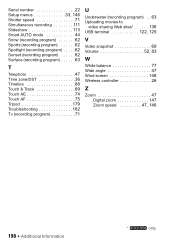
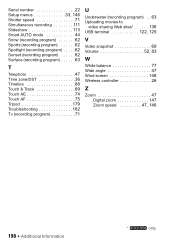
Serial number 22 Setup menus 33, 146 Shutter speed 71 Simultaneous recording 111 Slideshow 113 Smart AUTO mode...Tripod 179 Troubleshooting 162 Tv (recording program 71
U
Underwater (recording program) . . 63 Uploading movies to
video sharing Web sites 136 USB terminal 122, 125
V
Video snapshot 69 Volume 52, 83
W
White balance 77 Wide angle 47 Wind screen 148 Wireless controller 26
Z...
VIXIA HF M30 / HF M31 / HF M301 Instruction Manual - Page 201
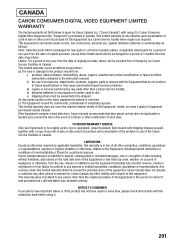
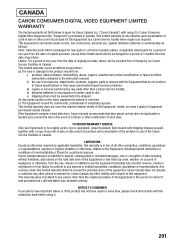
... disaster, mishandling, abuse, neglect, unauthorized product modification or failure to the shipper); (b) Any serial number on the video equipment is altered or removed. (c) The Equipment is used for a period of 3 months ...of the Equipment or the person for whom it apply to Canon Consumer Digital Video Equipment (the "Equipment") purchased in the event of the equipment.
iv) defective...
Similar Questions
How Do You Delete Film From A Canon Vixia Hfm 301 Video Camera
(Posted by Simonsdu7 9 years ago)
Where Is The Serial Number On A Canon Vixia Hf M301
(Posted by sfmycorv 10 years ago)
Canon Video Camera Vixia Hf R20 How To Memory Card Instead Of Built In
(Posted by mvluket 10 years ago)

