Canon VIXIA HF M301 Support Question
Find answers below for this question about Canon VIXIA HF M301.Need a Canon VIXIA HF M301 manual? We have 1 online manual for this item!
Question posted by instaTomsli on June 20th, 2014
How To Get Memory Card To Read On Vixia Hf M30
The person who posted this question about this Canon product did not include a detailed explanation. Please use the "Request More Information" button to the right if more details would help you to answer this question.
Current Answers
There are currently no answers that have been posted for this question.
Be the first to post an answer! Remember that you can earn up to 1,100 points for every answer you submit. The better the quality of your answer, the better chance it has to be accepted.
Be the first to post an answer! Remember that you can earn up to 1,100 points for every answer you submit. The better the quality of your answer, the better chance it has to be accepted.
Related Canon VIXIA HF M301 Manual Pages
VIXIA HF M30 / HF M31 / HF M301 Instruction Manual - Page 2


.... (516)328-5600
CAUTION: TO PREVENT ELECTRIC SHOCK, MATCH WIDE BLADE OF PLUG TO WIDE SLOT, FULLY INSERT.
Important Introduction Usage Instructions
WARNING! HD Camcorder, VIXIA HF M30 A / VIXIA HF M31 A / VIXIA HF M301 A systems
This device complies with the instructions, may cause undesired operation. Operation is no guarantee that may cause harmful interference to the equipment unless...
VIXIA HF M30 / HF M31 / HF M301 Instruction Manual - Page 4


... HD Camcorder VIXIA HF M30 A / VIXIA HF M31 A / VIXIA HF M301 A and all its accessories.
1 Read these instructions.
2 Keep these instructions.
3 Heed all warnings.
4 Follow all servicing to qualified service personnel. All warnings on or pinched particularly at plugs, convenience receptacles, and the point where they may cause picture interference, or permanently damage the camera.
20 Water...
VIXIA HF M30 / HF M31 / HF M301 Instruction Manual - Page 8


... fun! In other recording modes, the picture is recorded at a resolution of 1,080 vertical pixels (scanning lines).
2 Video is recorded at this resolution only when the recording mode is set to keep
on commercially available memory cards (0 37). With your new HD camcorder, capturing
the special moments in your life with high-definition...
VIXIA HF M30 / HF M31 / HF M301 Instruction Manual - Page 10


... recordings to your HD movies, in the camcorder itself, to the instruction manual of the device.
Depending on the memory card using the camcorder.
10
MPEG-2
Standard Definition
SD-Video
Convert your computer or a video sharing Web site.
In such case, play back the recordings on the device used, correct playback may not be...
VIXIA HF M30 / HF M31 / HF M301 Instruction Manual - Page 15
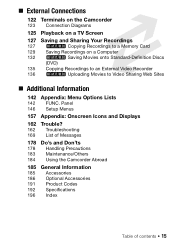
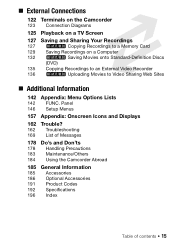
... on a TV Screen 127 Saving and Sharing Your Recordings
127 e Copying Recordings to a Memory Card 129 Saving Recordings on a Computer 132 e Saving Movies onto Standard-Definition Discs
(DVD) 135 Copying Recordings to an External Video Recorder 136 e Uploading Movies to Video Sharing Web Sites
Additional Information
142 Appendix: Menu Options Lists
142 FUNC.
VIXIA HF M30 / HF M31 / HF M301 Instruction Manual - Page 16


...Canon VIXIA HF M31 / VIXIA HF M30 / VIXIA HF M301. ...memory card" or "built-in the icon. • The following terms are simulated pictures taken with a still camera. Unless indicated otherwise, illustrations and menu icons refer to Troubleshooting (0 162). "Scene" refers to one movie unit from the point you press the g button to start recording until you for future reference. Please read...
VIXIA HF M30 / HF M31 / HF M301 Instruction Manual - Page 20
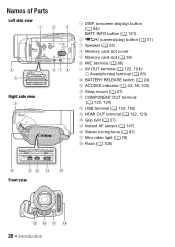
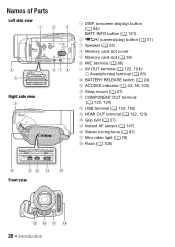
Names of Parts
Left side view
Right side view
1 DISP. (onscreen display) button (0 94)/ BATT. INFO button (0 161)
2 2 (camera/play) button (0 31) 3 Speaker (0 52)
4 Memory card slot cover 5 Memory card slot (0 39) 6 MIC terminal (0 86) 7 AV OUT terminal (0 122, 124)/
X (headphones) terminal (0 83) 8 BATTERY RELEASE switch (0 24) 9 ACCESS indicator (0 43, 59, 105) A q Strap mount (0 27)
A a ...
VIXIA HF M30 / HF M31 / HF M301 Instruction Manual - Page 40


... becomes full while recording movies, the recording will continue uninterrupted on the memory card. e Relay Recording of photos, based on the memory card.
40 Preparations
NOTES e Select to create standard DVDs. Operating modes: 1 Insert a memory card that contains no video recordings into the
camcorder. 2 Activate the relay recording.
[FUNC.] 8 [MENU] 8 8 8 [Rec Media for Photos...
VIXIA HF M30 / HF M31 / HF M301 Instruction Manual - Page 51
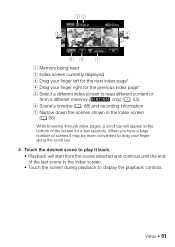
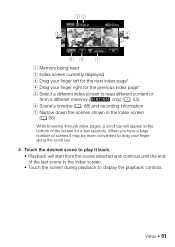
Video 51
A Memory being read different content or
from the scene selected and continue until the end of the last scene in ... the screen for a few seconds. When you have a large number of scenes it back. • Playback will start from a different memory (e only) (0 53) F Scene's timeline (0 88) and recording information G Narrow down the scenes shown in the index screen. •...
VIXIA HF M30 / HF M31 / HF M301 Instruction Manual - Page 54
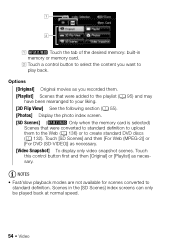
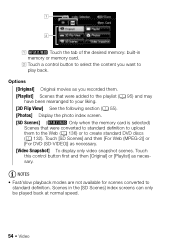
Scenes in memory or memory card. Touch [SD Scenes] and then [For Web (MPEG-2)] or [For DVD (SD-VIDEO)] as necessary.
Touch this control button first and then [Original] or [Playlist] as necessary. [Video Snapshot] To display only video snapshot scenes. B Touch a control button to select the content you recorded them. [Playlist] Scenes that were added to...
VIXIA HF M30 / HF M31 / HF M301 Instruction Manual - Page 59


...adjust the exposure, focus, white
balance and many more of data. Do not open the memory card slot cover. - e By default, movies are recorded in the built-in permanent data ... camcorder's settings to the memory. -
ence. IMPORTANT
• Observe the following precautions while the ACCESS indicator is set to begin recording. Advanced Functions
Shooting Video in y Manual Mode
When...
VIXIA HF M30 / HF M31 / HF M301 Instruction Manual - Page 61


... camcorder uses a large aperture, to achieve a sharp focus on the subject while blurring the background. Video 61 memory2
16 GB Memory card
1 hr. 25 min.
2 hr. 5 min.
2 hr. 50 min.
4 hr. 45 min.
6 hr. 5 min.
32 GB Memory card/
a Built-in memory2
2 hr. 55 min.
4 hr. 10 min.
5 hr. 45 min.
9 hr. 35 min...
VIXIA HF M30 / HF M31 / HF M301 Instruction Manual - Page 90


... the supplied music tracks or connect an external audio player to play back scenes or a slideshow of photos recorded on the memory
card, you can play back video snapshot scenes, scenes in memory. You can use one of the original sound). For details, refer to the 'ImageMixer 3 SE Software Guide' (PDF file). 1 Open the...
VIXIA HF M30 / HF M31 / HF M301 Instruction Manual - Page 93
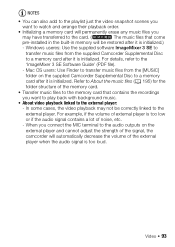
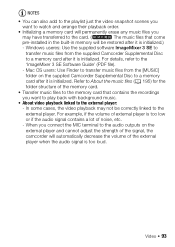
... player when the audio signal is too low or if the audio signal contains a lot of noise, etc. - In some cases, the video playback may have transferred to a memory card after it is initialized. Windows useres: Use the supplied software ImageMixer 3 SE to
transfer music files from the [MUSIC] folder on the external...
VIXIA HF M30 / HF M31 / HF M301 Instruction Manual - Page 98


... playback switches to the same memory that contains the source scene.
• Video snapshot scenes cannot be changed,...an Eye-Fi card. The size of the captured photos will be recorded with the current quality setting.
98 Video Scenes that can...the scene, the video snapshot scene will be [H 1920x1080] and it cannot be captured during playback; Please read the IMPORTANT section ...
VIXIA HF M30 / HF M31 / HF M301 Instruction Manual - Page 127


...read the IMPORTANT section (0 129) before using an Eye-Fi card...Stop] to interrupt the operation while it is in memory to the memory card. Saving and Sharing Your Recordings
e Copying Recordings to a Memory Card
You can copy your recordings only one-way: from... have selected the f tab (built-in memory). • [Original] or [Video Snapshot] [Original] index screen: To copy all the ...
VIXIA HF M30 / HF M31 / HF M301 Instruction Manual - Page 129


... precautions while the ACCESS indicator is on the memory card. Do not open , or the LOCK switch on a regular basis.
Carefully read the information in permanent data loss. -
NOTES
• If the memory card slot cover is set to prevent writing, you can save your video library, editing video, creating discs and more. Saving Movies
With the...
VIXIA HF M30 / HF M31 / HF M301 Instruction Manual - Page 139
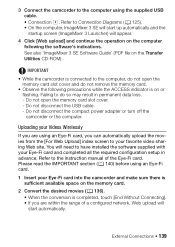
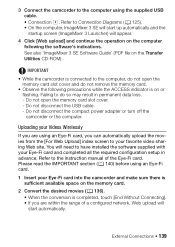
...CD-ROM). Failing to do not remove the memory card.
• Observe the following the software's indications. Do not open the memory card slot cover and do so may result in ...Videos Wirelessly
If you can automatically upload the movies from the [For Web Upload] index screen to your Eye-Fi card and completed all the required configuration setup in permanent data loss. -
Please read...
VIXIA HF M30 / HF M31 / HF M301 Instruction Manual - Page 152


...Link]: Toggle on the memory card. For example, the file name of a photo numbered 1010107 is set to [F Normal TV], during the playback of
video originally recorded with an... [L Camera Data]
- -
[Slideshow Transition]
[B Off], [i Dissolve], [j Slide Image] - 113
[TV Type]2
[F Normal TV], [G Wide TV]
- -
1 Option available only from the [Playlist] or [Video Snapshot]...
VIXIA HF M30 / HF M31 / HF M301 Instruction Manual - Page 192


... Capacity) memory card (not included)
• Maximum Recording Time (approximate figures)
a 32 GB built-in ., wide, TFT color, approx. 211,000 dots, touch operation
• Microphone: Stereo electret condenser microphone
192 Additional Information Specifications
VIXIA HF M31 / VIXIA HF M30 / VIXIA HF M301 /
System
• Recording System Movies: AVCHD Video compression: MPEG...
Similar Questions
Can The External Memory Card Of Vixia Hf M40 Be Used To Record Video
(Posted by rmde 9 years ago)
How Do You Delete Film From The Memory Card?
how do you delte film from the memory card?
how do you delte film from the memory card?
(Posted by debbiegryte 11 years ago)
Clearing The Memory Card
How do I delete video footage off of a full memory card with this device?
How do I delete video footage off of a full memory card with this device?
(Posted by krohner 12 years ago)
Vixia Hfm30 States Interal Memory Is Full And I Have A Memory Card Inserted. It
Vixia HFM 30 states interal memory is full and i have a memory card inserted and it won't let me swi...
Vixia HFM 30 states interal memory is full and i have a memory card inserted and it won't let me swi...
(Posted by my3qboys 12 years ago)

