Canon VIXIA HF M301 Support Question
Find answers below for this question about Canon VIXIA HF M301.Need a Canon VIXIA HF M301 manual? We have 1 online manual for this item!
Question posted by my3qboys on April 22nd, 2012
Vixia Hfm30 States Interal Memory Is Full And I Have A Memory Card Inserted. It
Vixia HFM 30 states interal memory is full and i have a memory card inserted and it won't let me switch to the card.it keeps putting into memory of the camera. I go into menu and change it there and still comes up memory in camera. what can i do
Current Answers
There are currently no answers that have been posted for this question.
Be the first to post an answer! Remember that you can earn up to 1,100 points for every answer you submit. The better the quality of your answer, the better chance it has to be accepted.
Be the first to post an answer! Remember that you can earn up to 1,100 points for every answer you submit. The better the quality of your answer, the better chance it has to be accepted.
Related Canon VIXIA HF M301 Manual Pages
VIXIA HF M30 / HF M31 / HF M301 Instruction Manual - Page 10


... or upload to the instruction manual of the device.
High Definition
AVCHD
Use the supplied software ImageMixer 3 SE (0 129, 136).
Play video directly from your recorded
memory card
Eye-Fi
Use an Eye-Fi card (0 139) to wirelessly upload recordings to an HDTV (0 125)
SD
AVCHD-compatible HDTVs and
digital recorders with an SD...
VIXIA HF M30 / HF M31 / HF M301 Instruction Manual - Page 12
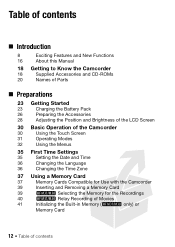
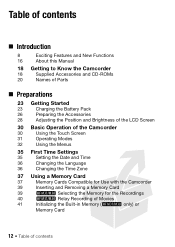
... Screen
30 Basic Operation of the Camcorder
30
Using the Touch Screen
31
Operating Modes
32
Using the Menus
35 First Time Settings
35
Setting the Date and Time
36
Changing the Language
36
Changing the Time Zone
37 Using a Memory Card
37
Memory Cards Compatible for Use with the Camcorder
39
Inserting and Removing a Memory Card
39
e Selecting the Memory for...
VIXIA HF M30 / HF M31 / HF M301 Instruction Manual - Page 15
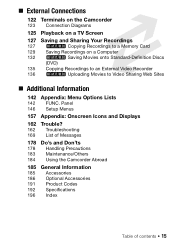
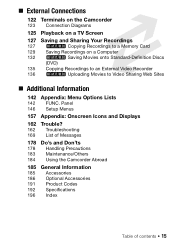
... Saving and Sharing Your Recordings
127 e Copying Recordings to a Memory Card 129 Saving Recordings on a Computer 132 e Saving Movies onto Standard-Definition Discs
(DVD) 135 Copying Recordings to an External Video Recorder 136 e Uploading Movies to Video Sharing Web Sites
Additional Information
142 Appendix: Menu Options Lists
142 FUNC. Panel 146 Setup Menus
157...
VIXIA HF M30 / HF M31 / HF M301 Instruction Manual - Page 16


...Photo Application' Instruction Manual,
included as "memory card" or "built-in memory", the term "memory" by itself refers to the model(s)...camera. Please read this Manual
Thank you for future reference. About this manual carefully before you use the camcorder and retain it for purchasing the Canon VIXIA HF M31 / VIXIA HF M30 / VIXIA HF M301. Unless indicated otherwise, illustrations and menu...
VIXIA HF M30 / HF M31 / HF M301 Instruction Manual - Page 39


...built-in step 3. Be sure to release it clicks. 4 Close the memory card slot cover. Inserting and Removing a Memory Card
Make sure to initialize (0 41) all the way out. To remove the memory card Push the memory card once to insert the memory card as described in memory or on a memory card. IMPORTANT • Memory cards have front and back sides that are not interchangeable. e Selecting the...
VIXIA HF M30 / HF M31 / HF M301 Instruction Manual - Page 40


e Relay Recording of photos, based on currently used settings. Operating modes: 1 Insert a memory card that contains no video recordings into the
camcorder. 2 Activate the relay recording.
[FUNC.] 8 [MENU] 8 8 8 [Rec Media for Photos] 8 [f] (built-in memory)or [g] (memory card)* 8 [a]
* When selecting the memory, you can check the approximate available recording time/number of Movies
You can ...
VIXIA HF M30 / HF M31 / HF M301 Instruction Manual - Page 120


... to select another photo to 998 photos.
Print Orders
You can easily print out the print orders by inserting the memory card into the SD memory card slot of copies in advance photos you have selected the g tab (memory card).
120 Photos Operating modes:
Marking Single Photos with Print Orders
1 In single photo view, select the...
VIXIA HF M30 / HF M31 / HF M301 Instruction Manual - Page 139
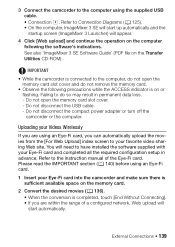
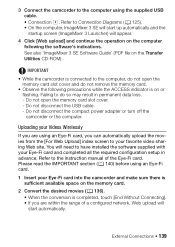
... software's indications. External Connections 139 Failing to your favorite video sharing Web site.
Please read the IMPORTANT section (0 140) before using an Eye-Fi card.
1 Insert your Eye-Fi card into the camcorder and make sure there is sufficient available space on the memory card.
2 Convert the desired movies (0 136). • When the conversion is...
VIXIA HF M30 / HF M31 / HF M301 Instruction Manual - Page 151
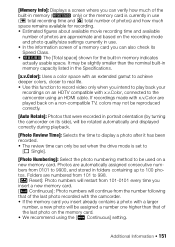
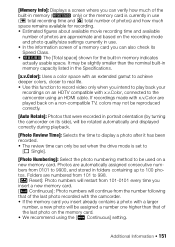
.... • Use this function to record video only when you intend to the camcorder using the [b Continuous] setting. Folders are played back on a non-compatible TV, colors may be slightly smaller than that of the last photo recorded with the camcorder. • If the memory card you insert already contains a photo with x.v.Color, connected...
VIXIA HF M30 / HF M31 / HF M301 Instruction Manual - Page 154
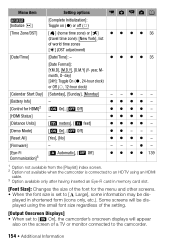
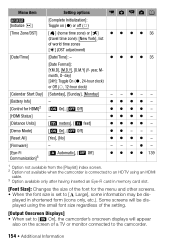
...)
[Date/Time]: -
35
[Date Format]: [Y.M.D], [M.D,Y], [D.M.Y] (Y-
played in memory card slot.
[Font Size]: Changes the size of the font for HDMI]2 [A On], [B Off]
[HDMI Status... camcorder is set to the camcorder.
154 Additional Information Menu item
Setting options
4 3 120
[Initialize g] [Time Zone/DST...inserted an Eye-Fi card in shortened form (icons only, etc.).
VIXIA HF M30 / HF M31 / HF M301 Instruction Manual - Page 162


...malfunction of the battery pack is one correctly inserted into the camcoder? (0 39) Playback • Did you are recording on a memory card, is one correctly inserted into the camcorder? (0 39) Does it ...to a recording
mode? (0 43, 59, 105) If you are playing back recordings from a memory card, is outside the charging range. Consult your camcorder, refer to [Underwater] or [Surface], the ...
VIXIA HF M30 / HF M31 / HF M301 Instruction Manual - Page 165


... reinsert the memory card. The scene is full. The camcorder has become hot while in red on the memory card.
When playing scenes/a slideshow linked to external audio, the video playback is ...photos in the memory. Indicators and Onscreen Displays
lights up in red. -
Initialize the memory card if the display does not change back to free some space. The memory card is exhausted. The...
VIXIA HF M30 / HF M31 / HF M301 Instruction Manual - Page 167


... connection is set to [Reset] and insert a new memory card. Activate the microphone attenuator (0 148) or adjust the audio recording level manually (0 81). If the STV-250N Stereo Video Cable is set to record movies on the memory card. - The memory card was not facing the correct direction.
The LOCK switch on the memory card is connected to prevent accidental erasure...
VIXIA HF M30 / HF M31 / HF M301 Instruction Manual - Page 170


...full. Delete some scenes (0 57) to free some recordings on the memory card. Cannot enter standby mode now -
You inserted a MultiMedia Card (MMC) into the camcorder. Cannot play back Check the memory card - If the problem persists, use a different memory card. The camcorder's built-in memory Initialize only using the [Complete Initialization] option (0 41). Set 8 8 [Photo Numbering...
VIXIA HF M30 / HF M31 / HF M301 Instruction Manual - Page 171
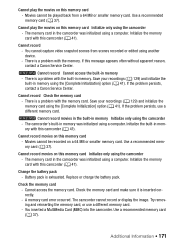
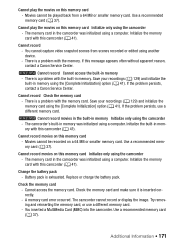
... use a different memory card. -
Change the battery pack - Cannot record - There is a problem with the memory. Cannot record movies on this camcorder (0 41).
Cannot access the memory card. Use a recommended memory card (0 37). Cannot play the movies on this camcorder (0 41). Use a recommended memory card (0 37). The memory card in memory. You cannot capture video snapshot scenes...
VIXIA HF M30 / HF M31 / HF M301 Instruction Manual - Page 173


...not be copied onto the memory card. The memory card contains scenes recorded in the scene displayed.
Change the position of the LOCK switch on face detection (0 67) when shooting movies. Card Number of the card's LOCK switch was changed to record them. Mem. Insert a compatible memory card into the camcorder (0 39). Card Unable to play back. Memory card is a problem with the device...
VIXIA HF M30 / HF M31 / HF M301 Instruction Manual - Page 176


... memory card that was edited on a computer. Cancel printing. File error -
Paper is not correctly inserted ...memory using the [Complete Initialization] option (0 41). You attempted to print a photo that contains a large number of photos. Touch [Continue] to the camcorder recorded in the playlist. The ink level cannot be converted when its total playback time exceeds 2 hours and 30...
VIXIA HF M30 / HF M31 / HF M301 Instruction Manual - Page 180


...; We recommend using genuine Canon battery packs bearing the Intelligent System mark.
• If you attach them to water. • Check the direction before inserting the memory card. Also, the correct remaining time may not be displayed. Remaining battery time
If the remaining battery time displayed is left unused for lost due to...
VIXIA HF M30 / HF M31 / HF M301 Instruction Manual - Page 181
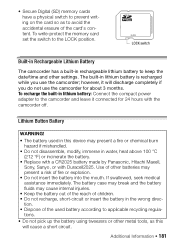
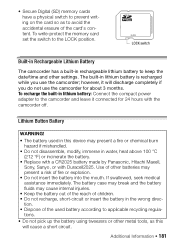
....
To write-protect the memory card set the switch to keep the date/time and other batteries may present a risk of the card's content. LOCK switch
Built-in Rechargeable Lithium Battery
The camcorder has a built-in the wrong direc- tion. • Dispose of children. • Do not recharge, short-circuit or insert the battery in rechargeable lithium...
VIXIA HF M30 / HF M31 / HF M301 Instruction Manual - Page 192


... on the memory as 60i.
• Recording Media - FXP mode: 1 hr. Commercially available 16 GB memory card:
MXP mode...Additional Information
Specifications
VIXIA HF M31 / VIXIA HF M30 / VIXIA HF M301 /
System
• Recording System Movies: AVCHD Video compression: MPEG-4...value at the time of shooting is a standard for Camera File system), compatible with Exif* Ver. 2.2 and...
Similar Questions
Software Drivers For Zr300 Video Camera For Windows 10 Computer
i need software driver disc for ZR300 video camera using on windows 10 computer
i need software driver disc for ZR300 video camera using on windows 10 computer
(Posted by bravi57 1 year ago)
How To Clear Space On Canon Vixia Hfm 30 Built In Memory
(Posted by airdkind8 9 years ago)
How Do You Delete Film From A Canon Vixia Hfm 301 Video Camera
(Posted by Simonsdu7 9 years ago)
Can I Use 128 Gb Memory Card For My Canon Fs 300 Video Camera?
(Posted by raj4u4ever 11 years ago)

