Canon VIXIA HF M301 Support Question
Find answers below for this question about Canon VIXIA HF M301.Need a Canon VIXIA HF M301 manual? We have 1 online manual for this item!
Question posted by CellJonA on May 25th, 2014
How To Manually Switch To Built In Memory To Sd Card Vixia Hf30
The person who posted this question about this Canon product did not include a detailed explanation. Please use the "Request More Information" button to the right if more details would help you to answer this question.
Current Answers
There are currently no answers that have been posted for this question.
Be the first to post an answer! Remember that you can earn up to 1,100 points for every answer you submit. The better the quality of your answer, the better chance it has to be accepted.
Be the first to post an answer! Remember that you can earn up to 1,100 points for every answer you submit. The better the quality of your answer, the better chance it has to be accepted.
Related Canon VIXIA HF M301 Manual Pages
VIXIA HF M30 / HF M31 / HF M301 Instruction Manual - Page 10


Standard DVDs
4 Refer to the Web. Enjoying your computer or a video sharing Web site. Save or upload to the instruction manual of the device. Depending on the memory card using the camcorder.
10
High Definition
AVCHD
Use the supplied software ImageMixer 3 SE (0 129, 136). In such case, play back the recordings on the device ...
VIXIA HF M30 / HF M31 / HF M301 Instruction Manual - Page 12
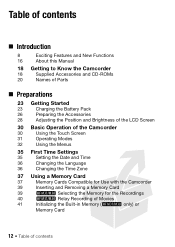
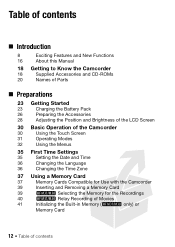
...Introduction
8
Exciting Features and New Functions
16
About this Manual
18 Getting to Know the Camcorder
18
Supplied Accessories and... a Memory Card
37
Memory Cards Compatible for Use with the Camcorder
39
Inserting and Removing a Memory Card
39
e Selecting the Memory for the Recordings
40
e Relay Recording of Movies
41
Initializing the Built-in Memory (e only) or
Memory Card
12 ...
VIXIA HF M30 / HF M31 / HF M301 Instruction Manual - Page 16


... terms are used in memory", the term "memory" by itself refers to the 'Photo Application' Instruction Manual,
included as "memory card" or "built-in this manual are simulated pictures taken with a still camera. Please read this manual carefully before you use the camcorder and retain it for purchasing the Canon VIXIA HF M31 / VIXIA HF M30 / VIXIA HF M301. Should your camcorder fail...
VIXIA HF M30 / HF M31 / HF M301 Instruction Manual - Page 31


... position of all the settings - Touch [4] to switch the camcorder between camera (recording) mode and playback mode. Playback
Press the camera/play button S to record movies (0 59). &#...Preparations 31 Great for beginners or if you switch into depends on directly in playback mode.
Operating Modes
Recording
When recording video or photos, the camcorder's operating mode is off to...
VIXIA HF M30 / HF M31 / HF M301 Instruction Manual - Page 37
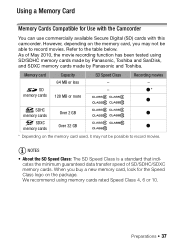
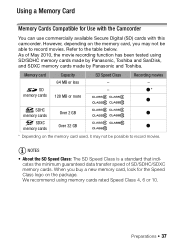
...card
SD memory cards
Capacity 64 MB or less
128 MB or more
SD Speed Class - -
However, depending on the memory card, you buy a new memory card, look for Use with the Camcorder
You can use commercially available Secure Digital (SD) cards with this camcorder.
Recording movies -
N*
N
SDHC memory cards
Over 2 GB
N
SDXC memory cards
Over 32 GB
N
* Depending on the memory card...
VIXIA HF M30 / HF M31 / HF M301 Instruction Manual - Page 41


...Do not disconnect the power source or turn off the camcorder. - e
[FUNC.]* 8 [MENU] 8 6 8 [Initialize f/g] 8 [f Built-in memory (e only) to permanently delete all the recordings it contains. Selecting the memory card as background music during playback. NOTES • Any of the mode switch. - Changing the camcorder's operating mode. - Turning off the camcorder until the initialization is...
VIXIA HF M30 / HF M31 / HF M301 Instruction Manual - Page 43


... Shot Mode
This chapter covers how to easily record video and photos in memory.
Basic Recording
Shooting Video and Taking Photos in Dual Shot Mode
Operating modes:
1 Set the mode switch to 5. 2 Turn on the camcorder.
• e By default, movies and photos are recorded in the built-in the all-automatic Dual Shot mode, and...
VIXIA HF M30 / HF M31 / HF M301 Instruction Manual - Page 54
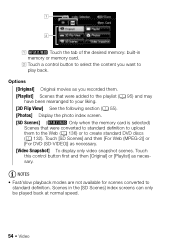
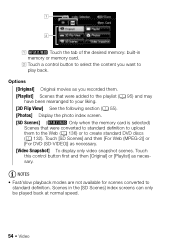
... memory card.
Options [Original] Original movies as necessary.
Touch [SD Scenes] and then [For Web (MPEG-2)] or [For DVD (SD-VIDEO)] as necessary. [Video Snapshot] To display only video snapshot scenes.
NOTES • Fast/slow playback modes are not available for scenes converted to create standard DVD discs (0 132). A e Touch the tab of the desired memory: built-in the [SD...
VIXIA HF M30 / HF M31 / HF M301 Instruction Manual - Page 59


...loss or corruption of the camcorder's settings to y.
2 Turn on or flashing.
Video 59
Do not open the memory card slot cover. - Advanced Functions
Shooting Video in y Manual Mode
When the mode switch is on the camcorder. ence. Operating modes:
1 Set the mode switch to your recordings regularly (0 127), especially after making important recordings. IMPORTANT
•...
VIXIA HF M30 / HF M31 / HF M301 Instruction Manual - Page 105


... use.
Photos 105 Do not open the memory card slot cover. - Additional Functions
Taking Photos in y Manual Mode
Operating modes:
1 Set the mode switch to do so may result in permanent data loss.... - The ACCESS indicator will be uploaded automatically if you are recorded in the built-in...
VIXIA HF M30 / HF M31 / HF M301 Instruction Manual - Page 129


Failing to do so may result in SDXC Memory Cards (0 38) before stopping the operation. Do not open , or the LOCK switch on the memory card is set to your video library, editing video, creating discs and more. See also Using an Eye-Fi card (0 140). Carefully read the information in permanent data loss. -
External Connections 129 IMPORTANT...
VIXIA HF M30 / HF M31 / HF M301 Instruction Manual - Page 139
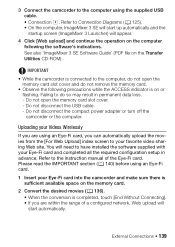
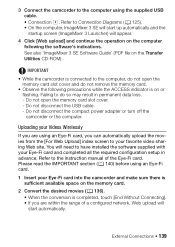
... Connecting]. • If you are within the range of the Eye-Fi card. Uploading your Videos Wirelessly
If you are using an Eye-Fi card.
1 Insert your Eye-Fi card into the camcorder and make sure there is sufficient available space on the memory card.
2 Convert the desired movies (0 136). • When the conversion is on...
VIXIA HF M30 / HF M31 / HF M301 Instruction Manual - Page 158
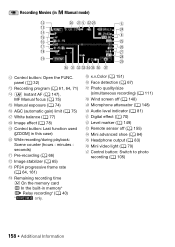
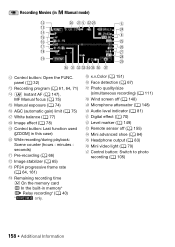
...(0 83) D h Mini video light (0 79)
D j Control button: Switch to photo recording (0 105)
158 Additional Information
panel (0 32)
A d Recording program (0 61, 64, 71) A f R Instant AF (0 147),
MF Manual focus (0 75) A g Manual exposure (0 74) A h...
fS Remaining recording time g On the memory card f In the built-in y Manual mode)
A s Control button: Open the FUNC. Recording Movies (in...
VIXIA HF M30 / HF M31 / HF M301 Instruction Manual - Page 159


... (in y Manual mode)
kD Drive mode (0 110) lD Light metering mode (0 113)
F q Control button: Last function used ([MENU] in this case)
F a Self timer (0 80) sF Flash (0 108)
dF Eye-Fi wireless communication (0 139)
fF Number of available photos g On the memory card e f In the built-in memory
F g Photo quality/size (0 106)
F h Control button: Switch to movie...
VIXIA HF M30 / HF M31 / HF M301 Instruction Manual - Page 167


... work. - Sound is distorted or is recorded at the actual levels. The memory card is no sound from the built-in speaker. - Initialize the memory card (0 41) when you use it cool down or move to [Off] (i appears onscreen). The LOCK switch on the memory card. - Set 88[Photo Numbering] to [On]. - Set 68[Wireless Remote Control] to...
VIXIA HF M30 / HF M31 / HF M301 Instruction Manual - Page 175


...may not be able to
The lens cover is recommended to photo mode
- Set the mode switch to y to set to use only the XP+/SP/LP recording modes
- Disconnect the ...Protected photos (B) cannot be deleted - To record video on the memory card to record movies. The camcorder is updating the memory. Scenes that were not recorded with this memory card, it . This photo cannot be used in...
VIXIA HF M30 / HF M31 / HF M301 Instruction Manual - Page 181
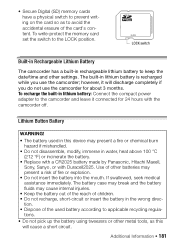
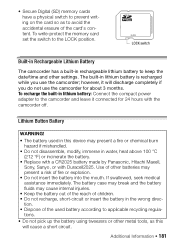
... the camcorder and leave it will cause a short circuit. To recharge the built-in lithium battery is recharged while you do not use the camcorder;
Additional Information 181 • Secure Digital (SD) memory cards have a physical switch to prevent writing on the card so as this device may present a fire or chemical burn hazard if...
VIXIA HF M30 / HF M31 / HF M301 Instruction Manual - Page 185
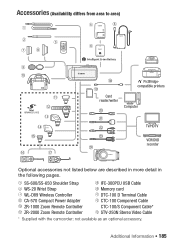
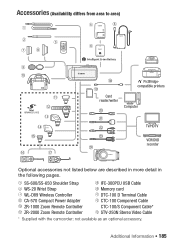
...accessory. General Information
Accessories (Availability differs from area to area)
D PictBridgecompatible printers
Card reader/writer
Computer
TV/HDTV
VCR/DVD recorder
Optional accessories not listed below are ...-600/SS-650 Shoulder Strap
Ak IFC-300PCU USB Cable
2 WS-20 Wrist Strap
Al Memory card
3 WL-D89 Wireless Controller
Sa DTC-100 D Terminal Cable
6 CA-570 Compact Power Adapter...
VIXIA HF M30 / HF M31 / HF M301 Instruction Manual - Page 192


... XP+ mode: 1 hr. 25 min. SD, SDHC (SD High Capacity) or SDXC (SD eXtended Capacity) memory card (not included)
• Maximum Recording Time (approximate figures)
a 32 GB built-in memory:
MXP mode: 40 min. SP mode: 2 hr. 20 min. Specifications
VIXIA HF M31 / VIXIA HF M30 / VIXIA HF M301 /
System
• Recording System Movies: AVCHD Video compression: MPEG-4 AVC/H.264; SP mode...
VIXIA HF M30 / HF M31 / HF M301 Instruction Manual - Page 197
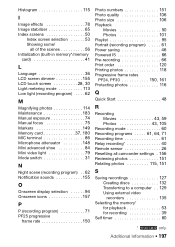
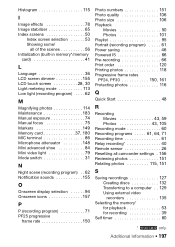
... (built-in memory*/memory card 41
L
Language 36 LCD screen dimmer 155 LCD touch screen 28, 30 Light metering mode 113 Low light (recording program) . . . . 62
M
Magnifying photos 114 Maintenance 183 Manual exposure 74 Manual focus 75 Markers 149 Memory card 37, 180 MIC terminal 86 Microphone attenuator 148 Mini advanced shoe 84 Mini video light 79 Mode switch 31...
Similar Questions
Why Won't Sd Card Eject From Canon Vixia Hf M31 Hd Camcorder
(Posted by graHM 9 years ago)
How Do I Switch From Using Sd Card To Built In Memory On Canon Vixia
(Posted by smsmKe 9 years ago)
How To Manually Switch Internal Memory To Sd Card Vixia Hf30
(Posted by DAYwaism 10 years ago)
How To Switch From Built In Memory To Sd Card Vixia Hfr20
(Posted by needhfranz 10 years ago)

