Canon VIXIA HF M301 Support Question
Find answers below for this question about Canon VIXIA HF M301.Need a Canon VIXIA HF M301 manual? We have 1 online manual for this item!
Question posted by dyers6 on December 30th, 2011
Deleting Images?
How do I delete images from my Canon VIXIA HF M301. I have transferred images to my computer and ready to delete from my camera.
Current Answers
There are currently no answers that have been posted for this question.
Be the first to post an answer! Remember that you can earn up to 1,100 points for every answer you submit. The better the quality of your answer, the better chance it has to be accepted.
Be the first to post an answer! Remember that you can earn up to 1,100 points for every answer you submit. The better the quality of your answer, the better chance it has to be accepted.
Related Canon VIXIA HF M301 Manual Pages
VIXIA HF M30 / HF M31 / HF M301 Instruction Manual - Page 2


... digital device, pursuant to comply with the limits for help.
HD Camcorder, VIXIA HF M30 A / VIXIA HF M31 A / VIXIA HF M301 A systems
This device complies with the instructions, may cause undesired operation. Note:... or modifications should be made, you could be contrary to radio communications. Canon U.S.A., Inc. One Canon Plaza, Lake Success, NY 11042, U.S.A. TO REDUCE THE RISK OF FIRE...
VIXIA HF M30 / HF M31 / HF M301 Instruction Manual - Page 4


... normally, or has been dropped.
13 Read Instructions - Do not use the camera close to TV transmitters, portable communication devices or other sources of the obsolete outlet... SAFETY INSTRUCTIONS
In these safety instructions the word "product" refers to the Canon HD Camcorder VIXIA HF M30 A / VIXIA HF M31 A / VIXIA HF M301 A and all its accessories.
1 Read these instructions.
2 Keep these ...
VIXIA HF M30 / HF M31 / HF M301 Instruction Manual - Page 8


... recorded in Dolby Digital.
8 e Dual Flash Memory
You can record in the built-in memory or on recording video without interruption (0 40).
1 "Full HD 1080" refers to Canon camcorders compliant with amazing image quality and in lifelike
vibrant colors is easy and fun! Videos are then recorded in the
memory in memory almost full?
VIXIA HF M30 / HF M31 / HF M301 Instruction Manual - Page 9


... (0 44)
Smart AUTO automatically selects the best scene mode for the scene you shoot video while walking.
Just point the camcorder and it will produce stable shots when you zoom in...shake when you want to your subject
Face Detection (0 67) Image Stabilization
The camcorder automatically detects people's faces and adjusts the focus and other settings accordingly for beautiful results....
VIXIA HF M30 / HF M31 / HF M301 Instruction Manual - Page 13


...the Scenes Shown in the Index Screen
57
Deleting Scenes
59 Advanced Functions
59
Shooting Video in y Manual Mode
60
Selecting the Video Quality (Recording Mode)
61
Special Scene Recording ...Giving a Cinematic Look to your
Recordings
65
Advanced Image Stabilization
66
Pre-Recording
67
Face Detection
69
Touch & Track
69
Video Snapshot
70
Digital Effects
71
Manually Setting the ...
VIXIA HF M30 / HF M31 / HF M301 Instruction Manual - Page 14
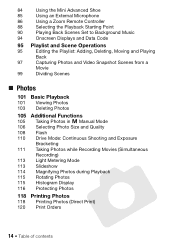
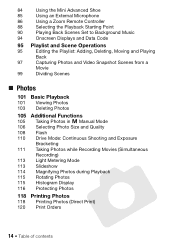
... Point
90
Playing Back Scenes Set to Background Music
94
Onscreen Displays and Data Code
95 Playlist and Scene Operations
95
Editing the Playlist: Adding, Deleting, Moving and Playing
Back
97
Capturing Photos and Video Snapshot Scenes from a
Movie
99
Dividing Scenes
Photos
101 Basic Playback
101 Viewing Photos 103...
VIXIA HF M30 / HF M31 / HF M301 Instruction Manual - Page 16


... this manual:
When not specified as a PDF file in the icon. • The following terms are simulated pictures taken with a still camera. Should your camcorder fail to operate correctly, refer to the a.
16 Introduction About this Manual
Thank you use the camcorder and retain it for purchasing the Canon VIXIA HF M31 / VIXIA HF M30 / VIXIA HF M301.
VIXIA HF M30 / HF M31 / HF M301 Instruction Manual - Page 44


..., keeping
them .
When you want to get beautiful shots of people every
time, tracking the subject even if the person moves.
- Advanced image stabilization modes (0 65) to shoot video while
walking or to record them in focus and using the best settings to stabilize the shot while zooming in
mode.
- Quick Start...
VIXIA HF M30 / HF M31 / HF M301 Instruction Manual - Page 57
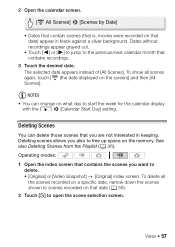
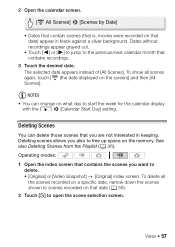
... to open the scene selection screen. See also Deleting Scenes from the Playlist (0 96). NOTES • You can delete those scenes that you are not interested in black against a silver background.
Deleting scenes allows you want to
delete. • [Original] or [Video Snapshot] [Original] index screen: To delete all scenes again, touch [y (the date displayed...
VIXIA HF M30 / HF M31 / HF M301 Instruction Manual - Page 58


...indicator is in progress.
3 Touch on the individual scenes you may have selected individually.)
4 Delete the scenes.
[Edit] 8 [Delete] 8 [Yes]* 8 [OK]
* Touch [Stop] to interrupt the operation while it... the memory (0 41).
58 Video NOTES • Deleting a scene from the [original] index screen also deletes that scene
from scenes you want to delete. • A checkmark O will appear ...
VIXIA HF M30 / HF M31 / HF M301 Instruction Manual - Page 63


..., by mounting it on a boat after getting out of the background increases the more likely to the camcorder moving) we recommend using a tripod.
-
Check the image on
the camcorder while holding j pressed down. The [r Underwater] recording program is in the waterproof case, turn on the screen.
• [p Low Light]:
- Picture quality...
VIXIA HF M30 / HF M31 / HF M301 Instruction Manual - Page 64
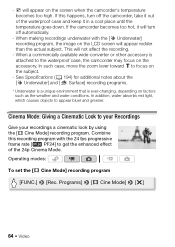
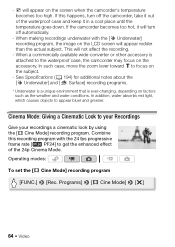
...Cine Mode] recording program
[FUNC.] 8 [Rec. Programs] 8 [D Cine Mode] 8 [a]
64 Video Combine this happens, turn off the camcorder, take it in a cool place until the temperature goes down. ...appear on the accessory. If this recording program with the [r Underwater] recording program, the image on the subject.
- In addition, water absorbs red light, which causes objects to your...
VIXIA HF M30 / HF M31 / HF M301 Instruction Manual - Page 103


... the power source or turn off the camcorder. -
Images not recorded with this camcorder. - Images whose file names have been changed. Photos 103 Deleting Photos
You can delete those photos that you want to delete. 2 Touch the screen to display the playback controls. 3 Delete the photo.
[Edit] 8 [Delete] 8 [d Proceed] 8 [Yes]
4 Drag your finger left/right to...
VIXIA HF M30 / HF M31 / HF M301 Instruction Manual - Page 131
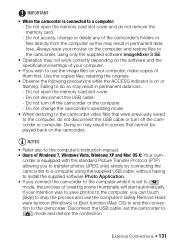
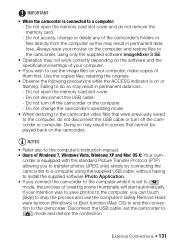
...transfer photos (JPEG only) simply by connecting the camcorder to a computer using only the supplied software ImageMixer 3 SE.
• Operation may result in permanent data loss.
Do not access, change the camcorder's operating mode.
• When restoring to the camcorder video...image files on or flashing. Do not turn off the camcorder or the computer. -
Do not change or delete...
VIXIA HF M30 / HF M31 / HF M301 Instruction Manual - Page 152


... or off (w)
91
[Data Code]
[I Date], [J Time], [K Date and Time], [L Camera Data]
- -
[Slideshow Transition]
[B Off], [i Dissolve], [j Slide Image] - 113
[TV Type]2
[F Normal TV], [G Wide TV]
- -
1 Option available only from the [Playlist] or [Video Snapshot] [Original]/[Playlist] index screen.
2 Option not available when the camcorder...
VIXIA HF M30 / HF M31 / HF M301 Instruction Manual - Page 163


.... When the memory contains a large number of the camcorder, the image may occur as movies and photos are recorded/deleted over time. The battery may take photos in front of scenes, ...camcorder will not start /end of its battery life. - Such battery packs cannot be recorded properly.
- Delete some recordings (0 57, 103) or initialize the memory (0 41) to a power outlet. Movies or ...
VIXIA HF M30 / HF M31 / HF M301 Instruction Manual - Page 168
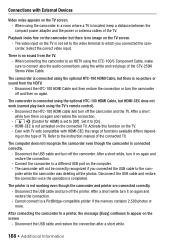
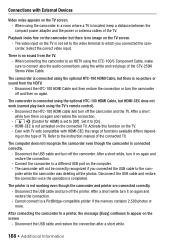
... correctly. - After a short while turn it on again. ing on the TV is no image on the camcorder but HDMI-CEC does not work (cannot play back using the CTC-100/S Component...camcorder is set to the video terminal to connect also the audio connections using the white and red plugs of the connected TV. puter while the camcorder was deleting all the photos.
Connections with...
VIXIA HF M30 / HF M31 / HF M301 Instruction Manual - Page 175


... to display photos taken with this memory card, it . Delete all the movies from 5 to use this camcorder cannot be copied. - Scenes that were not recorded with other devices or image files created or edited on this does not solve the problem, consult a Canon Service Center. e Some scenes were recorded using a memory card...
VIXIA HF M30 / HF M31 / HF M301 Instruction Manual - Page 186
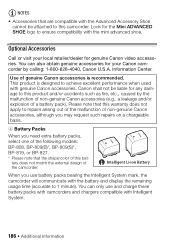
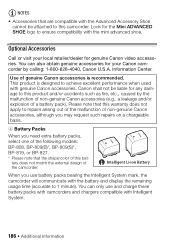
...logo to ensure compatibility with the Advanced Accessory Shoe cannot be liable for genuine Canon video accessories. Canon shall not be attached to this camcorder. You can also obtain genuine accessories ...the remaining usage time (accurate to repairs arising out of the malfunction of non-genuine Canon accessories, although you may request such repairs on a chargeable basis.
4 Battery Packs ...
VIXIA HF M30 / HF M31 / HF M301 Instruction Manual - Page 192


...• Image Sensor
...Camera File system), compatible with Exif* Ver. 2.2 and with the [PF24], [PF30] frame rate are converted and recorded on the memory as 60i.
• Recording Media - SP mode: 4 hr. 45 min. Photos: DCF (Design rule for enhancing the communication between camcorders and printers.
XP+ mode: 5 hr. 45 min. Specifications
VIXIA HF M31 / VIXIA HF M30 / VIXIA HF M301...
Similar Questions
Software Drivers For Zr300 Video Camera For Windows 10 Computer
i need software driver disc for ZR300 video camera using on windows 10 computer
i need software driver disc for ZR300 video camera using on windows 10 computer
(Posted by bravi57 1 year ago)
How Do You Delete Film From A Canon Vixia Hfm 301 Video Camera
(Posted by Simonsdu7 9 years ago)
Canon Fs30 Video Camera Has Blank Screen
I have a Canon FS30 video camera (approx. 3 years old). I had never had problems before, but today, ...
I have a Canon FS30 video camera (approx. 3 years old). I had never had problems before, but today, ...
(Posted by amandaboerner 10 years ago)

