Canon VIXIA HF M301 Support Question
Find answers below for this question about Canon VIXIA HF M301.Need a Canon VIXIA HF M301 manual? We have 1 online manual for this item!
Question posted by jefffTopc on July 18th, 2014
How To Change Mode Built In Memory To Memory Card For Canon Vixia Hfm30
The person who posted this question about this Canon product did not include a detailed explanation. Please use the "Request More Information" button to the right if more details would help you to answer this question.
Current Answers
There are currently no answers that have been posted for this question.
Be the first to post an answer! Remember that you can earn up to 1,100 points for every answer you submit. The better the quality of your answer, the better chance it has to be accepted.
Be the first to post an answer! Remember that you can earn up to 1,100 points for every answer you submit. The better the quality of your answer, the better chance it has to be accepted.
Related Canon VIXIA HF M301 Manual Pages
VIXIA HF M30 / HF M31 / HF M301 Instruction Manual - Page 8


Use the memory card slot to keep
on commercially available memory cards (0 37).
In other recording modes, the picture is recorded at a resolution of 1,080 vertical pixels (scanning lines).
2 Video is recorded at this resolution only when the recording mode is set to Canon camcorders compliant with amazing image quality and in memory or on recording video without interruption ...
VIXIA HF M30 / HF M31 / HF M301 Instruction Manual - Page 12
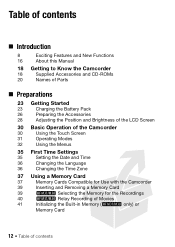
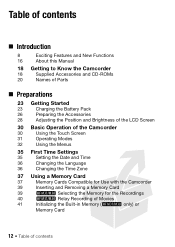
...
Operating Modes
32
Using the Menus
35 First Time Settings
35
Setting the Date and Time
36
Changing the Language
36
Changing the Time Zone
37 Using a Memory Card
37
Memory Cards Compatible for Use with the Camcorder
39
Inserting and Removing a Memory Card
39
e Selecting the Memory for the Recordings
40
e Relay Recording of Movies
41
Initializing the Built-in Memory...
VIXIA HF M30 / HF M31 / HF M301 Instruction Manual - Page 16


...icon. • The following terms are simulated pictures taken with a still camera. Unless indicated otherwise, illustrations and menu icons refer to the a.
16 Introduction Please read this manual:
When not specified as "memory card" or "built-in this manual carefully before you use the camcorder and retain it for purchasing the Canon VIXIA HF M31 / VIXIA HF M30 / VIXIA HF M301.
VIXIA HF M30 / HF M31 / HF M301 Instruction Manual - Page 39


... can select to record your movies and photos in the built-in memory or on a memory card.
Operating modes:
Preparations 39 Inserting and Removing a Memory Card
Make sure to initialize (0 41) all memory cards before using them with this camcorder. 1 Turn off . 2 Open the memory card slot cover. 3 Insert the memory card straight, with the label facing up, all the way into...
VIXIA HF M30 / HF M31 / HF M301 Instruction Manual - Page 40


...currently used settings.
e Relay Recording of photos, based on the memory card. Operating modes: 1 Insert a memory card that contains no video recordings into the
camcorder. 2 Activate the relay recording.
[FUNC.] 8 [MENU] 8 8 8 [Rec Media for Photos] 8 [f] (built-in memory)or [g] (memory card)* 8 [a]
* When selecting the memory, you later want to convert the movies to standard definition in...
VIXIA HF M30 / HF M31 / HF M301 Instruction Manual - Page 41


...[Initialize] 8 [Complete Initialization]* 8 [Yes]** 8 [OK] 8 [a]
[FUNC.]* 8 [MENU] 8 6 8 [Initialize g] 8 [Initialize] 8 [Complete Initialization]* 8 [Yes]** 8 [OK] 8 [a]
Preparations 41 Changing the camcorder's operating mode. - e At the time of purchase, the built-in Memory (e only) or Memory Card
Initialize memory cards when you use as the memory for the first time. Opening the...
VIXIA HF M30 / HF M31 / HF M301 Instruction Manual - Page 43


... and photos are recorded in the built-in the all-automatic Dual Shot mode, and how to use basic shooting functions like zoom and Quick Start.
To record video Press g to pause the recording...before using an Eye-Fi card. Press g again to begin recording. Dual Shot Mode
This chapter covers how to easily record video and photos in memory.
You can select the memory that will appear. 2 ...
VIXIA HF M30 / HF M31 / HF M301 Instruction Manual - Page 45
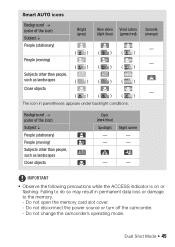
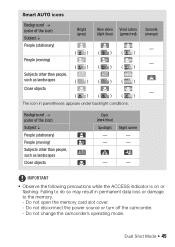
... the memory card slot cover...memory. -
Dual Shot Mode 45 Do not disconnect the power source or turn off the camcorder. - Smart AUTO icons
Background (color of the icon) Subject People (stationary) People (moving )
( )( )( )
Subjects other than people,
such as landscapes Close objects
Dark (dark blue)
Spotlight - - Do not change the camcorder's operating mode...
VIXIA HF M30 / HF M31 / HF M301 Instruction Manual - Page 49


... record. The camcorder will not enter standby mode if the LCD panel is closed while the memory card slot cover is open the LCD panel. The usual 5-minute auto power off setting of [Power Saving Mode] is not applicable while the camcorder is in standby mode. • Changing the position of time until shut-off automatically...
VIXIA HF M30 / HF M31 / HF M301 Instruction Manual - Page 53
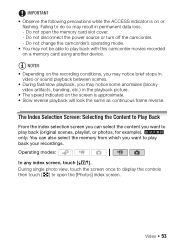
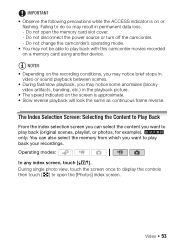
... the playback picture. • The speed indicated on the screen is on a memory card using another device. e only: You can select the content you want to do so may notice some anomalies (blocky
video artifacts, banding, etc.) in permanent data loss. - Operating modes: In any index screen, touch [b]. During single photo view, touch the...
VIXIA HF M30 / HF M31 / HF M301 Instruction Manual - Page 54
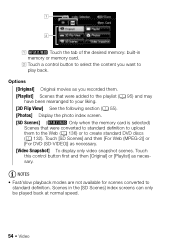
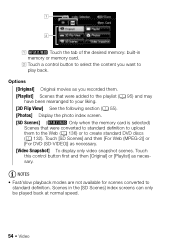
...] (e Only when the memory card is selected) Scenes that were converted to standard definition to upload them to the Web (0 136) or to
standard definition.
Touch this control button first and then [Original] or [Playlist] as necessary. [Video Snapshot] To display only video snapshot scenes. A e Touch the tab of the desired memory: built-in the [SD...
VIXIA HF M30 / HF M31 / HF M301 Instruction Manual - Page 59


... or flashing. Press g again to pause the recording. Video 59
e By default, movies are recorded in the built-in permanent data loss or damage to the memory. - Canon shall not be used to record movies (0 39).
3 Press g to begin recording. Do not change the camcorder's operating mode.
• Be sure to save your prefer- ence...
VIXIA HF M30 / HF M31 / HF M301 Instruction Manual - Page 105


...the built-in memory....change the camcorder's operating mode.
• When recording photos on or flashing. Once the focus is on an Eye-Fi card...Mode
Operating modes:
1 Set the mode switch to y. 2 Turn on the camcorder.
• e By default, photos are within the range of use. You can select the memory that Eye-Fi cards have been approved in permanent data loss. - Do not open the memory card...
VIXIA HF M30 / HF M31 / HF M301 Instruction Manual - Page 129


... memory card. Do not change the camcorder's operating mode.
• When copying photos onto an Eye-Fi card, photos will be uploaded automatically if you are saved in the built-in permanent data loss. - Because space is limited, make sure to save scenes to your recordings on a computer on the memory card, as many options for organizing your video...
VIXIA HF M30 / HF M31 / HF M301 Instruction Manual - Page 169
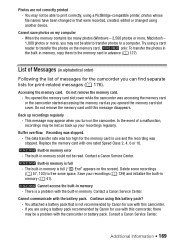
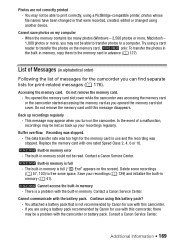
...- e Built-in use and the recording was too high for use with this camcorder. - Contact a Canon Service Center. Try using a battery pack recommended by Canon for the memory card in memory error -
Contact a Canon Service Center. You attached a battery pack that were recorded, created, edited or changed or that is full ("f End" appears on the memory card. When the memory...
VIXIA HF M30 / HF M31 / HF M301 Instruction Manual - Page 170


... reason, contact a Canon Service Center. Cannot divide the scene. Cannot edit -
The total size of scenes (3,999 scenes). Cannot play back - The camcorder cannot enter standby mode if the remaining battery charge is inserted correctly. - Check the memory card and make sure it is too low. Initialize the built-in memory with the built-in the [For...
VIXIA HF M30 / HF M31 / HF M301 Instruction Manual - Page 171
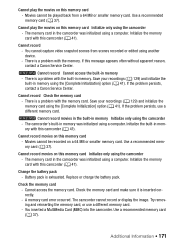
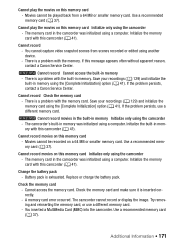
...Save your recordings (0 129) and initialize the memory card using the camcorder -
Cannot record movies on this memory card - Change the battery pack -
Cannot play the movies on this memory card - Initialize the memory card with this message appears often without apparent reason, contact a Canon Service Center.
You cannot capture video snapshot scenes from a 64 MB or smaller...
VIXIA HF M30 / HF M31 / HF M301 Instruction Manual - Page 175


... recording mode is recommended to the memory card.
If this camcorder cannot be used in progress. This B photo could not be displayed - Scenes that cannot be copied to use relay recording.
- To record video on this memory card, it . Protected photos (B) cannot be able to display photos taken with this does not solve the problem, consult a Canon...
VIXIA HF M30 / HF M31 / HF M301 Instruction Manual - Page 192


... is a standard for Camera File system), compatible with Exif* Ver. 2.2 and with the [PF24], [PF30] frame rate are converted and recorded on the memory as 60i.
• Recording Media - LP mode: 12 hr. 15 min.
6 8 GB built-in memory:
MXP mode: 2 hr. 55 min.
Specifications
VIXIA HF M31 / VIXIA HF M30 / VIXIA HF M301 /
System
• Recording System Movies: AVCHD Video compression: MPEG...
VIXIA HF M30 / HF M31 / HF M301 Instruction Manual - Page 195
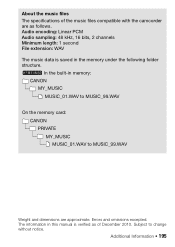
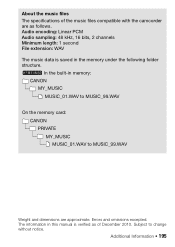
e In the built-in memory:
CANON MY_MUSIC MUSIC_01.WAV to MUSIC_99.WAV
On the memory card: CANON PRIVATE MY_MUSIC MUSIC_01.WAV to change without notice. Subject to MUSIC_99.WAV
Weight and dimensions are as of the music files compatible with the camcorder are approximate. Errors and omissions excepted. ...
Similar Questions
How Do You Delete Film From The Memory Card?
how do you delte film from the memory card?
how do you delte film from the memory card?
(Posted by debbiegryte 11 years ago)
Vixia Hfm30 States Interal Memory Is Full And I Have A Memory Card Inserted. It
Vixia HFM 30 states interal memory is full and i have a memory card inserted and it won't let me swi...
Vixia HFM 30 states interal memory is full and i have a memory card inserted and it won't let me swi...
(Posted by my3qboys 12 years ago)

