Canon VIXIA HF M301 Support Question
Find answers below for this question about Canon VIXIA HF M301.Need a Canon VIXIA HF M301 manual? We have 1 online manual for this item!
Question posted by Cattar on February 18th, 2014
Canon Vixia Hfm31 Blinking A Red Light When Charging
The person who posted this question about this Canon product did not include a detailed explanation. Please use the "Request More Information" button to the right if more details would help you to answer this question.
Current Answers
There are currently no answers that have been posted for this question.
Be the first to post an answer! Remember that you can earn up to 1,100 points for every answer you submit. The better the quality of your answer, the better chance it has to be accepted.
Be the first to post an answer! Remember that you can earn up to 1,100 points for every answer you submit. The better the quality of your answer, the better chance it has to be accepted.
Related Canon VIXIA HF M301 Manual Pages
VIXIA HF M30 / HF M31 / HF M301 Instruction Manual - Page 2


... OF ELECTRIC SHOCK AND TO REDUCE ANNOYING INTERFERENCE, USE THE RECOMMENDED ACCESSORIES ONLY. HD Camcorder, VIXIA HF M30 A / VIXIA HF M31 A / VIXIA HF M301 A systems
This device complies with the instructions, may not cause harmful interference, and (2) this product to radio communications. Canon U.S.A., Inc. COPYRIGHT WARNING: Unauthorized recording of the equipment. If such changes or...
VIXIA HF M30 / HF M31 / HF M301 Instruction Manual - Page 4


...long periods of time.
12 Refer all instructions.
5 Do not use the camera close to TV transmitters, portable communication devices or other apparatus (including amplifiers) that... SAFETY INSTRUCTIONS
In these safety instructions the word "product" refers to the Canon HD Camcorder VIXIA HF M30 A / VIXIA HF M31 A / VIXIA HF M301 A and all its accessories.
1 Read these instructions.
2 Keep these ...
VIXIA HF M30 / HF M31 / HF M301 Instruction Manual - Page 16


... model(s) shown in the icon. • The following terms are simulated pictures taken with a still camera. Should your camcorder fail to operate correctly, refer to the a.
16 Introduction Conventions Used... and retain it for purchasing the Canon VIXIA HF M31 / VIXIA HF M30 / VIXIA HF M301. Unless indicated otherwise, illustrations and menu icons refer to Troubleshooting (0 162).
VIXIA HF M30 / HF M31 / HF M301 Instruction Manual - Page 21


ON Orange - Standby (0 48) Red - Charging (0 23)
S h Remote sensor (0 26) S j LCD touch screen (0 28, 30) S k POWERED IS button (0 66)/
WEB button* (0 136) S l Battery ... view
A l Mini advanced shoe (0 84) S q Mode switch (0 31) S a PHOTO button (0 43, 105) S s Zoom lever (0 47)
S d VIDEO SNAP (video snapshot) button (0 69)
S f POWER button
S g ON/OFF (CHG) (charge) indicator: Green -
VIXIA HF M30 / HF M31 / HF M301 Instruction Manual - Page 64
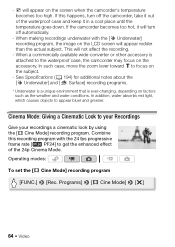
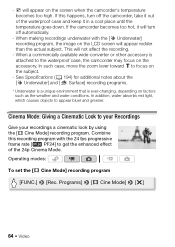
...on the screen when the camcorder's temperature becomes too high. In addition, water absorbs red light, which causes objects to your Recordings
Give your recordings a cinematic look by using the ...LCD screen will turn off automatically.
- Programs] 8 [D Cine Mode] 8 [a]
64 Video This will appear on the subject.
- When a commercially available wide-converter or other accessory is ...
VIXIA HF M30 / HF M31 / HF M301 Instruction Manual - Page 109


... is set to [U Automatic] or [V Red-Eye Auto] and you turn on the setting selected and shooting conditions, the flash will not fire in flash. NOTES
• The flash will fire. Photos 109 Using the VFL-2 Video Flash Light
You can use the optional VFL-2 Video Flash Light as for setting the external flash...
VIXIA HF M30 / HF M31 / HF M301 Instruction Manual - Page 110


...appear on the recording conditions.
• The range of the flash decreases in continuous shooting mode. • For red-eye reduction to 13.1 ft.). When the recording program is set to [r Underwater] or [s Surface], [AF... While you press j halfway, if the surroundings of the subject are too dark, the mini video light may not be able to focus even if the AF-assist lamp is on each individual. &#...
VIXIA HF M30 / HF M31 / HF M301 Instruction Manual - Page 143


Control Button [S Flash] [X Focus] [e Exposure] [ZOOM] [P AGC Limit] [Metering Mode] [Y Video Light] [d Pre REC] [Drive Mode] [O Digital Effects]
[Image Stabilizer] [Image Stabilizer]
Setting options/Function
[U Automatic], [V Red-Eye Auto], [S Flash On], [W Flash Off]
[2] (manual focus): Toggle on (x) or off (w), Touch AF frame
[y] (manual exposure): Toggle on (x) or off (w), Touch AE frame
Zoom...
VIXIA HF M30 / HF M31 / HF M301 Instruction Manual - Page 162


...battery pack is off the camcorder and let it becomes too hot. This is exhausted. Cannot charge the battery pack. - Replace the battery pack.
162 Additional Information nected to the...or [Surface], the camcorder may have a problem with your dealer or a Canon Service Center if the problem persists. When the recording program is faulty. The battery pack is set it ...
VIXIA HF M30 / HF M31 / HF M301 Instruction Manual - Page 165


.... Replace or charge the battery pack. Turn off the camcorder and let it cool down. The memory card is faulty. appears on the screen. - g lights up in red.
- Initialize ...is exhausted. The red ON/OFF (CHG) indicator flashes rapidly (
one flash at 0.5-second
intervals).
- sult a Canon Service Center. When playing scenes/a slideshow linked to external audio, the video playback is not...
VIXIA HF M30 / HF M31 / HF M301 Instruction Manual - Page 166


...charge the battery pack. - Disconnect the power source and reconnect it .
- Keep a distance between 0 °C and 40 °C (32 °F and 104 °F).
- This is not a malfunction. The red...176;F), warm it before charging it after a short time. Turn the camcorder off the wireless communication while recording (0 140).
166 Additional Information Video noise appears on screen...
VIXIA HF M30 / HF M31 / HF M301 Instruction Manual - Page 171
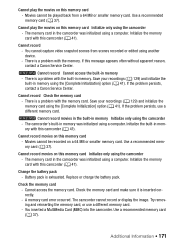
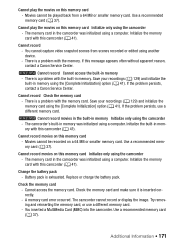
... You cannot capture video snapshot scenes from ... camcorder's built-in the camcorder was initialized using a computer.
Replace or charge the battery pack. Cannot access the memory card. You inserted a MultiMedia ...in memory was initialized using a computer. If the problem persists, contact a Canon Service Center. Initialize the memory card with the memory.
Try removing and ...
VIXIA HF M30 / HF M31 / HF M301 Instruction Manual - Page 178
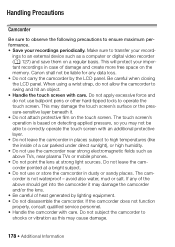
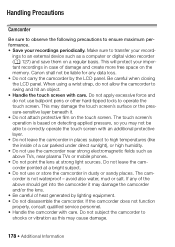
... as a computer or digital video recorder (0 127) and save...inside of damage and create more free space on the touch screen. Canon shall not be able to correctly operate the touch screen with an additional...Handle the touch screen with care. Do not leave the camcorder pointed at strong light sources. This will protect your recordings periodically. Make sure to ensure maximum performance...
VIXIA HF M30 / HF M31 / HF M301 Instruction Manual - Page 180


... correct remaining time may not be displayed, depending on the memory card onto your safety, battery packs that are not genuine Canon battery packs will not be displayed if a fully charged battery pack is used continuously in places subject to high humidity and high
temperature. • Do not disassemble, bend, drop, or...
VIXIA HF M30 / HF M31 / HF M301 Instruction Manual - Page 184
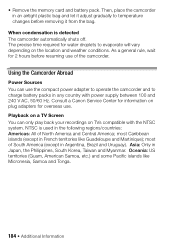
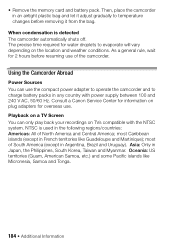
... adjust gradually to temperature changes before resuming use . The precise time required for overseas use of the camcorder. Consult a Canon Service Center for information on plug adapters for water droplets to charge battery packs in any country with the NTSC system. most of North America and Central America; Asia: Only in an...
VIXIA HF M30 / HF M31 / HF M301 Instruction Manual - Page 186
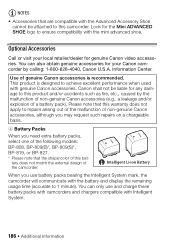
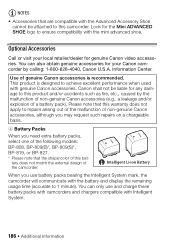
... your local retailer/dealer for genuine Canon video accessories.
Optional Accessories
Call or visit your Canon camcorder by the malfunction of non-genuine Canon accessories (e.g., a leakage and/or ...Canon U.S.A. Look for any damage to 1 minute). Use of non-genuine Canon accessories, although you may request such repairs on a chargeable basis.
4 Battery Packs When you use and charge...
VIXIA HF M30 / HF M31 / HF M301 Instruction Manual - Page 189


... to your movies. It attaches to the camcorder's mini advanced shoe. Aa SM-V1 Surround Microphone Use 5.1ch surround sound to control difficult lighting conditions.
Ad VL-5 Video Light This video light enables you to add a sense of space for cable-free operation. Additional Information 189 You can be used as a highly directional shotgun...
VIXIA HF M30 / HF M31 / HF M301 Instruction Manual - Page 190


... even at the highest quality. This cable sends both video and audio signals.
Af VFL-2 Video Flash Light This video flash light allows you to record movies and take photos underwater without...the camcorder while it is mounted on a tripod.
It attaches to use Canon video equipment, we recommend Canon-brand accessories or products bearing the same mark.
190 Additional Information ...
VIXIA HF M30 / HF M31 / HF M301 Instruction Manual - Page 199
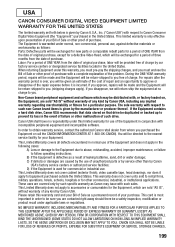
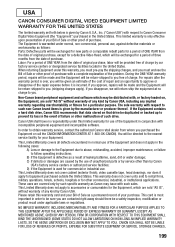
... of original purchase, labor will be return-shipped to you . (shipping charges apply). USA
CANON CONSUMER DIGITAL VIDEO EQUIPMENT LIMITED
WARRANTY FOR THE UNITED STATES
The limited warranty set forth below is given by Canon U.S.A., Inc. ("Canon USA") with respect to such non-Canon brand items is given by the manufacturer or producer thereof. Labor: For...
VIXIA HF M30 / HF M31 / HF M301 Instruction Manual - Page 201
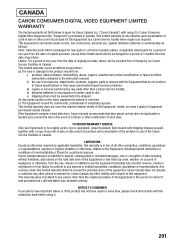
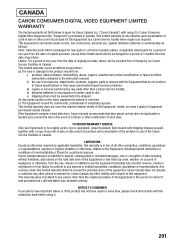
... that data stored on that may arise, whether on the video equipment is altered or removed. (c) The Equipment is only effective upon presentation of a bill of sale or other than a Canon Service Facility;
iv) defective batteries or any person other proof of charge by any express or implied warranties, conditions, guarantees or representations...
Similar Questions
Battery Bad/missing Red Light Flashing
Unable to output via firewire or AV to computer. Camcorder VCR set to on. Does battery red light fla...
Unable to output via firewire or AV to computer. Camcorder VCR set to on. Does battery red light fla...
(Posted by Jerraddy 3 years ago)
How Do You Delete Film From A Canon Vixia Hfm 301 Video Camera
(Posted by Simonsdu7 9 years ago)
Not Charging, Red Light Flashing
Attempting to charge, when charger plugged in, red light flashes 3x, then shuts down and not chargin...
Attempting to charge, when charger plugged in, red light flashes 3x, then shuts down and not chargin...
(Posted by seanbohan 11 years ago)
How To Convert Hd Videos To Sd In Canon Vixia Hf M301 Camcorder. Please Help Me
(Posted by mail2neeru 12 years ago)

