Canon FS300 Support Question
Find answers below for this question about Canon FS300.Need a Canon FS300 manual? We have 3 online manuals for this item!
Question posted by seanbohan on October 20th, 2012
Not Charging, Red Light Flashing
Attempting to charge, when charger plugged in, red light flashes 3x, then shuts down and not charging. Ideas? thanks.
Current Answers
There are currently no answers that have been posted for this question.
Be the first to post an answer! Remember that you can earn up to 1,100 points for every answer you submit. The better the quality of your answer, the better chance it has to be accepted.
Be the first to post an answer! Remember that you can earn up to 1,100 points for every answer you submit. The better the quality of your answer, the better chance it has to be accepted.
Related Canon FS300 Manual Pages
FS30 / FS31 / FS300 Instruction Manual - Page 2


... accident. One Canon Plaza, Lake Success, NY 11042, U.S.A.
The Mains plug shall remain readily operable to correct the interference by turning the equipment off and on a circuit different from that interference will not occur in the manual.
Digital Video Camcorder, FS31 A/FS30 A/FS300 A systems This device complies with Part 15 of electric shock...
FS30 / FS31 / FS300 Instruction Manual - Page 4


...rainy/ moist situations.
21 Placing or Moving -
Do not use
the camera close to TV transmitters, portable communication devices or other power sources such...only with a polarized 2-prong plug (a plug having one way. IMPORTANT SAFETY INSTRUCTIONS
In these safety instructions the word "product" refers
to the Canon Digital Video Camcorder FS31 A/FS30 A/
FS300 A and all its accessories...
FS30 / FS31 / FS300 Instruction Manual - Page 11


... both (
/
only). About this Manual
Thank you use the camcorder and retain it for purchasing the Canon FS31/FS30/FS300. Should your camcorder fail to operate correctly,... refer to the
.
11 "Scene" refers to one movie unit from the point you press the Start/Stop button to
start recording until you will be indicated with a still camera...
FS30 / FS31 / FS300 Instruction Manual - Page 20
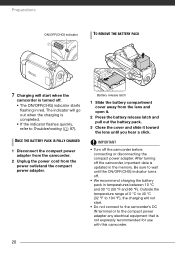
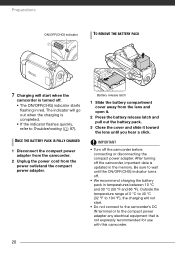
...to 104 °F), the charging will not start when the
camcorder is turned off .
• We recommend charging the battery pack in red. ONCE THE BATTERY PACK IS FULLY CHARGED
1 Disconnect the compact power... the compact power adapter.
The indicator will go out when the charging is completed. • If the indicator flashes quickly, refer to Troubleshooting ( 87). Be sure to wait until...
FS30 / FS31 / FS300 Instruction Manual - Page 32


.../STOP on or flashing.
Shooting Video
( 24)
1 Set the camera mode dial to ...or
.
2 Turn on the camcorder.
• When recording in dark places, the LCD panel may be difficult to turn off the camcorder. 3 Close the LCD panel.
WHEN YOU HAVE FINISHED RECORDING
1 Make sure that the ACCESS indicator is powered by a battery pack, the camcorder will automatically shut...
FS30 / FS31 / FS300 Instruction Manual - Page 34
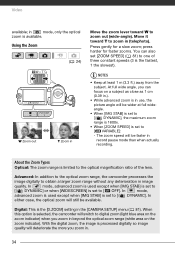
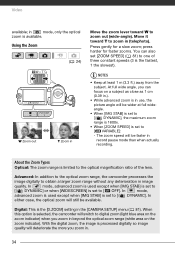
...wide-angle). The zoom speed will still be faster in the [CAMERA SETUP] menu ( 81).
In
mode, advanced zoom is used except... deteriorate the more you can also set to digital zoom (light blue area on the zoom indicator) when you zoom in ...
mode, only the optical
zoom is the fastest, 1 the slowest).
Video
available; Advanced: In addition to the optical zoom range, the camcorder ...
FS30 / FS31 / FS300 Instruction Manual - Page 36
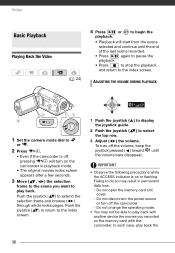
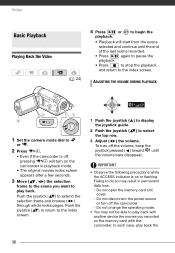
... another device the movies you want to the scene you recorded on or flashing. To turn on the
camcorder in permanent data loss. - Do not open the...memory card slot cover. - ADJUSTING THE VOLUME DURING PLAYBACK
1 Set the camera mode dial to extend the selection frame and browse ( ) through whole ...back the
36 Video
Basic Playback
Playing Back the Video
( 24)
4 Press / or
playback.
FS30 / FS31 / FS300 Instruction Manual - Page 44
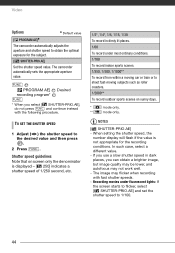
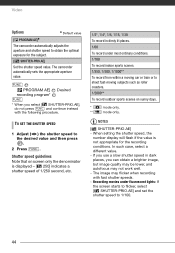
...in dimly lit places. 1/60 To record under fluorescent lights: If the screen starts to flicker, select [ SHUTTER-...to the desired value and then press .
2 Press FUNC. . Video
Options
Default value
[ PROGRAM AE]
The camcorder automatically ... work well. -
When setting the shutter speed, the
number display will flash if the value is displayed - [ 250] indicates a shutter speed of...
FS30 / FS31 / FS300 Instruction Manual - Page 45
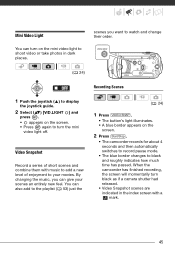
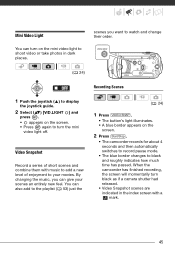
... When the camcorder has finished recording, the screen will momentarily turn on the mini video light to shoot video or take photos in the index screen with music to black and roughly indicates how... much time has passed. scenes you can turn black as if a camera shutter had released.
• Video Snapshot scenes are indicated in dark places. By changing the music, you want to...
FS30 / FS31 / FS300 Instruction Manual - Page 48


... Exposure Adjustment
At times, backlit subjects may appear too dark (underexposed) or subjects under very strong lights may appear too bright or glaring (overexposed). Video
Self Timer
- appears. mode: Press PHOTO , first halfway to standby mode
( 24)
FUNC.
[ MENU] [ CAMERA SETUP] [SELF TIMER] [ON ]
FUNC. Automatic Backlight Correction
When shooting subjects with a strong...
FS30 / FS31 / FS300 Instruction Manual - Page 50


...white balance when the lighting conditions change. - and continue instead with [ AUTO].
• Custom white balance may keep flashing.
to [ OFF]. - Depending on the light source, may provide ... the following cases: - Changing lighting conditions - Video
White Balance
The white balance function helps you to accurately reproduce colors under colored lighting. TO SET THE CUSTOM WHITE ...
FS30 / FS31 / FS300 Instruction Manual - Page 89


... back photos taken with music, the video and audio do not play back a music track. - Replace or charge the battery pack ( 19). appears on...lights up in red.
- The ON/OFF(CHG) (power/charge) indicator flashes rapidly while the camcorder is charging.
-
(one flash at 0.5-second intervals)
Charging has stopped because the compact power adapter or the battery pack is charging.
-
(one flash...
FS30 / FS31 / FS300 Instruction Manual - Page 108


...FS300
System
Recording System
Television System Recording Media
Maximum Recording Time (approximate figures)
Image Sensor
LCD Screen Microphone Lens
Lens Configuration AF System Minimum Focusing Distance White Balance
Movies: Photos:
SD-Video Video compression: MPEG-2 Audio compression: Dolby Digital 2ch (AC-3) DCF (Design rule for camera... (3.3 ft.); 1 cm (0.39 in flash memory, 8 GB; SD or SDHC ...
FS30/FS31/FS300 Instruction Manual - Page 2


...energy and, if not installed and use in accordance with the limits for help. Digital Video Camcorder, FS31 A/FS30 A/FS300 A systems This device complies with class B limits in a residential installation. Operation is...the rights of the FCC Rules. WARNING: To reduce the risk of FCC Rules. The Mains plug is required to comply with Part 15 of copyright owners and be determined by one or more...
FS30/FS31/FS300 Instruction Manual - Page 4


... Sources - Hazard of the polarized plug.
24 Power Cord Protection - The product may cause picture interference, or permanently damage the camera.
20 Water and Moisture - The...company. A polarized plug has two blades with one way. IMPORTANT SAFETY INSTRUCTIONS
In these safety instructions the word "product" refers
to the Canon Digital Video Camcorder FS31 A/FS30 A/
FS300 A and all...
FS30/FS31/FS300 Instruction Manual - Page 11


...movie unit from the point you press the Start/Stop button to
start recording until you will be indicated with a still camera. Conventions Used in this Manual • IMPORTANT: Precautions related to the model shown in the icon.
• The following... before you use the camcorder and retain it for purchasing the Canon FS31/FS30/FS300. About this Manual
Thank you for future reference.
FS30/FS31/FS300 Instruction Manual - Page 20
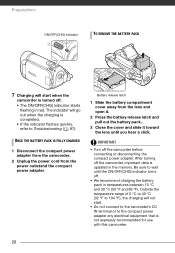
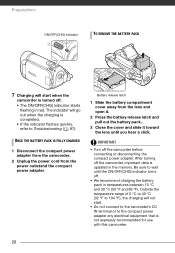
...8226; The ON/OFF(CHG) indicator starts
flashing in red. The indicator will not start when the
...camcorder is turned off the camcorder, important data is updated in the memory. Outside the temperature range of 0 °C to 40 °C (32 °F to 104 °F), the charging will go out when the charging is completed. • If the indicator flashes...
FS30/FS31/FS300 Instruction Manual - Page 32
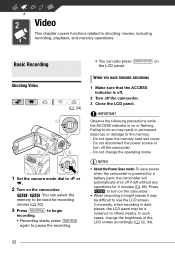
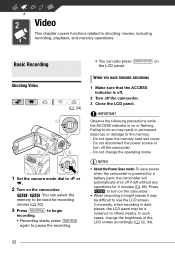
... data loss or damage to pause the recording.
Shooting Video
( 24)
1 Set the camera mode dial to or
.
2 Turn on or flashing. IMPORTANT
Observe the following precautions while the ACCESS indicator... Make sure that the ACCESS indicator is powered by a battery pack, the camcorder will automatically shut off if left without any operations for recording
movies ( 30).
3 Press Start/Stop to ...
FS30/FS31/FS300 Instruction Manual - Page 89
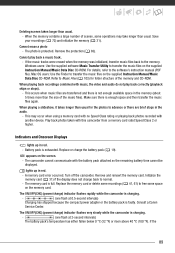
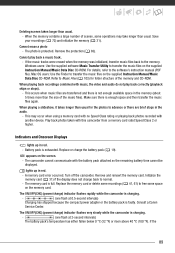
...- Indicators and Onscreen Displays
lights up in red. - lights up in red.
- Replace the memory card...camcorder cannot communicate with music, the video and audio do not play back a...charge) indicator flashes rapidly while the camcorder is charging.
-
(one flash at 0.5-second intervals)
Charging has stopped because the compact power adapter or the battery pack is charging.
-
(one flash...
FS30/FS31/FS300 Instruction Manual - Page 108


... Additional Information
Specifications
FS31/FS30/FS300
System
Recording System
Television System ...-Video Video compression: MPEG-2 Audio compression: Dolby Digital 2ch (AC-3) DCF (Design rule for camera file... system), compatible with Exif1 Ver. 2.2 and with DPOF Photo compression: JPEG (Super Fine, Fine, Normal)
EIA standard (525 lines, 60 fields) NTSC color signal
Built-in flash...
Similar Questions
Software Drivers For Zr300 Video Camera For Windows 10 Computer
i need software driver disc for ZR300 video camera using on windows 10 computer
i need software driver disc for ZR300 video camera using on windows 10 computer
(Posted by bravi57 1 year ago)
Fs300 Blinking Usb On Screen
I have a FS300 Canon. When I plug up the USB cable to the camera, there is a blinking USB symbol on ...
I have a FS300 Canon. When I plug up the USB cable to the camera, there is a blinking USB symbol on ...
(Posted by koneal 10 years ago)
Canon Fs30 Video Camera Has Blank Screen
I have a Canon FS30 video camera (approx. 3 years old). I had never had problems before, but today, ...
I have a Canon FS30 video camera (approx. 3 years old). I had never had problems before, but today, ...
(Posted by amandaboerner 10 years ago)
Can I Use 128 Gb Memory Card For My Canon Fs 300 Video Camera?
(Posted by raj4u4ever 11 years ago)

