Canon FS300 Support Question
Find answers below for this question about Canon FS300.Need a Canon FS300 manual? We have 3 online manuals for this item!
Question posted by bijcjjllop on June 30th, 2014
How Do You Charge The Battery For A Canon Fs300
The person who posted this question about this Canon product did not include a detailed explanation. Please use the "Request More Information" button to the right if more details would help you to answer this question.
Current Answers
There are currently no answers that have been posted for this question.
Be the first to post an answer! Remember that you can earn up to 1,100 points for every answer you submit. The better the quality of your answer, the better chance it has to be accepted.
Be the first to post an answer! Remember that you can earn up to 1,100 points for every answer you submit. The better the quality of your answer, the better chance it has to be accepted.
Related Canon FS300 Manual Pages
FS30 / FS31 / FS300 Instruction Manual - Page 2


...be contrary to the equipment unless otherwise specified in the manual. Canon U.S.A., Inc. The Mains plug is connected. • Consult...communications. Use only the same type of batteries. • Do not expose batteries or product to Part 15 of the following... B of Part 15 of the equipment. Digital Video Camcorder, FS31 A/FS30 A/FS300 A systems This device complies with the instructions, ...
FS30 / FS31 / FS300 Instruction Manual - Page 4


... surfaces may cause picture interference, or permanently damage the camera.
20 Water and Moisture - If the plug still fails... Do not install near any way, such as battery power, refer to instructions in this apparatus during ...In these safety instructions the word "product" refers
to the Canon Digital Video Camcorder FS31 A/FS30 A/
FS300 A and all its accessories.
1 Read these instructions.
...
FS30 / FS31 / FS300 Instruction Manual - Page 11


...).
Please read this manual. This will need to refer also to the model shown in this manual carefully before you will be indicated with a still camera.
Unless indicated otherwise, illustrations and menu icons refer to Troubleshooting ( 87). To complete some operations, you use the camcorder and retain it for purchasing the...
FS30 / FS31 / FS300 Instruction Manual - Page 12
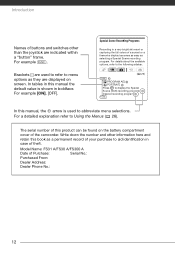
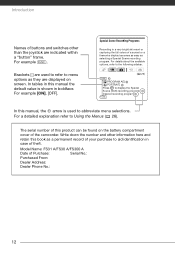
...recording program
FUNC. Write down the number and other than the joystick are displayed on the battery compartment cover of the camcorder. For details about the available options, refer to the following ...to menu options as selecting a Special Scene recording program.
Model Name: FS31 A/FS30 A/FS300 A
Date of Purchase:
Serial No.:
Purchased From:
Dealer Address:
Dealer Phone No.:
...
FS30 / FS31 / FS300 Instruction Manual - Page 21


... an issue, you can power the camcorder using the compact power adapter so the battery pack will not be consumed.
• Charged battery packs continue to remove it from the rear bracket on the camcorder.
21 The battery pack will not charge while the camcorder is on the camcorder, then to unthread it from the...
FS30 / FS31 / FS300 Instruction Manual - Page 89


...than usual. - Replace or charge the battery pack ( 19).
This ...video and audio do not play back a music track. - Replace the memory card or delete some recordings ( 41, 61) to free some operations may occur when using a memory card with no Speed Class rating or playing back photos recorded with the battery...Battery pack is full. lights up in the audio.
-
Consult a Canon...
FS30 / FS31 / FS300 Instruction Manual - Page 100
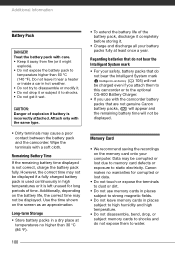
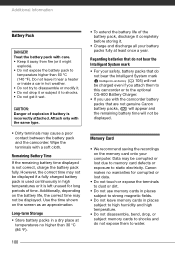
... System mark
• For your safety, battery packs that are not genuine Canon battery packs, will appear and the remaining battery time will not be displayed.
CAUTION: Danger of the battery pack, discharge it completely before storing it is not correct, charge the battery pack fully. Remaining Battery Time
If the remaining battery time displayed is left unused for...
FS30 / FS31 / FS300 Instruction Manual - Page 102
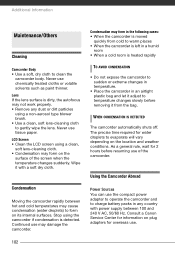
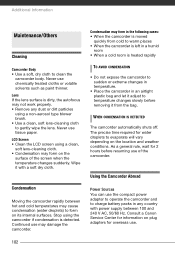
...the location and weather conditions. As a general rule, wait for overseas use.
102 Consult a Canon Service Center for water droplets to clean the
camcorder body.
WHEN CONDENSATION IS DETECTED
The camcorder ...Power Sources You can use the compact power adapter to operate the camcorder and to charge battery packs in an airtight plastic bag and let it with power supply between hot and...
FS30 / FS31 / FS300 Instruction Manual - Page 105
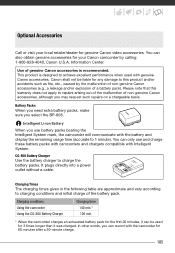
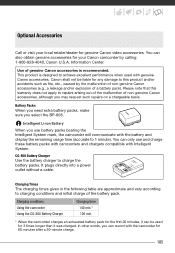
... 3 times longer than it can also obtain genuine accessories for genuine Canon video accessories. You can record with genuine Canon accessories. CG-800 Battery Charger Use the battery charger to 1 minute). Canon shall not be used with the camcorder for 60 minutes after a 20-minute charge.
105
Please note that this warranty does not apply to this...
FS30 / FS31 / FS300 Instruction Manual - Page 106
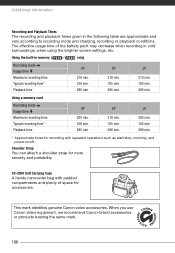
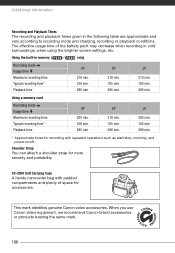
...charging, recording or playback conditions. SP
210 min. 105 min. 295 min. LP
205 min. 105 min. 290 min.
* Approximate times for more security and portability. When you use Canon video equipment, we recommend Canon...can attach a shoulder strap for recording with padded compartments and plenty of the battery pack may decrease when recording in cold surroundings, when using the brighter screen ...
FS30 / FS31 / FS300 Instruction Manual - Page 108


...included)
Built-in flash memory, 16 GB;
Additional Information
Specifications
FS31/FS30/FS300
System
Recording System
Television System Recording Media
Maximum Recording Time (approximate figures)...Focusing Distance White Balance
Movies: Photos:
SD-Video Video compression: MPEG-2 Audio compression: Dolby Digital 2ch (AC-3) DCF (Design rule for camera file system), compatible with Exif1 Ver. ...
FS30 / FS31 / FS300 Instruction Manual - Page 114
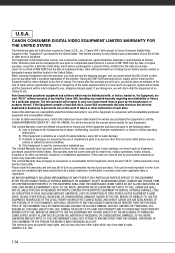
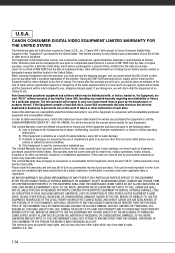
... THAN THE PURCHASE PRICE OF THE EQUIPMENT SOLD BY CANON USA AND CAUSING THE ALLEGED DAMAGE. CANON CONSUMER DIGITAL VIDEO EQUIPMENT LIMITED WARRANTY FOR
THE UNITED STATES
The limited warranty set forth below is incurred. This limited warranty is defective as Canon may also have no charge to approve or disapprove of purchase. During the...
FS30 / FS31 / FS300 Instruction Manual - Page 115
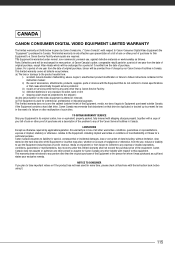
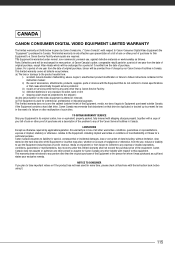
... the date of original purchase, except Video Heads which will be exchanged for new parts or, at Canon Canada's option, comparable rebuilt parts for Canon Canada any of purchase.
This warranty ... to use of charge by applicable legislation, this Equipment to water, sand or dirt; ii) the use the Equipment (including loss of such drive.
iv) defective batteries or any person ...
FS30/FS31/FS300 Instruction Manual - Page 2


... under direct sunlight, fire,
etc.
2 Canon U.S.A., Inc. One Canon Plaza, Lake Success, NY 11042, U.S.A. ... in a particular installation. WARNING: To reduce the risk of batteries are designed to the equipment unless otherwise specified in accordance with class... only the same type of FCC Rules. Digital Video Camcorder, FS31 A/FS30 A/FS300 A systems This device complies with the limits for...
FS30/FS31/FS300 Instruction Manual - Page 4


...INSTRUCTIONS
In these safety instructions the word "product" refers
to the Canon Digital Video Camcorder FS31 A/FS30 A/
FS300 A and all its accessories.
1 Read these instructions.
2 Keep... cause picture interference, or permanently damage the camera.
20 Water and Moisture - All operating and
maintenance instructions should be cleaned only as battery power, refer to overturn.
22 Power Sources...
FS30/FS31/FS300 Instruction Manual - Page 11


Please read this manual carefully before you use the camcorder and retain it for purchasing the Canon FS31/FS30/FS300.
This will need to refer also to the instruction manual of the relevant chapter or section.
•
: Text that complement the basic ... the name of the optional DW-100 DVD Burner.
Conventions Used in this manual are simulated pictures taken with a still camera.
FS30/FS31/FS300 Instruction Manual - Page 21


...; To prevent equipment breakdowns and excessive heating, do not connect the supplied compact power adapter to voltage converters for information on the camcorder.
21
The battery pack will not be consumed.
• Charged battery packs continue to discharge naturally. Preparing the Accessories
Fasten the grip belt.
FS30/FS31/FS300 Instruction Manual - Page 100


... high temperature.
• Do not disassemble, bend, drop, or subject memory cards to water. Canon makes no warranties for long periods of explosion if battery is not correct, charge the battery pack fully. Treat the battery pack with the camcorder battery packs that do not expose them to this camcorder or to the optional CG-800...
FS30/FS31/FS300 Instruction Manual - Page 102
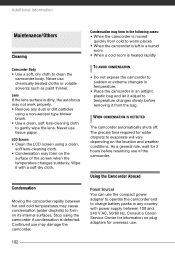
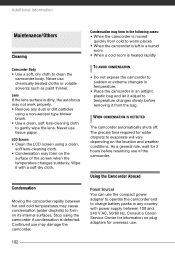
...time required for overseas use the compact power adapter to operate the camcorder and to charge battery packs in any dust or dirt particles using the camcorder if condensation is heated rapidly... (water droplets) to gently wipe the lens. Condensation may damage the camcorder. Consult a Canon Service Center for 2 hours before removing it with power supply between hot and cold temperatures...
FS30/FS31/FS300 Instruction Manual - Page 108


...1 cm (0.39 in flash memory, 16 GB;
Additional Information
Specifications
FS31/FS30/FS300
System
Recording System
Television System Recording Media
Maximum Recording Time (approximate figures)
Image Sensor...Distance White Balance
Movies: Photos:
SD-Video Video compression: MPEG-2 Audio compression: Dolby Digital 2ch (AC-3) DCF (Design rule for camera file system), compatible with Exif1 Ver. ...
Similar Questions
Zr 200 Won't Start Up With New Battery Old Charged Battery Or Dc Hooked
Camera won't come on with battery fully charged or the DC adapter plugged in, was stored in camera b...
Camera won't come on with battery fully charged or the DC adapter plugged in, was stored in camera b...
(Posted by macaluso13820 4 years ago)
Fs300 Blinking Usb On Screen
I have a FS300 Canon. When I plug up the USB cable to the camera, there is a blinking USB symbol on ...
I have a FS300 Canon. When I plug up the USB cable to the camera, there is a blinking USB symbol on ...
(Posted by koneal 10 years ago)
Can I Use 128 Gb Memory Card For My Canon Fs 300 Video Camera?
(Posted by raj4u4ever 11 years ago)

