Canon VIXIA HF G10 Support Question
Find answers below for this question about Canon VIXIA HF G10.Need a Canon VIXIA HF G10 manual? We have 1 online manual for this item!
Question posted by Auguspaulr on October 8th, 2013
How About Canon Refurbished G10
The person who posted this question about this Canon product did not include a detailed explanation. Please use the "Request More Information" button to the right if more details would help you to answer this question.
Current Answers
There are currently no answers that have been posted for this question.
Be the first to post an answer! Remember that you can earn up to 1,100 points for every answer you submit. The better the quality of your answer, the better chance it has to be accepted.
Be the first to post an answer! Remember that you can earn up to 1,100 points for every answer you submit. The better the quality of your answer, the better chance it has to be accepted.
Related Canon VIXIA HF G10 Manual Pages
VIXIA HF G10 Instruction Manual - Page 2


... tested and found to disconnect the plug in Subpart B of Part 15 of the equipment. One Canon Plaza, Lake Success, NY 11042, U.S.A.
TO REDUCE THE RISK OF ELECTRIC SHOCK AND TO REDUCE ...from that may infringe on the rights of a car under direct sunlight, fire, etc.
HD Camcorder, VIXIA HF G10 A systems
This device complies with class B limits in case of the FCC Rules. TO REDUCE THE...
VIXIA HF G10 Instruction Manual - Page 3


....
13 Read Instructions - The product may cause picture interference, or permanently damage the camera.
20 Water and Moisture - Section 810 of the National Electrical Code, ANSI / NFPA... - IMPORTANT SAFETY INSTRUCTIONS
In these safety instructions the word "product" refers to the Canon HD Camcorder VIXIA HF G10 A and all its accessories.
1 Read these instructions.
2 Keep these instructions.
3...
VIXIA HF G10 Instruction Manual - Page 4


...used for encoding MPEG-4 compliant video and/or decoding MPEG-4 compliant video that was encoded only (1) for a personal and non-commercial purpose or (2) by Canon or that the product is granted... CONSUMER PERSONAL USE IN ANY MANNER THAT COMPLIES WITH THE MPEG-2
STANDARD FOR ENCODING VIDEO INFORMATION FOR PACKAGED MEDIA IS EXPRESSLY PROHIBITED WITHOUT A LICENSE UNDER APPLICABLE PATENTS IN THE...
VIXIA HF G10 Instruction Manual - Page 5


...it usable as a main camera but switch to back up your shots are in low-light situations and produce a wide dynamic range. The video is simple yet allows you ... brighter (0 59). Operability
Emphasis on it ideal in the camcorder.
Highlights of the VIXIA HF G10
The Canon VIXIA HF G10 HD Camcorder is a high-performance camcorder whose compact size makes it (0 48).
Manual...
VIXIA HF G10 Instruction Manual - Page 8


... 84
Using an Assignable Button 84
Saving and Loading Menu Settings 85
Saving Menu Settings to a Memory
8
Card 85
Loading Camera Settings from a Memory
Card 85
5 Playback 86
Playing Back Video 86 Adjusting the volume 88 3D Flip View 89
The Index Selection Screen: Selecting the Content to Play Back 90
Deleting...
VIXIA HF G10 Instruction Manual - Page 10


...the supplied Camcorder Supplemental Disc. • The following terms are simulated pictures taken with a still camera. • Some screenshots in this Manual
• IMPORTANT: Precautions related to the camcorder's operation...you use the camcorder and retain it for purchasing the Canon VIXIA HF G10.
Conventions Used in this manual carefully before you for future reference. Please ...
VIXIA HF G10 Instruction Manual - Page 79
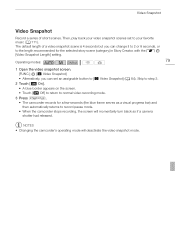
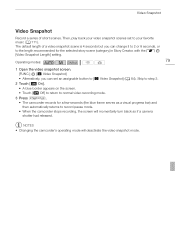
... mode.
The default length of short scenes.
NOTES • Changing the camcorder's operating mode will momentarily turn black as if a camera shutter had released. Operating modes:
79
1 Open the video snapshot screen. [FUNC.] [Z Video Snapshot] • Alternatively, you can set to your favorite music (0 111). Skip to step 3.
2 Touch [A On]. • A blue border...
VIXIA HF G10 Instruction Manual - Page 85


...to memory card Y. panel and setup menus, you adjust the cinema-look filters and other Canon XA10 and VIXIA HF G10 camcorders. If the memory card already has menu settings on it, they will be overwritten..... Loading
menu settings will replace all the menu settings currently in the FUNC. Loading Camera Settings from other settings in the camcorder that are common to both types will be ...
VIXIA HF G10 Instruction Manual - Page 140


...]
z
123
* Operation not available for the two preexisting stories, [Unsorted] and [Video Snapshot]. Appendix: Menu Options Lists
140
Control Button
[Edit Title]2 [Copy] [Move]... z z 53 z z 51 z z 51
z z 52
zz -
Edit Panel - zz -
zz - Setup Menus
7 Camera Setup
Menu item [Digital Zoom]1
Setting options [B Off], [G 40x], [H 200x], [ Digital Tele-conv.]
[Soft Zoom Control]...
VIXIA HF G10 Instruction Manual - Page 143
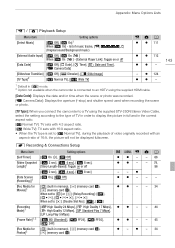
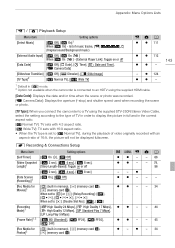
...[B], [f94], [f9497], [497] When set to [F Normal TV], during the playback of video originally recorded with an
aspect ratio of music tracks, [1]
[b]
(Original sound/Background music)
[... Link]: Toggle on or off
[Data Code]
[B Off], [I Date], [J Time], [K Date and Time], [L Camera Data]
[Slideshow Transition] [B Off], [i Dissolve], [j Slide Image]
[TV Type]2
[F Normal TV], [G Wide TV...
VIXIA HF G10 Instruction Manual - Page 154
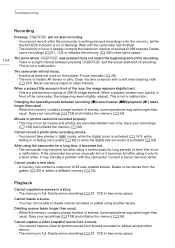
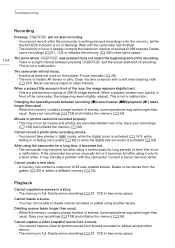
...your recordings (0 128) and initialize the memory (0 36).
Focus manually (0 46). - Consult a Canon Service Center. Playback
Cannot copy/move scenes in front of the recording. - You may become hot... periods of recording.
Cannot capture a video snapshot scene from the gallery (0 92) or select a different memory (0 34). You cannot capture video snapshot scenes from scenes recorded or edited...
VIXIA HF G10 Instruction Manual - Page 155
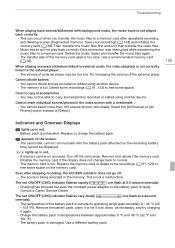
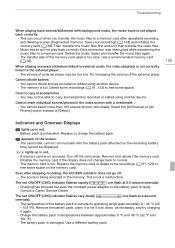
... select more than 100 scenes/photos individually. Remove and reinsert the memory card. Consult a Canon Service Center. The red ON/OFF (CHG) indicator flashes very slowly (
one flash at...is exhausted. Use a different battery pack. Then, transfer the music files first and only then transfer the video files.
- Select the [All Scenes] or [All Photos] option instead of the memory card used ...
VIXIA HF G10 Instruction Manual - Page 159
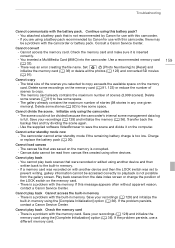
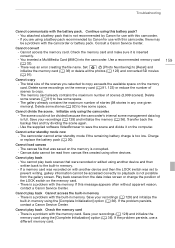
...the memory card.
- Initialize only using this message appears often without apparent reason, contact a Canon Service Center.
Save your recordings (0 128) and initialize the memory card using the [Complete ... 36). Play back scenes from the gallery screen. If the problem persists, contact a Canon Service Center. Cannot divide the scene.
Delete some stories (0 92) to [Reset]...
VIXIA HF G10 Instruction Manual - Page 160
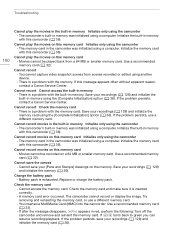
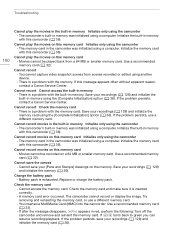
...and initialize the built-in memory with this message appears often without apparent reason, contact a Canon Service Center. Replace or charge the battery pack. A memory card error occurred. If ...Initialize the built-in memory was initialized using the camcorder
-
You cannot capture video snapshot scenes from a 64 MB or smaller memory card. Save your recordings (0 128) ...
VIXIA HF G10 Instruction Manual - Page 164


Canon shall not be able to correctly operate the touch screen with an additional protective layer. • Do not leave the ...to get into the mouth. If you may cause damage. • When recording movies, try to shocks or vibration as a computer or digital video recorder (0 125) and save them on the memory. Be careful when closing the LCD panel. If any data loss. • Do not carry...
VIXIA HF G10 Instruction Manual - Page 170
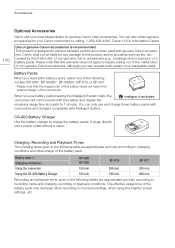
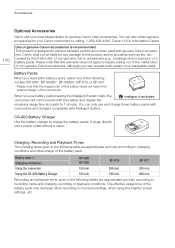
... min.
Information Center. This product is recommended.
You can only use battery packs bearing the Intelligent System mark, the camcorder will communicate with Intelligent System.
Canon shall not be liable for genuine Canon video accessories. Recording and playback times given in cold surroundings, when using the brighter screen settings, etc.
Use of genuine...
VIXIA HF G10 Instruction Manual - Page 173
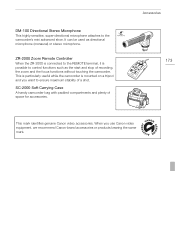
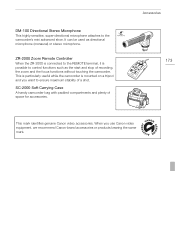
Accessories
173
This mark identifies genuine Canon video accessories. When you want to control functions such as directional microphone (monaural) or..., super-directional microphone attaches to the REMOTE terminal, it is mounted on a tripod and you use Canon video equipment, we recommend Canon-brand accessories or products bearing the same mark. It can be used as the start and stop of...
VIXIA HF G10 Instruction Manual - Page 175


...Video compression: MPEG-4 AVC/H.264; Dolby Digital 5.1ch* * Only when using the optional SM-V1 Surround Microphone. By connecting to an Exif Print-compliant printer, the camcorder's image data at the time of shooting is a standard for Camera...[Instant AF] or [Medium AF]) or Manual focus
175 Specifications
Specifications
VIXIA HF G10
- Audio compression: Dolby Digital 2ch; FXP mode: 4 ...
VIXIA HF G10 Instruction Manual - Page 182
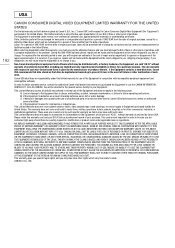
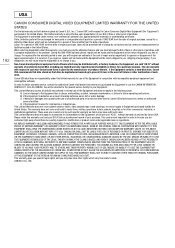
.... The Equipment is warranted under normal, non-commercial, personal use .
USA
182
CANON CONSUMER DIGITAL VIDEO EQUIPMENT LIMITED WARRANTY FOR THE UNITED
STATES
The limited warranty set forth below is given by Canon U.S.A., Inc. ("Canon USA") with respect to Canon Consumer Digital Video Equipment (the "Equipment") purchased in order to be sure you are contacted right...
VIXIA HF G10 Instruction Manual - Page 183
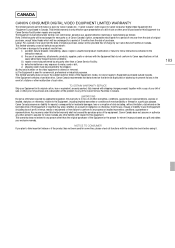
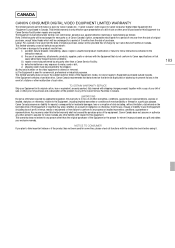
..., from the use, misuse or inability to use of profit, revenue, media or enjoyment) or from the date of original purchase, except Video Heads which will be exchanged for Canon Canada any person other than the original purchaser of the Equipment or the person for commercial, professional or industrial purposes.
iii) repairs...
Similar Questions
How To Erase Stamp From Canon Vixia Hf G10 Writing On Video
(Posted by tnttrtaima 9 years ago)
Canon Video Camera Vixia Hf R20 How To Memory Card Instead Of Built In
(Posted by mvluket 10 years ago)

