Canon VIXIA HF20 Support Question
Find answers below for this question about Canon VIXIA HF20.Need a Canon VIXIA HF20 manual? We have 5 online manuals for this item!
Question posted by talTe on July 11th, 2014
How To View Vixia Hf20 Photos In Tv
The person who posted this question about this Canon product did not include a detailed explanation. Please use the "Request More Information" button to the right if more details would help you to answer this question.
Current Answers
There are currently no answers that have been posted for this question.
Be the first to post an answer! Remember that you can earn up to 1,100 points for every answer you submit. The better the quality of your answer, the better chance it has to be accepted.
Be the first to post an answer! Remember that you can earn up to 1,100 points for every answer you submit. The better the quality of your answer, the better chance it has to be accepted.
Related Canon VIXIA HF20 Manual Pages
VIXIA HF20 / HF200 Manual - Page 2


... ferrite core provided with the digital video camcorder must accept any changes or ...Operation is connected. • Consult the dealer or an experienced radio/TV technician for class B digital device, pursuant to copyright laws. If such... with the instructions, may cause undesired operation.
HD Camcorder, VIXIA HF20 A / VIXIA HF200 A systems
This device complies with the limits for help...
VIXIA HF20 / HF200 Manual - Page 4


... not defeat the safety purpose of electric shock - Do not use the camera close to TV transmitters, portable communication devices or other . Do not use liquid or aerosol...interference, or permanently damage the camera.
20 Water and Moisture - IMPORTANT SAFETY INSTRUCTIONS
In these safety instructions the word "product" refers to the Canon HD Camcorder VIXIA HF20 A / VIXIA HF200 A and all its...
VIXIA HF20 / HF200 Manual - Page 16


... the supplied DIGITAL VIDEO Solution Disk CD-ROM. Should your camcorder fail to operate correctly, refer to the
.
16 Š Introduction
Unless indicated otherwise, illustrations and menu
icons refer to Troubleshooting ( 147). About this manual carefully before you use the camcorder and retain it for purchasing the Canon VIXIA HF20/VIXIA HF200. Please read...
VIXIA HF20 / HF200 Manual - Page 52


... Back
From the index screen, you can also
select the memory from which you may notice some anomalies (blocky video artifacts, banding, etc.) in memory On the memory card
Original movies Photos
52 Š Video
( 34)
Ending special playback modes
During any special playback mode, press / on the camcorder or on the top...
VIXIA HF20 / HF200 Manual - Page 56


... 5 frames in memory or on
the memory card ( 52).
2 Select ( , ) the scene you want to view and press DISP. .
56 Š Video
Below it, the timeline ruler shows frames taken from the timeline ruler. 4 Press / to view and press DISP. .
• The [Timeline] screen appears. Changes in the Scene's Main Subject
1 Open the...
VIXIA HF20 / HF200 Manual - Page 90
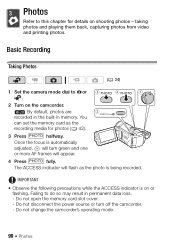
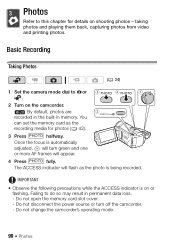
... indicator is being recorded. taking photos and playing them back, capturing photos from video and printing photos. By default, photos are
recorded in the built-in...Photos
The ACCESS indicator will turn off the camcorder. - Basic Recording
Taking Photos
( 34)
1 Set the camera mode dial to or .
2 Turn on shooting photos -
Photos
Refer to this chapter for photos ( 42). 3 Press PHOTO...
VIXIA HF20 / HF200 Manual - Page 94


... want to do so may not be displayed correctly. - IMPORTANT • Observe the following image files may result in keeping. ( 34)
Deleting a Single Photo
1 In single photo view, select ( ) the photo you have been changed. Do not change the camcorder's operating mode. • The following precautions while the ACCESS indicator is on or uploaded...
VIXIA HF20 / HF200 Manual - Page 95


... advance (marked with a checkmark).
Photos Š 95 Menu 1 In single photo view, open the photo selection screen. Refer to delete all the photos selected in progress. Deleted photos cannot be recovered. • Protected photos cannot be deleted nevertheless. FUNC. [ Delete] Desired option [Yes]* [OK] FUNC.
* If you selected an option other than [This Photo], you can select the...
VIXIA HF20 / HF200 Manual - Page 102


...purchase, music files are stored in the built-in mem- Histogram Display
In single photo view, you can rotate photos 90 degrees clockwise to the 'Music
Transfer Utility Software Guide' (PDF file).
&#...8226; The background music may not be displayed also immediately after taking a photo. The histogram will be played back correctly when playing
back a slideshow from a memory card ...
VIXIA HF20 / HF200 Manual - Page 104


.... twice to Pre-selecting Recordings from the Index Screen ( 57). [Remove All] Removes the protection from accidental erasure.
( 34)
Protecting Single Photos
1 In single photo view, open the photo selection screen. •
Photos will be captured at intervals of 1/30 second (1/24 second, if
the scene was recorded at the beginning of the following scene...
VIXIA HF20 / HF200 Manual - Page 114


....
To cancel the print order, set the print order. Setting Print Orders from the Index Screen
Options [Individual Photos] Opens the same screen described in advance (marked with Print Orders
1 In single photo view, open the photo selection screen. Continue from the Index Screen ( 57). [Remove All] Removes all the print orders.
1 Open the...
VIXIA HF20 / HF200 Manual - Page 128
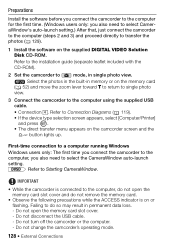
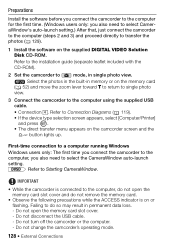
DVSD Refer to transfer the photos ( 129).
1 Install the software on the supplied DIGITAL VIDEO Solution Disk CD-ROM. Preparations
Install the software ... users only: The first time you connect the camcorder to the computer, you also need to
mode, in single photo view. Failing to Connection Diagrams ( 119). • If the device type selection screen appears, select [Computer/Printer]...
VIXIA HF20 / HF200 Manual - Page 131
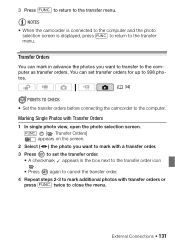
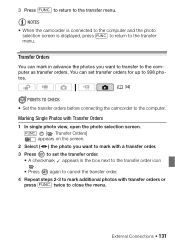
... a transfer order. 3 Press to set transfer orders for up to 998 photos.
( 34)
POINTS TO CHECK • Set the transfer orders before connecting the camcorder to mark with Transfer Orders
1 In single photo view, open the photo selection screen.
3 Press FUNC. NOTES • When the camcorder is connected to the transfer menu. to return...
VIXIA HF20 / HF200 Manual - Page 140


... to a computer, printer or similar USB peripheral. [ Connect and Set]: To make the selection from [ Single Photo], [ Photo Sequence] Video]
z - 103
[Photo Capture Quality]
[ Super Fine], [ Fine], [ Normal] z - 103
[Data Code]
[ Date], [ Time], [ Date and Time], z - - [ Camera Data]
[USB Connection Type]
[ DVD Burner], [ Computer/Printer], [ Connect and Set]
zz -
[Add Recordings to [ Sin...
VIXIA HF20 / HF200 Manual - Page 176


...
VIXIA HF20/VIXIA HF200
System
• Recording System Movies: AVCHD Video compression...Video Recordings MXP, FXP mode: 1920 x 1080 pixels XP+, SP, LP mode: 1440 x 1080 pixels
• Size of shooting is a standard for camera..."). LP mode: 12 hr. 15 min. Audio compression: Dolby Digital 2ch Photos: DCF (Design rule for enhancing the communication between camcorders and printers. FXP ...
VIXIA HF20 / HF200 Manual - Page 180
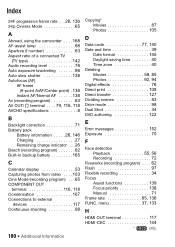
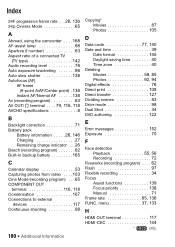
... . . . 168 AF-assist lamp 98 Aperture (f number 63 Aspect ratio of a connected TV
(TV type 142 Audio recording level 78 Auto exposure bracketing 98 Auto slow shutter 138 Autofocus (AF)...indicator . . .26 Beach (recording program 62 Built-in backup battery 165
C
Calendar display 53 Capturing photos from video . . . .103 Cine Mode (recording program) . . .65 COMPONENT OUT
terminal 116, 118 ...
Digital Camcorder Full Line Product Guide Summer/Fall 2009 - Page 5


...
USB 2.0 HS
SDHC
Mini DVD Burner Advanced DW-100 ACC Shoe Compatible
9point
Histogram Continuous Photo
Pict
AiAF Display Grab Bridge
Video Dual Pre-
Class 4 or higher speed required for 1920 x 1080 recording mode on VIXIA HF20/HF200.
9
* "x.v.Color" and the "x.v.Color" logo are recommended for capacity and guaranteed speed. However, DVD
media containing...
Digital Camcorder Full Line Product Guide Summer/Fall 2009 - Page 9


...
Genuine Canon Video Lens
These camcorders...stunningly clear, high-resolution video to Genuine Canon 48x (...HR
Quick Program LCD Video MIC
Start AE Light ...8226; Stereo Video Cable STV-250N •...Processor for stunning video color and ... Program LCD Video MIC
Start ... • Stereo Video Cable STV-250N... perfect for stunning video color and clarity &#...your 16:9 widescreen TV
• MIC Terminal...
Digital Camcorder Full Line Product Guide Summer/Fall 2009 - Page 18


...VIXIA HG21/VIXIA HG20 feature HDD technology
record footage with 24p Cinema
Mode-a combination of Genuine
Canon Optics and processing technologies, Canon camcorders
offer an HD experience like news and sports, and is ready to view...Start feature puts your computer or TV.
34
30p Progressive Mode is...video footage and photos benefit from lens to
fast-action subjects like no loss of video...
Digital Camcorder Full Line Product Guide Summer/Fall 2009 - Page 20


...video to play your TV. Inside ImageMixer 3SE lives feature-packed video...VIDEO SOLUTION DISK
Still Image
(VIXIA HF S11/HF S10/HF S100/HF20/...viewed on Canon flash memory
camcorders, a music CD containing royalty-free soundtracks
is also provided.
† High definition footage in the AVCHD format can convert your videos
indexed and organized-so you organize, enhance, and share your video...
Similar Questions
Software Drivers For Zr300 Video Camera For Windows 10 Computer
i need software driver disc for ZR300 video camera using on windows 10 computer
i need software driver disc for ZR300 video camera using on windows 10 computer
(Posted by bravi57 1 year ago)
How To Download Video From Vixia Hf20 Transfer To Sd Card
(Posted by dorinormg 9 years ago)
How To Upload Videos From Canon Vixia Hf20 Built-in Memory To Mac?
(Posted by raAresf 10 years ago)
Canon Hd Vixia Hf20 Transfer Utilities Software
Need to download Transfer Utilities software for the Canon HD Vixia HF20 as quickly as possible, whe...
Need to download Transfer Utilities software for the Canon HD Vixia HF20 as quickly as possible, whe...
(Posted by laurawright 12 years ago)

