Canon VIXIA HF20 Support Question
Find answers below for this question about Canon VIXIA HF20.Need a Canon VIXIA HF20 manual? We have 5 online manuals for this item!
Question posted by kathyrose2 on September 24th, 2012
Does The Hf20 Have Agc Volume Circuitry
The person who posted this question about this Canon product did not include a detailed explanation. Please use the "Request More Information" button to the right if more details would help you to answer this question.
Current Answers
There are currently no answers that have been posted for this question.
Be the first to post an answer! Remember that you can earn up to 1,100 points for every answer you submit. The better the quality of your answer, the better chance it has to be accepted.
Be the first to post an answer! Remember that you can earn up to 1,100 points for every answer you submit. The better the quality of your answer, the better chance it has to be accepted.
Related Canon VIXIA HF20 Manual Pages
Digital Video Software (Macintosh) Version32 Instruction Manual - Page 2


Contents
Read This First ...4 Checking Supplied Accessories 4
System Requirements 5 What is Digital Video Software 6 Windows ...7
CameraWindow ...7 [Acquire Images] Tab 7 [Print] Tab ...8 [Set to Camera] Tab 9 Camera Browser Window 10
Browser Window 11 [Image Viewer] Window 15
[Trim Image] Window 16 [Color/Brightness Adjustment] Window 16 [Red Eye Correction] Window 17 [Insert ...
Digital Video Software (Macintosh) Version32 Instruction Manual - Page 6


...to install the software, what you can do with still images • Categorizing, organizing, and searching large volumes of each software program. For more detailed operational instructions, refer to the Help menu of still images •... manual explains how to operate them. What is Digital Video Software?
Your camcorder may not support some features of the software.
6
What is Digital...
Digital Video Software (Windows) Version32 Instruction Manual - Page 2


Contents
Read This First ...4 Checking Supplied Accessories 4
System Requirements 5 What is Digital Video Software 6 Windows ...7
CameraWindow ...7 [Acquire Images] Tab 7 [Print] Tab ...8 [Set to Camera] Tab 9 Camera Browser Window 10
Main Window ...11 [Image Viewer] Window 15
[Red Eye Correction] Window 16 [Auto Adjustment] Window 17 [Color/Brightness Adjustment] Window 17 [Sharpness] ...
Digital Video Software (Windows) Version32 Instruction Manual - Page 6


... is Digital Video Software? Digital Video Software allows you to download still images you recorded with the camcorder to a computer and manage, print, and edit them.
„ ZoomBrowser EX
• Viewing still images as thumbnails • Managing by shooting date folders with still images • Categorizing, organizing, and searching large volumes of still...
Digital Video Software (Windows) Version32 Instruction Manual - Page 20
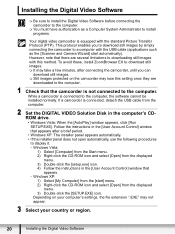
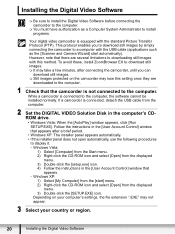
... before connecting the camcorder to the computer.
You must have authorization as the [Scanner and Camera Wizard] start ] menu. 2) Right-click the CD-ROM icon and select [Open] from the computer.
2 Set the DIGITAL VIDEO Solution Disk in the computer's CDROM drive. • Windows Vista: When the [AutoPlay] window appears, click...
VIXIA HF20 / HF200 Manual - Page 2


...RAIN OR MOISTURE.
The cable with the ferrite core provided with the digital video camcorder must accept any changes or modifications to disconnect the plug in Subpart ...
WARNING! COPYRIGHT WARNING: Unauthorized recording of the FCC Rules.
WARNING! HD Camcorder, VIXIA HF20 A / VIXIA HF200 A systems
This device complies with the limits for help. This equipment generates,...
VIXIA HF20 / HF200 Manual - Page 4


..., and the point where they may cause picture interference, or permanently damage the camera.
20 Water and Moisture - The product should be hazardous.
19 Avoid magnetic or...IMPORTANT SAFETY INSTRUCTIONS
In these safety instructions the word "product" refers to the Canon HD Camcorder VIXIA HF20 A / VIXIA HF200 A and all its accessories.
1 Read these instructions.
2 Keep these instructions.
3...
VIXIA HF20 / HF200 Manual - Page 7


....registercanon.com
Protect your product We will send you refer to provide MPEG-4 compliant video.
"Dolby" and the double-D symbol are trademarks of Apple Inc., registered in the... registered trademarks of Purchase:
Purchased From: Dealer Address: Dealer Phone No.:
Model Name: VIXIA HF20 A / VIXIA HF200 A
Serial No.:
Trademark Acknowledgements
• The SD logo is granted or implied for...
VIXIA HF20 / HF200 Manual - Page 16


...
.
16 Š Introduction
To complete some operations you will be indicated with
a still camera. Please read this manual carefully before you use the camcorder and retain it for purchasing the Canon VIXIA HF20/VIXIA HF200.
DW-100 Refer to the 'Digital Video Software' instruction manual, included as "memory card" or "built-in the supplied DIGITAL...
VIXIA HF20 / HF200 Manual - Page 20
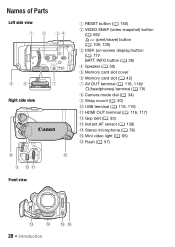
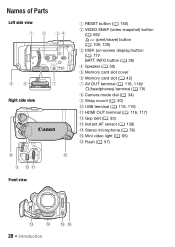
... Memory card slot ( 42) AV OUT terminal ( 116, 118)/
(headphones) terminal ( 79) Camera mode dial ( 34) Strap mount ( 30) USB terminal ( 116, 119) HDMI OUT terminal ( 116, 117) Grip belt ( 30) Instant AF sensor ( 138) Stereo microphone ( 78) Mini video light ( 65) Flash ( 97)
20 Š Introduction Names of Parts
Left side...
VIXIA HF20 / HF200 Manual - Page 34


...on the LCD panel ( - Great for recording photos. - mode. 47).
34 Š Preparations Dual Shot Record video and take photos easily, letting the camcorder take care of movies and photos ( 45, 90). Basic Operation of the... settings.
Recording photos ( 90). START/STOP for recording movies. -
VIDEO SNAP video snapshot ( 66). Flexible recording Use one of the camera mode dial.
VIXIA HF20 / HF200 Manual - Page 50


.... 2 Select ( ) the top row ( ). 3 Adjust ( ) the volume. When you have recorded a large number of the last scene recorded.
• Press / again to pause the playback.
• Press
to stop the playback and return to the index screen.
Basic Playback
Playing Back the Video
( 34)
1 Set the camera mode dial to or .
2 Press
.
•...
VIXIA HF20 / HF200 Manual - Page 176


...to an Exif Print-compliant printer, the camcorder's image data at the time of shooting is a standard for camera system), compatible with Exif* Ver. 2.2 and with the [PF24], [PF30] frame rate are converted and recorded...15 min. SP mode: 9 hr. 35 min. Specifications
VIXIA HF20/VIXIA HF200
System
• Recording System Movies: AVCHD Video compression: MPEG-4 AVC/H.264; SP mode: 4 hr. 45 min.
Digital Camcorder Full Line Product Guide Summer/Fall 2009 - Page 3


... camcorders have you 'll never miss the action. Record high definition video to an internal flash drive or SDHC memory card, these camcorders represent the epitome of performance, style and convenience.
VIXIA HF S11/HF S10/HF S100/
6 HF20/HF200
10 VIXIA HG21/HG20
Standard Definition Camcorders
FLASH MEMORY
With the ability to record...
Digital Camcorder Full Line Product Guide Summer/Fall 2009 - Page 5


... • Wireless Controller WL-D88 • Component Cable CTC-100/S • Stereo Video Cable STV-250N • USB Interface Cable IFC-400PCU • Wrist Strap • Digital Video Solution Disk • Pixela ImageMixer 3SE Video
Editing Software • Music CD
VIXIA HF20
15X 32GB SDHC
Optical Zoom Internal Memory Card Slot
*
†
8
FLASH MEMORY HIGH...
Digital Camcorder Full Line Product Guide Summer/Fall 2009 - Page 7


...D87 • Component Cable CTC-100/S • Stereo Video Cable STV-250N • USB Interface Cable IFC-400PCU • Digital Video Solution Disk
VIXIA HV40
10X
Optical Zoom
HDV
1080i
12 The Complete HD ... Genuine Canon 10x HD Video Lens, 2.96 Megapixel Full HD CMOS Image Sensor and Canon DIGIC DV II Image Processor, all the quality of the renowned Canon HD Camera System as it records...
Digital Camcorder Full Line Product Guide Summer/Fall 2009 - Page 10


... hours of reef life with this one-touch DVD burner.
Just connect your diving and snorkeling adventures! The case keeps your VIXIA HF20 or VIXIA HF200 waterproof all , part, or previously unrecorded video from your camcorder. CREATE YOUR OWN DVD WITH EASE
1 CONNECT
Connect the DW-100 to a compatible Canon Camcorder.
2 RECORD
Press to...
Digital Camcorder Full Line Product Guide Summer/Fall 2009 - Page 17


...AGC limit (ON/OFF)
PRE-RECORD
Pre-
The system is now available
in any composition. Face tracking - VIDEO SNAPSHOT MODE
Advanced Video Snapshot
Mode *
Video Snapshot Mode
Video Snapshot Mode makes capturing once- Simply
record a series of 4 second video....
*Advanced Video Snapshot Mode is linked to Face Detection, allowing you have the ability of shadow detail.
in VIXIA HF S11...
Digital Camcorder Full Line Product Guide Summer/Fall 2009 - Page 20


.... 15 min.
ZoomBrowser EX-Zoom Mode
Scroll Mode
PIXELA IMAGEMIXER 3SE (VIXIA HF S11/
Video
Editing
HF S10/HF S100/HF20/HF200/HG21/
Software
HG20/FS22/FS21/FS200)
Enjoy the flexibility and versatility...11 hr.
20 hr. 50 min.
38
Software
CANON DIGITAL VIDEO SOLUTION DISK
Still Image
(VIXIA HF S11/HF S10/HF S100/HF20/
Software
HF200/HG21/HG20/HV40/FS22/FS21/FS200)
Canon camcorders ...
Digital Camcorder Full Line Product Guide Summer/Fall 2009 - Page 22


...II 7150A004
FS-H37U 8837A001
FS-30.5U 6738A001
VIXIA HF S11 VIXIA HF S10 VIXIA HF S100 VIXIA HF20 VIXIA HF200 VIXIA HG21 VIXIA HG20 VIXIA HV40 FS22 FS21 FS200 DC420 DC410 ZR960
•...•
•
•
•
•
•
•
•
Waterproof Case
WP-V1 3922B002
Video Light
VFL-2 3574B001
VL-5 3186B001
•
•
•
•
•
•
•
&#...
Similar Questions
How To Download Video From Vixia Hf20 Transfer To Sd Card
(Posted by dorinormg 10 years ago)
How To Download Videos From Canon Vixia Hf20 To Windows 7
(Posted by gifan 10 years ago)
Canon Video Camera Vixia Hf R20 How To Memory Card Instead Of Built In
(Posted by mvluket 10 years ago)

